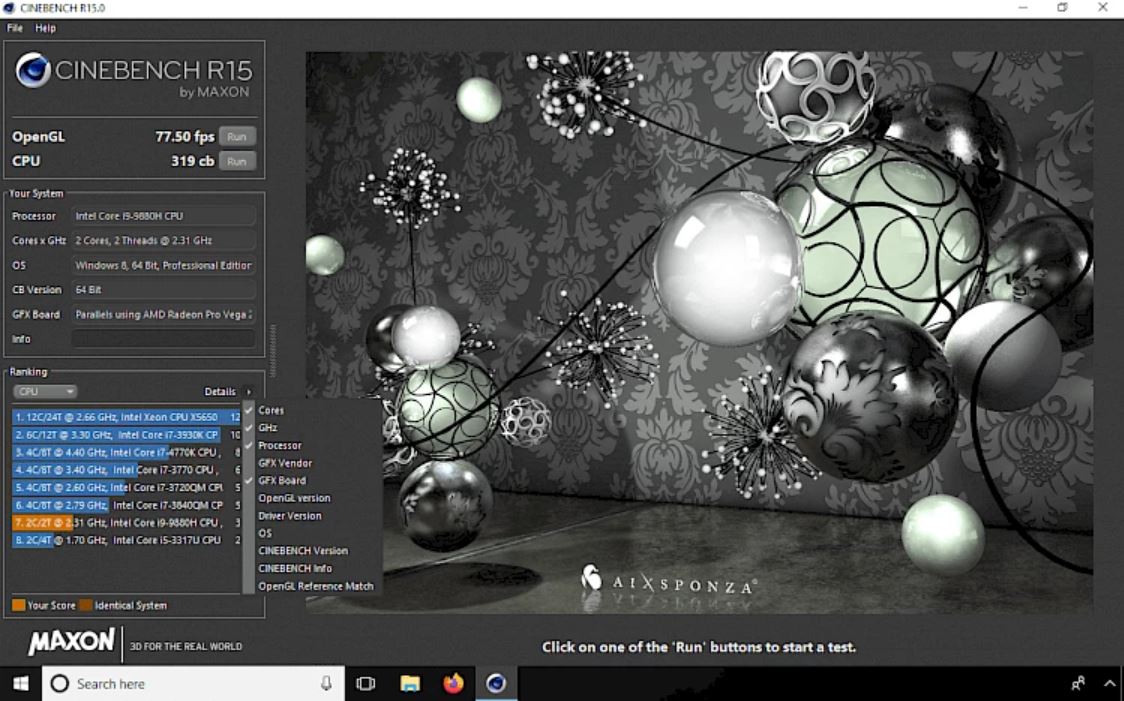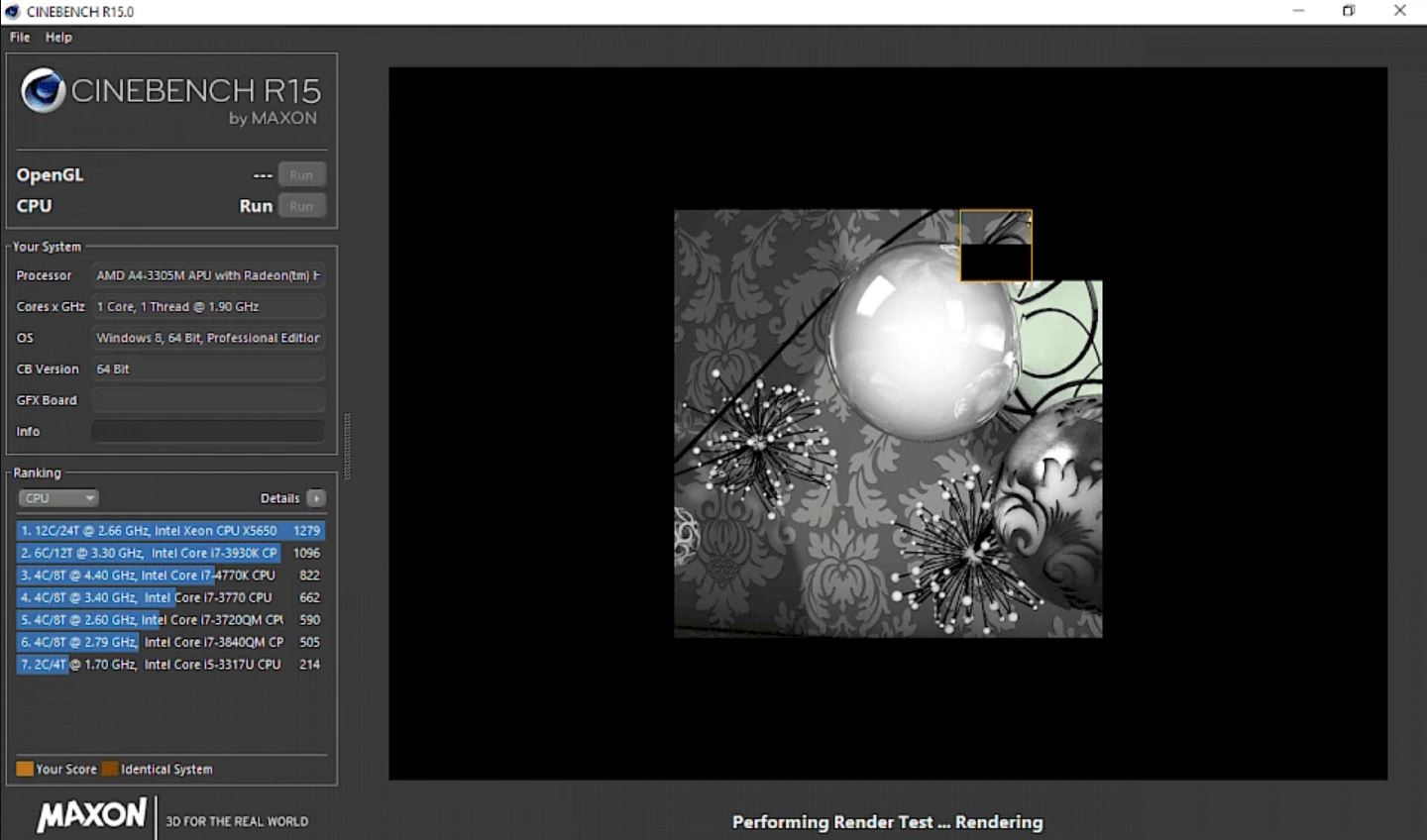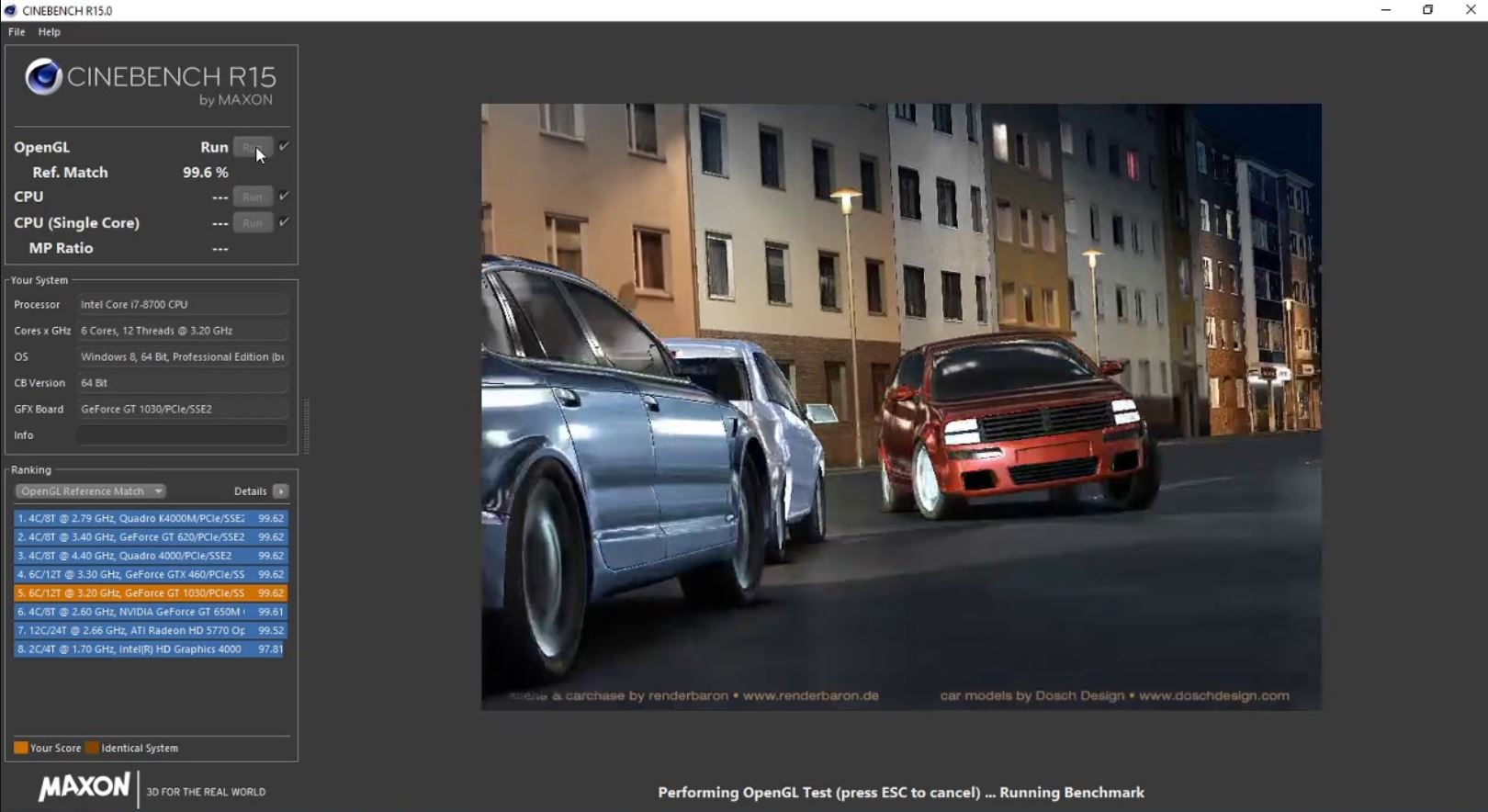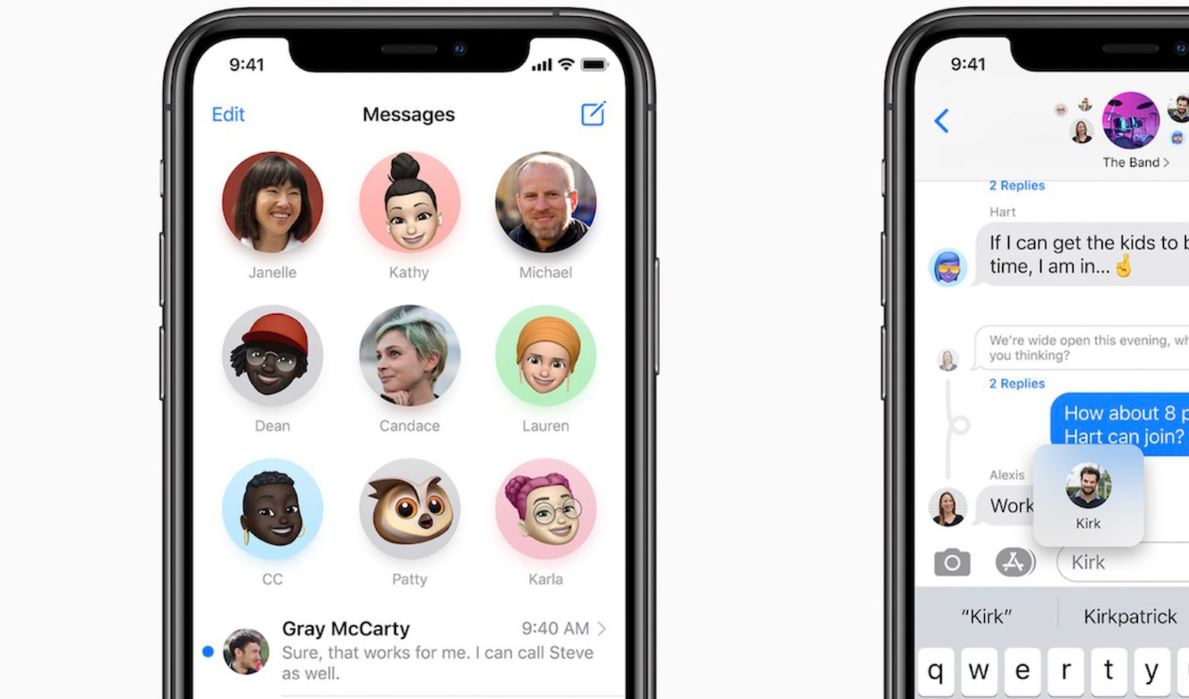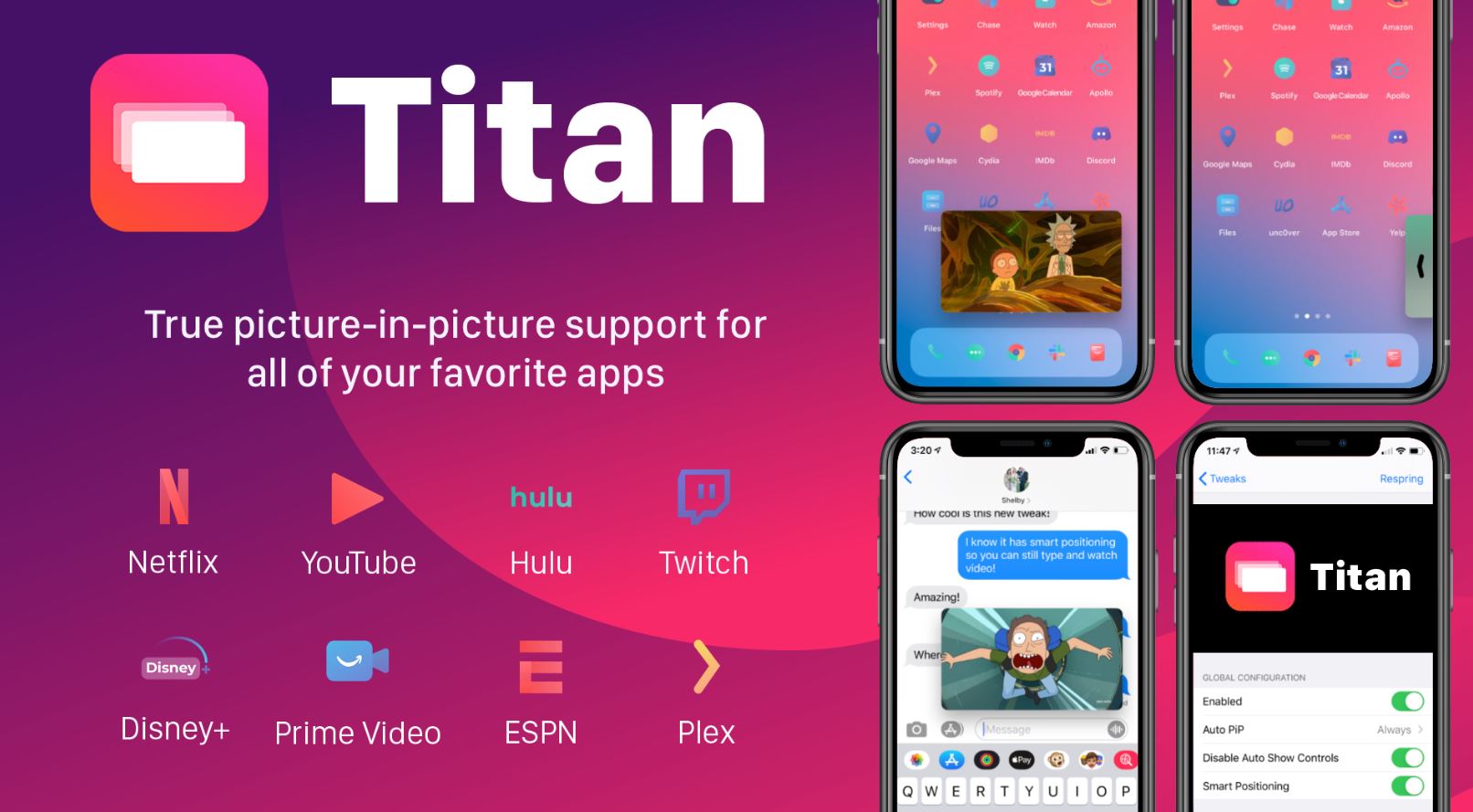If you wish to test and compare the performance of your Windows/MAC PC/Laptop’s CPU & GPU, then Cinebench is the tool that you are looking for. Cinebench test suite will assess the capability of your PC’s hardware by testing and comparing the performance of graphic cards and processors. Released by MAXON Computers, Cinebench R20 is the latest available version; however, users are still looking for Cinebench R15 and we are going to provide the download link for the same in this post.
Check out “Project Sandcastle” – Bring Android to the iPhone [2020].
The coolest part is that Cinebench is available for free. Moreover, you can download Cinebench R15 on both Windows PC/Laptop and MAC Computer. Please note that if you are going for the latest R20 version, then you must know that GPU performance testing is not available in it. For testing both CPU & GPU’s performance, you need to go for Cinebench R15 free download. This is the point going in favor of R15 when comparing Cinebench R15 VS R20.
Contents
Cinebench R15 | CPU Benchmark Testing
Under CPU benchmark testing, the complete power of your Windows/MAC PC/Laptop’s processor will be utilized for producing a three-dimensional photo-realistic scene. Different algorithms are utilized to effectively put all the available processor cores under stress. Post completion of the test, a rating comes up in points (pts). Higher the score you receive from the software, the faster your computer’s processor is. The test scene utilized to measure the performance consists of at least 2,000 objects. These objects, in turn, consist of more than 300,000 polygons using reflections, shadows, lights, shading, and more.
Cinebench R15 Download | Supported Systems
| PC | Windows 7 SP1 64-bit or higher Intel or AMD 64-bit CPU with SSE3 & 4 GB RAM |
| MAC | MacOS 10.11.6 or higher 64-bit CPU running on Intel-based Apple Macintosh & 4 GB RAM |
Check out How To Jailbreak iOS 13.5 (iPhone/iPad) Without Computer.
The good part here is that you can utilize the software’s database to compare your Cinebench R15 scores with other processors. The software can not only test the CPU’s performance of the PC on which it is installed, but you can set up a custom number of render threads as well from preferences. This feature is useful if you are looking to buy a new PC/Laptop loaded with an advanced processor.
Cinebench R15 | GPU Benchmark Testing
As mentioned above, GPU benchmark testing is available only in Cinebench R15 and is not present in subsequent versions Cinebench R20 and Cinebench R21. For testing the performance of your PC/Laptop’s GPU, the application utilizes a complex three-dimensional scene of a car chase. Your graphic card is tested thereafter in OpenGL mode and results are displayed is frames per second (fps) by Cinebench GPU.
As it is clear, higher the rating you get, faster your GPU is. The GPU test scene contains close to 1 million polygons and textures; as well as effects like lighting, transparency, environments, and more. Please note that the performance level of your graphic card, apart from depending on speed, relies on installed drivers as well.
Cinebench R15 – Frequently Asked Questions [FAQs]
How to measure CPU performance for single-threaded tasks?
Under Advanced Benchmark option, you can choose the test option of CPU (single core). This will test your CPU performance as if only one CPU core is present in your machine.
Is Cinebench free?
Yes! Cinebench is a freeware benchmark software.
Is Cinebench available for MAC?
Yes! Cinebench is available for both Windows and MAC.
Processors with how much render threads can be tested using Cinebench?
Cinebench R15 allows you to measure the performance of processors supporting up to 256 threads.
Conclusion | Test your Windows/MAC CPU & GPU Performance
That was all regarding Cinebench MAC and Windows. If you have any further questions to ask, please reach out to us via the comments section provided below.
Check the following interesting posts as well:
- [How-To] Access Local Files from BlueStacks on Windows [Full Guide].
- AppValley Companion Download on Windows & MAC [NO REVOKES].
Thank You. Let us know if you need any assistance while following the above guide.