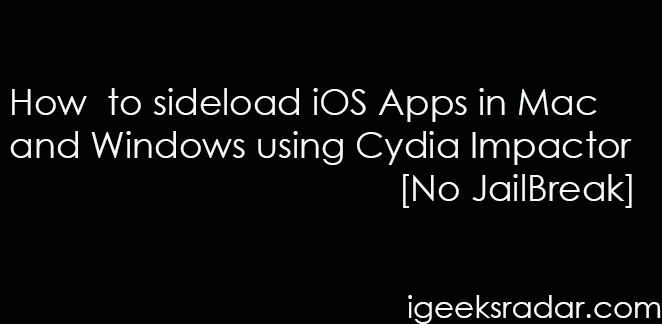It’s been a long time that people are very much concern about Ext3nder for more additional benefits. At last, Ext3nder Installer is mainly come up with the modified version. It is mainly considered to be the modified version of Cydia Extender. One thing that you need to remember is like the older version; this modified latest version is also allowing the user to sign applications on the fly. When it comes to this new utility, it will automatically help to install the Saurik’s Cydia extender application as well as the extend life tweak.
This fantastic installer allows the user to keep the jailbreak in the shape of tip-top without the usage of PC when it comes to resigning further again. Here we are going to discuss how to install Ext3nder installer for iOS 11/11.1.2 devices and as per the sources it will work on the coming roll out iOS 12. Hope it will be useful for all the seekers when it comes installing process. The given signing process is also useful for you for sure. All you just need to follow the given steps without any hassles.
Contents
Pre-requisite for Installing Ext3nder Installer for iOS
Before going to proceed with the installation process of Ext3nder installer on your device, it is vital for you to follow the requirements. So, people who all are looking forward to installation process must follow the requirements.
- Apple ID username & Password.
- Cydia.
- iPhone/iPad.
- iOS 11-11.1.2 firmware.
Note: Don’t skip any of the requirements for any cause. Make sure to get all the requirements before going through the installation process.
You can easily install any kind of modded apps or games using a third party installer called Appvalley. Read More: Download and Install AppValley on iOS 11, iOS 12 without Jailbreak [iPhone/iPad].
Download & Install Ext3nder Installer for iOS 11/11.1.2/11.2 [Steps]
When it comes to downloading and installation process, it is essential for the users to follow the unique pattern of steps below. So, people who all are seeking for the respective steps to follow can check it below. Hope the given installation process will be helpful for you to proceed further.
- First of all, you need to launch Cydia on your iPhone.
- Once the Cydia is opened, you need to search for Core utilities and unzip that packages will be available on Electra’s default repository. However, core utilities should be on your device already. If you did not install before, then install it.
- Next You need to visit Sources and click on Edit > Add. “Enter Cydia/APT URL” pop-up will appear. You need to add here midnight chip’s Cydia repository to Cydia. Just add https://midnightchip.github.io/repo/ in the box which you can find in the pop-up. Next hit “Add Sources.”
- next the search the Ex3nder-Installer package in midnight chip’s Cydia repo, and try to install it. You will get error message. Just wait for it.
Install Ext3nder Installer - When you see the error on your phone’s screen, get back to the installed part of Cydia and find out unzip then get set to reinstall it.
- Now, you can reinstall Ext3nder Installer and you will not get any error message. Wait for few seconds until the complete installation process. After completing the installation, you can see the “Ext3nder” icon on the home screen on your mobile.
Must Read: [How-To] Fix Error: Topanga in Electra iOS 11/11+ Jailbreak.
The Procedure to Setup Your Apple 1D
- Now launch Ext3nder application from your home screen.
- You can now visit More section and scroll down further.
- The user must enter Apple ID credentials in the section of SETUP LOGIN APPLE.
SETUP LOGIN APPLE - Now, you need to wait untill the details gets authenticated and the password will be encrypted. If the details are ready, then the user can easily start signing apps on a device without any hassles.
[How To] Sign Applications or IPA Files
- Now, you visit the installed section on your device and get all the sideloaded applications there. Some applications like Appvalley, FilzaEscaped, Electra etc. can be found on many users’ iPhone. Here we have resigned Electra by using Ext3nder Installer.
- Tap on Electra. Next, hit “Resign” option.
Resign Electra with Ext3nder - Now, wait for notification “Installed” to appear on display screen. At last, you don’t need to use Cydia Impactor again.
If you are looking forward to completing the installation process of Ext3nder Installer, then you can check out the above steps. It will help you to proceed further without any difficulties.
Conclusion: Install Ext3nder Installer for iOS 11/11.1.2/11.2 devices
Hope the given instruction and process to install Ext3nder Installer for iOS 11.1.2 devices will be useful for you to proceed further. When it comes to Ext3nder Installer, it also has a in-built auto-signing option which automatically resign IPA files without user’s permission. But the thing is that it is not compatible with the patched version because iOS 11 has already broken the background. The developers are keenly working on this issue and trying hard to solve it and update it soon.
Read More:





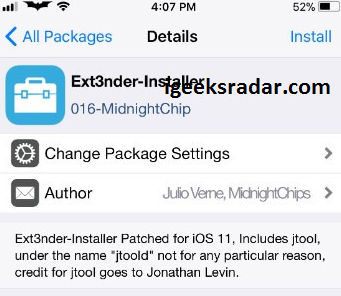
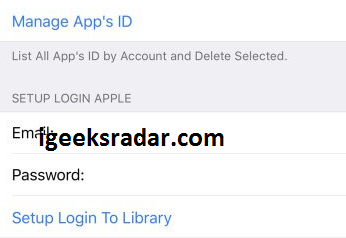
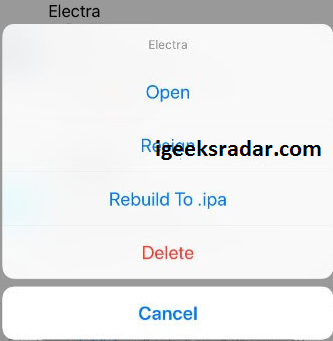
![Tweaks not working electra 1.0.4 [iOS 11-11.1.2]](https://igeeksmaster.com/wp-content/uploads/2018/03/Screen-Shot-2018-03-01-at-1.55.12-PM.png)