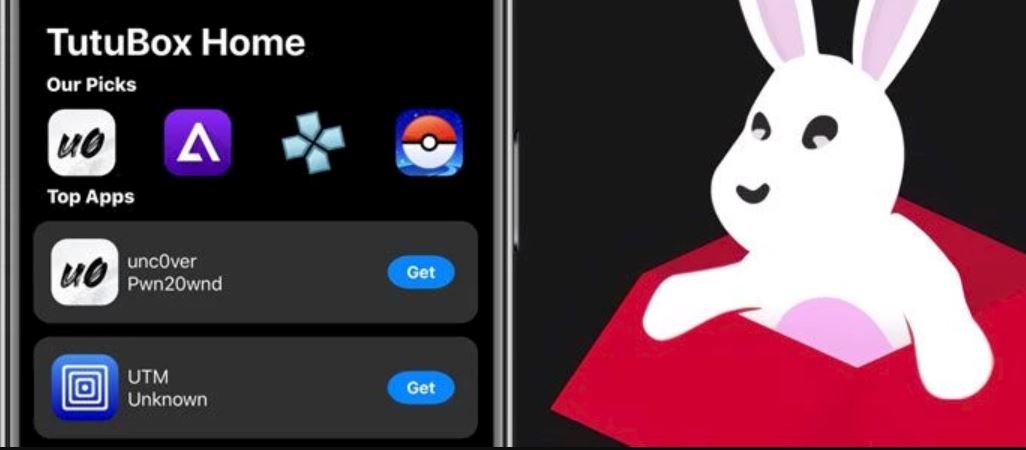If you are an avid iOS user, you must have CarPlay enabled in your vehicle allowing you to interact with some iOS applications directly through the touch-screen infotainment unit fitted in your vehicle. The only downplay to this is that not all iOS applications are compatible with CarPlay. Here is the jailbreak tweak CarPlayEnable, from iOS developer Ethan Arbuckle, that allows you to utilize any iOS app with CarPlay.
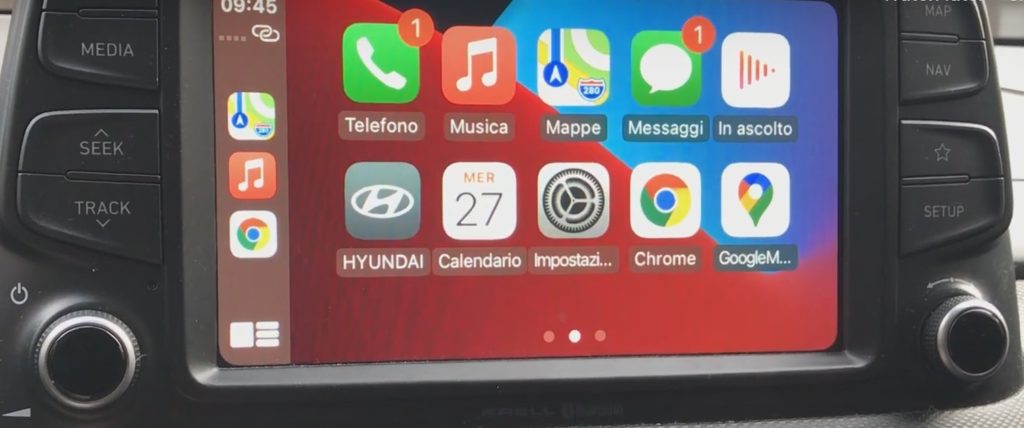
Check out YouTube Reborn Tweak for iOS [ Complete Guide].
Using the fantastic CarPlayEnable tweak, you can utilize almost any application to play audio/video through your jailbroken iPhone in your vehicle. The coolest part is that your iPhone need not be in an unlocked state for the playback to continue. CarTube is similar to CarPlayEnable but with more advanced features. If anyone using both, we would love to see your feedback in our discussion board below.
Contents
Why CarPlay Official Doesn’t Support All Apps?
A majority of the video playback applications are not officially supported by CarPlay. This is because it could be too distracting for the driver. However, Apple didn’t take into account situations where there’s a lot of wait time involved. Here’s where the CarPlayEnable tweak comes in handy as you can watch videos, browse the internet, and use a variety of other apps irrespective of the fact whether CarPlay officially supports them or not.
Check out Enlighten Tweak – Night Mode Camera for iOS (BEST).
Another coolest feature of the tweak is that you can utilize multiple apps at once. You could be running an application on CarPlay and simultaneously you can utilize a different application on your jailbroken iPhone.
Download CarPlayEnable Tweak on Jailbroken iPhone
If you are interested in the CarPlayEnable tweak, you can download the same for free from the BigBoss Repository using a package manager of your own choice. Please note that the tweak is compatible with jailbroken iOS devices running on iOS 14.
Frequently Asked Questions [FAQs]
Can I play content from Netflix or Hulu?
No! Applications that hold Digital Rights Management or DRM content are not supported by CarPlayEnable tweak.
What are some of the applications that work with CarPlayEnable tweak?
You can utilize YouTube, Chromium, Zattoo, VLC, WhatsApp, VNC, IP Cam Viewer Pro, and more. You can even choose apps to display and select a custom dock assignment.
Conclusion – Run Unsupported Apps on CarPlay using CarPlayEnable tweak
That was all regarding the amazing CarPlayEnable tweak. If you have any further questions regarding the tweak, please reach out to us with your queries in the comments section provided below.
Check out the following interesting posts as well:
- Emerald Tweak – Brings Tiny Widgets to Status Bar (iPhone).
- FreePIP – Enhance Picture in Picture Mode on (iPhone & iPad).
Thank You.