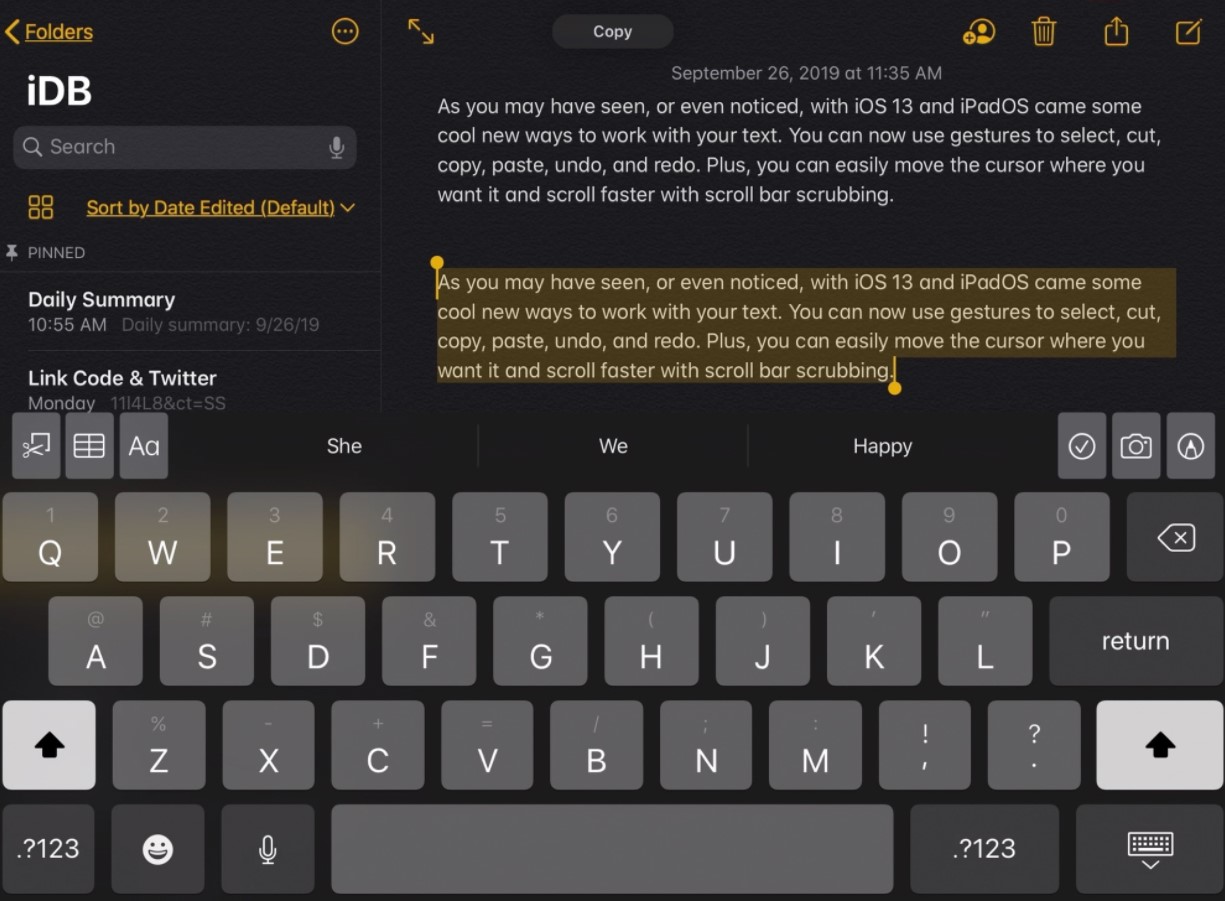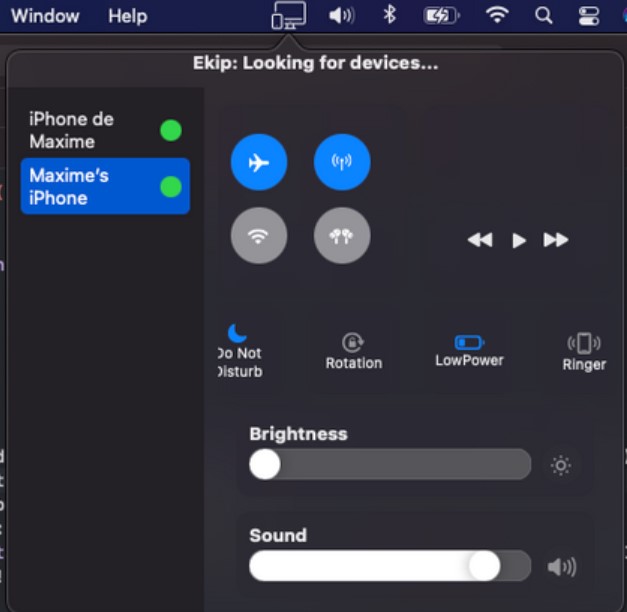If you own a MAC Computer along with an iPhone or an iPad, you must be aware about the Universal Clipboard feature that allows you to copy content on iPhone and paste the same on your MAC Computer and vice-versa. However, the same doesn’t work if you own a Windows or a Linux PC. To make the same work with Windows/Linux, you can utilize the CumSync jailbreak tweak, developed by iOS developer 1Kaito.
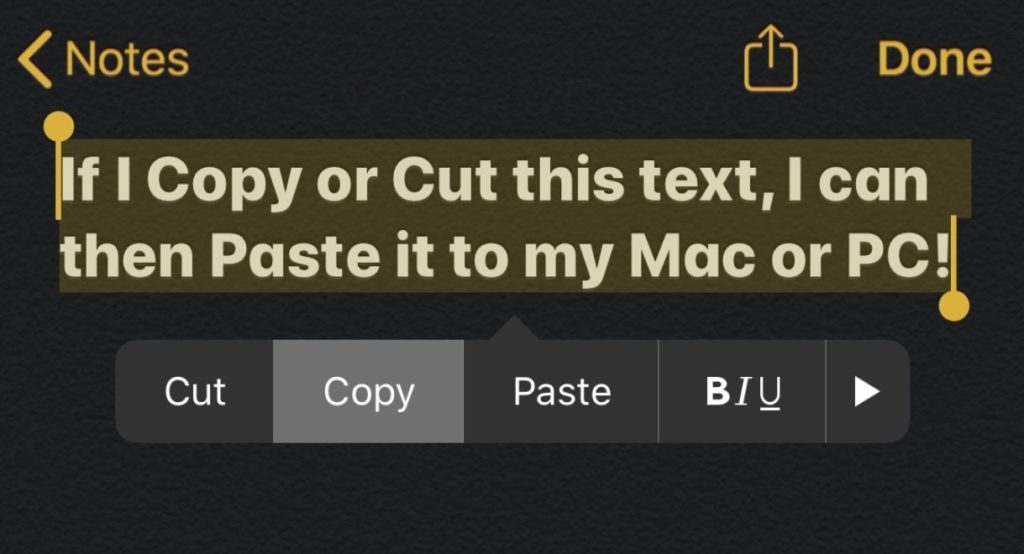
Bring iPad inspired App Switcher experience on iPhone with iPadSwitcher Tweak.
Using CumSync, you can copy any text/image on your iPhone and paste the same on your Windows/Linux/macOS system. You can either utilize multiple iOS devices on 1 PC or you can utilize multiple PCs with 1 iOS device.
Contents
How CumSync – Clipboard Sync Tweak Works?
Please note that merely installing the tweak on your jailbroken iPhone won’t do the trick. You require installing the server as well on your PC. Moreover, both PC and iPhone/iPad should be on the same WiFi network. Following are the steps that you require following to set up the server on the PC.
- As a first, you require installing the tweak on your jailbroken iOS device from the 1Conan Repo.
- Next, please download the PC client from the GitHub page of the tweak.
- Please extract the archive for your PC’s operating system.
- You will notice start.sh or start.bat files in the extracted contents.
- Please open the start file in a text editor.
- Replace 10.0.13.17 with your device’s IP or hostname.
- Make sure you replace the default user and password (keep using mobile not root ty).
- Save the file.
- Now, double-click on the start.sh or start.bat file to run the script.
Check out VolumeMixer – Control Volume of Apps Individually on iOS.
Frequently Asked Questions [FAQs]
Which iOS versions are supported by CumSync?
CumSync tweak supports iOS 7, 12, and iOS 13.
Why prefer CumSync over Boardy?
CumSync is free to download and use. Plus Boardy doesn't support iOS versions lower than iOS 13-14.
What is the default username and password for CumSync server?
The default are Username: Mobile and Password: alpine.
Final Words – CumSync Clipboard Sync Jailbreak Tweak
That was all regarding the amazing CumSync jailbreak tweak. Please note that the tweak is open source. You can check out the source code from here. If you have any questions regarding the tweak or face any issues while using the same, please reach out to us with your concerns via the comments section provided below.
Check out the following related posts as well:
- Boardy Tweak – Syncs iPhone Clipboard with Mac & PC.
- Fuji Tweak – Windowed Multi-Tasking on iPhone [FREE].