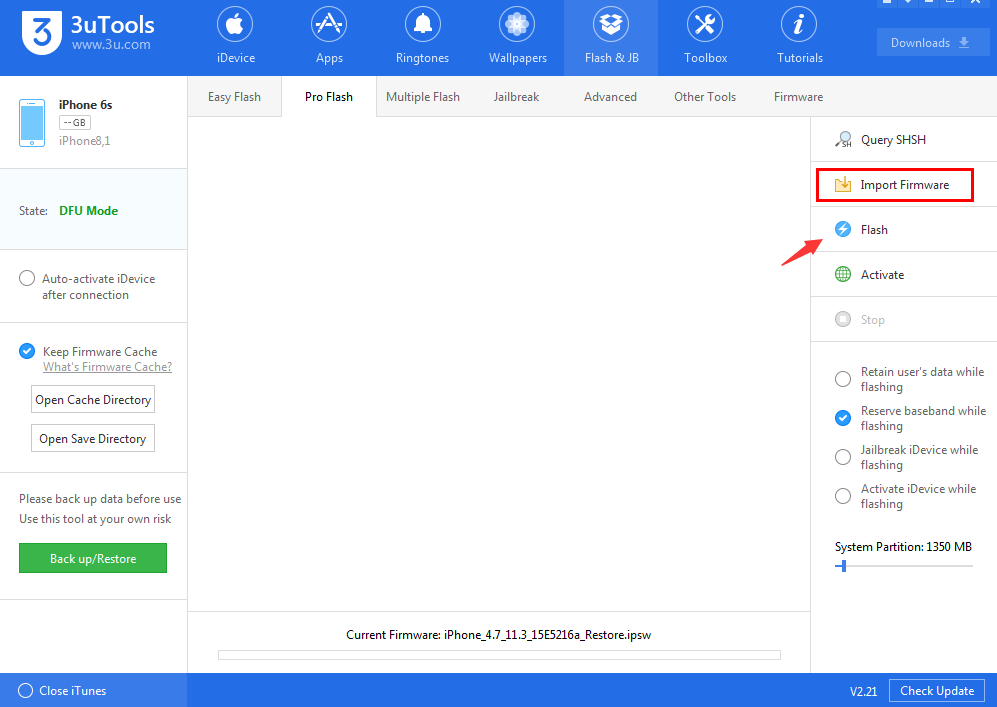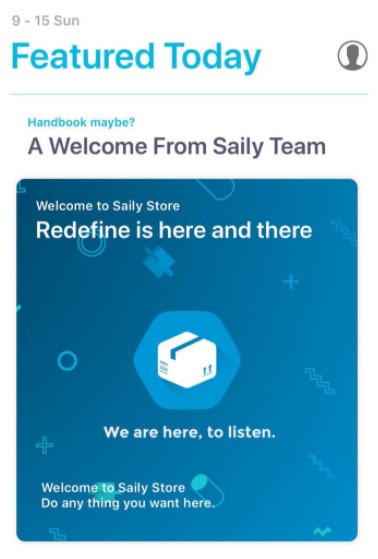If you believe in jailbreaking your iOS device to unlock its complete potential, power and brute strength, then you must be knowing that Cool Star, the developer of Electra Jailbreak, has announced that they will be releasing the official Electra Jailbreak for iOS 11.3 soon. To avail the benefits of this jailbreak you need to be on iOS 11.3. So, if you are on a later version you need to downgrade and if you are on an earlier version you need to upgrade your iOS device’s operating system. Apple, as of now, is still signing the iOS 11.3 Beta 5 & Beta 6 version. However, the same is not declared on its official website. So, you got to upgrade or downgrade as early as you can because Apple may stop signing the relative firmware anytime, without prior information.

Stay tuned as we will be the first to update you as and when the official Electra Jailbreak update for iOS 11.3 is released by Cool Star.
Before you proceed with the downgrade steps be aware that you will receive notifications to update your iOS version, almost, constantly. Make sure that you take a complete backup of your essential data as the steps mentioned in this post won’t retain the data on your iOS device and it will get erased. Also, your iOS device is required to have a battery level of at least 50-60%
Contents
How To Downgrade iOS to 11.3 Beta 5/6 [No BLOBS Required]
- As a first, you need to download the beta firmware of the iOS operating system from here.
- Thereafter please download and install the all-in-one tool, 3uTools, on your PC, for your iOS device from here.
- Post successful installation of the same please launch the application. Now, you require to put your iOS device in DFU (Device Firmware Update) Mode. If you don’t know how to enter into DFU Mode, please click here to know the same.
- Once your device is in DFU Mode, from the application on your PC, please navigate to Flash & Jailbreak -> Pro Flash -> Import Firmware.
- Now, browse and select the firmware which you downloaded in the very first step and tap on ‘Flash’ thereafter.
- Next, you might receive a pop-up. All you need to do is to tap on ‘Yes’ to continue the operation.
- That’s it! Now the flashing process will start and will complete within 5-10 minutes.
- Post completion of the flashing process, please exit DFU Mode and your device will reboot.
Conclusion: Downgrade iOS to 11.3 Beta 5/6 Without BLOBS
Now, your device will be running on iOS 11.3. All you need to do now is to wait patiently for the Electra Jailbreak for iOS 11.3 to be released. If you want to restore to iOS 11.3 using BLOBS you can do the same by following the linked guide. If you have any questions or doubts in mind, please feel free to put down the same in comments section below.
You may like to read the following posts: