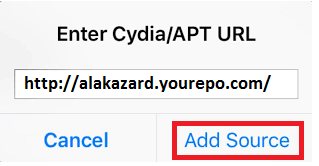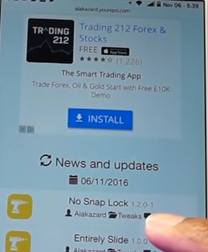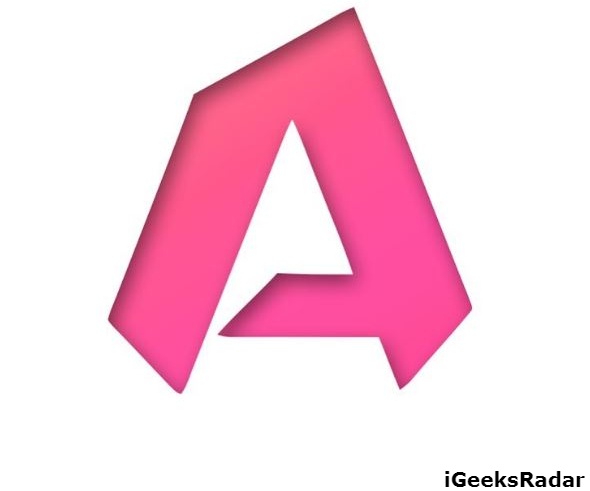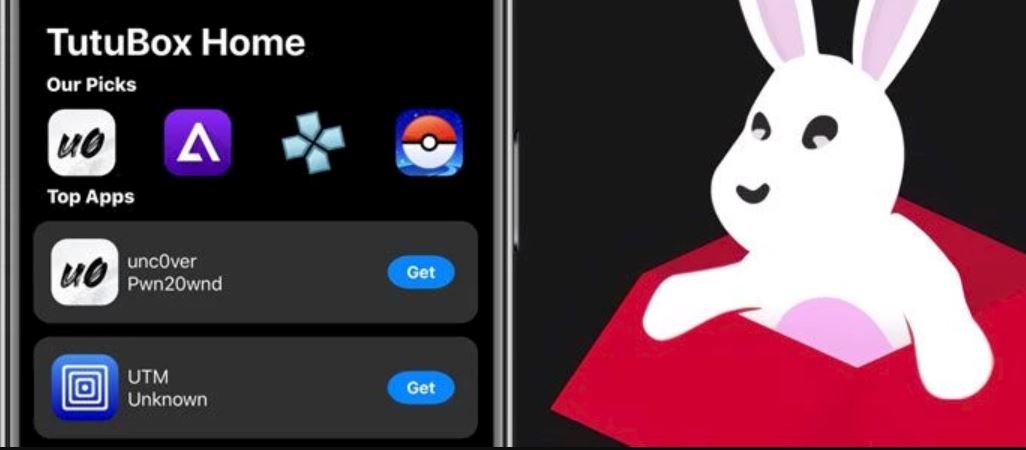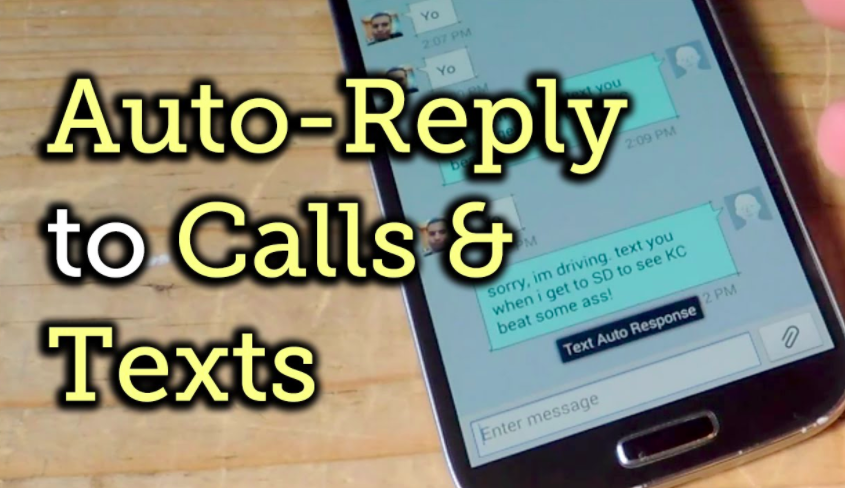Snapchat is now everywhere using because it lets users talk freely with friends. In comparison to similar social media apps, the Snapchat allows the users to use third-party apps.
In recent times, the people facing reporting locked out or ever ban entirely from using the app. Snapchat is very useful for the users in order to communicate properly and suppose it gets locked out when using it. If the device is a jailbreak, it does not mean that it avoids such consequence.

The Snapchat sends a message to the suspected individuals who are facing troubles. It looks third party app to access Snapchat and prohibit your account security. If you use the third-party apps to modify Snapchat, your device will be locked for 12 hours. In order to avoid troubles, here you will follow the guidelines carefully using the NoSnapLock feature. XModGames Download on iOS to get coins & gems for your favorite games for free.
Contents
Follow CokePokes Solution to Avoid Getting Banned or Locked Out of Snapchat++
Snapchat has sent following message to the users who are using third party apps to modify Snapchat features.
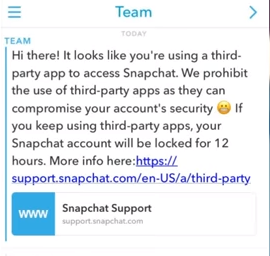
CokePokes, the creator of Phantom of Snapchat, has given a fantastic solution to get rid of this problem. He told on his Twitter account “I’m aware of the 3rd party app message. I’d advise everyone to email Snapchat & let them know you are receiving the message in error.“
We do not know whether CokePokes solution will work or not. May be after getting enough message Snapchat re-think this blocking or locking consequences. but we can use NoSnapLock on our iPhone to avoid locking out by Snapchat.
Avoid Locking Out by Snapchat++ using NoSnapLock [Solution]
If the last step does not work well, you can try out a new step and tweak for this problem. In general, a Reddit user may able to convert Flex patch by TomLube into a tweak. It is nothing but a NoSnapLock. It allows the users to put your account into a protected status when using tweaks like Phantom. Before accessing this tweak, you need to do the following procedure carefully.
- Hope you have already Cydia app on your device. Launch Cydia on your iPhone and Click on “Add” from the top left corner.
- A pop-up will appear on the screen where you need to add http://alakazard.yourepo.com/. Do not forget to tap “Add source” button.
Add alakazard yourepo to Cydia - Now, head back to the home of Cydia and open Alakazard repo.
- Search for NoSnapLock and “Install” it.
Install NoSnapLock - After completing installation Navigate to Settings>NoSnapLock>configure.
When you complete the procedure, it allows using any third party apps for Snapchat. The source code may be available so that every user must get it before preceding the steps.
Recently a issue got up on Snapchat with black screen issue and here is the complete guide. Read more: [How-to] Fix Snapchat Camera Black Screen Error with Electra Jailbreak.
Update Snap++ to v1.6r88
At this situation, the user can access the UnlimApps that do whatever the user requires for Snapchat. According to the changes, users need to do the reliable and continuous process of developing Snapchat.
It is, however, a reliable and comes from a well-known development to overcome third-party apps access. You can install the app for solving suspected actions found in Snapchat.
Steps to Unlock Snapchat Account
Several readers face lockout of Snapchat, so they require proper steps to overcome the troubles. Within 24 hours, the account will expire, so they did not happen in case of request. They can go for the manual request in the case to get your Snapchat account unlocked.
- Go to an official page using computer or iPhone.
- Enter Snapchat username and password.
- Click on big unlock button.
- It appears in yellow.
Common steps for Jailbreak users
In order to prevent the happenings again, the users must navigate and possible to install Lite version. Because it seems to work well by adding Phantom package for uploading images and saving direct snaps. It could actually trigger or ban the account once you use third-party apps. Moreover, the user actually overcomes the possible errors by using CokePokes repository to direct site.
- At first, install the latest version of Snapchat from App Store.
- Remove Phantom and all other Snapchat related jailbreak from your device.
- Go to the Snapchat unlock page after it.
- Login to Snapchat on installed devices as user.
- Install third-party apps for removing errors in Snapchat.
- Then, download and install file management tools onto your computer.
Must Read: SCOthman SnapChat Download for iOS(iPhone/iPad) Without Jailbreak.
FAQ – Frequently Asked Questions
Why Does SnapChat Keep Locking My Account
Yeah, I got your query. Usually, SnapChat locks your account for various reasons like if you have added too many friends without actually verifying your mail ID or phone number, or if you have involved in sending abusive and spam content. In the least cases, if you are using any third-party plugin or any tool to access the Snapchat services, there would be a high chance of your Snapchat account banned.
Can SnapChat lock your account permanently ??
Yes, there is a chance that if you use your SnapChat user name & Password in any third party plugin or tool to access it. If you use any third-party tool like SnapSaver to save the stories, Snapchat detect the unauthorized activities and can lock your account, if you continue doing it for many times, It might lead to a permanent ban.
Why Can't I Login to SnapChat Account ?
This is very normal, sometimes, It might be because of your internet connection or some usual bugs. To fix this, restart your device and try again. It surely fixes this if there is nothing serious about the device.
Why did my SnapChat lock me out ?
Usually, Snapchat will lock your account if it detects any spam, unsolicited snaps, or abusive chats. Try not do to any of these things in Snapchat to avoid this ban.
Finally, the whole Jailbreak tweak has stopped and hence let the users access their Snapchat account without any trouble. If Snapchat is running on your phone, it needs to be stopped immediately and no longer running on the device. You can also download NoSnapLock from the directory file.
This tweak basically removes the account lock from the locked Snapchat account. In fact, the latest version of Snapchat may be installed so that you will avoid messages from third-party apps.
Verdict: Avoid Getting Banned or Locked Out of Snapchat++
From the above steps, the user may have a clear idea regarding how to overcome the locked Snapchat accounts effortlessly. The overall steps guide everyone and pay attention to the hopeful guide for your need and preference.
You can use the Snapchat account in order to send messages without any hassles. Of course, the user can grab a newer version which lets you access the Snapchat account freely. It won’t jailbreak the users so they can use the account continuously.
Read the following:
- Multiple Snapchat Accounts on iPhone Without Jailbreak[Complete Guide].
- How to Install Snapchat++ on iOS without Jailbreak.
Thank You.