When it comes to the smartphone industry, the iPhone is the one that is a most awaited device that always surprises the world. Since their launch, Apple has always given what they think is the best for their customers and removed anything unnecessary. The iPhone is a premium smartphone superior to other smartphones both in build quality and the software security. But this has also made it difficult for users to customize the usability of iPhone according to one’s preferences. Unlike Android and other smartphones, it is very difficult to modify iOS.

Contents
What is Electra?
Electra is a jailbreak tool to give users to get root access to their iOS devices with iOS 11.0 – 11.1.2. The process may be difficult, but it isn’t impossible. Users can jailbreak their iOS devices to remove manufacturer’s restrictions on the device software accessibility. This allows users to gain more control over the functions of the iPhone. Jailbreaking iPhone is equivalent to rooting an Android device.
By gaining root access, various app developers will be able to test their applications, themes, and tweaks. Electra Jailbreak is KPP less jailbreak and does not affect the stability of the device. It just hampers the safe area of iOS kernel free from KPP security. CoolStar is responsible for developing Electra, a Cydia less jailbreak. It supports all iOS devices running on iOS 11.0-11.1.2, all 64-bit devices. The Electra Jailbreaking method uses Substitutes instead of Cydia Substrates. Substitutes have the same functionality as Substrates and can be updated freely.
Respring Loop issue after Electra Jailbreak Update
Electra is a KPP less jailbreak method that keeps the stability of the program intact than those who override KPP authorization. But, even though Electra has some great features, it is still far from perfect. The KPP less approach is a new method for Jailbreaking and there are still errors and bugs that are encountered by users after Jailbreaking their devices. These errors are identified and fixed daily as the Electra jailbreak is still under development. One such error that people encounter on Electra Jailbreak is the Infinite Respring loop.
Respring loops are a major problem on all version of Electra Jailbreak. The cause for this error is still unknown, but it can occur anytime due to anything that you do on your jailbroken device. The exact cause is still unknown, but according to popular speculation, incompatible or buggy tweaks are causing this issue. This most of the users who have reported respring loop is known to be the owners of the latest iPhone X. Small update for you guy’s: Download AppSync Unified on iOS 12 and iOS 11+ Devices Now from here.
How to Fix Respring Loop on Electra Jailbreak?
Respring loop is a major trouble as just opening the camera app puts the iOS device in the respring loop. Users have been asking for a solution to this error. Here in this article, you can know various methods to fix respring loop error on Electra Jailbreak. Before that do check out, Tweak Installer Download: Electra Deb File Installer and Uninstaller on iOS.
Method 1: Respring Loop on Electra Jailbreak iOS 11.1.2, iOS 11.1 and iOS 11
- Reboot the iPhone or your other iOS device into the No-Jailbreak
- Tap on the Electra Application icon on the home screen to launch it.
- When you get the Jailbreak option, disable the “Tweaks” option by sliding the toggle.
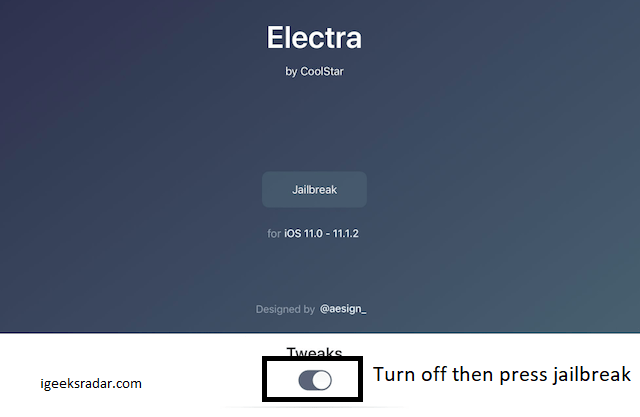
4. Then tap on “Jailbreak” button to put the device into Jailbreak mode. Disabling Tweaks on Electra is equivalent to “No-substrate mode” in other jailbreak tools. This mode puts the iOS device in Jailbreak but it makes the other tweaks as non-functional.
5. When your device is in jailbreak state, open Cydia from the home screen.
6. In Cydia, go to “Installed tab” on your device. Now select and uninstall the tweak that’s causing your device to go into infinite respring loop. If you don’t know which tweak is causing a problem, try uninstalling them one by one, starting from the latest to older.
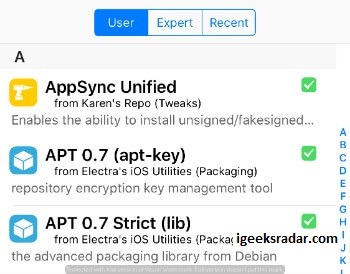
7. Now after successfully uninstalling the bugged or bogus tweak, reboot your device.
8. Again enable Jailbreak using Electra, but this time, enable the “Tweaks” option.
This is the best method to solve the respring loop error on Electra Jailbreak. This has been proven effective for most of the users. But it didn’t solve this error, you can try the next method, Do fix this issue also with Electra Update: Fix Cydia Error After APT Update On iOS 11 / 11.1.2 Electra Jailbreak [Solution].
Method 2: Electra Respring Loop Error in Jailbreak[iOS 11.1.2 and iOS 11.1]
The above method is useful when users can recover their devices from the respring loop by rebooting it. But sometimes users can’t even do that and thus can’t uninstall the bogus tweak. Follow the below steps if you are unable to force restart your iOS device and fix the Respring loop error with method 1.
- Wait till the battery of your iOS device drains out.
- Try restarting it again.
- If it doesn’t work, use computer-based third party software like Recboot, or ReiBoot to reboot your iOS device.
- Follow the method 1 after it has successfully restarted to fix the issue.
Electra Jailbreak Update Error Fixes
Method 3:Fixing Electra Respring loop or if you cannot enter Jailbreak mode
If both of the above methods fail to solve the error, you can try doing a hard rest of your iOS device. Hard reset will restore your device and hopefully solve the error. Though it isn’t a proven method to solve the respring loop error, many users have reported it to work perfectly.
- Press the hard reset button on your iPhone, iPad, or iPod.
- The other way to reset the iOS device is with iTunes in the developer mode using OTA iOS download.
- You can also download the iPSW iOS firmware file and install it on your device using iTunes.
Do fix latest issue with Electra Jailbreak:
[*Fixed] “Sub-process returned an error code (100) in Electra iOS 11.1.2/11.2 Jailbreak.
[How-To] Fix “Error: Topanga” in Electra iOS 11/11+ Jailbreak 2018 Release.
We have covered three working methods to fix Respring Loop issue in Electra Jailbreak on iOS 11.1.2, 11.2, iOS 12 and iOS 11+ devices. We will update this article in regular intervals, please be updated with for regular updates.




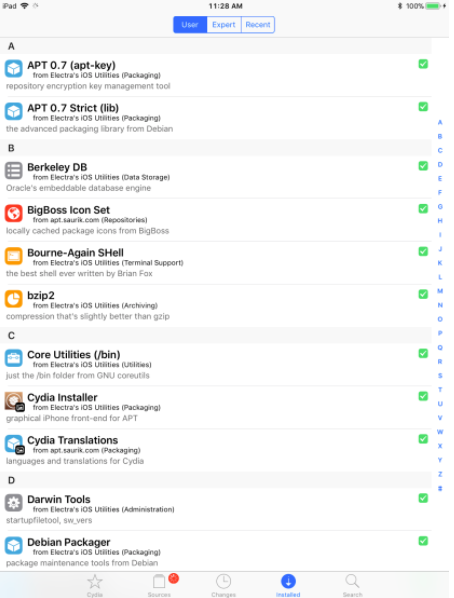

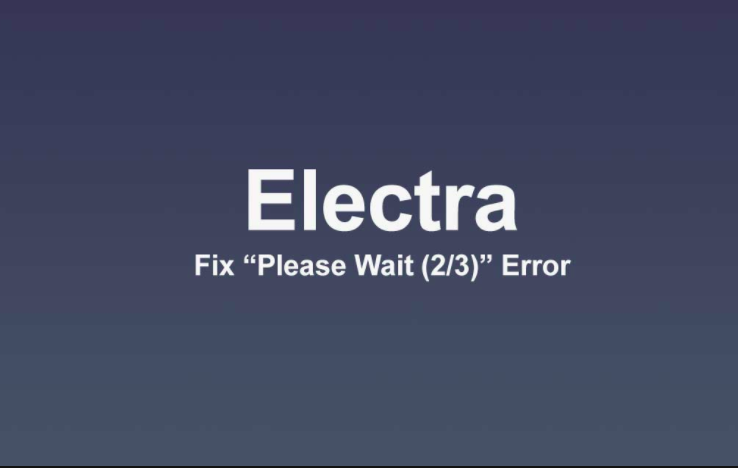
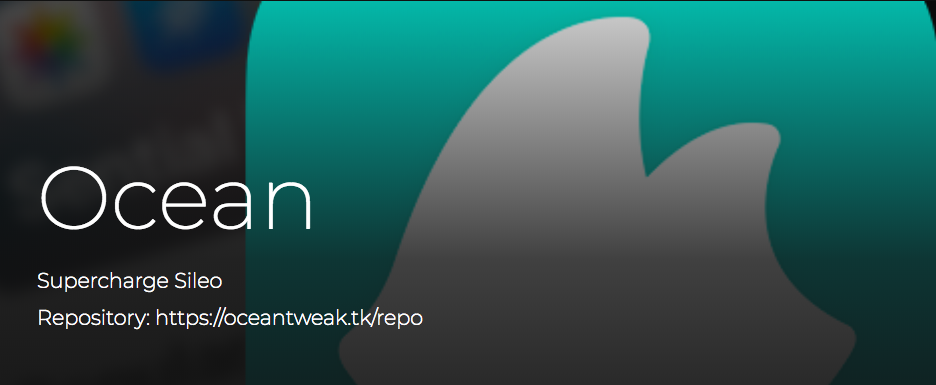


Wow thanks so much! Fixed my problem!
You are welcome buddy 🙂