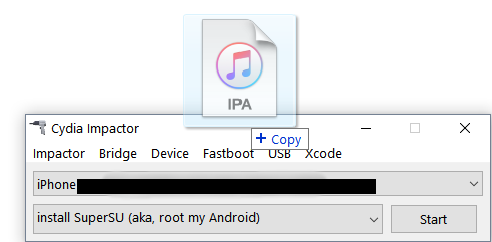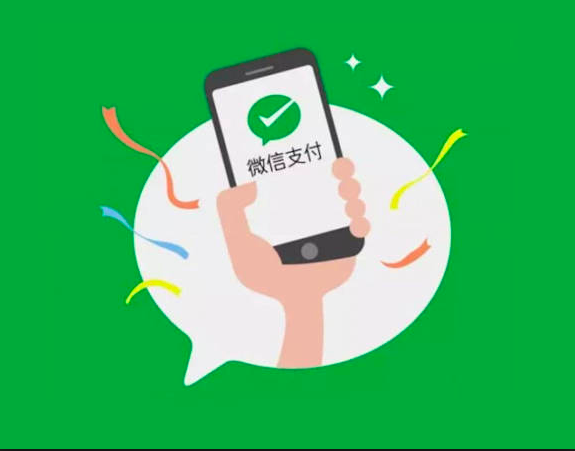After the release of iOS version 10.3 – 10.3.3 the jailbreak of these devices now has been released from 64-bit devices. The name of this wonderful app is G0blin. It is an iOS 10.3 – 10.3.3 jailbreak for different iOS devices which currently works well on 10.3, 10.3.1, 10.3.2, 10.3.3. This fantastic app was developed and designed by Sticktron and Jake James which enables you to enjoy the fun of installing a large number of apps easily within few clicks. Just get this app once on your iOS device and enjoy the unlimited fun.
This app works by utilizing Luca Todesco’s yalu102 KPP bypass and Siguza’s v0rtex exploit. It is a fantastic initiation which will enable you to get access to various other applications. G0blin does not include any substrate update so as to get further into the process.
iOS 12 Update: Download iOS 12 Beta 10 Right Now on iPhone/iPad, It’s one of the mind-blowing updates I ever received on my iPhone. Thanks to the hardworking guy’s behind this latest flashing update.
Contents
How to Sideload G0blin for iOS 10.3- 10.3.3 on iOS
- Get your iOS device connected to your computer system with the help of a dedicated USB cable.
- Now launch your Cydia Impactor tool which you already have downloaded on your iOS device and if not have downloaded yet; just get it before going further with the process.
Cydia Impactor G0bling Update - Now launch a web browser on your computer and search the latest version of G0blin version 1 IPA file. Download it from a reliable source.
- Once done with the process; now drag this downloaded file on to your Cydia Impactor’s Window and proceed for Sideloading process.
Insert G0blin IPA File on Cydia Impator - You will be now asked to add your Apple ID details by the Cydia Impactor in order to run the iOS details.
- Enter your email id and password very carefully and wait for the installation process to get completed.
- Once the sideloading process which you have begun earlier gets over; you will see the app icon on your home screen.
- Once done; now disconnect your iOS device from your computer system.
- Open this app; you will get an error message on the home screen of your device showing “Untrusted Developer Certificate.”
- Now, move forward with the Settings of your device followed by General and then Profiles and Device Management.
- Verify the certificate of the app and then run the G0blin jailbreak application from your home screen.
- Now reboot your device so as to avail successfully the changes you added.
- On the successful installation of the application, you will get notified with a notification message showing “You can now run Cydia from your home screen.”
Compatible devices
G0blin is a wonderful tool which is compatible with a large number of devices. Here, we are presenting you the different firmware versions and devices compatible with it. These are
iPhone
- iPhone 5S (10.3-10.3.3)
- iPhone 6/6 Plus (10.3-10.3.3)
- iPhone 6S/6S Plus (10.3-10.3.3)
- iPhone SE (10.3-10.3.3)
iPad
- iPad Mini 3 (10.3-10.3.3)
- iPad Mini 4 (10.3-10.3.3)
- iPad Air 2 (10.3-10.3.3)
- iPad Pro 12.9-inch 1st generation (10.3.3)
Yet this tool is compatible with a large number of devices; since it does not support a few devices and firmware and that too due to the reason for some missing offsets. Once the developers completely overcome these offsets, you can use this tool on these devices too. Some of the incompatible iOS devices are iPhone 7 and iPhone 7 plus, iPad Pro 12.9-inch 2nd generation, iPad Pro 10.5-inch, iPad 5, iPhone 8/8+ and iPhone X, etc. It is considered to support Pad Pro 12.9-inch 1st gen (10.3-10.3.2), iPad Mini 2, and iPad Pro 9.7-inch soon.
If you want to sideload iOS applications on Mac and Windows, it can be done easily with the help of Cydia Impactor. Read More: Sideload iOS Apps on Windows, Mac with Cydia Impactor without Jailbreak.
Prerequisites for G0blin iOS 10
It is a fully featured too which you need to have the following things for going further into the installation process.
- A compatible 64- bit iOS device
- iOS 10.3- 10.3.3 firmware
- A Windows or Mac or Linux operating system
- Cydia Impactor
- A working internet connection
- A dedicated USB cable
Conclusion
G0blin iOS 10.3- 10.3.3 jailbreak is a tool for the iOS users, which has enabled them to install the various applications at the matter of just a few clicks. It is compatible with a large number of devices and also includes a very user-friendly interface and hence can be easily used by most of the users. Just get your device installed with this wonderful app now in order to avail the unlimited fun.