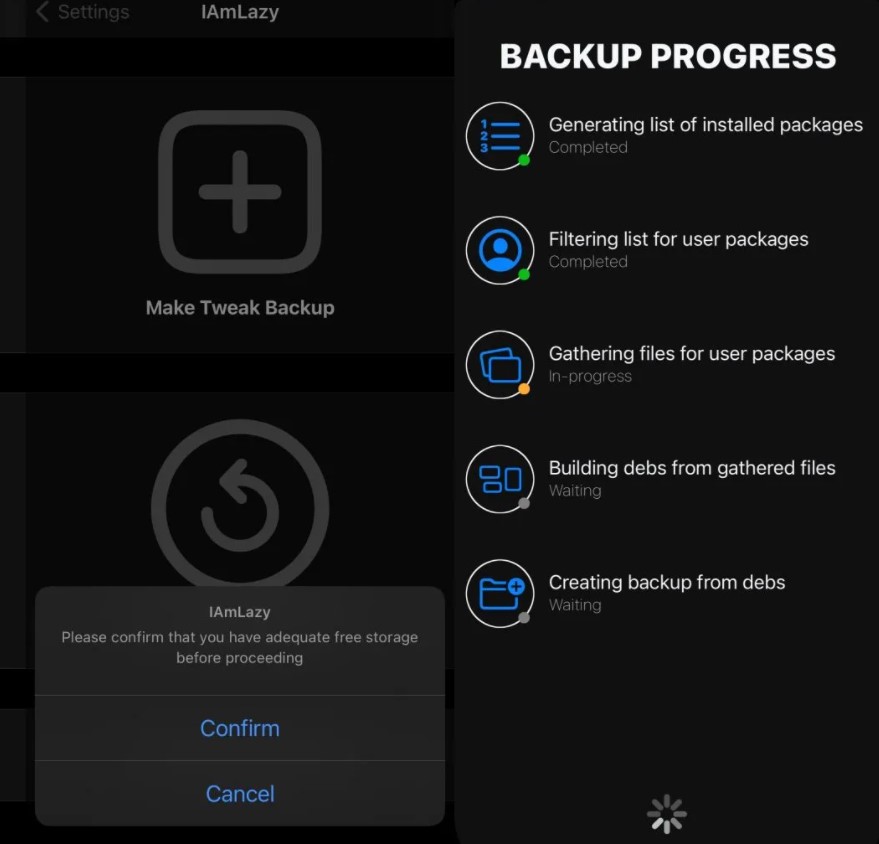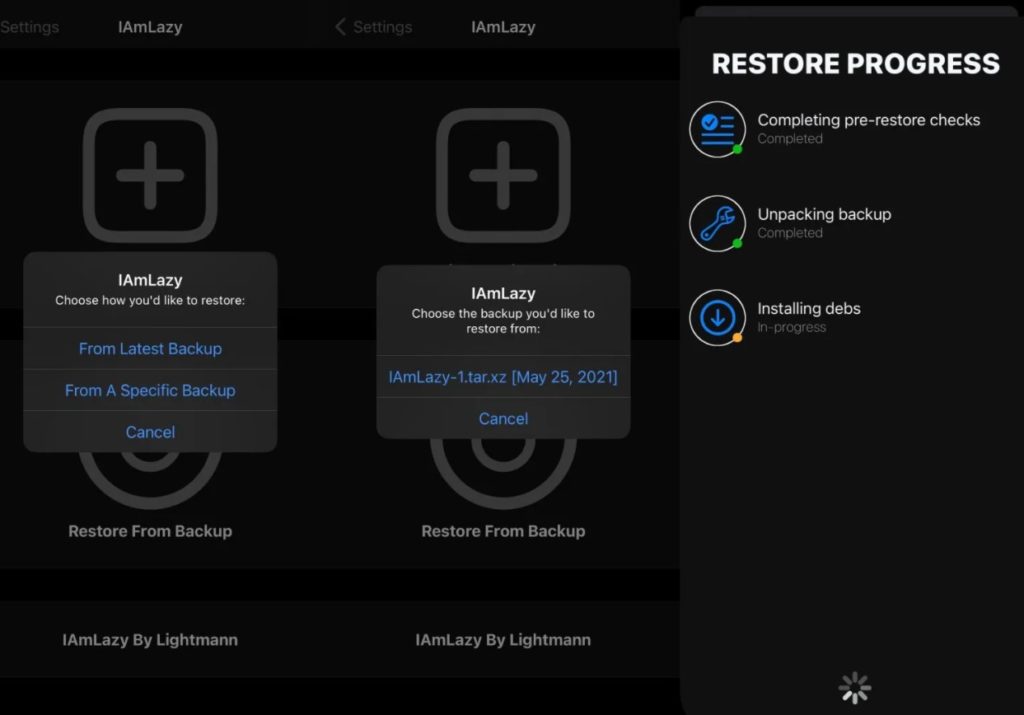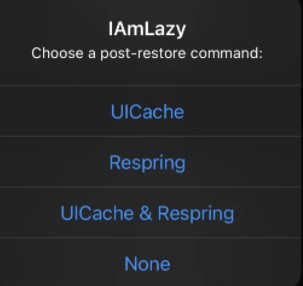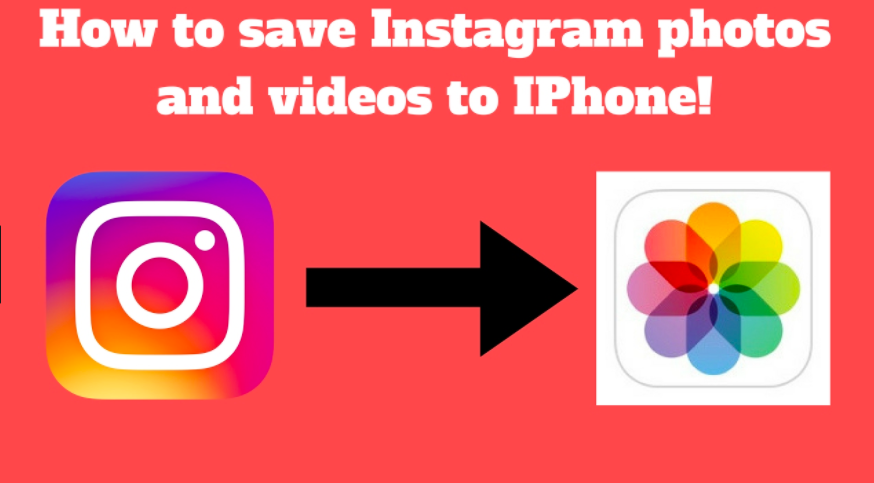Moving your iOS device from one jailbreak to another is a tedious process. The most demanding part of this exercise is to set up all your tweaks and third-party add-ons once again. The jailbreak community generally restores their devices to a fresh installation of the iOS operating system or use RootFS to un-jailbreak. In either case, you require re-installing all your third-party add-ons and jailbreak tweaks. Here is where a new add-on named as IAmLazy comes into the picture.
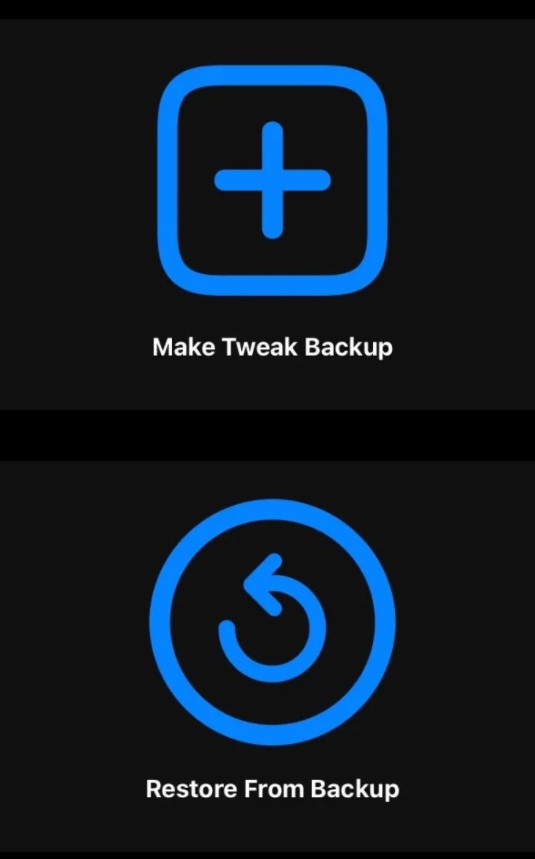
Check out Watusi 3 – All in One Tweak for WhatsApp on (iPhone & iPad).
Developed by iOS developer Lightmann, the jailbreak tweak IAmLazy works by creating a backup of all the tweaks and third-party add-ons installed on your jailbroken iOS device. Thereafter, you can utilize the backup to restore all your tweaks and add-ons when switching to a different jailbreak.
Contents
How IAmLazy Tweak Works?
Creating a Backup
After successful installation of the tweak, you will have IAmLazy added in the Settings of your iOS device. From here, you can either choose to create a backup or restore a backup that you had created earlier. When selecting to create a backup, you require confirming that your iOS device has the required free space. Upon providing your confirmation, the process will start and it won’t take much time to complete. In fact, once the process is complete, the time taken to create the backup will come up.
Restoring a Backup
After you have made the switch to a different jailbreak, you require re-installing IAmLazy tweak. Now, you require tapping on the Restore From Backup button. From the prompt that comes up, tap on From a Specific Backup and you will get to see a list of backups recently created. Tap on the backup and the restore process will start. After the restore process is completed, you will get a prompt asking you whether you wish to run any command like UICache, UICache & Respring, or Respring.
Check out Taurine Jailbreak for iOS 14 – 14.3 (DOWNLOAD).
Install IAmLazy to Backup & Restore Tweaks After Switching Jailbreaks
Those who are interested in the IAmLazy tweak can install the same for free from the BigBoss Repository. The tweak supports iPhone and iPad running on iOS & iPadOS 13 and 14 devices. The tweak is open-source and is available on GitHub.
IAmLazy (v2)
- Implemented list backups and restores.
- Long overdue UI overhaul.
- Greatly improved security.
- Fixed tweaks that were disabled with iCleaner not working upon restore.
- Fixed tweaks occasionally missing files that contained spaces.
- Implemented a more robust package filter for user backups.
- Sped up backups and restores by utilizing native APIs where possible.
- Improved stability of restores.
- Added additional debug logs.
- Added ability to cancel the ‘specific restore’ selection alert by tapping out of the alert.
- Added check for internet before restores.
- Updated and optimised image assets.
- Fixed potential positioning issues on larger/RTL devices.
- Implemented a new date-based backup naming scheme.
- Added ability to import backups.
- Implemented dpkg lock and partial install mitigations.
- Fixed sharesheet crash.
- Some other small things I’m probably forgetting.
Frequently Asked Questions [FAQs]
The backup process didn't work using IAmLazy. How to fix?
Please note that while the backup or the restore is in progress, you must not minimize the Settings app as this causes interruption to the processes.
Does IAmLazy works with a specific jailbreak switch?
No! The developer promises to streamline the entire process irrespective of the jailbreak tool to which you are moving. So, you can go from Checkra1n to UnC0ver, Checkra1n to Taurine, Taurine to Checkra1n, Taurine to UnC0ver, UnC0ver to Checkra1n, or UnC0ver to Taurine. The choice is yours.
Won't the backup created by IAmLazy vanish after RootFS?
No! The backups created by IAmLazy tweak are not affected by RootFS or the installation of a fresh iOS operating system.
Can I move between bootstraps using IAmLazy?
Yes!
Can I use the backup created by IAmLazy on a different device?
Yes!
Wrapping Up – Easily Backup & Restore Your Tweaks using IAmLazy
Install IAmLazy on your jailbroken iOS device and effortlessly move all your add-ons and tweaks over to the new jailbreak on the same or different device. Let us know in the comments section provided below your thoughts on the tweak.
Check out the following interesting posts as well:
- LeaveMeOff Pro – Makes Notifications more Private iOS.
- 1ONE Jailbreak – All-in-One Jailbreak Tweak iOS.