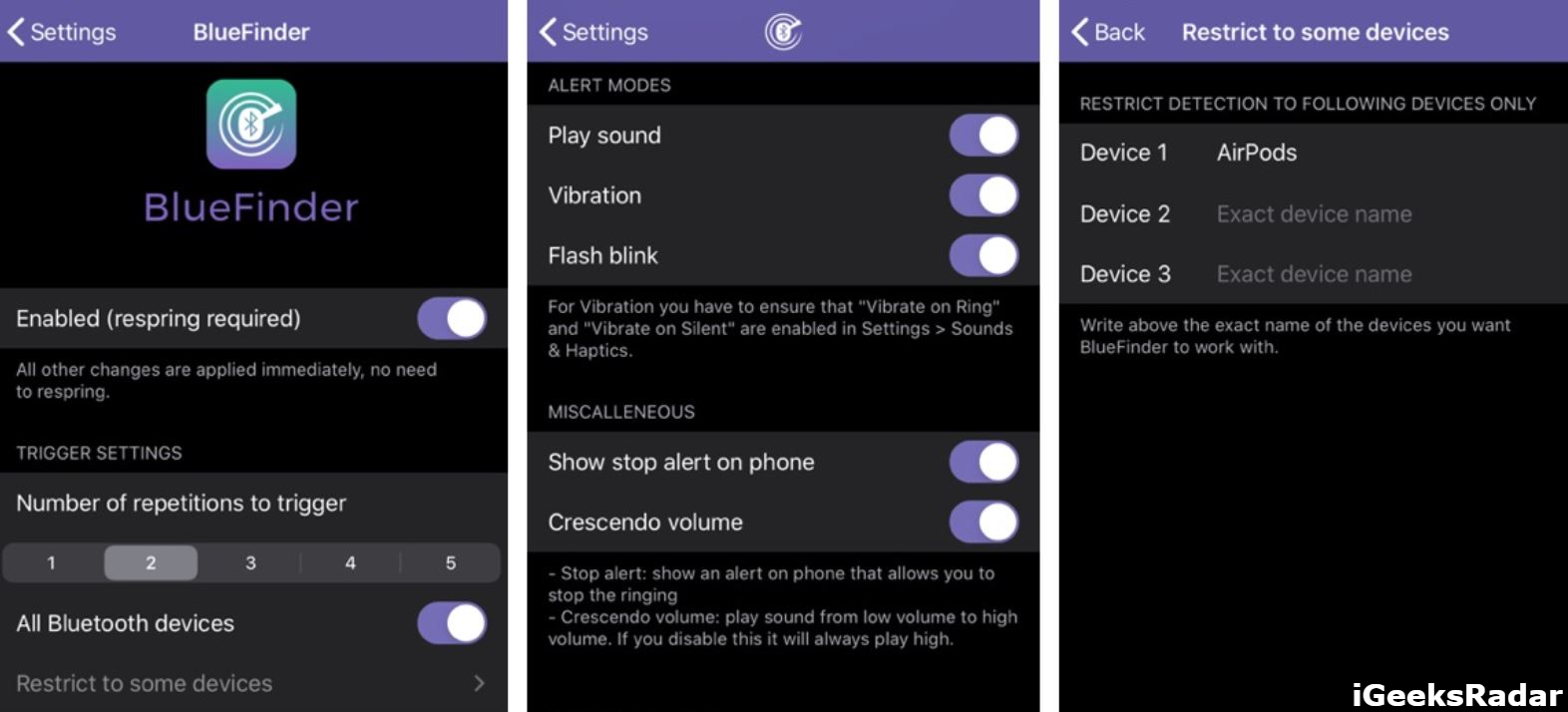Do you often forget where have you kept your iPhone? You know you haven’t lost it. It is there somewhere in your home. You try ringing your iPhone but it is on Silent mode. In worst case, you might have turned ON the Do Not Disturb settings. In such scenarios, the new BlueFinder Tweak is a boon for you. With the help of this tweak, using a Bluetooth device that has been previously connected to the iPhone, you can easily locate your stranded iPhone in a jiffy.

Try the new Gesto – the amazing iOS multi-tasking and app switcher.
The BlueFinder tweak works by making your iPhone flash its LED flashlight, vibrate, and make a sound when you turn ON your Bluetooth device two times in a row. The tweak works with all the Bluetooth devices that have been previously paired with your iPhone irrespective of the fact whether they are Apple Bluetooth accessories or not. The coolest part is that the BlueFinder tweak will work in Silent as well as Do Not Disturb mode. The only part to take care is that the Bluetooth of your iPhone must be in a Switched ON mode for this tweak to work.
Contents
BlueFinder Tweak – What’s More?
This tweak is pretty amazing as you can locate your iPhone within seconds. The tweak comes with its own ‘Settings’ menu through which you can do the following.
- By default, you require connecting your Bluetooth device twice to trigger the alert. If desired, you can change this requisite from any number between 1 to 5.
- You can restrict the working of this tweak to limited Bluetooth devices.
- You can choose to enable/disable any option from the three alternatives i.e. flash, vibration, and ring.
- Activate/deactivate the stop button on your iPhone.
- Enable/disable the crescendo volume for ringing.
Please note that the tweak is compatible from iOS 11 to iOS 13.3. The crazily good part is that this tweak supports iPhone running on A12 processor as well.
Now you can download torrents on iPhone without jailbreak.
BlueFinder Tweak – How to Install?
Please note that the tweak is available on Packix Repo at a one-time charge of $1.50. If you are downloading the tweak on iOS 13+, you require installing libpackageinfo (SparkDev) from https://revulate.dev/ source. This is required for fixing the Preferences until the original libpackageinfo gets an update.
Final Words
This was all regarding the BlueFinder tweak. If you have any questions or queries in mind, please feel free to shoot them down in the comments section provided below. The required assistance will be provided on a priority basis.
Check the following interesting posts as well: