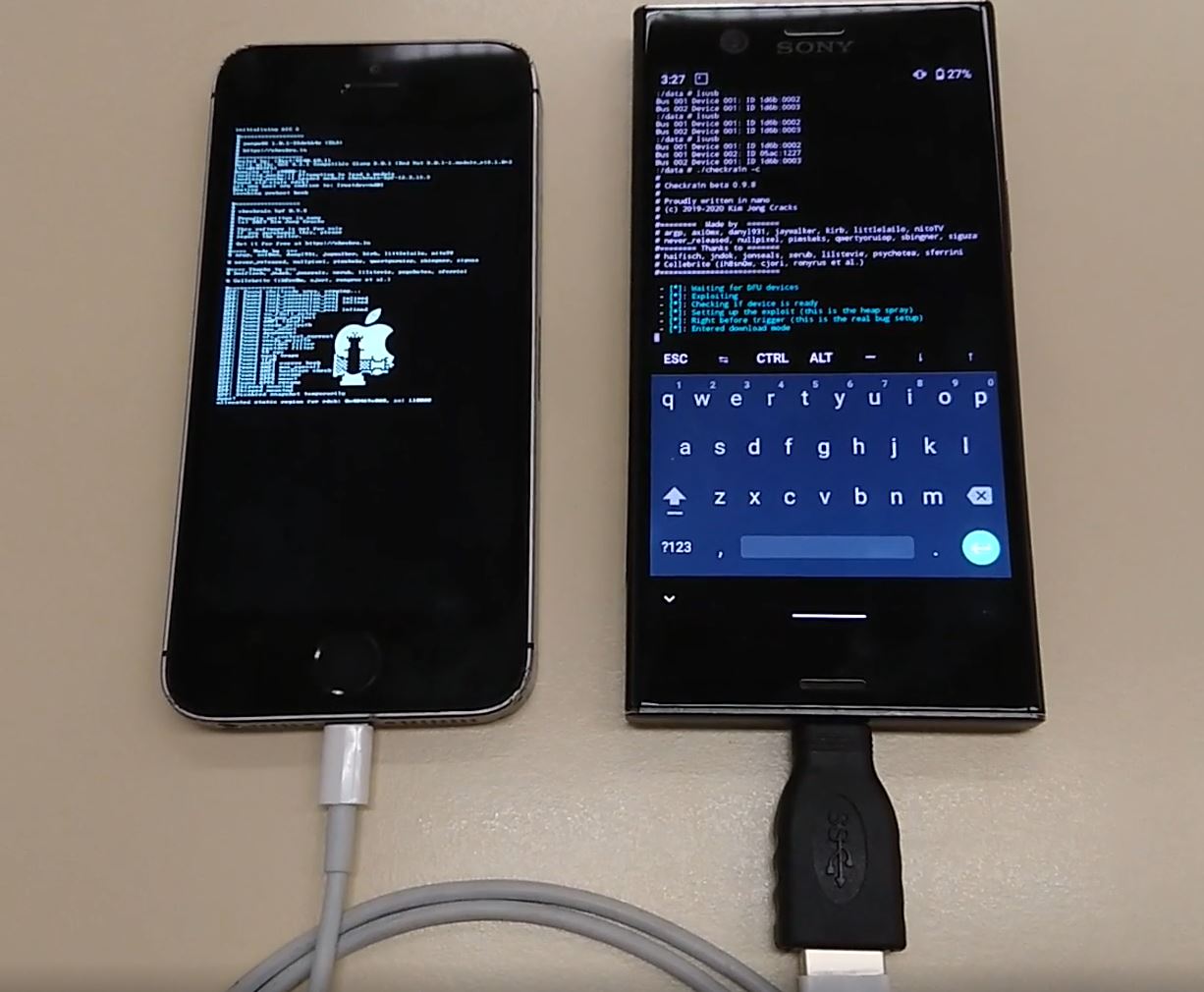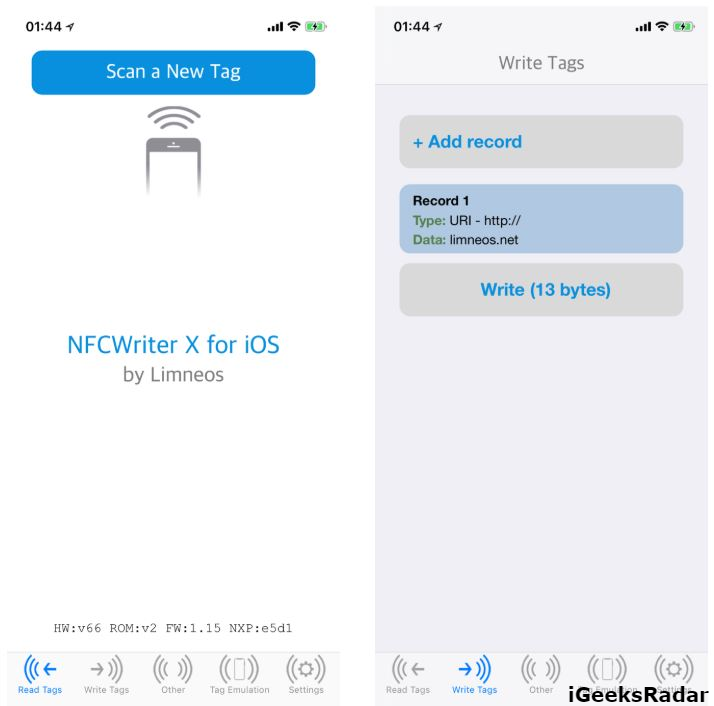As compared to Android, Apple has imposed a plenitude of restrictions on the functionalities of iOS devices. When it comes to customization, iPhone/iPad have a few things to offer. However, similar to the rooting process in Android, we have jailbreaking in iOS. Jailbreaking removes the restrictions that Apple has put up and unlocks the true potential of an iOS device. Currently, Checkra1n is the jailbreak app in vogue that supports iOS 13 and above devices. Being a semi-tethered jailbreak, you have to re-jailbreak your iOS device every time you reboot it.
Check out how to fix Cydia Crashing on Checkra1n iOS 13 Jailbreak.
Re-jailbreaking means you have to again connect your device to a PC running macOS 10/10+ or Linux and go through the entire procedure again. Now, that is extremely inconvenient. Lately, a procedure by developer FIdelity88 eliminated the need of a PC altogether by using Ra1nbox – a portable Checkra1n jailbreak solution based on NanoPi Neo2 single-board computer chip. However, in this post, we are making it more convenient for you as, thanks to Reddit user /u/stblr, you can jailbreak your iPhone with Checkra1n using a rooted Android mobile device.
Contents
Jailbreak iPhone with Android Phone – Prerequisites
Of course, as listed by /u/stblr, there are a few prerequisites that you need to take care of before embarking upon the actual procedure. We have listed the same below.
- An iPhone or an iPad compatible with Checkra1n jailbreak. Please check the compatibility list from here.
- A rooted Android device. It is preferable to use a device running on Android 10 rooted with Magisk as the same was used by /u/stblr.
- A terminal app must be present on your Android phone. You can go with Termux.
- A medium through which you can connect the two devices. Please note that a majority of the Apple USB-C to lightning cables are not capable to put iOS devices in DFU Mode. The Exsys EX-47990 USB-C to USB-A adapter and the Apple USB-A to Lightning cable was used by /u/stblr and it will be great if you utilize the same.
Once you are set up with the prerequisites, please follow the steps given below to jailbreak your iPhone with Checkra1n using an Android phone. However, prior to that you must know that both jailbreak and rooting have risks associated to them and you must not attempt them without having the knowledge of what exactly you are doing.
Steps to Jailbreak iPhone with a rooted Android Phone [Checkra1n]
- Please download the Checkra1n binary for Linux from here, noting the correct µarch of your Android device.
- You can check the architecture of your Android device by running the following ADB command on your PC.
-
adb shell getprop ro.product.cpu.abi
-
- You can check the architecture of your Android device by running the following ADB command on your PC.
- You require placing the binary that you have downloaded into /data on your rooted Android phone.
- Now, using your medium for connection, please connect your iOS device to the Android phone.
- Launch the terminal app on your Android device and acquire root access by simply typing the following command.
- su
- Next, you require checking if your iOS device is recognized. The USB Id displayed must be 05ac:12a8. Following is the command that you need to execute.
- lsusb
- Now, please put your iOS device into DFU mode. You can check for instructions specific to your device from here.
- Again use the lsusb command to check whether your iOS device is still recognized. This time the USB Id displayed should be 05ac:1227.
- Please run Checkra1n in CLI mode.
- ./checkra1n -c
- Great! Your iPhone should now be jailbroken. If it still isn’t jailbroken, please redo the steps.
Frequently Asked Questions [FAQs]
What to do if jailbreak fails?
Chances are that you might keep on getting error -21, -26, -76, -28, -21, ‘Exploit Failed’ errors. In such cases, according to /u/stblr, you require rebooting your iPhone and put it back in DFU mode once again before retrying. Please note that you have to do this every time you face failure.
Can you utilize Bluestacks in place of an Android phone?
No! You cannot do that as you will need a USB pass through for the process.
I am getting “Permission Denied” error on Termux.
Maybe it doesn’t have an execute permission. Use the command chmod +x checkra1n.
Jailbreak iPhone using a Rooted Android Phone
That was all regarding the process from our side. If you happen to face any issues while following the steps, please shoot them down in the comments section provided below.
Check out the following interesting posts as well: