Kodi to Chromecast From Android Device[Stream Movies/TV Shows]: Everybody reading this post must be aware of Chromecast. In short, it is an inexpensive dongle through which we can stream audio/visual content from our mobile device to a big screen. Getting a Chromecast dongle itself will give you access to services such as Amazon Prime & Netflix. Everybody will agree with me that Kodi is one of the best online streaming software available in the current software market so it will be really great if we are able to Stream Kodi to Google Chromecast & Enjoy Tons of Entertainment on Big Screen & this post is just about that.

Also, check how to add subtitles to Kodi and watch any content irrespective of the language. We all know that Kodi is open-source and multi-platform software so it can be installed on almost any device. So with Chromecast, you can now take Kodi content to your television.

In this article, we are gonna discuss briefly in whole 3 methods. You can follow any of these three methods to install Kodi and stream Chromecast on TV. I verified all these three methods and I collected these 3 are the most efficient methods to stream ChromeCast to Kodi(XBMC). Let’s begin with the first method of installing Kodi on Android and stream via Chromecast.
Contents
Kodi to Chromecast from Android: Requirements
Before going ahead with the procedure of streaming Kodi to Google Chromecast from Android Mobiles/Tablets let us make you aware of certain pre-requisites which will help you next.
Check out the 3 ways to install Kodi on Fire TV/ Fire Stick (in less than a minute).
- Download LocalCast from Google Play Store to your Android Mobile/Tablet from here.
- Download ES File Explorer from Google Play Store to your Android Mobile/Tablet.
- Also, you are required to download Player Factory Core.xml by clicking the following link.
- Last but not least Kodi should be installed on your mobile/tablet.
It is required that you keep the above said pre-requisites ready with you.
Also check: 3 Ways to Install Kodi on FireTV/Fire Stick | Kodi on Amazon FireTV Stick.
Steps to Stream Kodi on Chromecast from Android
It is to be kept in mind that this tutorial is only for Android Devices which may be mobiles or Android tablets:
- Launch ES File Explorer and click on Menu Button on the top left corner.
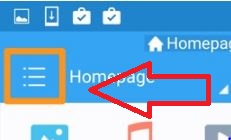
- Click on Settings and under Display Settings enable the “Show Hidden Files” option.
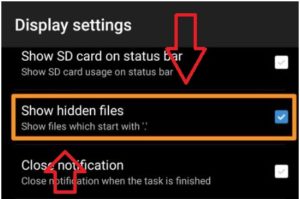
- After that go back and press on Menu Button again. Thereafter navigate to Favorites-> Download.
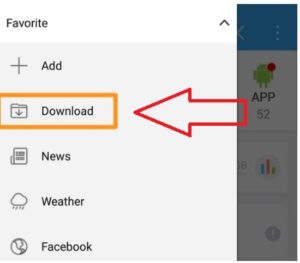
- Inside Downloads, you will see the playercorefactory.xml file. Long press on the file and thereafter copy options will be enabled. Copy it.
- Thereafter go back and navigate to Menu -> Local ->Device.
- Now you are required to navigate to sdcard -> Android -> data -> org.xbmc.kodi -> files –> .kodi -> userdata.
- Now make a copy of the playercorefactory.xml in the user data folder.
- Now close ES File Explorer and launch Kodi.
- When you will stream a video from Kodi LocalCast will launch.
- Now select your Chromecast and video will begin streaming on your Chromecast.
Kodi Chromecast | Using Chromecast App on Android [Working Way*]: 2nd Way
This is one of the easiest ways to use Kodi on Chromecast. I am sure this process gonna be easiest for you also. This process can be done by using Google Chromecast app screen mirroring feature. Kodi(XBMC) is my all-time favorite application when it comes to movies. Check out how to install Kodi on iPhone/iPad (No Jailbreak, No PC & XCode).
- After installing Kodi on Android, you have to install the Google Cast App on your device.
- After successful installation of Google Cast app on your device, Go to the menu which is at top left corner and hit on ” Cast Screen/Audio” option. At this stage, you may get some prompt messages which we have to ignore and proceed by hitting on “OK”.
- After the above step app will search for Chromecast devices. Just select your respective chromecast and mirror your device to chromecast connected TV.
- Now, Open the Kodi app on your device and play whatever the video you want. It will play on both the devices(TV and on your android device).
Isn’t it easy ?. In my point of view, it’s a very easy process to stream Kodi to Chromecast among all processes. If you have any doubt’s don’t forget to ping us at comments.
3rd Way: Kodi on Chromecast Using PC/Mac or Computer{Updated*}
Streaming Kodi(XBMC) on Kodi using Windows/Mac PC or Laptop/Computer is not a difficult thing. It’s easy as like the above two procedures. This complete tutorial is like using some script to stream Kodi(XBMC) videos to Google Chrome browser and then streaming from Chrome browser to Google chromecast dongle.
Here we go with the procedure of installing Kodi to Chromecast using PC:
- First, download Google Chrome in your PC to start our actual procedure.
- Next step is to install Google Cast to Google Chrome which is casting extension in Google Chrome.
- Now, open the Google chrome and hit on Cast option in Chrome cast extension.
- Once you tap on that prompt or any message type will come up by asking the entire screen. Just go with “Entire Screen”.
- Once you are done with the above step, its start streaming the entire screen on your TV.
We recommend Kodi on Chromecast using PC than android to avoid some few errors. Kodi on Chromecast using some bigger screens and reliable sources can easily fix some few expected errors. Latest Kodi 17.0(Krypton) 2017 update is simply superb with almost zero errors on my chrome cast.
Frequently Asked Questions [FAQ]
Q – How can I Fix Add-on X isn’t working?
If the respective add-on takes streams from a single source, it means the source could be down. However, if the add-on is a multi-source, there could be a variety of reasons. Either you haven’t installed directly from the repo or the movie show that you desire to watch have got no streams available.
Q – How quickly movies are available for streaming on Kodi?
Movies aren’t available to stream until 2 weeks before DVD/Blu-Ray release. It may happen that a movie leaks early, but it is not a guarantee that the same will happen with every movie.
Q – How to fix vShare Pair Stream Authorization Error on Kodi?
Check out our guide on the same from here.
Q – How to fix Openload Pair Error on Kodi?
Check out our guide on the same from here.
Enjoy Kodi on Chromecast and get Tons of Entertainment
So folks that were the procedure to Stream Kodi to Google Chromecast. Also, check out the following interesting topics.
- How to Update Kodi on Android TV Box | Step by Step Guide.
- How to Install Multiple Kodi Builds on Fire TV, FireStick & Android Box.
In case you are facing any issues in the Kodi Chromecast procedure feel free to let us know in comments below and we will get back to you with a solution to your problem on a priority basis.





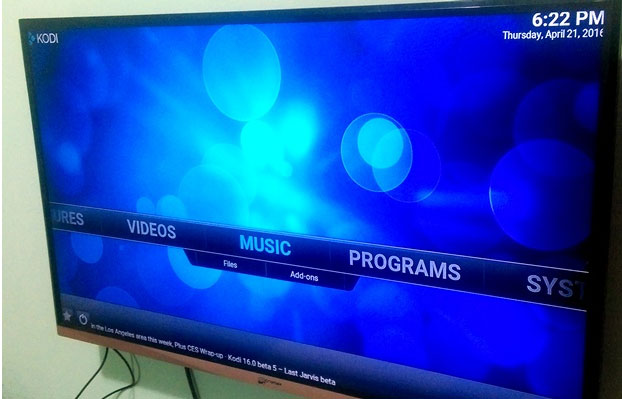
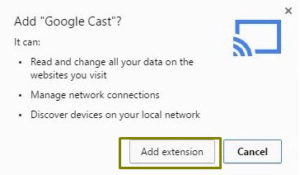





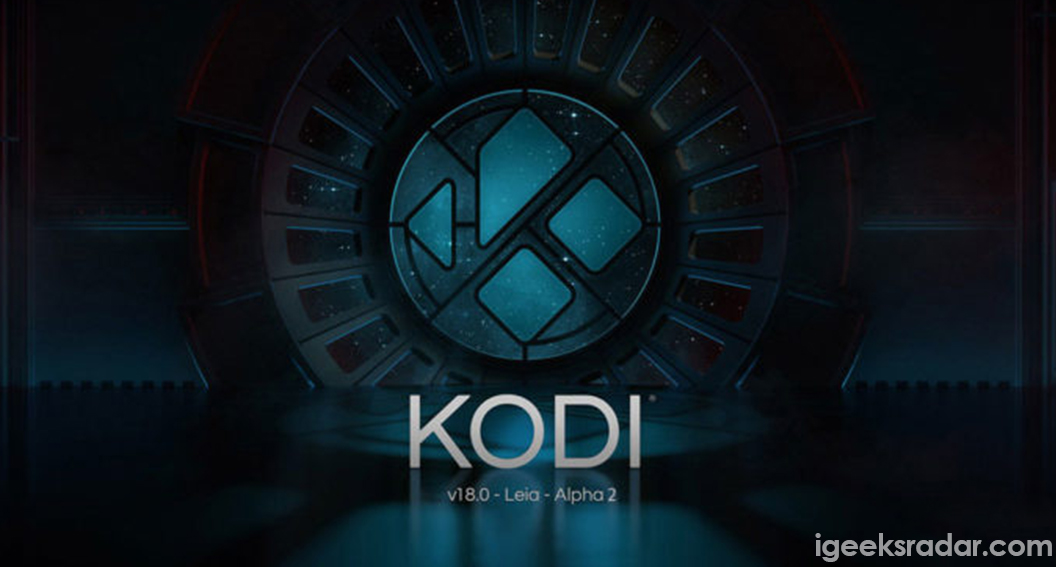
Since I had a Windows update my Cody will not launch movies inside of Chrome to be able to cash them to my television I have checked all of the settings and everything is in order for it to happen but it’s not happening and he thought