iOS, the major operating system for Apple’s range of smart devices like iPhone, iPad, and iPod, is among the leading OS in the mobile industry. The iOS UI is very easy to use and that’s why it is widely accepted even after the introduction of Android OS. Apple takes great pride in the security of their OS and that’s why they don’t allow anything that doesn’t confirm their criteria to be installed on devices. Meaning it is very difficult to customize your iOS devices. One such customization is changing the theme of the iOS interface from white to dark mode.
Users have been demanding Dark mode on their iOS devices from Apple but their voices are yet to be heard. Every mobile display specifically in TFT or LED that Apple uses shows dark edges on the side. Dark mode conceals those edges and blends with them and makes the device screen appear seamless. But Apple hasn’t introduced this mode in any of its iOS updates, not even in the latest iOS 11. So people try to find different ways to get what they want and this comes to the part where they need to jailbreak their devices to install third-party applications.
It allows them to apply dark mode settings for various parts of the iOS UI. The dark mode saves battery on OLED display like one on iPhone X and thus increasing the usage time. Dark mode causes less strain on eyes when using in low light conditions. It reduces the blue light emissions from the device, which can reduce sleep if you use your device at night.So people have been demanding dark mode in the latest iOS update but to no avail.
Contents
How to apply dark mode in the latest iOS 11/11.1.2/11.2
The iOS doesn’t have any dark mode feature and thus you can’t use it just by changing some display settings. So users use illegal methods or third-party applications to jailbreak their devices. Once jailbroken, users can download and install various tweaks or app packages that allow customization of iOS interface. These tweaks, extensions, and app packages are available in the Cydia app repository that is automatically installed on every jailbroken device. You can use the Cydia to install various software packages and tweaks; some of them may even allow changing UI theme and apply dark mode settings.
One such tweak is NoctisXI that is available on Cydia, allows easy customization of iOS interface color to the dark theme. NoctisXI is the new version of the Noctis that is available for iOS 10. It adds a button in the Control Center for easy switching of mode from on to off or vice versa.
What can NoctisXI change in your iOS Device.
NoctisXI can apply the dark theme changes to the following parts of the iOS 11 interface –
- Notification center
- Banner alerts
- UI buttons
- Control Center
- Widgets
- Folders
- Share Sheets
- Dock
All the changes applied to the following parts are applicable to all devices using iOS 11. This includes iPhone, iPad and iPod Air as well. It allows three customization modes with different levels of darkness like light, medium, and max dark. The level you choose will be shown in all areas that are given above.
Install NoctisXI iOS 11 tweak on iOS 11/11.1.2/11.2 [Steps]
For installing NoctisXI, you first need Cydia on your device, which means you need to jailbreak it. Every jailbreaking method installs Cydia on the target device so you don’t have to download it manually. After jailbreaking the device, follow the steps below for detailed instructions –
- Tap on the Cydia icon in the app drawer or home screen and open it.
- Now switch to the Sources Tab at the bottom and then tap on the add button in the top left corner.
- Then you have to enter the source from where NoctisXI is available for download. Enter https://packix.ioscreatix.com in the input box and tap on Add source.
- Go to Changes Tab and find the NoctisXI iOS 11 tweak.
- Purchase the NoctisXI tweak and install it to enjoy all of the features of this amazing tweak.
- Now go to the device settings to enable the dark mode on your iOS device.
Conclusion: Install NoctisXI iOS 11 tweak on iOS 11/11.1.2/11.2
You can download the NoctisXI iOS 11 tweaks for your device at the price of $1.50 from Cydia. After installing the tweak, respring the device. This tool is from the well-known developer – LaughingQuoll. When iOS 11 came into the market, he started working on the latest update to the Noctis tweak, i.e. NoctisXI. It is very easy to install and use this tweak once you know how to jailbreak. This is a great way to iOS 11 skin to dark in easy steps.
Read More:







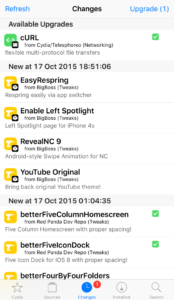

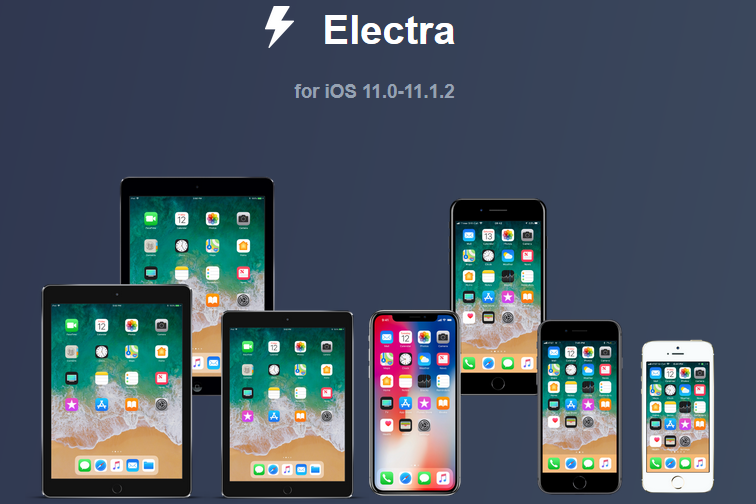

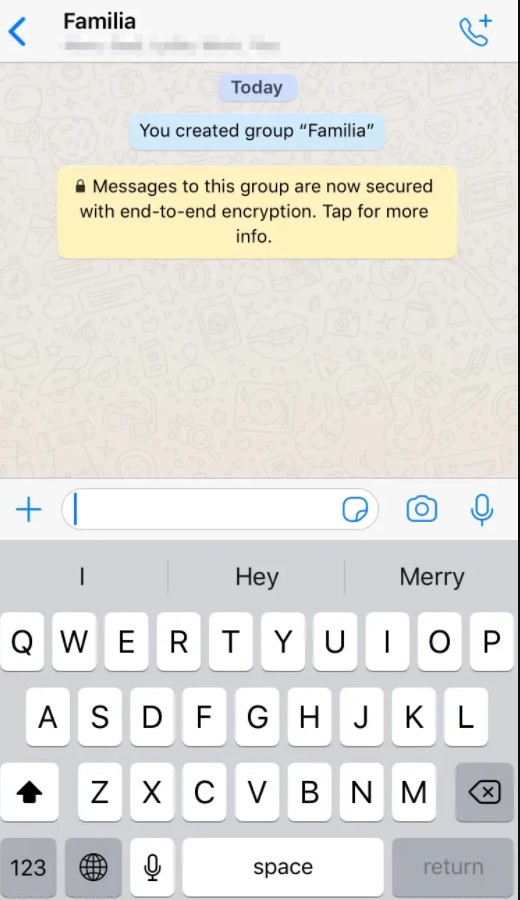
![Tweaks not working electra 1.0.4 [iOS 11-11.1.2]](https://igeeksmaster.com/wp-content/uploads/2018/03/Screen-Shot-2018-03-01-at-1.55.12-PM.png)
