Playing games are always considered to be one of the most interesting habits among the people we could see. Generally, when it comes to games, you could find that the very few games will engage you from start to end. Among those games, PUBG mobile will be the best game to play with your friends and family at any time. Here we are going to show the way to download and install this most popular PUBG Mobile iOS game on your iOS device. For your information, the game is officially available in China.

If you are looking for playing Player Unknown’s Backgrounds game on your iOS device, then it is the only cache which is considered. Moreover, it is available only in China, but some of the changes have been made by the developers on this game for the better play on the iOS device. At the end of the day, this attempt is mainly said to be genuine when it comes to port the official Player Unknown’s Backgrounds experience on smartphone devices. So, the people who all are seeking for this application to download on their iOS device can make use of the given stuff.
Must Read: Download XModGames for iOS(iPhone/iPad) Without Jailbreak.
Contents
Download PUBG Mobile on iOS
Generally, when it comes to downloading PUBG mobile on your iOS device, most of the people were left clueless. For those people who all are keenly waiting for the proper steps to download this game on their iOS device can follow the below steps. By following the given steps, you can complete the downloading process of PUBG mobile on your iOS device.
Don’t Miss: How to Fix Failed to Install a Dependency Error in Kodi[Quick Guide].
Steps to Check for Installing PUBG Mobile on iOS(iPhone/iPad)
- At first, the user needs to know that the application is mainly available to download in the china. Now, you should ready to change the location of your place or region to China. Now, make sure to launch the App store and get ready to click on your avatar from the “Today” tab without any hassles. After loading, you need to select the cell which is located at the top where you can see your email address as well as name.
- Now go to “Account page” and you can see your profile. Now click on the Country or Region cell and complete the entry to China as per the instruction without any miss. It is essential for the user to fill all the billing information as well as the address and complete it. Once it is done, you must now save to exit once the changes are done.
Scroll down to find China - Now, you need to get back to the AppStore. Write “PUBG Mobile” in the search box and tap on the “magnified glass” icon for searching this app. This app will help you to play those games which usually available on Apple’s Chinese store.
- Now you can download the application to your device like how you are doing with the other applications to download from App store. Wait for few minutes until the overall downloading and installation process is completed on your device.
- After the downloading process is completed, all you just need to tap on the icon which is displaying on the home screen. Now, you are ready to experience a game on your iOS devices without any difficulty.
- You can revert the region/country of App Store back to what it has before already.
- When you install it on your iOS device, can see a prompted that asks you to create the Wechat or same type of account in terms of continuing to play.
Create Wechat account to start playing - You need to spend a few bucks to start playing. Nevertheless, it is one of the best games that most of the people are seeking for it to enjoy on a device.

Also Check: How to Get PlayStation Games on iOS 11.2/12/11+ Without Jailbreak.
Download and Play PUBG Mobile on iOS in Any Country
After the completion of installation on your device, you can see a lot of exciting features in this game will be going to dominate for sure. Also, it is easy for the user to access on iOS devices. Gamers can also find the map for the perfect route to reach. At the end of the day, all you just need to follow the above-given steps. We hope we covered thing that how to download this PUBG Mobile on iOS outside the Canada or from any other countries in English. If you have any queries, feel free to shoot us comments in comment section. Thanks.




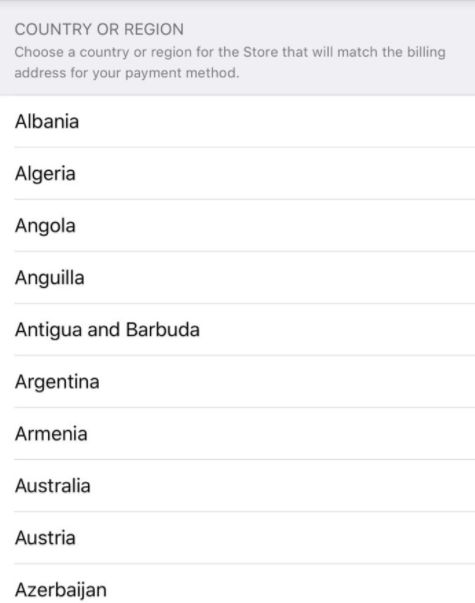

![Tweaks not working electra 1.0.4 [iOS 11-11.1.2]](https://igeeksmaster.com/wp-content/uploads/2018/03/Screen-Shot-2018-03-01-at-1.55.12-PM.png)


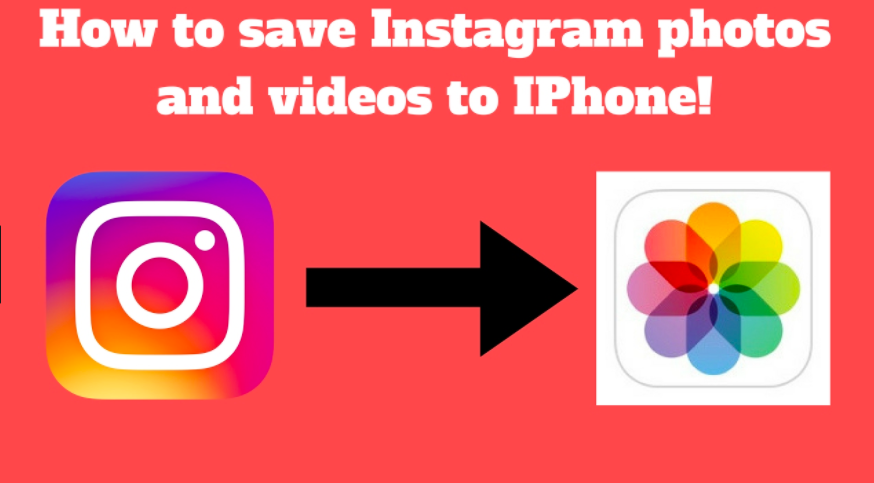
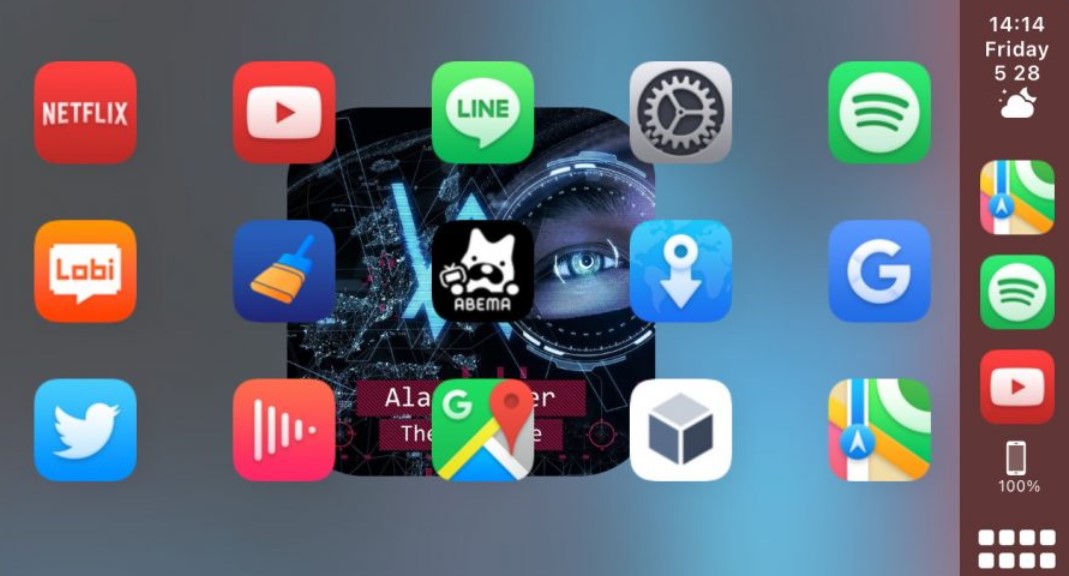

Pubs downlod