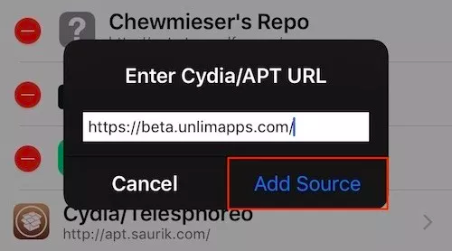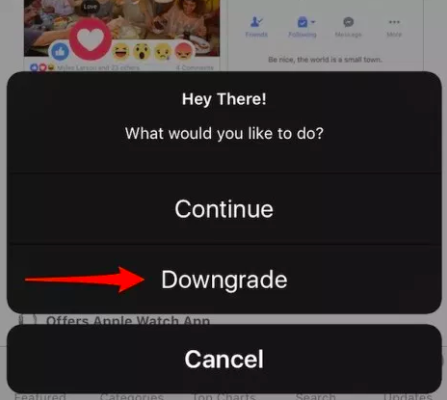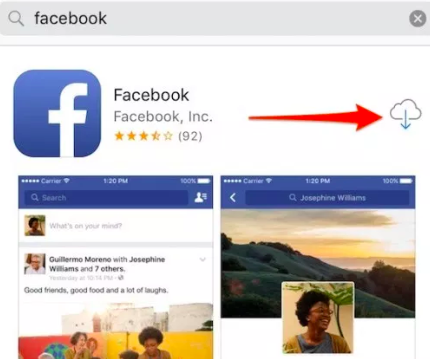App Admin is a jailbreak tweak that allows iOS users to downgrade App Store apps to lower versions. Unlike the traditional method of downgrading applications with the assistance of iTunes; App Admin runs directly over the iPhone and doesn’t require the services of a computer or a PC. The downgrade potential is pretty useful when new features in the updated application cause compatibility issues or the new version ditch the feature which you used to love in the older version of the application.

Moreover, downgrading allows jailbroken users to successfully apply certain tweaks on particular applications which don’t work on the updated version. Also check: Electra Jailbreak 1.0.2 Update for iOS 11.2-11.3.1 is Released.
Contents
App Admin | AppAdmin Upgraded to Electra Jailbreak
Recently, App Admin was updated to Electra Jailbreak iOS 11/11.2 and is now loaded with even more downgrading features. Moreover, the updated application also works on older iOS versions. If we talk about the new features the most important one is the reduction in the steps required to downgrade an application to its previous version. The downgrade process is relatively quicker as compared to the previous versions of the downgrade app.
App Admin users can view the list of all the previously downloaded versions of applications which makes it pretty easy for an iOS user to select the version he wants to downgrade to.
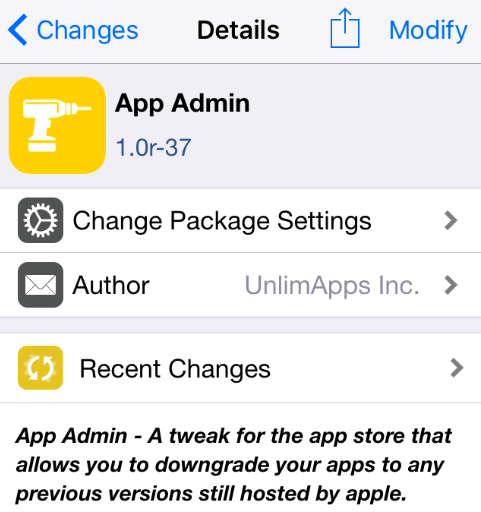
Do see: Jailbreak iOS 11-11.3.1 with Rootless Jailbreak & Install Tweaks.
Using App Admin, jailbroken iPhone users can even go back in time by themselves providing the version number they wish to downgrade to. The required version number can be easily taken from the iTunesMetadata.plist which is present in /private/var/mobile/Containers/Bundle/Application/.
Let’s start the main agenda that ways to install appadmin to downgrade the apps in iPhone/iPad after this latest iOS 11.3.1 Electra update, iOS 11.3, iOS 11.4, iOS 11.2 and latest iOS 12 beta updates. We usually downgrade the apps whenever we face bugs or errors in the latest update, anyhow, if you want to downgrade or go back to previous versions of the app, do follow below easiest method to fix it.
Download App Admin Latest Version on Jailbroken iPhone/iPad
- In order to download the latest version of AppAdmin, you need to launch Cydia and switch to the ‘Sources’ tab.
- Use the following repo to get the latest version of App Admin: http://test.unlimapps.com
AppAdmin iOS App to Downgrade the iOS Apps - You will successfully be able to search for App Admin in it.
- Just tap on Install -> Confirm to commence the download process.
- You will require tapping on ‘Restart Springboard’ to complete the download process.
- That’s it! The application will successfully get installed now on your jailbroken iPhone.
Downgrade Update:
Go Back to Older Versions from iOS 11.4 iPhone/iPad – Complete 2018 Guide.
[How-To] Downgrade iOS Apps Using App Admin
- To downgrade apps you need to navigate to Settings -> General -> Storage and click on the application which you require downgrading.
- Next, click on ‘Offload App.’
Downgrade iOS Apps: AppAdmin iOS 11 Update - Thereafter, please go to App Store and search for the application which you offloaded. Go to the main page of the application.
- From here press and hold the cloud button and you will get the respective options to downgrade or upgrade the application.
Downgrade iPhone/iPad Apps in Electra Jailbreak Update
Update: AppAdmin Officially Working RootlessJB
- Identifier : com.unlimapps.uaupdatetools
- Repository: https://www.ios-repo-updates.com/repository/bigboss/
- Repository URL: https://www.ios-repo-updates.com/pack/113138/
- Author: UnlimApps Inc.
- Size: 623.65 KB
- Installed-Size: 3622
- Version : 1.0r-61
The people who are facing issues with ugly Spotify update, use above IPA and downgrade to old versions. Or, If you are facing any issues with updated versions of your apps, do check it out with AppAdmin and downgrade it to your old favorite versions.
Downgrade the iOS Apps using AppAdmin iOS 11.3, 11.3.1, iOS 11.4 & iOS 12
So, this was the complete process to download, install and use the latest version of App Admin on your jailbroken iPhone. The developer has promised to include ‘update block’ feature in the subsequent versions. For any kind of questions or doubts please use the comments section provided below.
You might like to read the following posts: