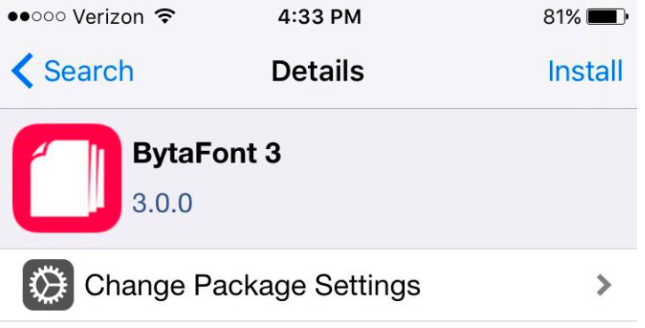Jailbreaking has been popular since the first iPhone came to the market. While Apple imposed a bundle of limitations on their iPhone devices to make it secure and faster. Jailbreaking allows the users to go beyond that. The major reason behind jailbreaking an iOS device is to install Apps from outside of the Apple App Store.

But sometime jailbreaking is not enough when it comes to installing unsigned apps on a jailbroken iOS device. Cydia Extender like tools available that are designed to auto re-sign apps that are not available on the App Store. Like any other apps, Cydia Extender also has some major limitations. Seeking for Cydia Extender alternative? Well, in this post, we will talk about Reprovision the best Cydia Extender alternative.
- iOS 12 Update: Download iOS 12 Beta 8 Without Developer Account Latest Update.
Contents
What is Reprovision?
Reprovision is one of the best Cydia Extender alternatives that work on both 32-bit and 64-bit Apple devices. Matt Clarke is the developer and Alessandro Chiarlitti is the designer of Reprovision. Reprovision is not limited to jailbreak resigning tool, you can also try Reprovision to sign any of.IPA file or third party apps that are not available on App Store. Unlike Cydia Extender, you can sign any app that is expired.
Must read: [How To] Sign any apps forever on iOS(iPhone/iPad) Devices using JTool.
Features of Reprovision { Cydia Extender Alternative }
- One of the major functions of Reprovision is open source i.e. you can try this tool at free of cost.
- Both 32-bit and 64-bit Apple devices are supported by Reprovision.
- Getting engaging with Reprovision, you can easily sign any IPA file or third-party app outside of App Store. Moreover, you can sign any app that is expired or expiring soon.
- The user interface of this tool is very clean and easy to use.
- Reprovision is compatible with devices running on iOS 9.0 or higher iOS versions.
How to Install Reprovision on iOS(iPhone/iPad)? [Steps]
- First of all, you have to open the Cydia app on your jailbroken iPhone device and tap on “Sources” tab.
- Now, you have to tap on the “Edit” and hit on the “Add” to enter Matt’s repository address – incendo.ws.
- On the search tab, a simple search for “Reprovision”’ and install it from the official site.
- Once the Reprovision app is successfully installed, restart the Springboard.
- On the home screen, you will find Reprovision icon. Simply, tap on it to launch Reprovision.
- When you open the app, it will ask you to enter the Apple ID and password.
Note: Enter the same Apple account that you are using with Cydia Impactor. One can use a burner account if you don’t feel comfortable on sharing login credentials.
- After this, you have to tap on the “Confirm” button and wait for the certificate verification process to get complete.
- If your device already has an existing certificate, you have to first remove them to use Reprovision. To remove the existing certificate, simply swipe the “Device: Unknown” message from right to left and choose “Delete”.
- Once the above process successfully completed, you will get to the screen with the following
- Expiring soon: This section will show you apps that are expiring soon. This will help you to know which app requires re-sign before expiring. If any app listed under this section, simply resign it.
- Recently Signed: Recently signed section list all the apps that are recently signed using Reprovision.
- Other Application: If the app expiry date far away means the app is expiring after 2 months later then, the app listed under the other applications section.
Also read: Download Ext3nder Installer for iOS 11 to iOS 12 [iPhone/iPad] Devices.
How to sign any app using Reprovision – Cydia Extender Alternative?
- Simply choose any app that is going to expire soon from any of sections that are mentioned above.
- Reprovision will show every single detail about the selected app like size, version, expiry date, etc.
- After that, simply tap on the “Add” button if you want to sign the selected app. You will direct to the home screen which displays the signing process.
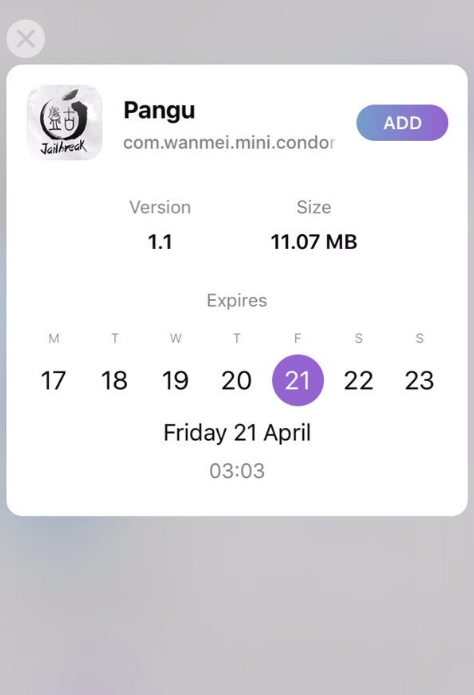
4. Once the signing process completed, you will get notified with a signed successful message.
Conclusion: Reprovision Cydia Extender Alternative Download on iOS
Reprovision is the best way to sign any IPA file or third party app that is not available on the App Store. Hope, you have found the best solution to your problem after reading the above article. If you still have any suggestion or query, feel free to contact us.
More related posts: