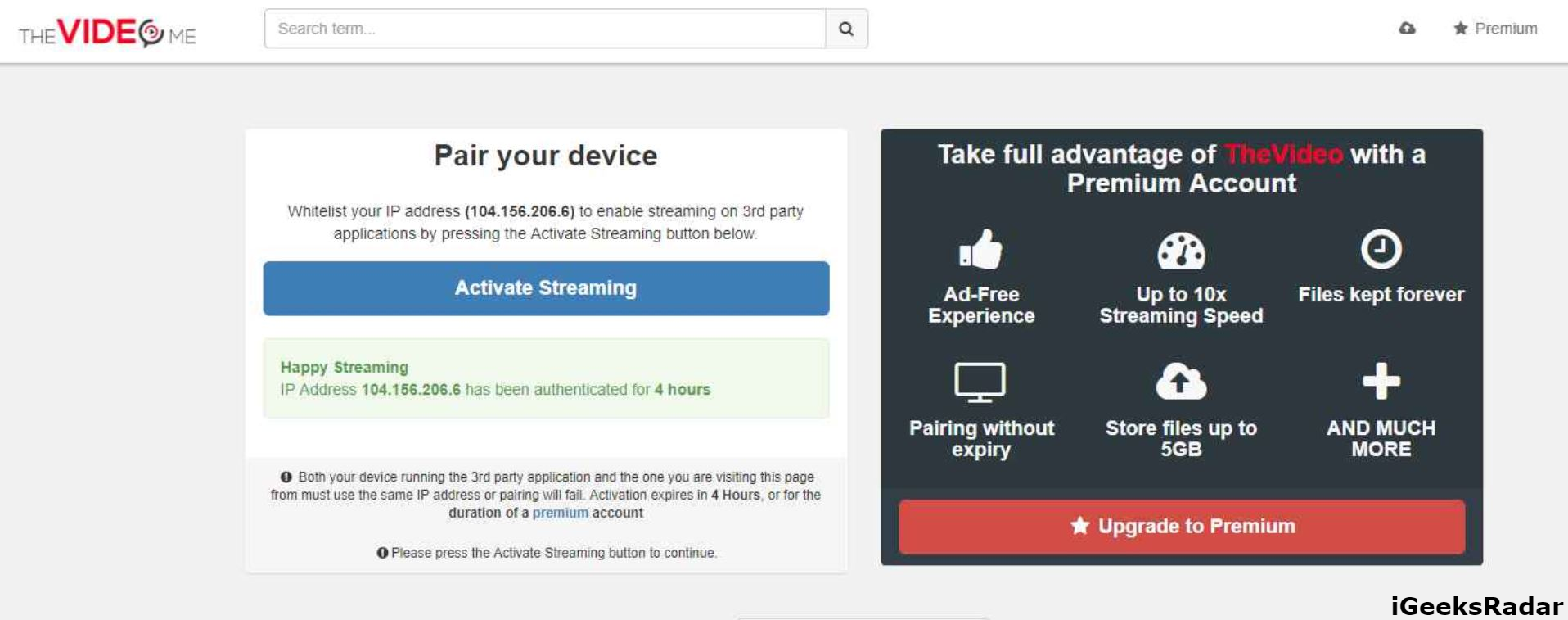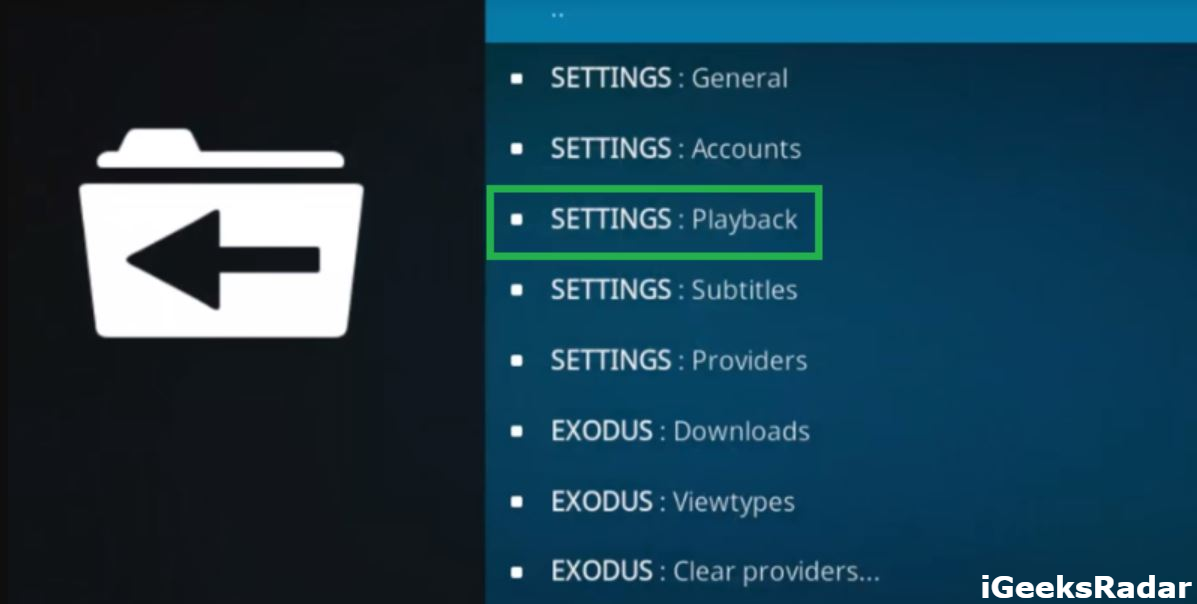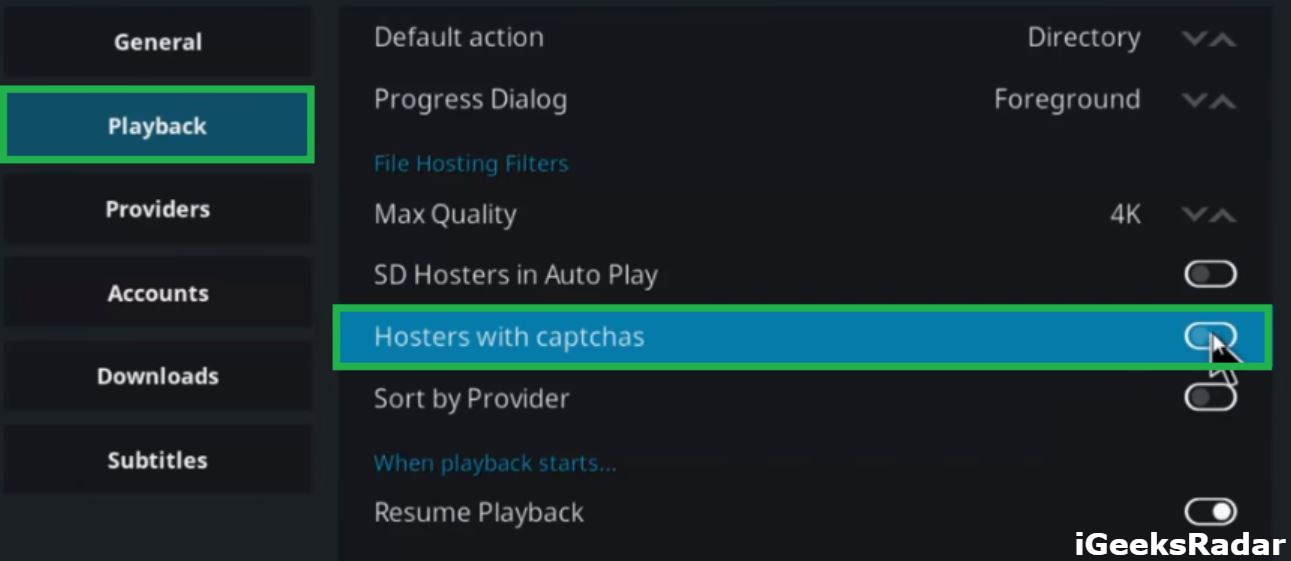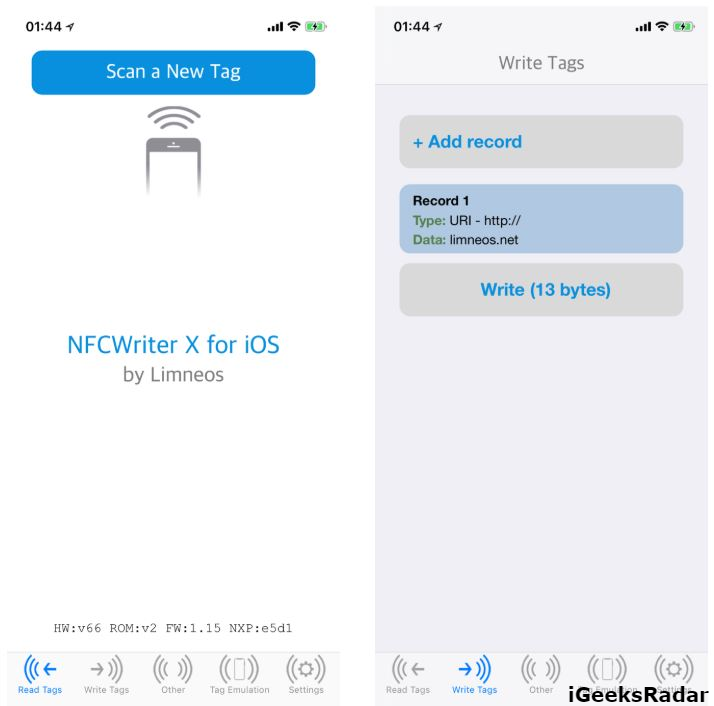Kodi is being used each day, by millions worldwide, to watch their favorite video content. Kodi, along with its various add-ons, has become a craze among all video enthusiasts. However, Kodi is also a software and like other software, users have to face certain bugs, errors, and issues on Kodi as well. Lately, Kodi users are facing a host of stream authorization errors namely thevideo.me/pair, vidup.me/pair, tvad.me/pair. In accordance with various Kodi users, they are facing such stream authorization errors since 3-4 months now, but, as of now, they are unable to get any working solution for the same on various Kodi forums and websites.
Are you facing https://olpair.com or openload.co/pair stream authorization error on Kodi? Check the steps here to fix the same.
Well! Finally, you have come across the correct post. Here, in this post, we are going to share with you the working methods to fix thevideo.me/pair, vidup.me/pair, tvad.me/pair stream authorization errors on Kodi. However, before we proceed further, it is necessary for you to know as to what exactly are the thevideo.me/pair, vidup.me/pair, tvad.me/pair stream authorization errors.
Contents
What is thevideo.me/pair, vidup.me/pair, tvad.me/pair Error on Kodi?
Before we can actually fix an error, it is extremely important to know the cause for it. Here, by the term ‘Stream Authorization,’ we can easily understand that our streaming on Kodi needs to be authorized. These, thevideo.me/pair, vidup.me/pair, tvad.me/pair errors are not actually errors. In fact, thevideo, vidup, tvad are one of the database servers on which millions of users, each day, upload movies, TV Shows and various other video content. Now, since, almost, half of the global population is using Kodi every day, it becomes hard and demanding to maintain such a huge traffic. Moreover, link scrappers and bots are also accessing the content.
Are you looking to update Kodi on your Android TV Box? We have the steps here for you.
Therefore, it became mandatory for the team maintaining these databases to take necessary action in order to handle huge amounts of traffic and prevent bots or link scrappers to access the same. Under this, they made it necessary for a device to pair with their server using its IP Address for accessing content. It is understandable that through this the link scrappers, robots and spammers were completely removed from the scene. Please note that pairing is done for only 4 hours. After 4 hours you require following the pairing process again to access content. But, guys and gals, 4 hours are just enough to catch an amazing movie or some episodes of your favorite TV Show.
Updated Guide: “Cydia Impactor Download (Sideload iOS Apps on Windows & Mac)“.
Fix thevideo.me/pair, vidup.me/pair, tvad.me/pair Stream Authorization Error on Kodi
Now, you have the knowledge as to what thevideo.me/pair, vidup.me/pair, tvad.me/pair errors are. Please continue reading below to get to know various methods for fixing these stream authorization errors.
Method 1: Pair your IP Address
This is, probably, the method that the database management team wants you to follow. Please follow the given steps in order to pair your IP Address and get rid of the stream authorization errors.
Step 1: Connect to VPN
Please note that while streaming content on Kodi, a VPN is necessary as you never know that Kodi might be accessing copyrighted content. So, it is wise to replace your IP Address with the IP Address of some other location.
Step 2: Verify that you are not a robot
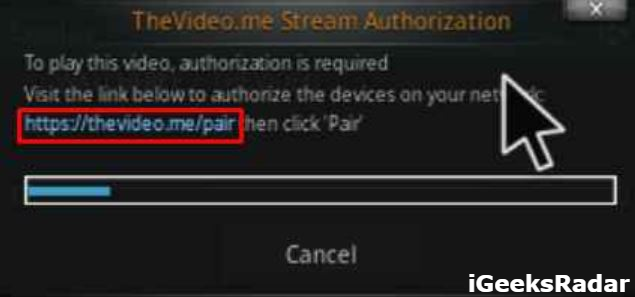
Please launch the web browser and navigate to the web address that is shown in the Kodi pop-up error that you received. As per the screenshot, it is https://thevideo.me/pair. For you, it can be https://tvad.me/pair or https://vidup.me/pair. Navigate to the web-address and on the web-page that loads first prove that you are not a robot by solving the captcha. Wait for the green check mark to come up.
Step 3: Pair your IP Address
Once the above is done, please click on ‘Active Streaming.’ Now, you will receive a message that your IP Address has been authenticated for 4 hours. After this time period of 4 hours is over, you need to pair again in order to acquire another 4 hours.
Points to Remember:
- Don’t change your IP Address within 4 hours.
- Please don’t disable VPN in between.
- Also, please don’t turn off your internet connection in these 4 hours.
Please note that if you are using Kodi on Firestick and are unable to open the URL. Then, you require connecting another device to the same IP Address and perform the pairing process from that device. Make sure that the alternate device and the Firestick are connected to the same internet connection.
Also check: How to Install Multiple Kodi Builds on Fire TV, FireStick & Android Box.
Method 2: Disable the Option of ‘Hosters with Captcha.’
- Please note that this is a permanent fix for the stream authorization thevideo.me/pair, vidup.me/pair, tvad.me/pair, the errors you are facing on Kodi.
- As a first please launch Kodi from its logo.
- Navigate to Add-Ons -> Video Add-Ons.
- Under Video Add-Ons, please tap on any of the Add-On that you are using to watch videos on Kodi.
- Navigate to Settings -> Playback Settings and toggle off the option of ‘Hosters with Captchas.’
- After toggling off this option, Kodi won’t stream videos from the links which are asking to solve a captcha. Hence, Kodi, automatically won’t go to the above-mentioned websites where you are facing stream authorization errors. This way, the issue gets resolved permanently.
Method 3: Configure URL Resolver
- On Kodi please navigate to Settings -> System Settings.
- Convert the Settings Mode to Expert Mode.
- Under the Add-Ons option, you will get to see an option of ‘Manage Dependencies.’
- Select the same and click on URL Resolver -> Configure.
- Various hosters will come up now in front of you. Select thevideo, vidup or tvad from here, based on whatever pairing error you are receiving.
- This way Kodi won’t access any link from thevideo, vidup or tvad database and you won’t have to face the pairing errors being received by you.
Resolved thevideo.me/pair, vidup.me/pair, tvad.me/pair Stream Authorization Error on Kodi
So, these were the three methods through which you can fix thevideo.me/pair, vidup.me/pair, tvad.me/pair errors on Kodi. Please note that we recommend the pairing for 4 hours method as the other two methods will stop accessing these databases permanently. Hence, you might miss on tons of movies, TV Shows and other video content. If you are still facing the same issue on Kodi then let us know about the same in the comments section provided below. You are welcome to ask your questions as well, if any.
Check out the following interesting posts as well: