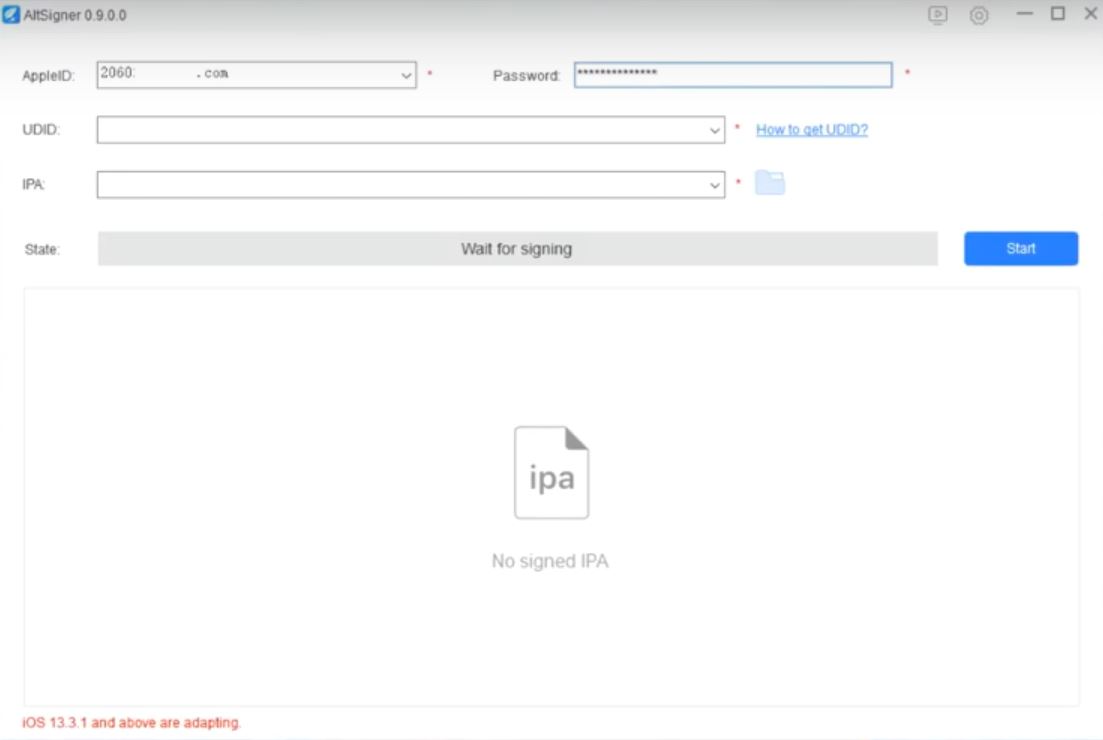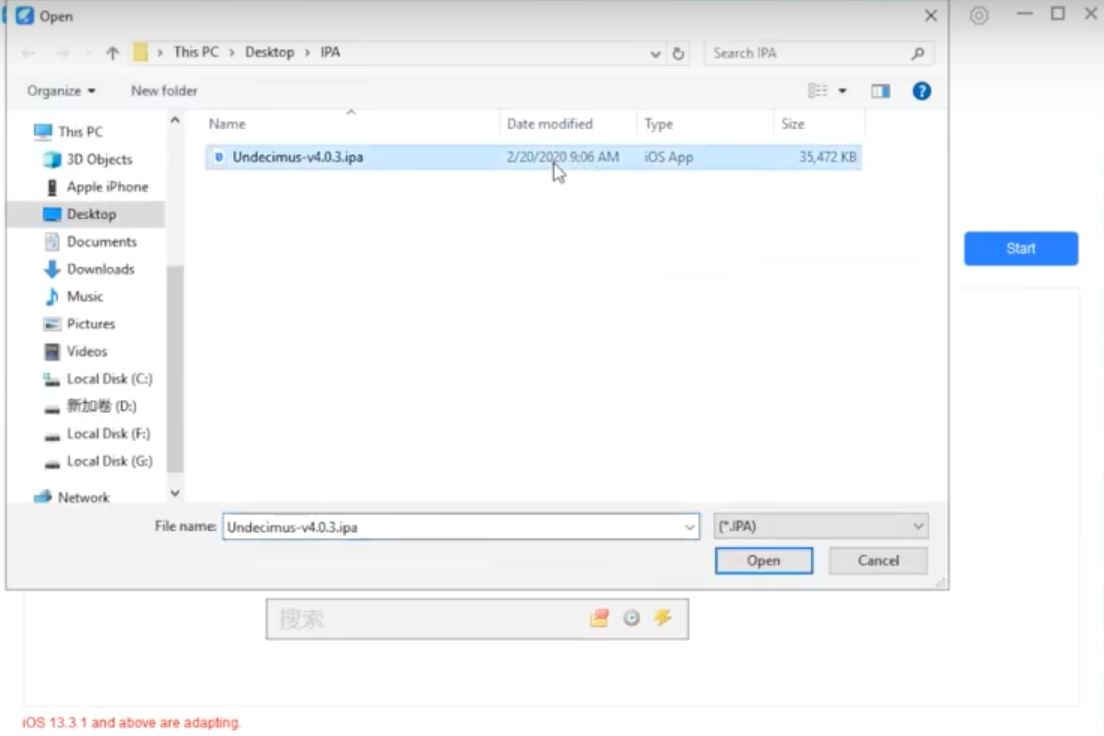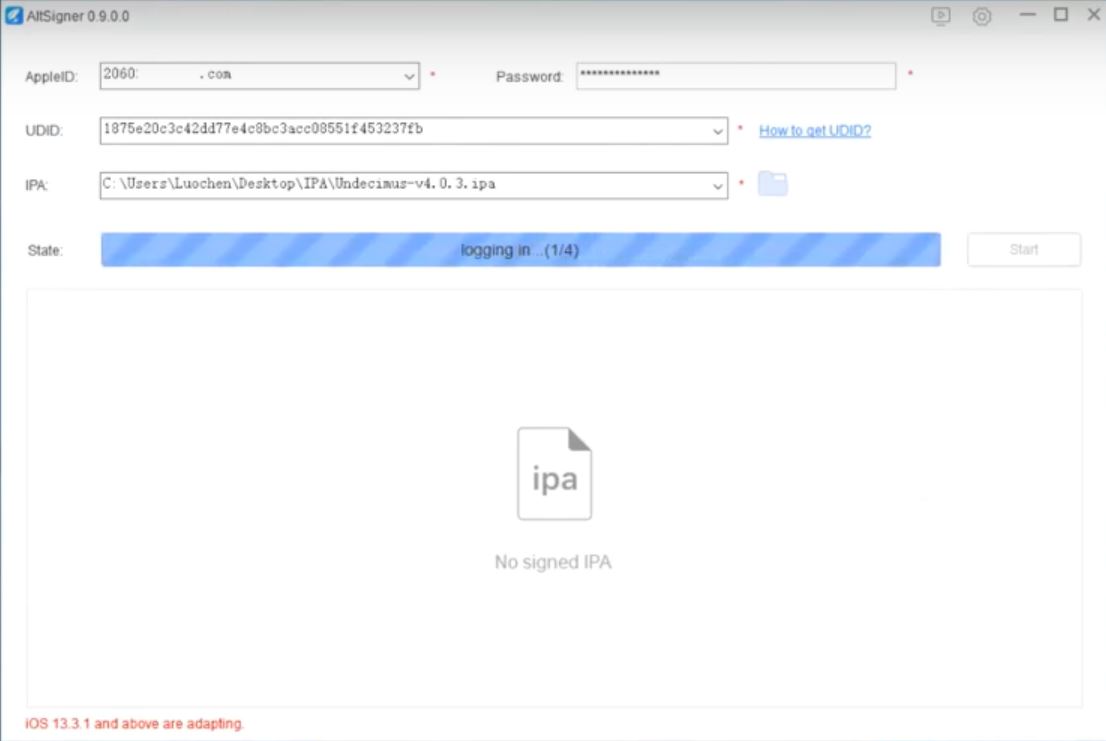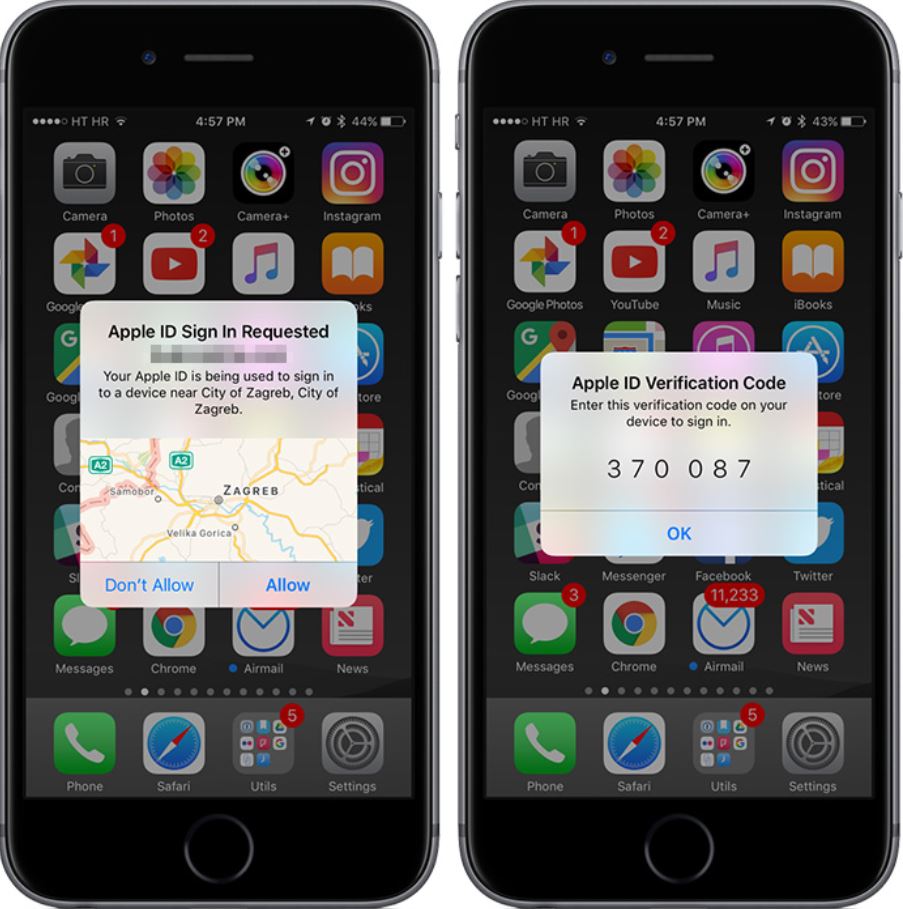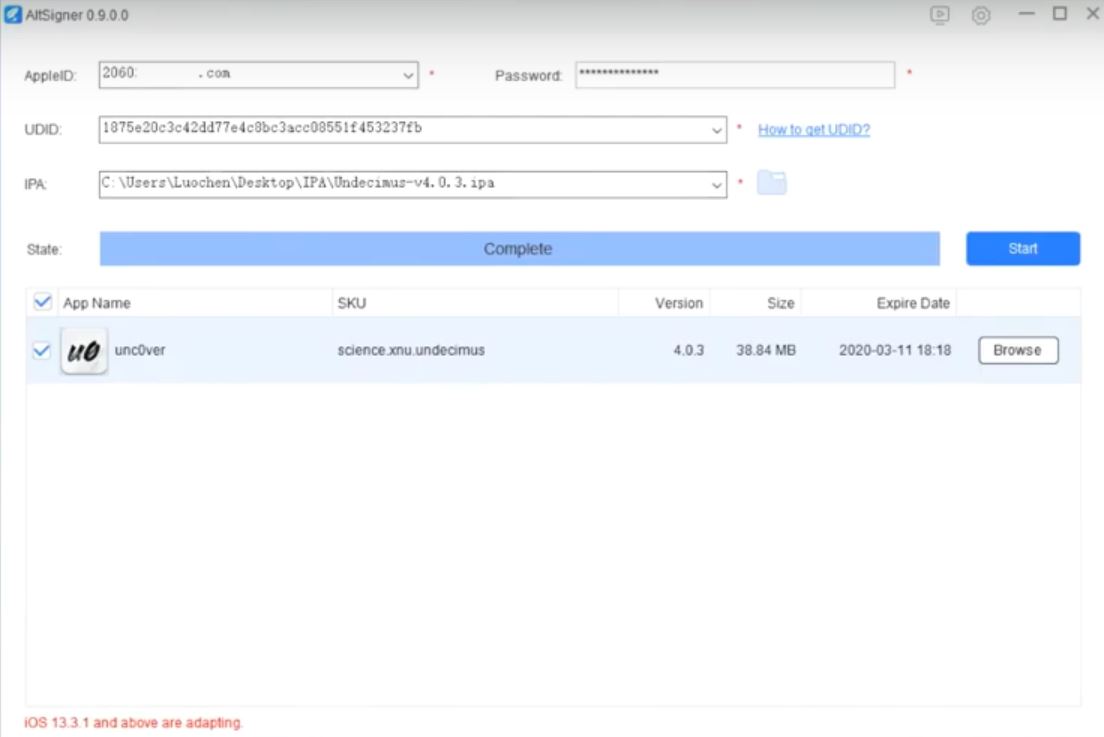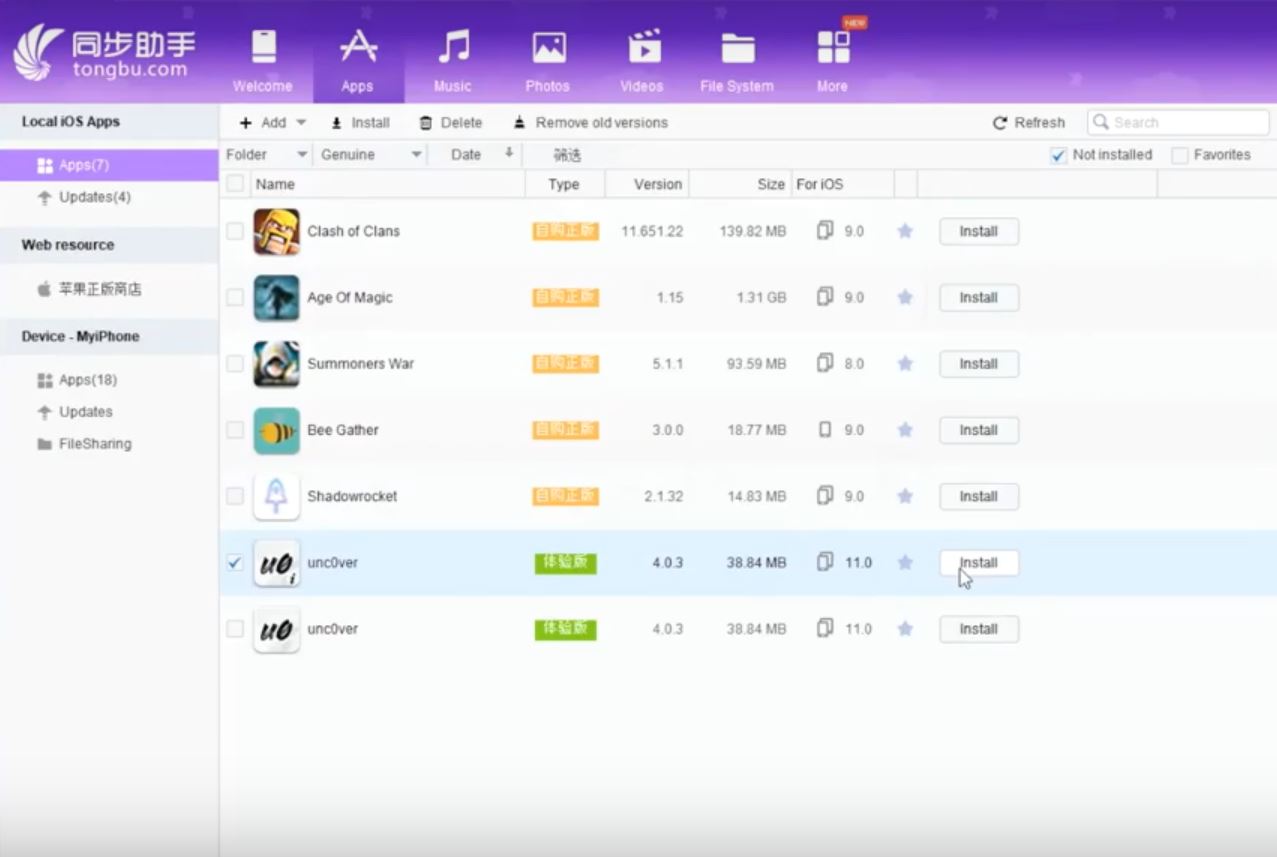Cydia Impactor, the go-to signing tool for installing third-party iOS apps (IPA Files) onto our iOS devices, is not working since long and we have no idea when its gonna be up again. So, how do we sideload IPA files now? Are there any Cydia Impactor alternatives? In this post, we are going to talk about AltSigner; the IPA signing tool for Windows and a cool new alternative to Cydia Impactor.

Own a MAC? Check out nullxImpactor – a Cydia Impactor alternative for MAC.
As compared to Cydia Impactor, AltSigner is easy to use and is much more reliable and stable. Please note that IPA files signed by AltSigner can only be installed on an iOS device running on iOS firmware lower than 13.3.1. If you happen to run iOS 13.3.1 or later, you cannot proceed ahead with the installation of signed IPA files.
Contents
Sign IPA files on iOS Through AltSigner – Prerequisites
Before we share with you the steps to sign IPA files on iOS through AltSigner, following are certain prerequisites or prepared items that you require taking care of.
- Apple ID (Account & Password).
Note: We don’t recommend using your personal Apple ID and password for the purpose. Please get a new Apple ID specifically for signing purposes. Rest; be assured as AltSigner doesn’t upload your account information.
- Device UDID.
- IPA File.
- Install latest version of iTunes on your Windows PC/Laptop.
How to sign IPA files through AltSigner?
Now that you are clear on the prerequisites, follow the below steps to sign IPA files on iOS using AltSigner.
- Download the setup file of AltSigner from here and install the same on your Windows PC.
- Post successful installation, please open AltSigner and enter your Apple account ID and password.
- Enter your device’s UDID. [Check how to get your device’s UDID from this post]
- Browse and select the IPA file that you want to sign.
- Hit Start and waiting for the signing process to complete.
- If you have Two-Factor Authentication turned ON for the Apple ID, you will require entering a six-digit code provided by Apple. You will automatically receive a Sign In request on your iOS device which has the Apple ID logged in. Simply tap on Allow and you will see the six-digit verification code on your device’s screen.
- Post successful completion of the sign-in process, you will see the IPA file in the list. Using the Browse button, you can go to the folder which is storing the signed IPA.
Note: If the signing process is failing for multiple times, please go to AltSigner Settings, clear the cache, and try again.
How to sideload signed IPA files on iOS device?
Please note that AltSigner can only sign IPA files. To install the signed IPA file on your iOS device, please follow the below steps.
- Install Tongbu Assistant on your Windows PC/Laptop.
- Connect your iPhone to the PC.
- Launch Tongbu Assistant and go to Apps tab.
- Using the Add button, please browse and select the signed IPA file.
- The IPA file will come in the list. Tap on Install.
- Within a few minutes the signed IPA will get sideloaded onto your iOS device.
- The app will come up on your iOS device’s home screen.
- Prior to launching the app, you require going to Settings > General > Profiles & Device Management and trust the profile of the app.
AltSigner – Frequently Asked Questions [FAQs]
How many IPA files can I sign with one Apple ID?
You can sign 3 IPA files for one Apple account with your Windows system.
Do I have to resign the apps after 7 days?
Yes! Every 7 days, you have to repeat the sign-in process. However, the advantage with AltSigner is that you don’t have to delete the applications. The applications won’t get revoked and post re-signing you will re-acquire access to all your saves and associated files.
Does AltSigner require a jailbroken iOS device?
No! AltSigner doesn’t require a jailbroken iOS device to work.
Are there more Cydia Impactor alternatives?
Yes! Check out AltServerPatcher and AltDeploy.
Conclusion – Cydia Impactor Alternative on Windows
That was all regarding AltSigner – the cool new Cydia Impactor alternative on Windows. If you have any questions or queries popping up in your mind, please feel free to put them down in the comments section provided below.
Check out the following interesting posts as well: