If you are here, then you are, decidedly, a fan of the Among Us game on iOS. The game Among Us consists of a Reactor level that consists of a keypad. Using the AmongLock jailbreak tweak, you can set up the same Reactor keypad as your iOS device’s lock screen. So, instead of utilizing your regular iOS passcode screen, you will be using the Reactor keypad to unlock your iPhone/iPad.
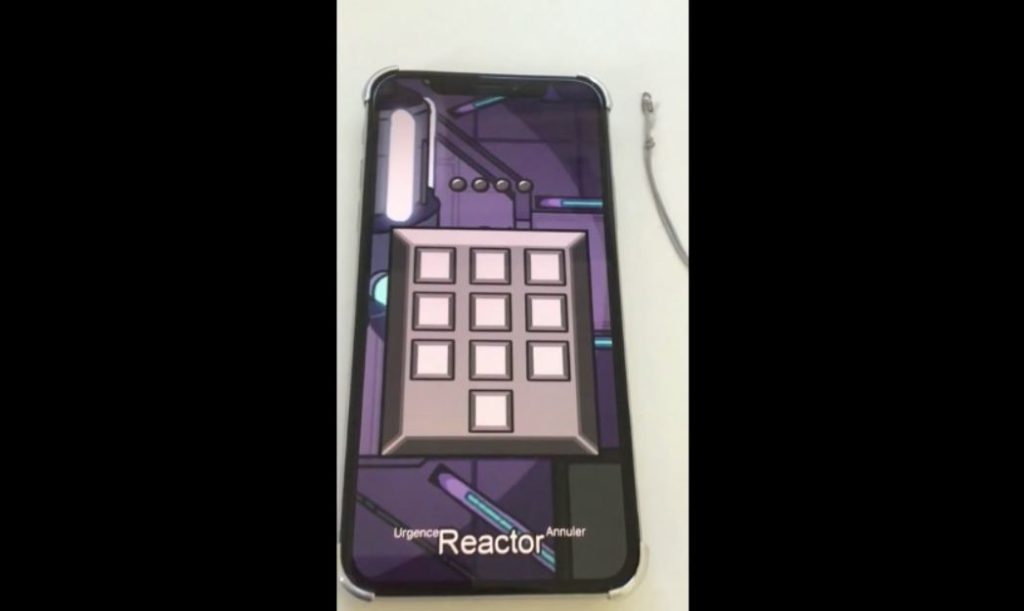
Check out Megane – Summon a Floating Web Browser from Anywhere in iOS.
The coolest part is that you get to witness exactly similar design along with sound effects. The iOS developer strawberryLitten has done a great work in making sure that the tweak looks and functions perfectly. Continue reading ahead to know how to get AmongLock – Among Us Inspired Passcode Screen on iPhone & iPad.
Contents
AmongLock – Among Us Reactor Keypad as Lock Screen on iOS
As per user reports; no bugs or flaws have come up till now with the tweak. Moreover, the tweak is totally free to download and utilize on your compatible iOS device. Apart from the Reactor style lock screen; the AmongLock jailbreak tweak comes with the following features as well.
- You can set up the background video of the tweak as the wallpaper on your iOS device.
- Hide Emergency call button and backspace/cancel button.
- When swiping up, you can opt to hide the Face Id animation
- Upon entering the wrong pattern, you will get a cool screen stating that “You were not the owner of this iPhone.”
Control Volume of Apps Individually with the VolumeMixer tweak on iOS.
Download AmongLock Jailbreak Tweak on iOS 13-iOS 14
As mentioned above, the tweak is available as a free download. Compatible with iOS 13 and iOS 14 jailbroken iPhone and iPad; following are the steps that you require following to install the tweak iOS.
Part 1 > Jailbreaking your iPhone
As mentioned above, this is a jailbreak tweak, so you must have a jailbroken iPhone running on iOS 13 or iOS 14 for the tweak to work. However, if you are already utilizing a jailbroken iPhone; you can directly go to Part 2.
In order to jailbreak your iPhone, please download Checkra1n jailbreak from here. Then follow the below steps.
- Please drag and drop the downloaded dmg file to the Applications folder present on your macOS computer.
- Thereafter, simply do a right-click on the jailbreak application and hit ‘Open’ to bypass the security prompt.
- Next, connect your iPhone to your MAC Computer and trust the PC when prompted to enter the passcode on your device.
- Now, after a successful connection is established, Checkra1n will identify your device and even display its ECID. Hit ‘Start’ to continue with the jailbreaking process.
- On the next screen, you will be prompted to put your device in DFU mode. On-screen instructions will come up enabling you to put your device in DFU mode.
- Post successfully putting your device in DFU mode, the jailbreak process will begin.
- Once you get to see the ‘All Done’ message on the screen, hit the ‘Done’ button to exit from the jailbreak app.
That’s it! Your device will re-spring now and you have successfully jailbroken it.
Part 2 > Install AmongLock Tweak
- Launch Cydia package manager on your jailbroken iOS device.
- Tap on Sources and hit Add present on the top-right corner of your screen.
- Please add this repo via the Add Source option.
- Post refresh, find AmongLock tweak and hit Install.
- Tap on Confirm to continue with the installation process.
- Post successful installation, perform a re-spring.
- Once your device boots back up, you will have the tweak present in Settings.
Frequently Asked Questions [FAQs]
Does AmongLock tweak drains battery?
There are no user reports of this tweak draining battery.
The tweak turns off by itself upon toggling it ON in Settings. What's the fix?
According to the developer, this is just a visual bug. If you have toggled it ON, it means the tweak is ON only.
Is AmongLock available for iOS 12?
As of now the tweak is available only for jailbroken iOS 13 and iOS 14 devices.
Final Words – Reactor Keypad from Among Us Game as Lock Screen on iOS
The tweak AmongLock is open source. You can check out the code of the tweak from here. If you have any further questions regarding the tweak or face any issues while utilizing it, please reach out to us with your queries via the comments section provided below.
Check out the following interesting posts as well:











