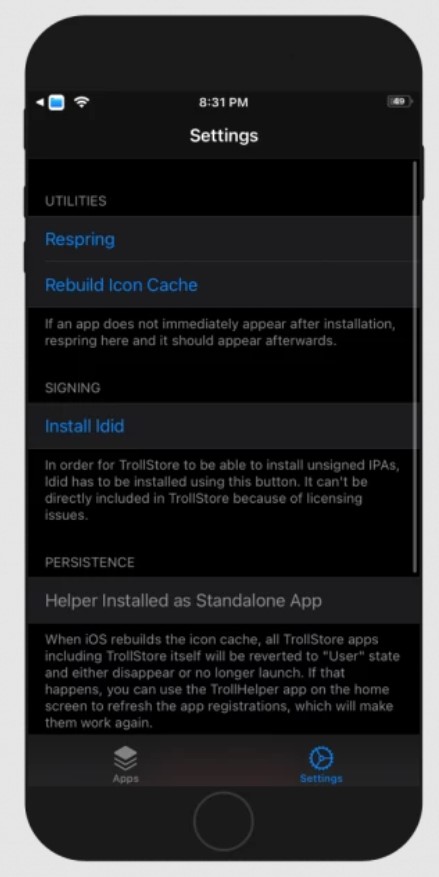Lately, the Core Trust bypass bug in iPhone and iPad models, brought forward by Linus Henze, stirred up quite a storm in the iOS development community. This craze is justified as by exploiting this bug, an iOS user can sign IPA files permanently on their device. Several tools and proof of concepts came up thereafter, utilizing the Core Trust bug, and providing the said functionality to the iOS users. The latest tool, and perhaps the most advanced, to join this bandwagon is TrollStore.
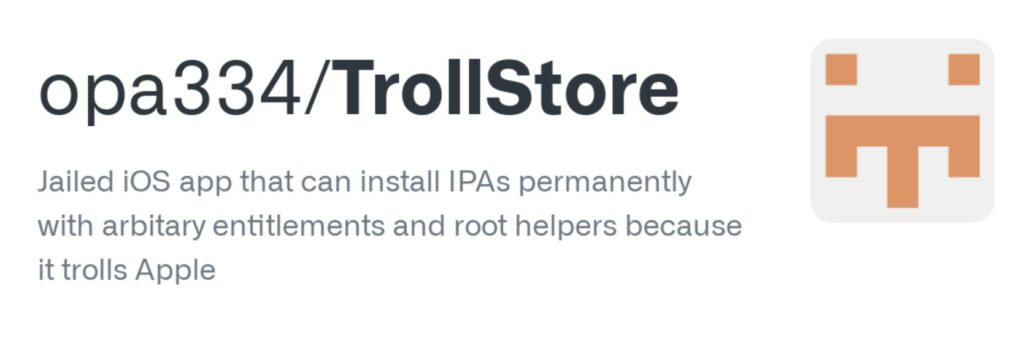
Developed by Lars Fröder, also known as the iOS developer opa334 on Reddit, TrollStore works on the CoreTrust bypass bug and allows you to install and sign unlimited IPA files without revokes on iOS 14 and iOS 15. The coolest part is, unlike AltStore, AppSigner, or AltDeploy, you do not require re-signing the apps side-loaded with TrollStore as the Core Trust bug makes the system automatically re-sign and trust the IPA instead of sending you a prompt.
Contents
TrollStore – Supported iOS Versions
TrollStore supports iOS 14.0 – 14.8.1 and iOS 15 – iOS 15.1.1. Going by the words of the developer, support for iOS 15.4 is on the cards once the Fugu15 installation method is available. For those who are unaware, Fugu is an open source jailbreak tool based on checkm8 exploit for iOS 15.4.1. As of now, the said jailbreak is in development and is available for developers on GitHub.
Another thing to note is that TrollStore does not work on A9 devices due to these devices being non-compatible with the multicast byte copy exploit. Apart from its highly useful functionality, another coolest feature of TrollStore is that it does not require jailbreak on iOS 15 – iOS 15.1.1. However, iOS 14 users do require jailbreak to utilize TrollStore.
TrollStore – Working at a Glance
Now, since you are aware of the functionality of TrollStore, let us have a high-level look on its working. For installing and signing the IPA files in the system background, the tool utilizes the ldid package. In technical terms, ldid is a tool developed by Saurik to effortlessly modify entitlements of a binary. It also generates the binary signature’s hashes SHA1 and SHA256 thereby enabling the iPhone kernel to execute the binary. Moving ahead, check out the screenshot below of the Settings window of TrollStore.
You can see two utilities available viz Respring the Device and Rebuild Icon Cache. You have an option of uninstalling TrollStore here as well. Please note, in a rootless environment, when the iOS operating system will rebuild the icon cache, the icons of the TrollStore applications will either get wiped out from your iOS device’s home screen or won’t work. Hence, in a rootless environment, to maintain persistence, TrollStore gives you the option to replace a system app, that you no longer use, with a persistence helper. This helper tool will refresh the icons of all TrollStore apps for you.
TrollStore – Installation Steps on iOS 15 & iOS 14
Installation Steps iOS 15 [No Jailbreak Required]
- Go to the official GitHub Page and download TrollStore Installer IPA File.
- Thereafter, you can utilize any sideloading app of your choice to install TrollStore IPA on your iOS device. We recommend AltStore for the purpose.
- After the installation is complete, please launch the tool and tap on the Install button.
- Wait for some time.
- In case, your iOS device reboots, please repeat from Step 3.
- Once the installation is complete, an alert should come up stating TrollStore installed successfully. Tap on Close thereafter to exit the app.
- In some cases, after the Step 6, you might not see the icon of TrollStore on the home screen of your iOS device. In this scenario, please reboot your device and the icon will be available after the reboot.
- Launch TrollStore from the home screen of your iOS device.
- Navigate to the Settings of the app and tap on Install ldid.
- Thereafter, tap on Install Persistence Helper to choose a system app to replace with persistence helper.
Installation Steps iOS 14 [Jailbreak Required]
As mentioned before, you need to have a jailbroken iOS device here. You can use Taurine jailbreak utility for the purpose.
- You need to download TrollHelper deb file from here.
- Next, utilize either Filza, Zebra, or Sileo to install the downloaded deb file.
- Now, if the Troll Helper icon has come up on the home screen of your iOS device, run it. If not, then run uicache and the icon should come up. Launch the Troll Helper app thereafter.
- Hit the Install TrollStore button.
- Wait for a few seconds.
- Your iOS device will respring now. The application should come up on the home screen. Launch the application.
- From the Settings of the app, tap on Install ldid.
- Please note that you do not require installing persistence helper on jailbroken iOS 14 as TrollHelper itself will act as your persistence helper.
[How-To] Install IPA Files via TrollStore
This is where the simplicity of the tool kicks in. The process to permanently install and sign IPA files via TrollStore is effortless. Check out the below steps.
- Make sure you have the preferred IPA file present on your iOS device. Please note that the IPA file has to be locally available. IPA Files stored on iCloud won’t work.
- All you need to do is open the IPA file with TrollStore on your iOS device.
- You are done. The tool will automatically install the IPA and permanently sign it for you.
If you are looking to install Filza Manager IPA on iOS 15 – iOS 15.1.1 device, tap here to get the IPA. If you are looking for a group of essential IPAs to install all at once like Filza, Cocoa Top, WiFi List, WiFi Scanner, Zebra, Downgrade App, and more, please click here.
Frequently Asked Questions [FAQs]
Can we expect timely updates for TrollStore?
The tool comes with an OTA update process. Whenever a new version comes up, all you need to do is download the tar file from the GitHub page given in this post. The app will update the things for you and respring your iOS device.
What to do if an app is not working with TrollStore?
A majority of the IPAs must be compatible with TrollStore. If you happen to locate an app that is not working; please add the issue to the developer's GitHub page.
Facing trollstore helper returned 1 error. How to fix?
If you are facing this issue, you must be utilizing the old version of TrollStore. The developer has fixed this issue. Download the latest version of the tool from the GitHub page.
Does TrollStore allow unlimited app installations?
Yes! It eliminates the three app limit Apple has put on developer accounts.
Is CarBridge for TrollStore possible?
Unofficial Car Play apps without jailbreak are not a possibility. Also CarBridge needs tweak injection so it won't work with TrollStore.
How to take a tweak and turn it into an IPA for TrollStore?
You can use the tweak bfdecrypt for this purpose. Enable it in Settings and launch the app. Thereafter, simply take the decrypted IPA and share the same to your iOS 15 device. Open the same with TrollStore later. Please note that the IPA gets stored in the document directory of the application you are trying to decrypt. You require finding the same using Filza.
Does TrollStore work on tvOS?
According to a Reddit user, he was able to install TrollStore on tvOS 15.1.1.
Wrapping up – Permanently Sign IPA [No Revokes/No Limits] with TrollStore
This covers TrollStore from our side. It is, undoubtedly, a big leap and a great boon for those who tend to often sideload IPA files on their iOS devices. If you have got any further questions to ask regarding the app, please feel free to put down your queries in the comments section below. We recommend you check the following interesting posts as well.