If you are an Apple TV 2 or an Apple TV 3 owner, you are in for a treat as the new jailbreak tool Blackb0x allows you to jailbreak Apple TV 2/3. Since the Blackb0x tool covers the older Apple TV versions, it covers a large number of users. You will need a Mac though to run the Blackb0x Apple TV jailbreak tool. Let us check out in this post how you can jailbreak Apple TV with Blackb0x.

Check out Taurine Jailbreak for iOS 14 – 14.3 (DOWNLOAD).
As you can check out on Blackb0x GitHub page, the jailbreak, depending on the Apple TV hardware/firmware combinations, is either tethered or untethered. As you already know, untethered jailbreak will stay as it is post reboot; however, the same is not true for tethered jailbreak as you require re-jailbreaking the device after every reboot.
Contents
[How-To] Use Blackb0x Tool to Jailbreak Apple TV 2/3
The Apple TV 2/3 jailbreak tool works with all modern versions of macOS. However, before we go into the process to jailbreak Apple TV 2/3 with Blackb0x, following are the different hardware/firmware combinations that will tell whether the jailbreak for you is going to be tethered or untethered.
- Apple TV 3,2 (A1469) (tvOS 8.4.x untethered, tvOS 7.x tethered)
- Apple TV 3,1 (A1427) (tvOS 8.4.x untethered, tvOS 7.x tethered)
- Apple TV 2,1 (A1378) (tvOS 7.1.2 tethered, tvOS 6.1.4 untethered)
Prior to initiating the jailbreak process, please download and install Blackb0x on your Mac from here.
Steps to Jailbreak
- Make sure the Apple TV is connected to the internet during the first boot.
- Connect your Apple TV to your Mac via micro-USB.
- Plug-in the power cable of the Apple TV.
- Open Blackb0x on your Mac.
- Tap on Jailbreak.
- Instructions will come up on your screen as to how to make your device enter into DFU mode.
- After the installation of the jailbreak is complete, connect to your Apple TV and wait around 10 minutes until Kodi appears.
- Make sure you don’t turn off during first boot until Kodi appears.
Please note if you are an Apple TV 3,1 (A1427) user, you require running arduino+synackuk’s fork of checkm8-A5 before starting with the above steps.
Frequently Asked Questions [FAQs]
What's the benefit of jailbreaking Apple TV?
You can install Kodi and various little tweaks. Blackb0x latest version includes both Kodi and nitoTV.
Can I jailbreak Apple TV 4K?
You can check Checkra1n jailbreak tool for jailbreaking Apple TV 4K.
Wrapping Up – Blackb0x Jailbreak Tool for Apple TV 2/3
Since Apple has already discontinued support for the older versions of Apple TV, this jailbreak tool brings comfort to the users that developers are indeed looking out for them. If you have any plans to use this jailbreak tool, please let us know about your experience with the same in the comments section provided below.
Check out the following interesting posts as well:
- [How-To] Sideload Apps on Apple TV 4K tvOS 11 Without Jailbreak.
- [How To] Jailbreak Apple TV [TVOS] using Greeng0blin.




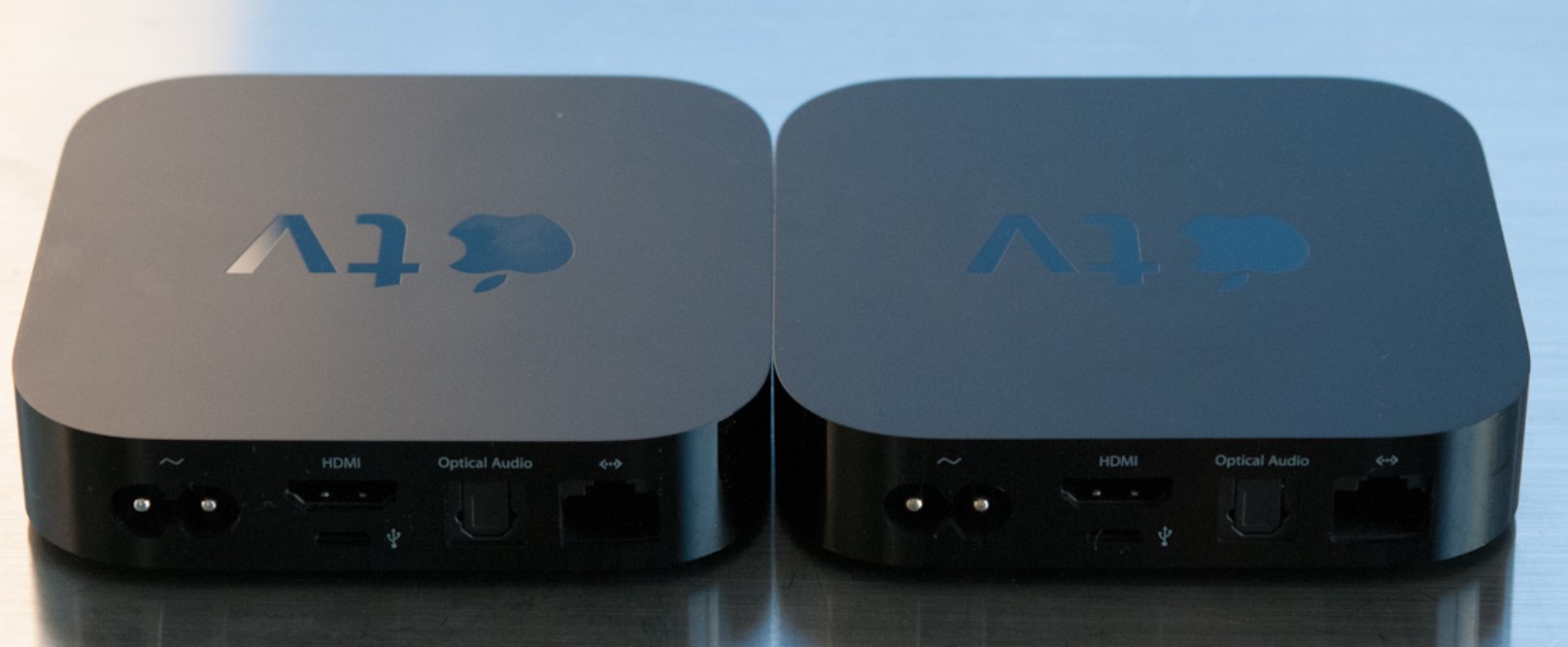







Just tried this on a Catalina VMWare and everything was fine until the waiting to reboot phase where it hung for a while before “quitting unexpectedly”. I don’t have access to a physical Mac machine; is there a Windows alternative for this, a workaround for jailbreaking on a Mac VM, or am I SOL? Thanks!