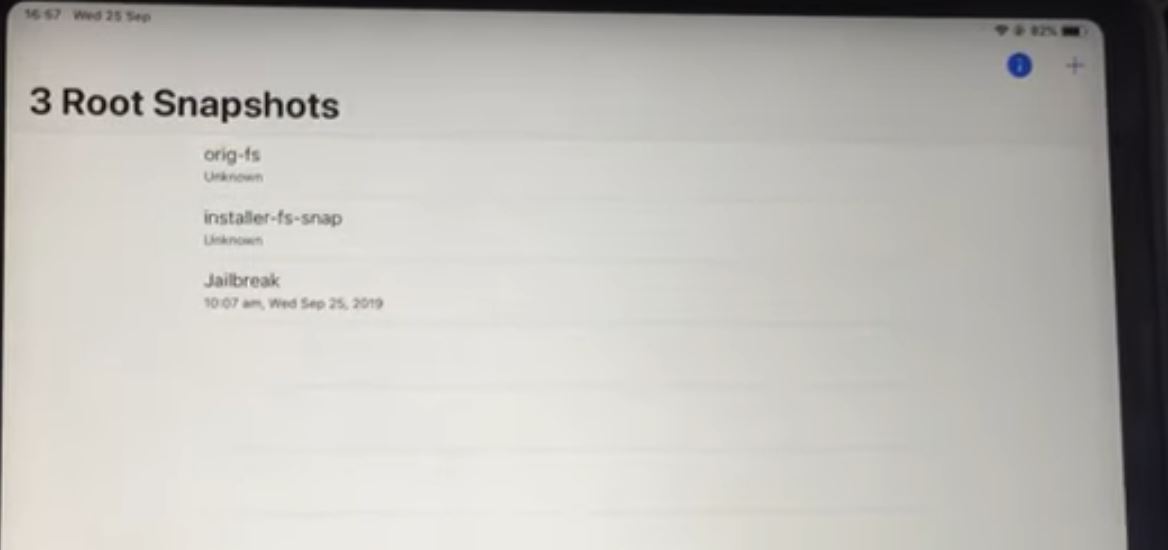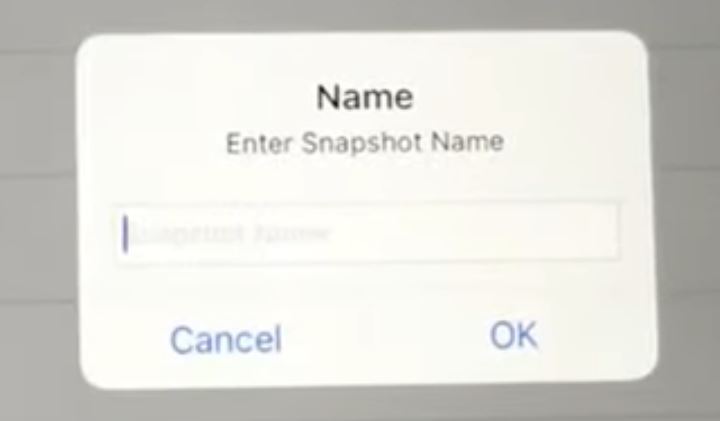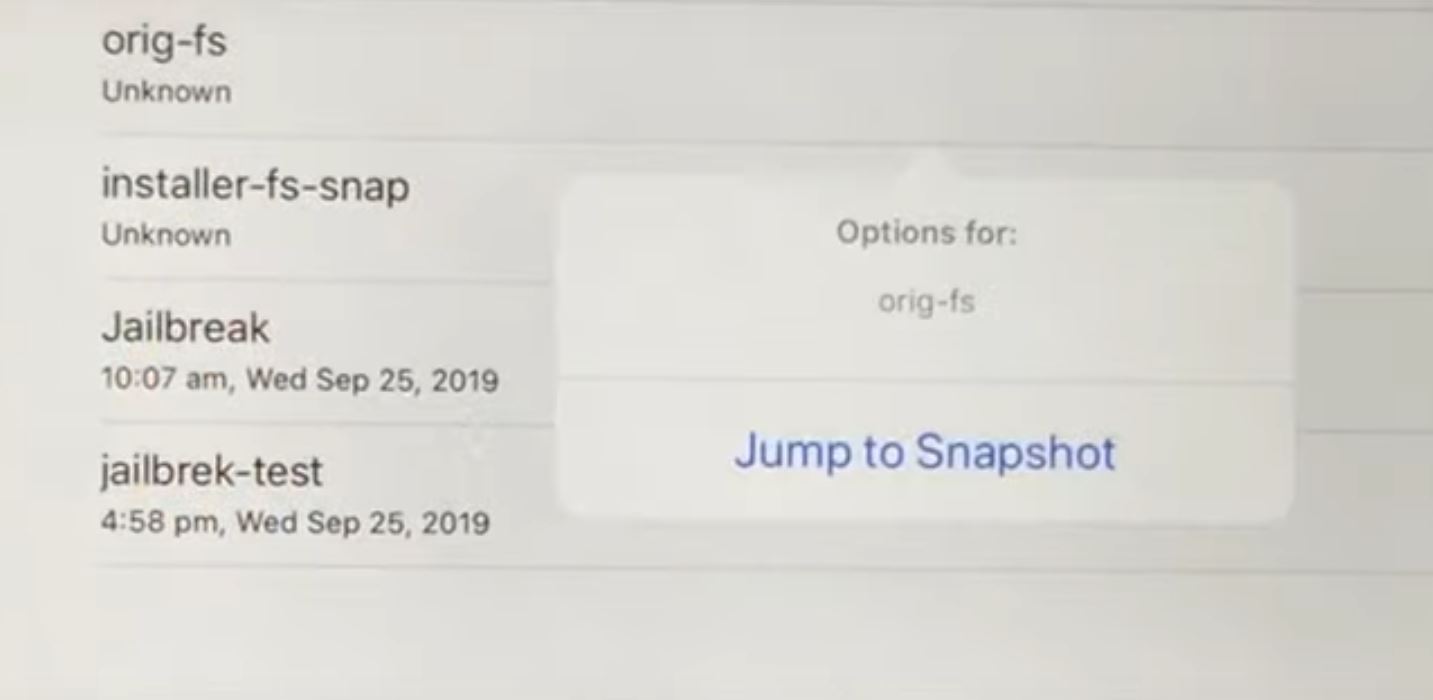Mario Kart Tour, launched by Nintendo, for Android and iOS, is a massive hit among the gaming enthusiasts. However, to the utter dismay of the jailbroken iPhone/iPad users, Nintendo ain’t allowing jailbroken iPhone/iPad to access the game. The jailbreak lovers are frantically searching all over the web, the ways to bypass jailbreak detection on Mario Kart Tour.
Also check PokeGoBP – Bypass PokemonGo Jailbreak Detection (Released).
Almost, all the bypass methods that presently exist on the web have been patched by Nintendo. However, there still exists a working method through which you can easily bypass jailbreak detection on Mario Kart Tour. In this post, we are going to share the steps for the same with you.
Contents
Bypass Jailbreak Detection for Mario Kart Tour [STEPS]
Please follow the below steps carefully to bypass jailbreak detection for Mario Kart Tour. We have tried to pen down the steps in as simplistic way as possible:
- Your first step is to launch Cydia on your jailbroken iPhone/iPad and search for SnapBack.
- Please go ahead and download the SnapBack application on your jailbroken iOS device.
- Launch SnapBack and you will see 3 Root Snapshots.
- Your next step is to hit the ‘+’ icon and enter a new Snapshot name. Name it as ‘Jailbreak-Test.’ We are creating a new Snapshot in order to retain the existing jailbroken status of the iOS device.
- Now, we are going to restore the original Snapshot of your iOS device. Tap on ‘orig-fs’ and click on ‘Jump to Snapshot.’ Tap on ‘Yes’ on the warning that comes up next.
- A progress indicator will come up next. Please do not close or lock your device during the process as it might brick your iPhone/iPad.
- If you encounter any one of the following three situations, it indicates that the process is complete.
- You will get a pop-up stating that the process has completed and your device will show a black screen.
- The application crashes.
- The progress bar gets stuck and stays at the same position for longer than 5 minutes.
- Now, please force restart your iPhone/iPad. Different iPhone/iPad models have different methods to force restart. Check out the method for your device and utilize the same.
- Once your device restarts, you can play Mario Kart Tour on your iOS device. However, we are not done yet with the complete process.
- You will notice that since you have restored your device to the original snapshot, all your tweaks have gone.
- You can play Mario Kart Tour to your heart’s content while on the original snapshot. However, in order to restore your tweaks, please tap on whatever jailbreak application you were utilizing (we are utilizing UnC0ver) and hit the ‘Jailbreak’ button.
- Once the jailbreak process is complete, launch Cydia and refresh your sources. You will see all the sources coming up. However, you won’t see your installed tweaks as of now.
- Please install SnapBack again on your iOS device. Launch SnapBack and you will see that the snapshot you created earlier ‘Jailbreak-Test’ is present.
- Yes! You guessed it right. Tap on ‘Jailbreak-Test’ button and click on ‘Jump to Snapshot.’
- Once the snapshot is restoring itself, follow the same three situations described above to know whether the process is complete or not.
- Force restart your device upon the completion of the process. This will restore your device to the earlier jailbreak state and all your tweaks will come up.
Final Words – Bypass Jailbreak Detection [Mario Kart Tour]
As you can see, you are actually restoring your iPhone/iPad to the original state for playing Mario Kart Tour. Hence, this method can never be patched by Nintendo. It will always work. Let us know your experience of Mario Kart Tour. If you face any issues while following the steps, please tell us the same in the comments section provided below.
Check out the following interesting topics as well: