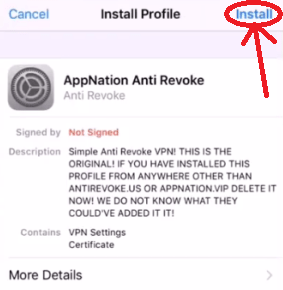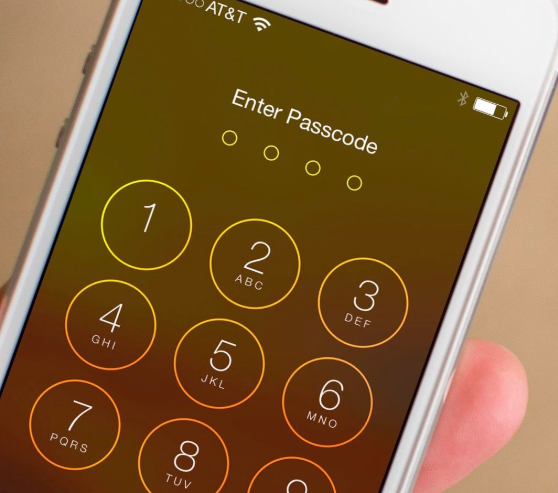Amongst the most successful iOS applications, AntiRevoke has got its name recently enlisted. The last few years have witnessed lesser initiation for jailbreaking. Hence, developers have brought out something that lets you alter the structure of your iPhone without hampering the warranty and original content. Sometimes we run some applications which cannot be found from iStore. AntiRevoke protects those third-party apps from being crashed or revoked.
AntiRevoke is a blocking application that Stores VPN on your iPhone device. It can be updated for better support from the company. It perfectly works on iOS and it is compatible with a non-jailbroken device.
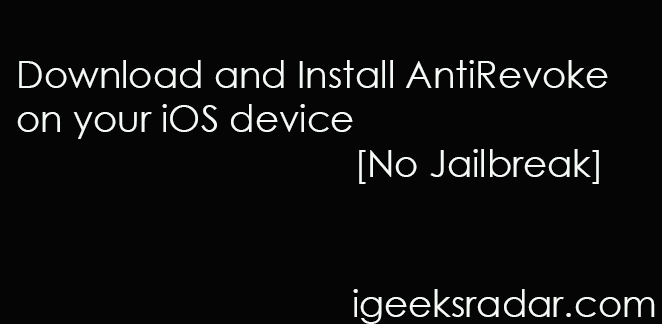
Your phone won’t provoke you further for the application errors after anti-revoke has been installed. Although There have been several applications that let you install paid apps for free of cost, the requirement of jailbreaking s always needed. Fortunately, anti-revoke is that as a revolutionary alternative for jailbreaking.
Contents
Features of AntiRevoke App
- It works with most of the iOS versions.
- You get this app on your iDevice for free.
- You can easily download this application on your phone.
- It Helps in blocking the modified app.
- It does not harm your device.
Download & Install AntiRevoke on iOS Without Jailbreak
Anti revoke Encounters revocation of third-party applications. The application is perfect for iPhone and iPad. Moreover, you don’t need a personal computer to get things done. The crashing up of applications or revoking often requires rebooting of your device. It’s Indeed one of the worst problems that every iPhone user faces. However, it’s time to get rid of such issues by accessing anti revoke app. Developed by Joe Shenton, the application is the easiest to download and install. Let’s know how –
- Open Safari Browser to get started. Make sure that your iPhone supports Safari Browser because installation is possible only through it.
- Visit this link and Download Mobileconfig file of Anti Revoke from the browser.
- Within a few seconds, you will be navigated to the “Install profile” page. The top right-hand corner of the page, you can get install button that is needed to press immediately.
Install AntiRevoke Profile Page - In the next, you will see “Next” button at the top right corner. Hit it, and again you need to tap “Install.”
- A small prompt will channelize, and you can see an “Install” button there. You need to tap on it to start the installation of the application on your iOS device. Wait for the application to get installed. It can take time depending on your internet speed and connectivity. You should be confirmed that you have enough space on your
- After finishing the installation, you will navigate a page where you can find “Done” option to get this app on your device.
Soon after the installation process of the application has been executed, you need to set it up in order to prevent the app from getting crashed.
iOS device users prefer some applications like Snapchat ++, Spotify ++, Instagram, Pokemon go, etc. The reactivation issues demand up to a certificate for which AntiRevoke is a perfect solution and you can download its alternate named AntiLock for iOS. We often see that they suddenly the game gets removed after few steps are completed. Either you need to quit the game or reinstall it once again completely. Then, again and again, Canvas in your User experience. Hence, until work is the best rescuer for all search people who love playing games on their iOS devices and hate revocation.
Now you need setup it on your device.
Setting up AntiRevoke on iOS Without Jailbreak
make sure that the application is entirely installed on your iOS device.
- Head into settings
- Press VPN
- Your AntiRevoke App is ready to use
In order to make any amendment in the app, go to settings – VPN. You can also find connected on demand option for enabling the app to work. It is by default turned on.
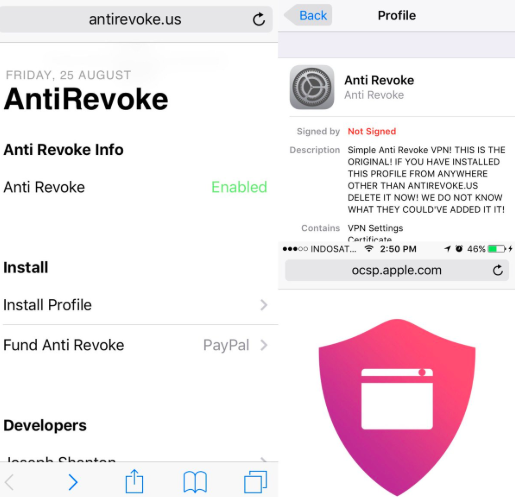
Important tips
The application automatically becomes obsolete after restarting your iOS device. Hence, in order to make the application work again lock your iOS device by pressing the lock button and your anti revoke application will automatically get functional once again. Do make sure that you lock and unlock your iOS device every time you restart it.
You cannot download it from App Store
Being the third party application, you cannot download anti revoke from App Store of iOS devices. Moreover, if your device has been jailbroken, forget about installing this application.
vShare Store Update: vShare App Store Download for iOS(iPhone/iPad) No Jailbreak.
iOS 12.1 Update: Download & Install iOS 12.1 Beta Without Developer Account(Update).
Install AntiRevoke on iOS 12, iOS 11.4, 11.3/11+ iPhone/iPad
AntiRevoke is one of the best solutions for the ones who are troubled with third-party application revocations. The fantastic application delivers some exceptional features that are discoverable only on personal usage.