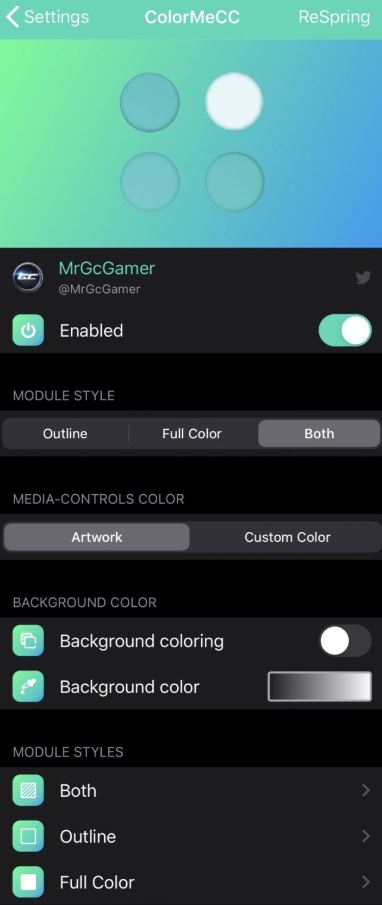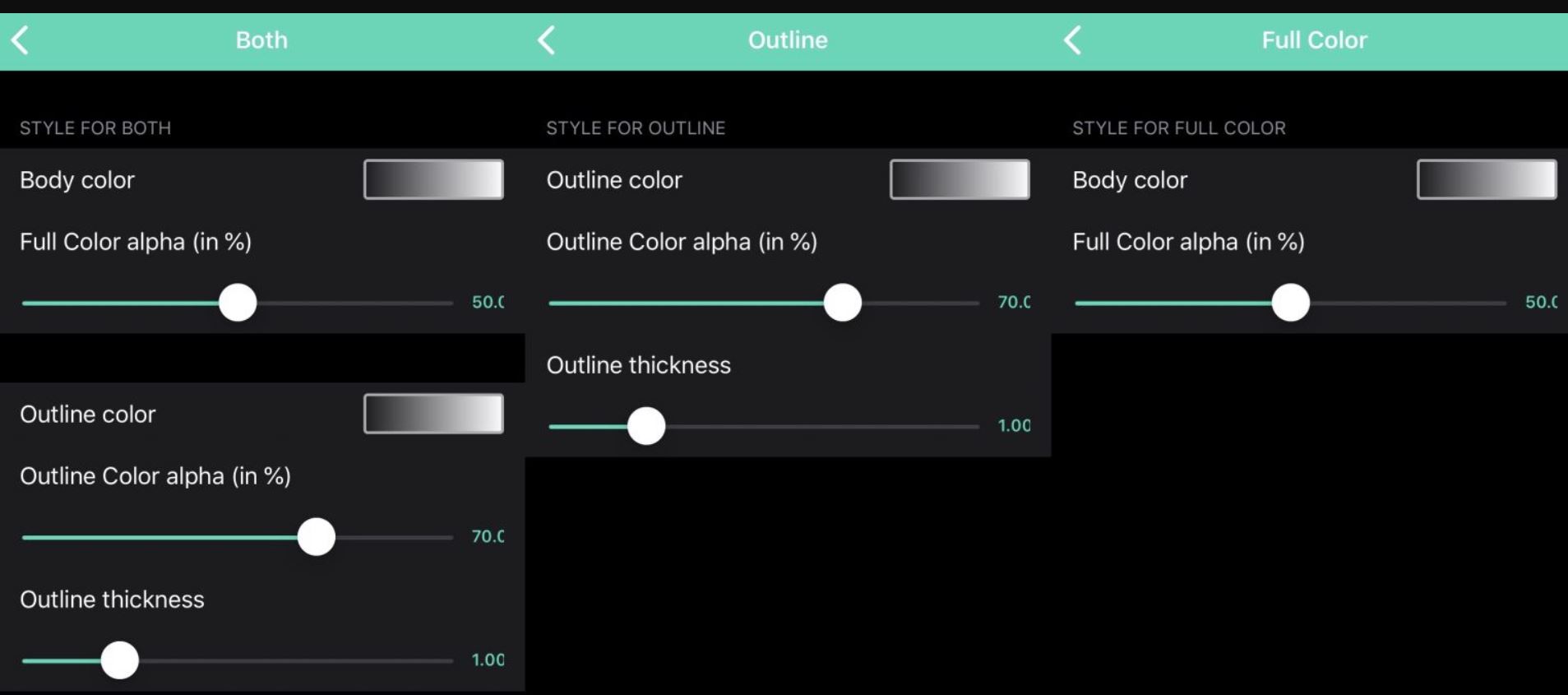If you are using a jailbroken iPhone and love customizing the theme of your iOS device, you will fall in love with ColorMeCC, a free jailbreak tweak developed and released by iOS developer MrGcGamer that enables you to color the Control Center of your iPhone in various ways. Using this tweak, you can effortlessly personalize the Control Center of your iPhone and stand out from the crowd.
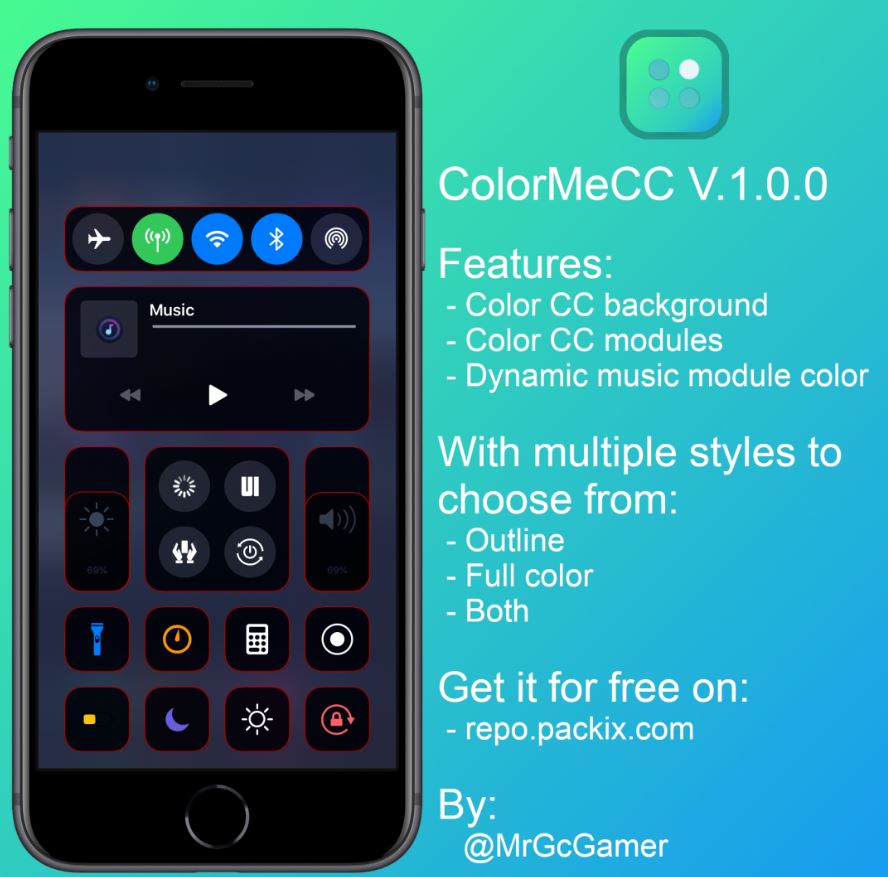
Check out Asteroid: System-Wide Weather Jailbreak Tweak for iPhone on iOS.
Post successful installation of the ColorMeCC jailbreak tweak, you will get a dedicated preference pane for the tweak in the Settings app on your iPhone. By tweaking the options present in this preference pane, you can configure and colorize the Control Center of your iPhone as per your liking. Please note that ColorMeCC supports all jailbroken iPhone running on iOS 13.
Contents
ColorMeCC – Features | What the Preference Pane provides?
To access the Preference Pane for the jailbreak tweak, you require going to Settings > ColorMeCC. Following are the settings offered by the preference pane.
- Toggle ON/OFF ColorMeCC Tweak.
- Select whether you want the modules to be colorized with outlines, full color, or both.
- Select whether the Media Controls present on the CC will display ‘Now Playing’ or a color decided by yourself.
- Toggle ON/OFF Background Coloring.
- Select and set up a background color preferred by you.
- Customize module coloring with the following options.
- Body color
- Full alpha level
- Outline color
- Outline color alpha level
- Outline thickness
- Customize outline coloring with the following options.
- Outline color
- Outline color alpha level
- Outline thickness
- Customize full coloring with the following options.
- Body color
- Full color alpha level
On the top right of the Preference pane, you get a Re-spring button that allows you to save any changes that you make in the preference pane.
How to download ColorMeCC Jailbreak Tweak on iPhone?
If you wish to install the ColorMeCC jailbreak tweak, please note that you can download it for free from the Packix Repository. Let us know in the comments section provided below how you tweaked the colors of your iPhone’s Control Center through this amazing tweak.
Check out the following interesting posts as well: