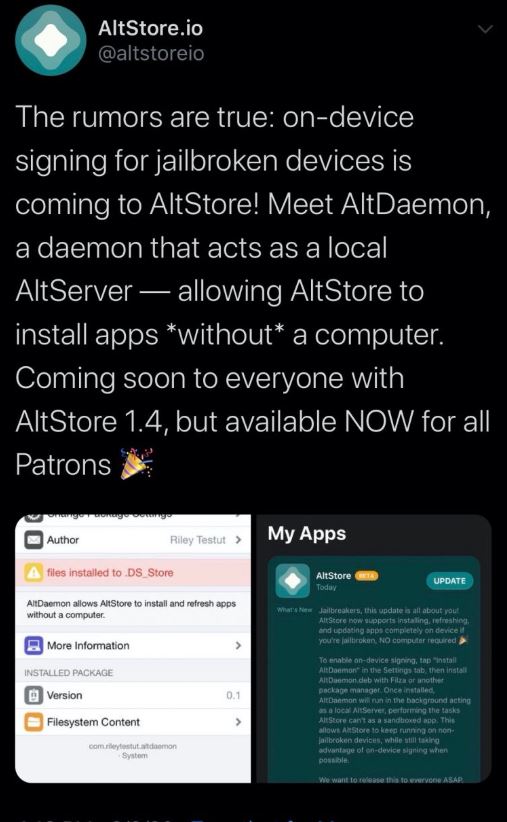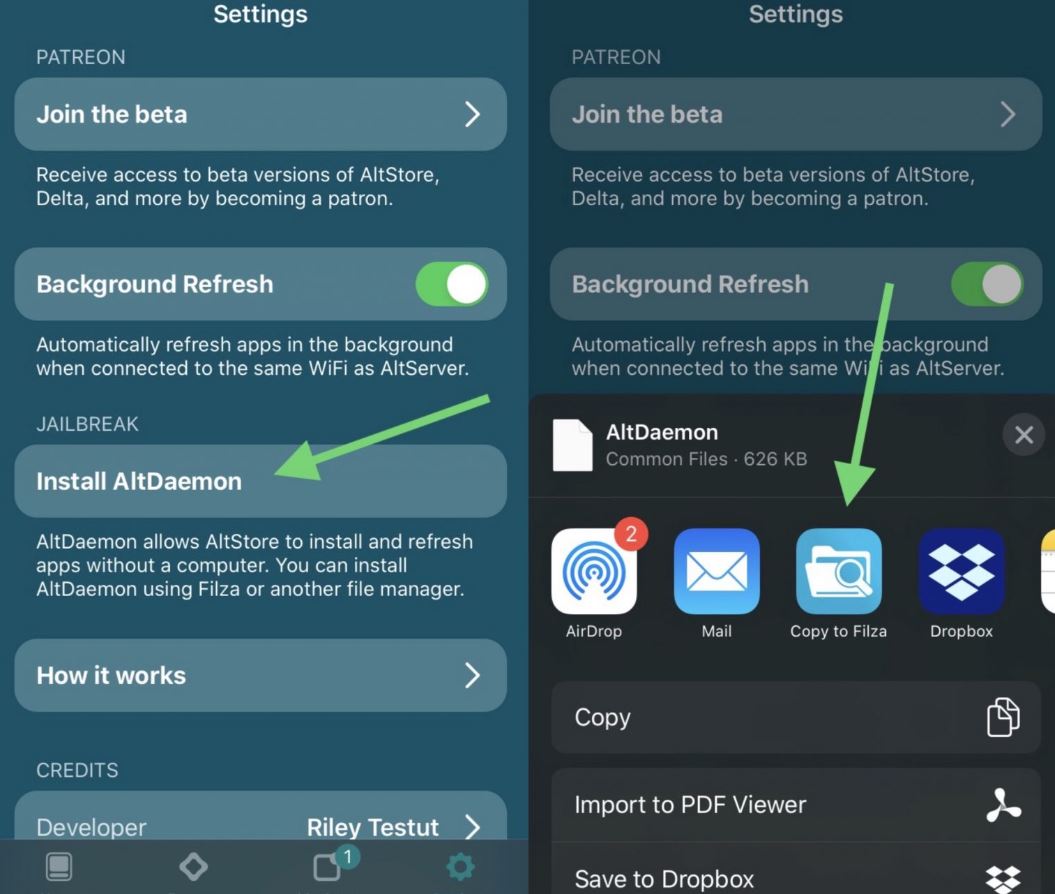Up till now Cydia Impactor was the standard of signing third-party IPA files and sideloading iOS apps on iPhone/iPad. However, since the time Cydia Impactor is going through a riddle of different issues, AltStore from Riley Testut was quick to pick up the command. If you have used AltStore, you know that it requires a computer and utilizes iTunes WiFi Sync to sideload applications on your iOS device. However, with AltDaemon coming in the picture, the requirement of a computer might cease to exist.

Check out how to Install IPA Files Using Windows – AltServerPatcher.
The extremely talented AltStore team are working on AltDaemon, which, going by their tweet, will empower AltStore users to install and sign third-party iOS apps without needing a computer for the purpose. Post the successful installation of this daemon, apps can be signed without utilizing a computer. AltStore requires AltServer to be installed on the PC; however, in this case, AltDaemon will act as a local AltServer installed on the device itself.
Contents
AltDaemon | Sign Apps from AltStore Without PC
While you might think that Re-Provision utility kind-of serves the same purpose, it is pretty long now since any kind of maintenance has happened on Re-Provision. AltDaemon, acting as a local AltServer, installs a daemon on your iPhone/iPad that consistently runs in the background allowing AltStore to be in a sand-boxed state and run on a non-jailbroken device as well. As you can understand this is important so that you can sideload the UnC0ver app and get your iOS device jailbroken in the first place.
Yes! You guessed it right! This update is concerned with jailbroken users. This is because AltDaemon supports installing, refreshing, and updating apps completely on-device if you are using a jailbroken iOS device. As we are writing this post, the daemon is available only on the AltStore 1.4 Beta App and just to the patrons.
However, as soon as AltStore 1.4 gets through a public release, AltDaemon will be available for all and could be downloaded from Cydia as well.
Check out 5 Easy Ways to Download Torrents on iPhone No Jailbreak.
How to Install AltDaemon from AltStore Beta 1.4
If you are a patron, you can get the latest AltStore Beta 1.4 on your iOS device. Once you get the latest beta version of AltStore, please follow the below steps to install the daemon.
- Launch AltStore Beta 1.4 and go to the Settings tab.
- Under Settings, please tap on Install AltDaemon.
- Thereafter, you need to utilize Filza or any other package manager to install the AltDaemon Deb file.
AltDaemon- On-Device Signing of iOS Apps without PC
In our opinion, AltDaemon is a fantastic development from the AltStore team. The very fact that you don’t need a PC now to install apps or refresh apps after 7 days on a jailbroken iPhone/iPad brings in a huge sigh of relief to the jailbreak community. As of now, we are not sure when the public release of AltStore 1.4 will happen. But considering the events and the trailers we are witnessing, it is safe to say that it is not far away.
Check out the following posts as well: