There are certain iOS Applications that don’t get to see the light of the day in the official Apple App Store as they don’t fall within the guidelines of the App Store. Tweaked iOS Applications that provide enhanced functionality as compared to the original application along with ++Apps fall in this category. But, is there a way that you can download these applications on your iPhone/iPad? Well! There certainly is away. You can take the help of 3rd party App Stores. There is a plenitude of 3rd party AppStores to download tweaked and ++ iOS applications.

In this post, we are going to introduce a new application that goes by the name ‘Ignition’ and enables you to download tweaked ++ iOS applications on your iPhone/iPad. The beauty of Ignition is that it is a free application and it doesn’t ask you to jailbreak your iPhone/iPad for its installation.
Please note that applications available in Ignition are also free to download and install. Also, check out this fantastic alternative application to ignition: “TweakBox Download on iOS“ to get unlimited modded android games, apps & ++apps.
Contents
Ignition for iOS [iPhone/iPad] – Features
Before we move ahead to the download and installation part, it is mandatory for you to know certain bold features of Ignition which really makes it stand apart from other relative applications. The 3rd party App Store comes with an attractive and elegant interface. Moreover, the design of the application receives an update every three months.
- Ignition is the only 3rd party App Store in the relative market which updates its inventory, almost, every day. Moreover, there is a provision for users as well to upload their own applications for others to use. Now, this is really great for iOS App Developers.
- The team of Ignition has promised to add new jailbreaks immediately after their release. So, this means that Ignition is the fastest App Store to add new jailbreaks under its hood.
- The customer support offered by the application’s staff is par excellence. Any problem you are facing in the application, contact the support staff and your issue will be handled on a priority basis.
- Any bugs/issues/errors arising in the application in the future will be dealt with immediately. The dedicated development team makes this possible by working beyond their office hours.
- The App Store contains dark as well as light mode.
- The applications available are completely virus-free.
About Ignition App
Complete Guide: iOSEmus for iOS 14.2, iOS 14/13+ [iPhone/iPad] No Jailbreak.
Well! The feature set of Ignition is, indeed, impressive. Never before a 3rd party iOS App Store has made such claims and provided such bold features. If you wish to download and install Ignition on your iPhone/iPad, you require following the below-provided steps.
Get Ignition on iOS [iPhone/iPad] No Jailbreak
- As a first, you require launching Safari Browser from your iPhone/iPad and navigate Here. Please note that Safari Browser will only work for the purpose.
- Alternative Link 2: Download Link 2
- Wait for the web page to load up. Once the web page loads up, you will see a red-colored button captioned as ‘Install Ignition.’
- Please tap on the same for the installation process to start. You will get a pop-up message stating ‘This website is trying to open Settings…….’ Please tap on ‘Allow.’
- A Profile Installation screen will come up. Tap on ‘Install’ on the top-right to let the third party App Store install its profile on your iPhone/iPad.
- Move to the home screen of your iPhone/iPad and you will witness the application getting downloaded.
Ignition App Install on iOS - Once the same is done, please move to Settings -> General -> Device Management and trust the Profile of Ignition.
- Launch the application and start downloading your favorite tweaked ++ iOS Applications.
Launch Ignition App
Ignition – Common Installation Issues
1. White/Blank Screen
Following are the steps to fix the White/Blank Screen issue with Ignition.
- Please make your way to Settings > Safari.
- Tap on ‘Clear Website Data.’
Ignition App White Screen Issue
If the White Screen still isn’t gone, please uninstall the app and reinstall it.
2. Profile Installation Failed
It could be that Apple servers are brimming with traffic. Simply wait for a few hours before trying again. However, if the issue still persists, please follow the below steps.
- Toggle ON the Air Plane mode.
- Navigate to Settings > Safari > Tap on Clear History and Website Data.
- Here please tap on the option Clear History and Data.
- Toggle OFF the Air Plane mode.
- Try installing the app again.
3. Untrusted Enterprise Developer
This issue arises upon launching the app when you have missed trusting the profile of the app.
- Navigate to Settings > General > Profiles & Device Management.
- Locate the profile of Ignition.
- Trust the profile.
- Try launching the application once again.
[How-To] Delete/Uninstall Ignition App from iOS
Way 1
- Long press the icon of Ignition until all the icons on the home screen of your iOS device start wiggling.
- Hit the cross (x) icon on the top-left corner.
- A dialog box will come up stating that deleting the application will delete the associated data as well.
- Tap on ‘Delete.’
Way 2
- Make your way to Settings > General > Profiles & Device Management.
- Go to the profile of Ignition.
- Tap on ‘Remove Profile > Remove.’
Frequently Asked Questions [FAQs] – Ignition
Q – Is Ignition Safe?
Since you are not jailbreaking your iOS device for installing Ignition, it is safe. Moreover, the developers take special care that no viruses, malware, or spyware lurk in the Ignition app. All the applications are screened for malicious content before making them available for the users.
Q – Is Ignition Ad-Free?
No! Ignition is supported by ads. However, they don’t pose any kind of hindrance in your app usage.
Q – Does Ignition provide updates?
Yes! For all the apps that you will download from Ignition, you will receive updates as and when the developers of these applications will release the same.
Get Tweaked ++ iOS Apps & Games for Free on iPhone/iPad
So, these were the steps to download and install Ignition on iPhone/iPad without jailbreak. If you face any issues during the installation process or have any questions to ask, please let us know in the comments section provided below. We are always happy to help you.
Check the following interesting posts as well:





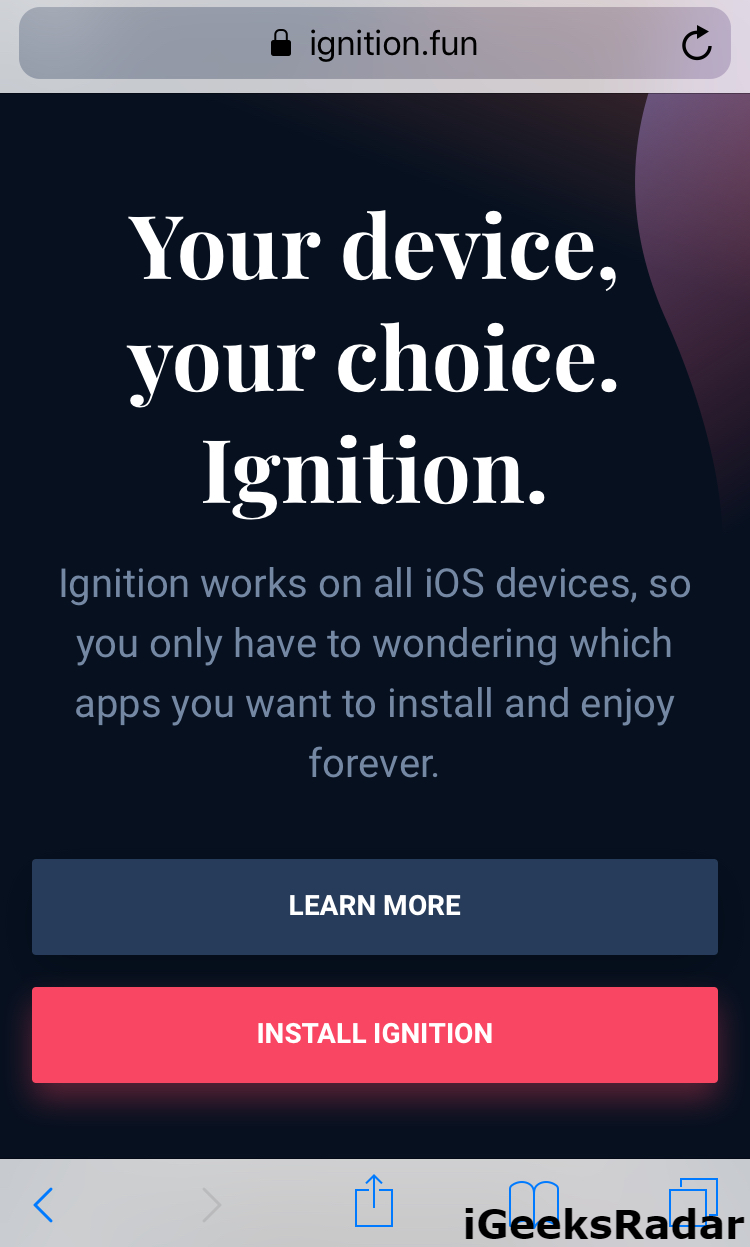
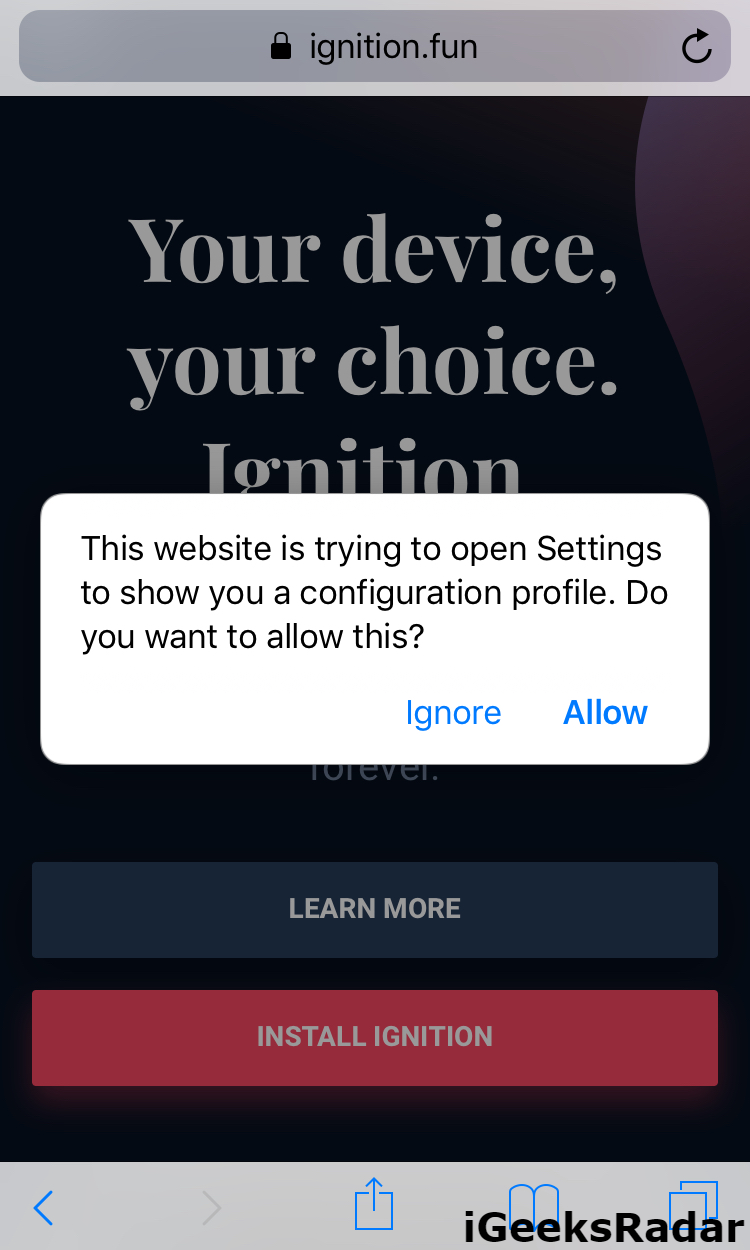
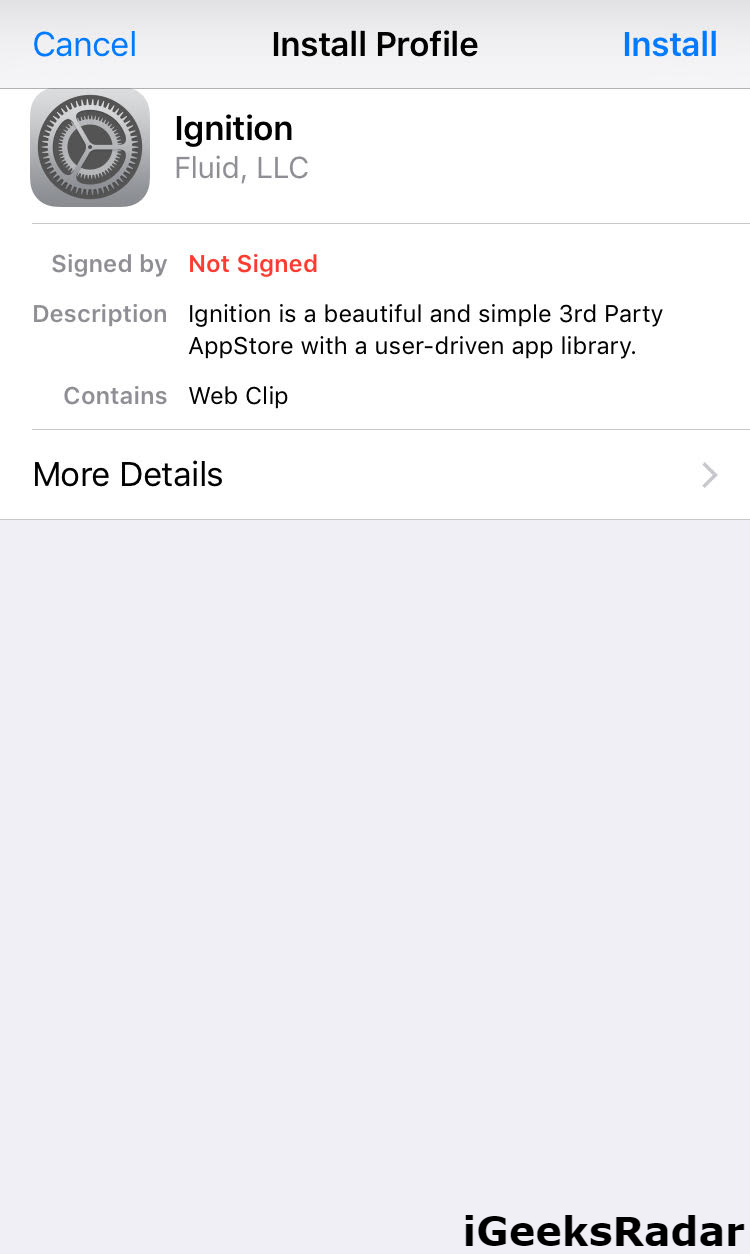
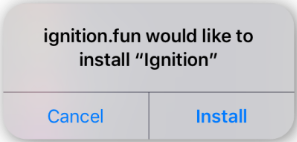

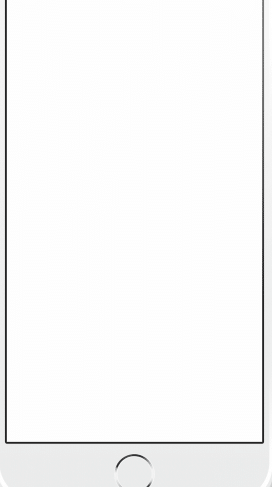






This doesnt work. First link for download doesnt even open and the second one opens but theres no link!!! ios 14.2 iphone 11. So disappointed!!!!