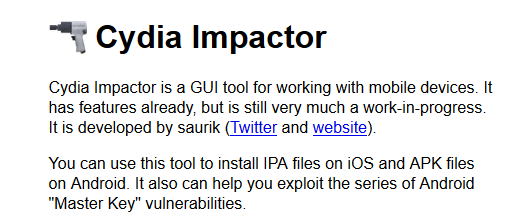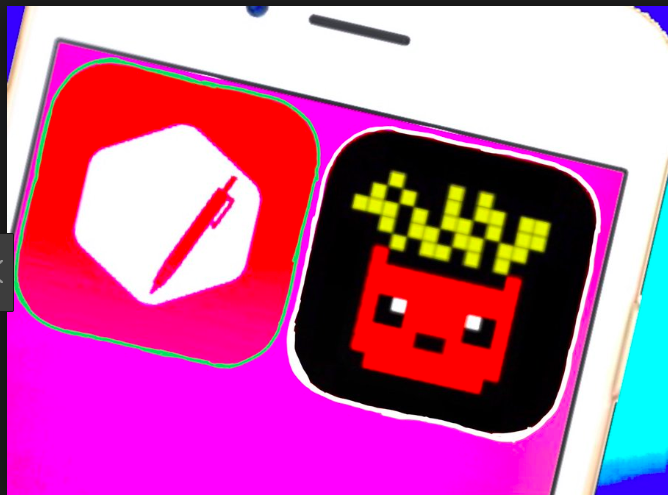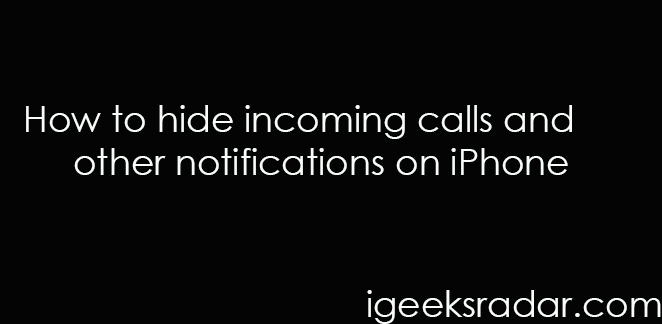Jailbreak has always been a topic being highlighted from the last few years; as it enables you to install and use various third-party applications on your device. Developers and hackers both are continuously working so as to get a perfect solution for the same so that it could become very easy to use various third-party applications on your iOS device.
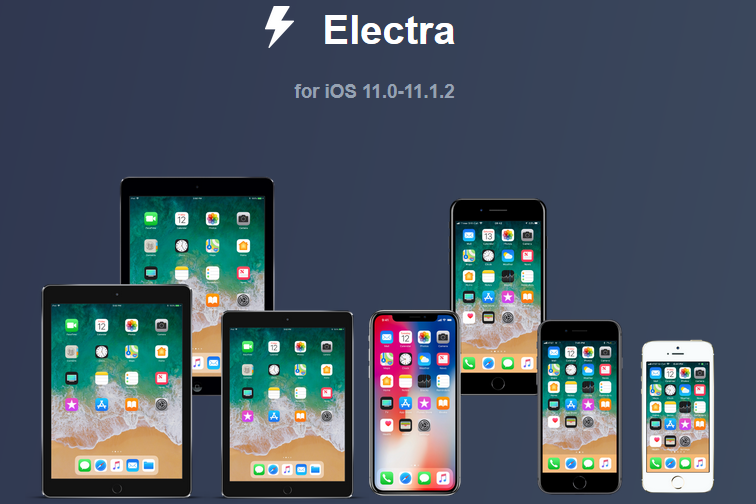
Electra a perfect jailbreak solution to jailbreak your iOS device is recently being developed which is quite capable of being used on iOs 11 – iOS 11.1.2. This jailbreak is mainly developed in order to make it easy to test various tweaks and themes.
This fantastic jailbreak tool has been released by Coolstar and comes up with a substitute; a Cydia substrate alternative which helps the users for installing various jailbreak tweaks and themes. We are going to describe in details multiple things associated with it so as to understand it in a better way. Hope it will be useful for all the seekers to when it comes to jailbreaking.
Contents
Supported devices for Electra
Electra jailbreak toolkit supports the iOS version 11 – iOS 11.1.2. It is not perfect to be used in higher version iOS devices. Various compatible iOS devices to Electra are:
iPhone: iPhone X, iPhone 8, iPhone 8 Plus, iPhone 7, iPhone 7 Plus, iPhone 6s, iPhone 6s Plus, iPhone 6, iPhone 6 Plus, iPhone SE, iPhone 5s
iPad: 12.9-inch iPad Pro, 2nd generation 12.9-inch iPad Pro, 1st generation 10.5-inch iPad Pro, 9.7-inch iPad Pro, iPad Air 2, iPad Air, iPad 5th generation, iPad mini 4, iPad mini 3, iPad mini 2
iPod: iPod touch 6G
Prerequisites to jailbreak iOS with Electra
- Cydia Impactor.
- Electra.
- Fast internet connection.
- Connecting data cable.
How to Jailbreak iOS 11 using Electra?
Jailbreaking iOS 11 is not such a big thing that you can’t do it by yourself just follow the step by step procedure given below in order to enable it with very significant ease:
- Launch your Web browser and then make a search for the option of Electra jailbreak IPA from your device. Select and download the latest version of the same from the official website followed by downloading the Cydia Impactor also on your device.
Cydia Impactor Download on iOS - Once you have done with it; connect your iOS device to your computer system with the help of a dedicated lightning cable in order to sideload the Electra IPA file.
- Once done, now launch your Cydia Impactor on your computer system. It will detect your iOS device. Once identified; drag the Electra jailbreak IPA file you have downloaded on your device to its User Interface.
- Now, enter your Apple ID and password on your Apple Developer account in the provided place on the prompted box and then wait for the Cydia Impactor to sideload the signed app to your iOS device.
- On the successfully sideloading of the Electra jailbreak IPA to your device move towards the Settings option of your iOS device followed by General and then Profile(s) & Device Management.
- Once done; click on the option of an entry by adding your Apple ID under the Developer app and then click on the option of Trust “<your Apple ID>” option.
- Go back to your Home Screen and then launch the Electra Jailbreak app from the provided icon and then click on the Jailbreak button to start the jailbreak process.
- The jailbreak process will take some time to get completed; once done with it; you will get a confirmation message on your Home Screen showing “Already Jailbroken.”
Do you want to install tweaked apps and games on your iPhone/iPad without Jailbreak? Read More: Download and Install AppValley on iOS without Jailbreak [iPhone/iPad].
Working of Electra jailbreak
Jailbreak of your iOS 11 with the help of Electra is also termed as semi-untethered jailbreak which means that whenever you go for restarting your device, you need to jailbreak your iOS device time and again because the previous one gets disabled as the restarting process initiates. You will no longer need then to use any jailbreak tweaks and Cydia.
One thing you need to keep in mind is that if you are using the Electra app with the free Apple ID, you need to reinstall it through Cydia Impactor as it will get expired after 7 days.
How to Install Jailbreak Apps and Tweaks with Electra Jailbreak?
You may be familiar with the fact that Cydia is not compatible with iOS 11 yet therefore you need to install it manually by downloading the .deb and .theme file folders on your device.
Conclusion
Electra is a wonderful jailbreaking tool for your iOS 11 –iOS 11.1.2 which will enable to use various jailbreak tweaks and themes with very great ease. Here we have provided you the perfect way of installing this wonderful device onto your device which will surely help you a lot. Just get this tool now onto your device and enjoy the unlimited fun of enjoying various jailbreak tweaks and themes with just one click.
Read more: