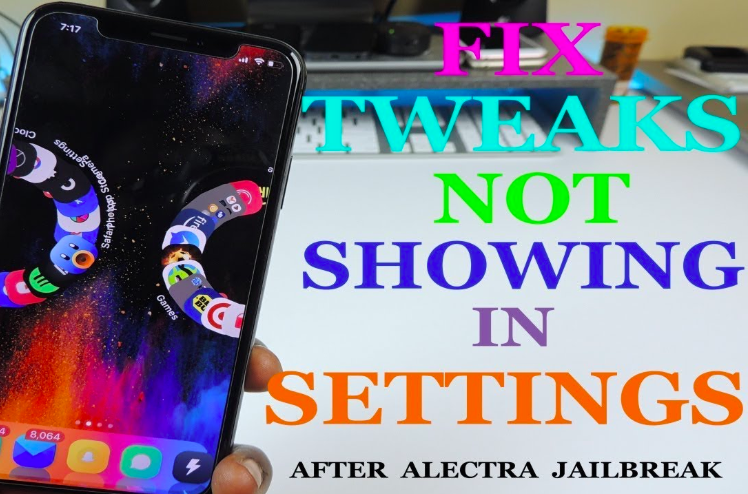There is no denying the fact that the Filza app is one of the most popular iOS App for iPhone. This app can only be installed if you have jailbroken your iPhone. Just in case you don’t already know, the Filza App is a File Manager App only for those users who have jailbroken their iPhones.With the help of this App, the users can do a lot of cool stuff. This File Manager App gives them the root access of the iPhone.
For instance, the users can transfer or copy ringtones,s messages tone, wallpapers and more. A lot of users were requesting a similar app for them but without the need for a jailbroken device. Well, the Filza finally listened to the user’s requests and decided to release FilzaEscaped which is an iOS App that works same like the Filza, the difference here is that the users need not jailbreak their iPhones. Also read earlier versions of FilzaEscaped App: Download and Install FilzaEscaped on iOS Devices without Jailbreak.

Sounds interesting? Wanna know more about it? Well, today in this post we would be covering on FilzaEscaped( iOS 11- iOS 11.3.1/iOS 11.4). We would also be covering on How to Install FilzaEscaped on iPhone later in this post. So without any further, we do, let’s top into it.
Contents
FilzaEscaped (iOS 11 – 11.3.1/iOS 11.4) IPA Download
FilzaEscaped unlocks immense possibilities for the users. Users can easily take a look at the system files without even jailbreaking their iOS device. All they need to do is download and install the FilzaEscaped app on their iPhone. The Filza has done a really fine job here by integrating the exploit within the app itself which allows the FilzaEscaped app to access the System files.
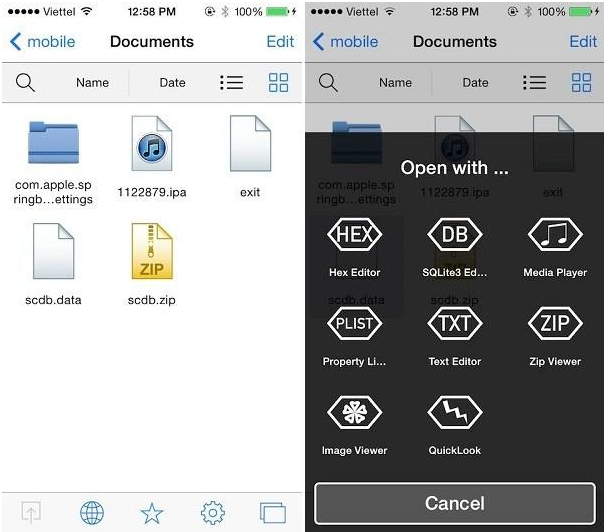
The user interface of the FilzaEscaped app is quite responsive and flat. It is much like a modern File Manager app for iPhone. There are two versions of this new FilzaEscaped tool for iPhone. One version supports and intends to be used by those who don’t have an access to a developer account, and another one which requires a developer account in order to function properly. The first version of the app is built using the VFS exploit while the other version is developed using the multi_path exploit.
Alright much about the FilzaEscaped app, now let us take a look at How to Install FilzaEscaped App on your iOS device or iPhone. Check out this Must Read Article: Fortnite v3.5 kicking Out and Banning Jailbreak Users [Quick Fix].
How to Get FilzaEscaped IPA File for iPhone/iPad
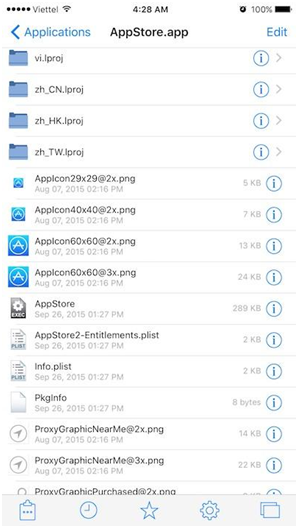
Before we get straight to How to Install FilzaEscaped on iPhone, let us take a look at some of the prerequisites to Install FilzaEscaped on iPhone, should we?
Prerequisites:
- You must be on the iOS 11- iOS 11.3.1/iOS 11.4 version as the exploits of this app works only for these versions of iOS.
- Make sure that you have installed the AppSync unified on your iPhone/ iOS Device.
- You should have the Cydia Impactor installed on your PC.
- Your iPhone/ iOS Device should have at least a 60% charge left.
Once you have the above prerequisites, you are all set to install the FilzaEscaped on iPhone. So let us now take a look at Install FilzaEscaped on iPhone.
- Also Get this Filza through these app stores: AppValley iOS App & TweakBox App.
Install FilzaEscaped on iPhone iOS 11, 11.2, 11.3, 11.3.1 & iOS 11.4

In order to install and use the FilzaEscaped app on your iOS Device or the iPhone, you need to follow these steps carefully:
- First of all, you need to download the FilzaEscaped on your PC from by clicking on the download link below.
Download: FilzaEscaped with VFS exploit (no developer account).
Download: FilzaEscaped with a multi_path exploit (developer account needed).
- Now, connect your iPhone to your PC via thunderbolt lightning cable.
- Open the File Explorer on your PC.
- Go to the downloads folder.
- From here, Drag and drop the FilzaEscaped .ipa file you just downloaded from above into the Cydia Impactor.
- Enter your Apple Device ID details.
- That’s it! You have successfully installed the FilzaEscaped app on your iPhone.
Now, you can easily take a look at the system files without even jailbreaking their iOS device. Pretty easy, No?.
Conclusion:FilzaEscaped for iOS 11, 11.3.1 and iOS 11.4
So that’s it guys, this was our take on FilzaEscaped iPA File ( iOS 11- iOS 11.3.1/iOS 11.4). We hope that you find this guide helpful. Let us know what do you think about the FilzaEscaped app in the comments section down below.
Read More: