There is a vast majority of iPhone users that eagerly wait for a new jailbreak. The reason being Jailbreaking enhancing the customisation and user’s control over the device. It takes much time for a new jailbreak to be available as Apple doesn’t allow Jailbreaking. They fix any and all loopholes in their iOS operating system to make it difficult to be jailbroken. So, it significantly increases the work of jail-breakers to jailbreak new iOS versions.

So, the meted of the jailbroken need to evolve too and this need has brought forth the development of rootlessJB. In this post, we will tell you more about the rootlessJB developer jailbreak for iOS 11.0 – 11.3.1. So, if you were waiting for an iOS 11.3.1 jailbreak, then follow the article for more information.
Contents
Introduction to rootlessJB
rootlessJB is a new concept jailbreak for iOS 11.0 – 11.3.1 that allows SSH access and tweak installation. Unlike the Electra jailbreak that Many of us would have heard about, rootlessJB is not a full-developed jailbreak. On rootlessJB, you can only install that Cydia tweaks that don’t require root access. Electra Jailbreak is a true and fully developed jailbreak in the sense as it allows you to install tweaks with root access.
Jake James is the developer behind the concept of rootlessJB. It uses the Ian Beer’s empty_list exploit. It has a success rate of only 40%, but the rootlessJB was meant to enlighten new possibilities in Jailbreaking. Even though it supports Cydia tweak installation, it doesn’t support Cydia. Moreover, only those tweaks can run on the Jailbreak that doesn’t require root access, hence the name rootlessJB.
Related : – Electra Jailbreak 1.0.2 Update for iOS 11.4-11.3.1 is Released.
Tweaks supported by rootlessJB
rootlessJB only supports a handful of tweaks as it doesn’t allow root access. Some of these tweaks are batteryPrecentX, Dummypass, HomeGesture, IconRenamer, LittleX, Zeppelin, XBarRemover, FloatyDock, Cylinder etc. As of now, the tweak support is only limited to the Messages app, Springboard, Home, and Clock. PreferenceLoader, launchctl, and app-specific tweaks are not functional in this jailbreak yet.
iOS Compatibility for rootlessJB
All iOS versions from iOS 11.0 – 11.3.1 are supported by rootlessJB. But even though it is available for iOS 11.0 – 11.3.1, it is useless for users with iOS 11.0 – 11.1.2 already have working jailbreaks. So, you can use rootlessJB for Jailbreaking iOS devices with iOS 11.2 up to 11.3.1.
For those who are interested in Jailbreaking their devices with rootlessJB, you can download the rootlessJB IPA file from here – Download Now.
Warning : –
This jailbreak is still in its initial phase and you don’t know what might go wrong during the process. So, don’t try it on your main Apple device, especially if you aren’t a developer or a power user. According to the developer, it doesn’t interfere with other tools, still, you could encounter respring loop or kernel panics. If you are that eager to jailbreak, you should install Electra jailbreak if or when it’s available.
Must Read : Sileo – Cydia Alternative / Replacement for iOS 11 from Electra Jailbreak.
Checklist for Jailbreaking using rootlessJB
- Any iOS device like iPhone, iPod, or iPod Touch with iOS 11.2 – 11.3.1.
- A computer with either Windows, MacOS, or Linux OS.
- Internet Connection.
- Cydia Impactor.
How to Jailbreak iOS Device using rootlessJB?
The process of Jailbreaking the iOS device is very simple once you meet all the requirements given above. After making sure you have all items mentioned in the checklist, follow the below steps to install rootlessJB –
- First, you need to download the rootlessJB IPA file from the link given above.
- Download the Cydia Impactor on your computer according to its OS and then run it on your computer.
- Now, drag and drop the rootlessJB IPA file over the Cydia Impactor window.
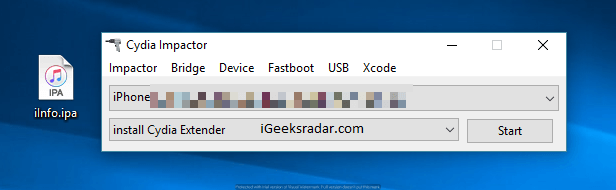
4. Next, you need to enter your Apple ID credentials like username and password.
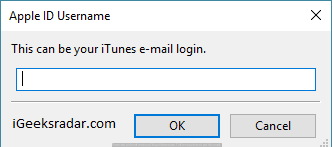
5. Once the Apple ID is authorized by the Apple’s server, it will start the installation process for rootlessJB.
6. Click on Jailbreak button and the exploitation will begin.
Remember, you should use Filza for this process as SSH access will not work while using empty_list version. If it still does not work, you can try closing all running apps, Disable Siri, enable Airplane mode before retry.
- When the process is in Jailbreak mode, you can install the tweaks using a file manager.
Must read : – SemiRestore11 / Rollectra – Unjailbreak Your iOS 11.3.1 Jailbroken Device.
How to Install Cydia Tweaks on iOS 11.2 – 11.3.1 for rootlessJB?
As rootlessJB doesn’t support Cydia, you need to manually install the tweaks on your device using the SSH commands or transferring tweak files with Filza. Follow the below steps to install tweaks on iOS 11.2 – 11.3.1 on rootlessJB –
Step 1: Download Filza IPA from Here on your computer.
Step 2: Open Cydia Impactor and drag and drop Filza IPA file over it. Again, enter your Apple ID email and password when prompted.
Step 3: When Filza is installed on your device, download and install ZipApp Free – The Unarchiver application from App Store.
Step 4: Now, you need to download the Debian package of the tweak you want. Then open the Debian package using ZipApp Free and extract the files.
Step 5: Go to the extracted files location using Filza. The default location is /var/mobile/Containers/Data/Application.
Step 6: Find and copy the [tweak name].plist and [tweak name].dylib files to location – /var/containers/Bundle/tweaksupport/usr/lib/TweakInject/.
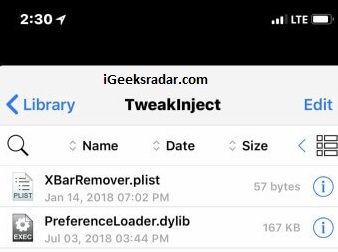
Note: If you can find the extracted tweak files, then you can sort the list at the location according to the date or use the search function in Filza.
Step 7: Now, respring the iOS device to load the tweaks.
- To respring your device, open Safari and go to respring.lmdinteractive.com.
- Install its profile and then your device passcode.
- Open it after installation and it will respiring your device automatically. If it doesn’t, tap on Tap here button to manually start it.
RootlessJB Update on iOS 11.3.1 & iOS 11.4 & Cydia Tweaks
Even though rootlessJB isn’t a fully fledged jailbreak, it has brought a new concept in Jailbreaking process. This concept will surely become very useful in future as Apple is aking their iOS jailbreak proof. But it is still in its development phase and lacks several other features that another jailbreak supports, specifically Electra Jailbreak. But even if you still want to jailbreak using rootlessJB, then in this post, you will find a detailed guidance on the topic.
Also Check the following posts –









