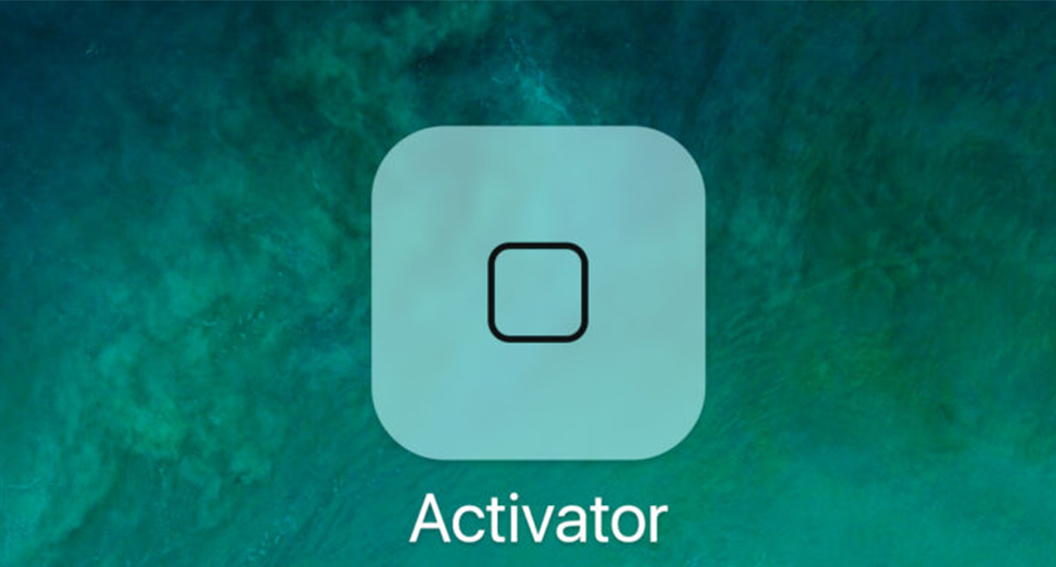Congrats! You are the proud owner of the new iPhone XS or its big brother iPhone XS Max. You can’t stop looking at your device; after all, it’s the latest iPhone in your hands. But, hey! What you have noticed? You don’t find the option to make battery percentage visible in the ‘Settings.’ What to do now? The battery indicator is not that helpful in determining the percentage of charge left in your device. Don’t worry! In this post, we are going to share with you the method to check battery percentage on iPhone XS & iPhone XS Max.

Good news! Apple has released iOS 12.1 Beta 3 for Developers. Get it for your device from here.
The option which enabled the percentage indicator was, purposely, removed due to the notch. The notch didn’t leave much space for the charge percentage indicator. However, this doesn’t mean that Apple has completely ignored the option. In fact, Apple has found a very novel way to conceal the charge percentage. It is right there under your nose and below your fingertips, in the Control Center of your iPhone XS or iPhone XS Max.
Contents
Check Battery Percentage from Control Center on iPhone XS & iPhone XS Max
Battery percentage is quite useful to know how much exact charge is left in your device. Following are the steps that you require following in order to get to see the battery percentage.
- As a first, please launch Control Center. For that, you require swiping down on the upper right corner of the screen in portrait or landscape mode.
- Now, if you notice, you will be able to see the percentage of battery against its icon. Plus, you will be able to see some more hidden status icons like Bluetooth, location services etc.

- Simply, swipe up from the bottom of the screen to close the Control Center.
Alternatively, for iPhone X users, if they have their device jailbroken with Electra Jailbreak for iOS 11, they can install the PercentageBattery X Tweak on their device which will replace the battery icon with percentage itself.
Where is the Battery Percentage Option in iPhone XS, iPhone XS Max & iPhone X?
So, now you know the procedure to check the battery percentage on the latest iPhone. Let us know in the comments section below if you have some more queries regarding iPhone XS, iPhone XS Max & iPhone X. Stay tuned with us for more updates.
Check the following posts as well:
- Install ColorMyBattery Tweak on iOS 12/12.1/11.3/11+ Devices.
- iOS 12 Jailbreak | Pangu Team Jailbreak iPhone XS, iPhone XS Max & XR.