PUBG Mobile Mic Not Working for Android & iOS Devices : PUBG Mobile from Tencent Games has, in a very less time, become a worldwide hit and gaming enthusiasts from all over the world are enjoying the game on their iOS as well as Android devices. But! It is a software in itself and is bound to suffer from bugs and glitches periodically. As far as overall stability is concerned, the game is quite stable but it, undoubtedly, has few of its issues to be taken care of.
Recently, gamers are reporting a microphone issue in the game. Even though the microphone symbol is shown against the Name Bar, in the interface of the game, but sound transmission is failing. Hence, no squad based chatting is happening. This microphone/voice chat issue, as of now, has affected at least 10% of the total gamers. Tencent and its partners are working on a fix for that. However, till the official solution to this bug arrives, we have a few fixes for you to try out. Please note that the provided methods are not officially inscribed anywhere; however, they did work for a majority of the users. Try all of them to find out which one works for you.
Contents
PUBG Mobile Mic Not Working(Android/ iOS) [Fix]
Before you proceed with the methods, please take care of the basics first. Make sure your data connection or WiFi is fast and is working smoothly without interruptions. If your internet connection is slow, you are bound to face issues in PUBG. Make sure that you ain’t attending any call in between and no apps are running in the background. Once you have taken care of these things, let us have a look on the tips to fix PUBG Mobile voice chat and microphone not working issues.
1. Perform an update to the most recent version
A good number of PUBG Mobile users, on Android and iOS, were facing microphone issues as they weren’t playing an updated version of the game. If you are ignoring the small updates, there are high chances that you are facing voice chat and microphone issues because of that. Please update PUBG Mobile to the current version and check whether PUBG Mobile voice chat issue gets resolved.
2. Microphone Permissions
When installing the game, you must have come across the permissions screen. There are high chances that you denied microphone permission to the game at that point. Please navigate to App Info > Permissions > Microphone and toggle it ON if not ON earlier.
3. Microphone symbol present in Lobby
We guess there isn’t any need to tell you that when you form a team in PUBG, you can talk and you are standing in the lobby. If you are seeing that your team member’s microphone is blinking, but you aren’t able to listen anything; chances are that you haven’t turned on your microphone. There will be a microphone button present at the bottom right of the screen. If the button is not activated, it might be a server side issue. Try rotating your mobile device to 180 degrees to see if you could click on the microphone icon; otherwise, simply restart the game to get things going.
4. Lock/Unlock Mobile Device in Lobby
Under this fix, as a first, please turn on the microphone in the lobby. Next, simply lock and unlock your mobile device to fix voice chat and microphone issues in PUBG mobile.
5. Use PUBG Emulator for PC
This cannot be considered as a fix for mic issues in PUBG Mobile; but it is an alternative solution. Tencent provides an official PUBG Emulator to allow the gamers to play PUBG on their PC. Click here to download the official PUBG Emulator for PC.
Also check: PUBG Mobile Hack for iPhone [No Jailbreak].
Tencent usually sends out small updates for the games that gets installed with the initial installation of the game. It is an automatic process but no harm in doing it again. Simply tap on the ‘Repair’ button present at the game startup to fix installation issues, if any, with PUBG Mobile.
7. Start PUBG While in Call
Please note that this fix is for PUBG Mobile English version. It is done in two steps.
- Before you start the game, you need to make a call to your friend. Please stay on the call and launch your game till the main countdown. While in lobby, call your friends and ask them to join. In case you are unable to make a call from lobby also, then no need to worry as this trick will fix that also.
- While staying on the call, you need to start the game. Once you start the game you will find that your microphone is working.
The tricks are pretty simply. Aren’t they? Well! This is it. Just try all to find which fix is working for you. All the above fixes are operating system independent. These fixes will work on Android as well as iOS devices.
Must Read: [Guide] Fortnite Battle Royale APK Download for Android/iOS Devices.
PUBG Mobile (Android/iOS) | Mic Not Working [Fix]
So, that was all guys and gals! Please make sure that you let us know in the comments section provided below that which fix worked for you and even if none of the above fixes worked for you. We will make sure to update this post with new solutions as and when they arrive to fix PUBG Mobile Mic Not Working issue on Android and iOS. In case you have a working solution with you and the same isn’t mentioned in this post, please make sure that you share it with our readers.
You may like to read the following PUBG posts:





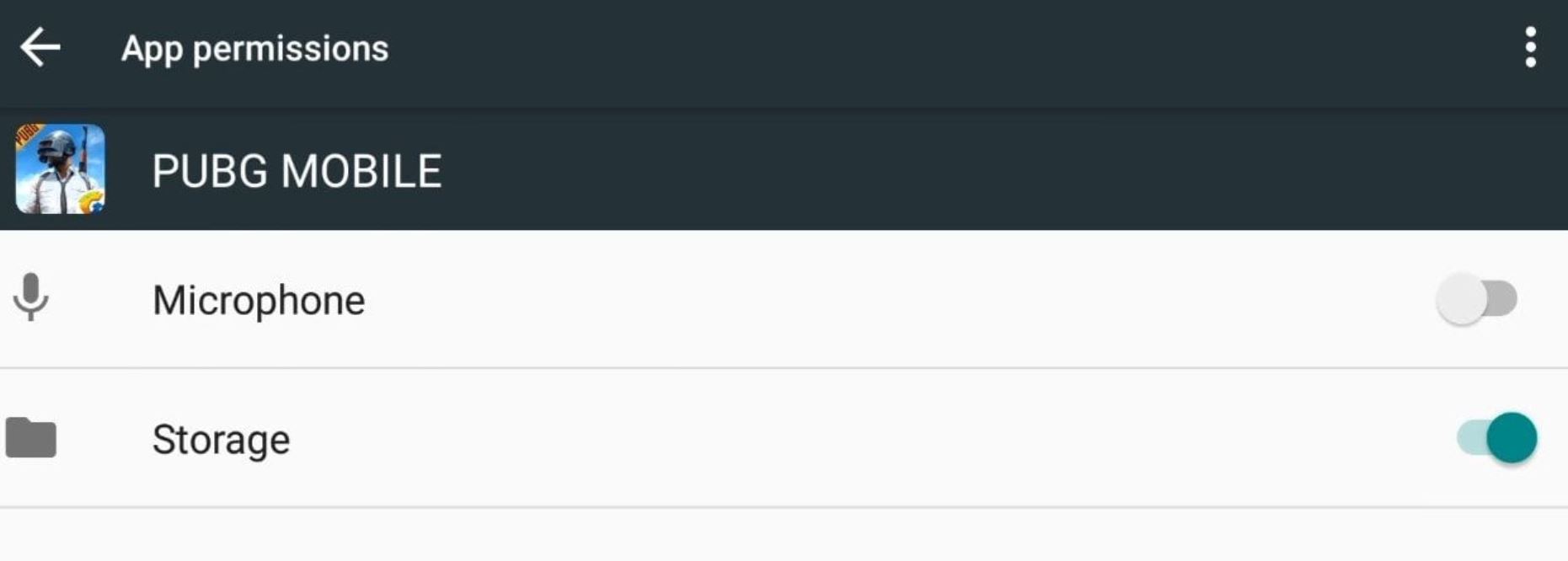








when i click on mic. its says grant microphone access reaquire plss plss help!!
shikhar go to your mobile settings—>apps—>PUBG—-.permission—->now turn on the mic permission
Thanks
Shikhar go to your mobile settings—>apps—>PUBG—->permission—-> there you can turn on the mic access button… PROBLEM SOLVED
I’ve tried those two steps. but sometimes in the game didn’t work again.
I have another way with, re-login. and when you reach the lobby “GUEST and FACEBOOK” In the top right corner, there is a “fix”. my microphone is active again in the game. but the graphics settings, sensitive, control will be reset anyway.
Sikhar ho to apps in mobile settings and then under apps~permission~ allow microphone
Dude its not working is there any new trick?
i did that..after that mic started working but after that i could hear 2 sounds one from mic other from call…and if i cut the call it again stops working…..help
Please hack pubg
I have the worst issues about the mic, i play with razer phone on OS 7
Everytime i plug my earphone and tap the mic button the earphone doesn’t work, but if i tap for turn off the mic, the earphone back to normal. It’s just happened in pubgm, the other game like vainglory or mobile legend, the mic is working. So i don’t know where’s this issues come from, my device or from pubgm..
hey i have something here. my pubg mic is not working when im using a headphone or earphones. earphones that im using is not broke im using it to make calls na others but the only thing its not working is on pubg. but i i didnt use a earphone the mic is working. but i need earphone to play the game. its killing my mkod in playing if i dont have esrphone .I NEED YOUR HELP GUYS. please send me a reply@ fernandozaldrine@gmail. com
hey guys i need you help. my pubg mic is not working when im using earphones.(note my earphone is nkt broke.). but when i use the phones mic the mic is working. what do i need to do. i need your help i need the mic to play the game
Mine also.but i figure its ok when my phone detect the earphone is no mic.at top of my phone appears icon with mic it wont work.
Will it work on bluetooth headsets too?
Im using iphone 7 and connect tru a 3.5mm jack headset with mic.
When i turn on speaker & mic from PUBG app, the sound comes from the phone and mic from phone.
But when i turn off the mic from PUBG app, the sound comes from my headset, but my headset mic will not work. Why is that? How to fix this issue?
Actually I play on iPad so I can’t make a call from it. Now what can I do
working
Hey,
I’ve had this issue for ever: use my Bluetooth headphones on my iPad to play, but mic is picking up from my device instead of from the headphone set.
So yesterday I just thought to try something. Plug in a pair of wired headphones in the jack to test if the game will pick-up the right mic this way. It does.
Go back to Bluetooth: miracle! The game went back to pick-up the headphone mic again!
So might be something to try for people having audio or mic issues…
I have been having an issue with my mic recently. In the past couple of months, and it was not changed with the last update or by reinstalling.
My mic works but it gets progressively more muffled the longer I play until nobody can understand me. I use bluetooth headphones and always have, but this issue only started a couple months ago. I have tried multiple pairs and outside of the game they work perfectly. Recently it stopped working altogether mid game. I have tried most of these tips aside from emulator and using a phone call.
Any help would be greatly appreciated, thank you!
The call trick helped!! THANK YOU SO MUCH!
Hope there is a permanent fix.
Thank You, Mikhil, for confirming with our fellow players out there.
Keep visiting & keep supporting 🙂