Folders on iOS, even after the launch of iOS 14 App Library, haven’t lost their charm. When it comes to ‘Folders’ on iOS, few customization options are available. They, sure as hell, allow you to organize the home screen of your iPhone/iPad. However, there are a ton of other things that you should be able to do with folders if you use the FolderPlus tweak.
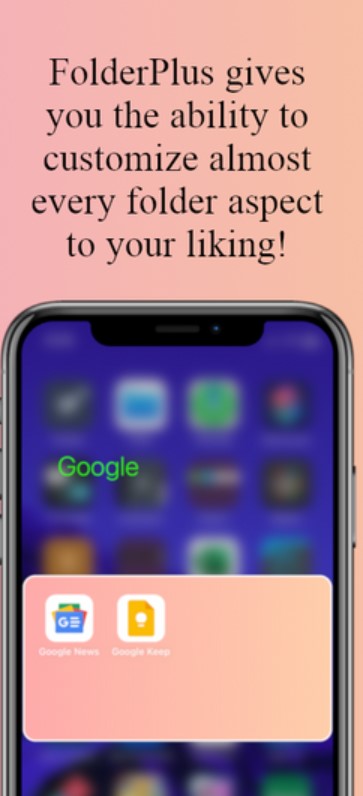
Check out Spore Tweak – Easily Hide & Protect your Apps iPhone.
FolderPlus tweak is developed by the iOS developer Sirius24; keeping folder-centric customizations in mind. Using the tweak, you can tweak a variety of elements of your Home Screen folders. A few examples include borders, gradients, icon styles, layouts, colors, font, and more.
Contents
Control the Cosmetic Appearance of Folders on iOS with FolderPlus Tweak
As you can see in the screenshots as well, FolderPlus tweak has the ability to completely overhaul the folder game on your iOS device. After successful installation of the tweak, a preferences pane comes up under Settings where you can perform various changes on your Home Screen folders.
Following are the major personalization options available under the Preferences pane.
- Activate/Deactivate FolderPlus tweak on-demand
- Enable different open BG colors
- Custom background color
- Add gradients to open folders
- Selecting a first gradient color
- Selecting a second gradient color
- Custom multiple gradient colors
- Custom Folder Icon color
- Enable Borders
- Custom Font color
- Custom App Library Color
- Enable different sizes
- Multiple sizes to choose from including large, medium, a new concept, or original
- Custom Border Color
- Custom Border Width
- Enable custom folder icon layouts
- Adjusting number of rows using a slider
- Adjusting number of columns using a slider
- Left, Right, or Center-aligning the folder title
- Choosing a custom folder title color
- Adjusting the folder title size via a slider
- Enabling or disabling a bold folder title
- Enabling or disabling tap to close folder
- Adjusting the corner radius of open folders via a slider
- Option to enable Bold on font
- Different Hiding Options
- Hiding the folder icon background
- Hiding the folder icon mini grid
- And More…
As you can see from the above options, almost nothing has been left by the developer in terms of folder customization on iOS. Continue reading ahead for the installation instructions of the tweak.
Check out Lucient Tweak – Get Android 12-Inspired Lock Screen on iPhone.
FolderPlus Tweak for iOS | App Info
| Name | FolderPlus |
| Category | Tweaks |
| Version | 1.0 |
| Last Updated | August 14, 2021 |
| License | Paid |
| Supported iOS Versions | iOS 14 (up to iOS 14.8) |
Install FolderPlus Tweak on iOS 14
If you are interested in trying the tweak, you can install the same from the Packix Repository using the package manager of your choice. The tweak will cost you $1.19 and it supports jailbroken iOS 14 devices.
Frequently Asked Questions [FAQs]
Does FolderPlus tweak supports iOS 13?
The tweak is constructed for iOS 14. However, it works pretty great on iOS 13 as well.
Will FolderPlus tweak have updates?
Yes! The tweak will have regular updates with new features in each one.
Final Words – Customize Folders on Jailbroken iPhone with FolderPlus Tweak
That’s all regarding this amazing tweak from our side. Feel free to put down your questions or queries in the comments section provided below.
Check out the following interesting posts as well:
- ShyCC Tweak – Gives More Control over Control Center.
- uYou Tweak – Download Manager for YouTube & Media Player [Offline].












