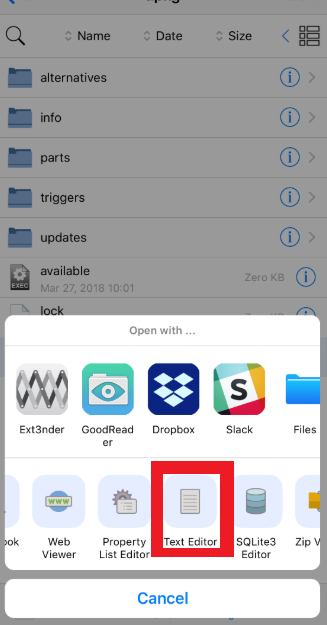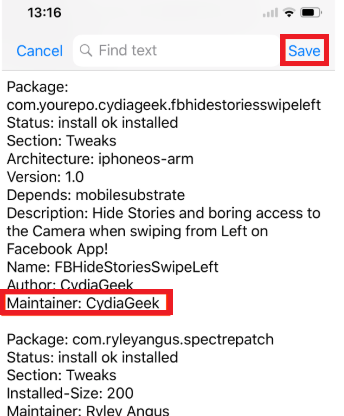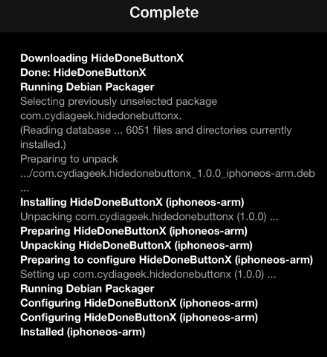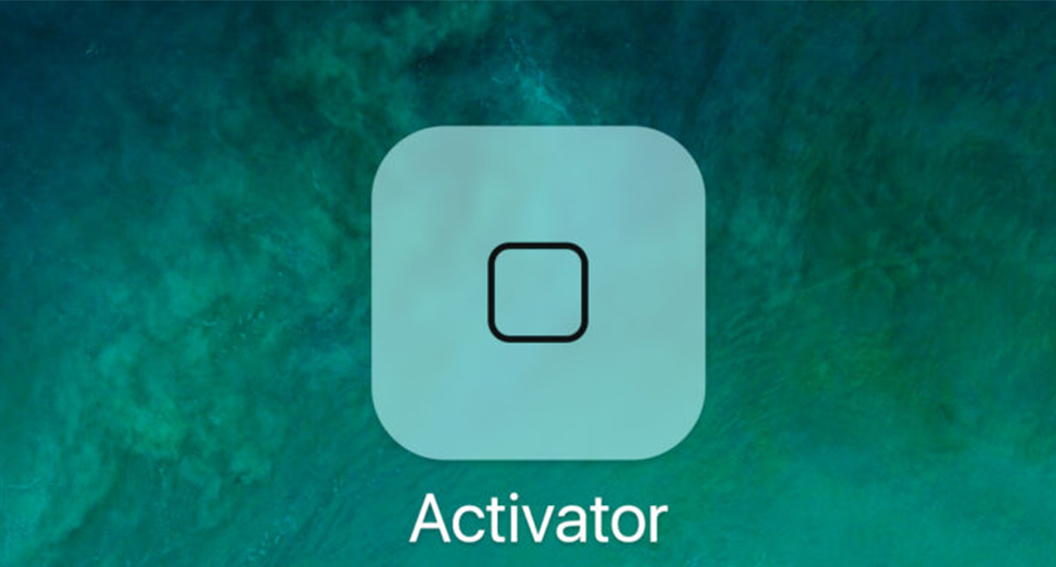It is very common among the people when it comes to facing the error on their devices. Here we are going to share the stuff about fixing the error in Cydia. Hope you got something idea about the error as it indicates in the title. One should know that these errors are mainly caused by the Cydia packages where it is specified as Missing Maintainer. For your information, that the maintainer is considered to be the person responsible for updates as well as support for the package.
Also Read: iTweakOS: Best Cydia Alternative for ++Tweaks & Apps on iPhone/iPad.
During the time of installing or uninstall process, thus the Cydia will parse the file when it comes to displaying the details of a package in an interface. Also, it will allow the user to check out the missing dependencies. In case, if anything is missed, then the error will be shown on your display screen. Also, there will be an error if the missing field is entirely non-essential. So, people who all are struggling for a long time without knowing that how to fix can follow the below stuff. Hope it will support you to fix as much as earlier with the steps mentioned below.
Contents
Fix “Missing Maintainer” errors in Cydia
By just providing a maintainer manually, we can easily get back the Cydia normal. All you need to follow steps mentioned below without any miss. Here we are providing the main steps to follow in terms of fixing the missing maintainer errors. It is essential for you to follow all the steps mentioned below.
Must Read: PUBG Mobile IPA Sideload for iOS devices Using Cydia Impactor.
- Firstly, you need to install Filza file manager from the Cydia. Now, you need to navigate to the specified file in error. For your information, this file is mainly called as a status that saves the information of the entire Cydia package. At it gets altered whenever the new thing is installed or by removing the old one. Thus the path of the file is to navigate /var/lib/dpkg/status.
Status of dpkg in cydia - Now you need to select the respective file called “status“, and then the Filza will ask about your wish to view it further. Once the text editor is selected, then the file will open.
Text Editor: Fix the Maintainer Error in Cydia - It is essential for you to be careful when not to make any typos, additions or deletions by accident. Before coming to editing, the users are getting a backup of the respective feel without any user earlier.
- Now, you need to visit towards the file by just adding a Maintainer field for any packages. For your information, based on the packages, this can be an arduous process. All you need to speed up by just taking note of repos or packages before starts when it comes to referring the Cydia output. If you are aware if which repos or packages lack the maintainers, all you need to use the search function regarding jumping to them. It is essential for you to keep it in mind that not to add any additional line breaks with edit or leave an empty line before the next details of the package.
Maintainer Error in Cydia Solution: latest fix - You can now continue this process for all the packages which doesn’t have any Once you are done, you can click to save in the top right of the screen and click done to exit the file further.
- Now, you need to quit Cydia from App switcher then reopen it and do it refresh. After the successful reload, you can try to install, uninstall or just reinstalling any of the packages. You can now search for “missing maintainer errors” along with other related issues which can be created by incorrect editing. Thus the two common ones are considered to be the “multiple maintainers” error which can be caused by including the maintainer to package and the end of document line break error which is caused due to the failure for leaving one line break of status file.
- You can now able to edit the file of any packages that you have missed and fix the error by following the above step. After the installation of a package without viewing the status or dpkg or maintainer errors, it is done. All you need to quit and then refresh the Cydia after the editing process of the status file.
- After the successful completion, you can now ready to delete the backup of the status In case, if you corrupt the status file during the time of editing, then you can get back using a backup to start.
- Finally, you can get an output when installing the packages.
Fix Missing Maintainer Errors
- For Kodi Users: How To Install Kodi on iPhone/iPad [No Jailbreak, No PC, No xCode].
Conclusion: Solution for Fixing “Missing Maintainer” errors
If you are looking for the solution to fix “Missing Maintainer” error in Cydia can follow the steps mentioned above. Also, it should be done individually on each device as it is considered to be the problem with the packages. For permanent kind of fix, it would be mainly involving the developer of the package by updating the details on a repository for most of the time