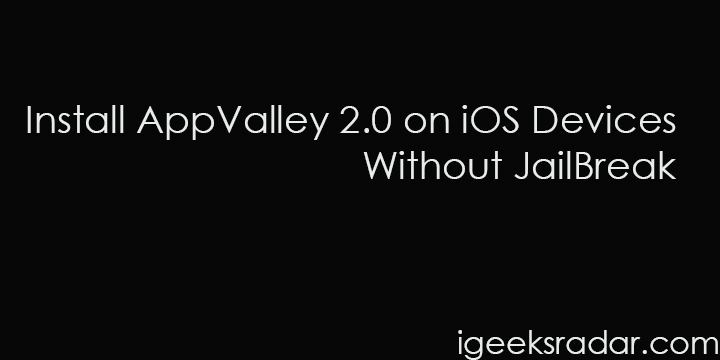First things first; What is Hulu? Similar to Netflix and Amazon Prime, Hulu is an on-demand online streaming service through which you can stream popular contents directly on your devices without requiring a traditional cable or a dish. Hulu has got a plenitude of movies, TV shows, and TV series providing you a ton of entertainment. Hulu users have a lot of questions in their mind regarding Hulu plans, how many profiles can watch Hulu at once, how many can watch Hulu at a time, how many streams on Hulu at once, and plenty more. In this guide, you will be able to find the answers to a lot of your questions regarding the services of Hulu.

Check out the Bio Protect X/XS: Protect Apps with Face ID & Touch ID on iOS. Hulu, as compared to Netflix and Amazon Prime and traditional cable or dish plans, is cheaper and there are no hidden fees as well. Similar to Netflix and Amazon Prime, you don’t require any kind of installation to avail the video-on-demand online streaming services of Hulu.
You simply require a good internet connection and an active Hulu account. If you are wondering who owns Hulu then let us tell you that the Walt Disney Company, 21st Century Fox, and Time Warner co-own Hulu. Hulu is, currently, available only in the USA and Japan. However, lately, Hulu Plus has debuted and launched its services on Apple TV as well.
Contents
How Many Profiles can Watch Hulu at once? What are the current Hulu Plans?
In order to avail the services of Hulu, you require subscribing to a Hulu plan. Now, a question might come in your mind as to what is the best Hulu plan to get. Following is the list of Hulu plans 2019 for your reference. You can choose which Hulu plan suits you best and go ahead with the same.
Limited Commercials Plan
As clear from the name, you will have to bear a limited number of advertisements and commercials in between your favorite movie or a TV series. You will also get a one month free Hulu subscription with this plan. You can avail the Limited Commercials Plan at the rate of $5.99 per month for a period of 12 months. After you have exhausted the quota of your initial 12 months, it will be $7.99 per month.
Now, you might be wondering, what are the Hulu plans without advertisements. If you want a Hulu plan without commercials, you require going for the No Commercials Plan.
No Commercials Plan
This plan is the same as Limited Commercials Plan. However, you don’t have to bear those irritating advertisements that pop-up in between from anywhere. With this plan also you will get a one month free Hulu subscription. The No Commercials Hulu Plan comes at a price of $11.99 per month.
Hulu with Live TV Plan – Hulu Live
A lot many probable Hulu users asked questions as to whether they can watch Live TV on Hulu, how to watch Live TV on Hulu, how many can watch Hulu TV at once, can we stream Live TV on Hulu, and similar others. As an answer to these questions, if you want to watch Live TV on Hulu, then you require taking up the Hulu Live TV Plan which provides you access to 50+ top channels including sports, news, entertainment, and more. Along with this plan, you also get unlimited access to the Hulu Limited Commercials Plan. So, if you are wondering how to watch HBO on Hulu or which Hulu plan has ESPN on it, then your answer is the Hulu Live TV Plan. The Hulu Live plan comes with a price tag of $39.99 per month.
Also, Check Out:
Fix theVideo.me/pair, vidup.me/pair & tvad.me pair on Kodi (Updated Guide).
How Many Devices can you have on Hulu? What are the compatible devices with Hulu?
People have a lot of electronic gadgets in their possession ranging from smartphone, laptops to smart televisions. Hence, the question as to on how many devices you can install Hulu or on how many devices you can stream Hulu is highly appropriate to ask. Following is the list of devices on which you can stream content from Hulu Library.
- Android TV
- Apple TV ( 2nd and 3rd generation )
- LG TVs and Blu – Ray Players
- PlayStation 3 and 4
- Roku Stick
- Samsung TVs and Blu – Ray Players
- Sony TVs and Blu – ray players
- TiVo
- Wii U
- VIZIO TVs and Blu – ray players.
For those who are thinking how many devices can you have on Hulu Live or which devices support Hulu Live, following is the list of supported devices on which you can enjoy Hulu Live.
- Hulu.com using Mac or Windows browser
- Apple iPhone and iPad ( running iOS 10 or newer )
- Android Phone and tablets ( Running 5.0 or newer )
- Roku
- Amazon Fire TV and Fire Stick
- Apple TV ( 4th generation )
- Google Chromecast
- Microsoft Xbox One and Xbox 360
- Samsung TVs ( Selected TV models )
- LG TVs ( Selected TV models )
- Nintendo Switch
Now, we are coming to the most important questions that the users are asking. We got a lot of questions of the likes like how many can watch Hulu Live at the same time, how many people can watch Hulu TV at once, how many devices can use Hulu at once and similar others. Please continue reading ahead to get to know the answers to these questions. Also, Check Out: Download MovieBox on iPhone X/XS & XR (Latest Release).
Hulu – How many streams at once? How many devices can watch Hulu at once?
Going by the official Hulu terms and conditions, the general answer to this question will be that you can log in to your Hulu account on the unlimited number of devices, however, you can stream only on one device at a time. But, this is true for the standard plans (Limited Commercial and No Commercial). If you wish to enjoy Hulu on multiple devices at once, then you require purchasing a Hulu unlimited-screens add-on which will cost you an additional $14.99.

Check out the complete guide on how to Download MovieBox PRO for iOS Without Jailbreak.
Hulu – How many can stream at once on Standard Plans?
Standard Plans include Limited Commercial Plan and No Commercial Plan. In the case of standard plans, you can log in to multiple devices using your Hulu account, however, when it comes to streaming, you can stream content only on one device. If you try to stream Hulu on two devices at once, you will get an error stating “Too many streams are working.”
“It is worthy to note over here that according to some users, they can stream at once on two devices on Hulu standard plans and when they try to add the third device they get the error. We are not sure about this. You can try it and let us know about the outcome in the comments section provided below.”
How many can watch Hulu Live at the same time? How many can watch Hulu TV at once?
The Hulu Live TV Plan lets two users stream Hulu simultaneously on two different devices. Now, here Hulu has provided the facility of upgrading to the unlimited screens add-on as well. With the aid and assistance of the Unlimited Screens Add-On, you can stream Hulu content on more than two devices at once on the Hulu Live TV Plan. So, if you are wondering how many people can watch Hulu TV at once, then the answer to this question relies on the plan that you have purchased. Do check: Top 10 Best iOS Emulators for PC Windows 10/8/8.1 & Windows 7/XP/Mac Laptop.
Hulu Unlimited Screen Add-On | How many screens on Hulu Unlimited Screen Add-On?
Now, you must be thinking as to how many screens are available on the Hulu Unlimited Screen Add-On. In order to get a better answer to your question, you can read about the Hulu Unlimited Screens Add-On on the official Hulu Help Center by clicking here.
Final Words – How many Devices can you have on Hulu Live?
Hopefully! We are able to answer your question as to how many can stream at a time on Hulu and how many devices can you have on Hulu. If you are still left with any kind of doubts, please let us know about the same in the comments section provided below. You will get your answers on a priority basis.
Check out the following interesting posts as well: