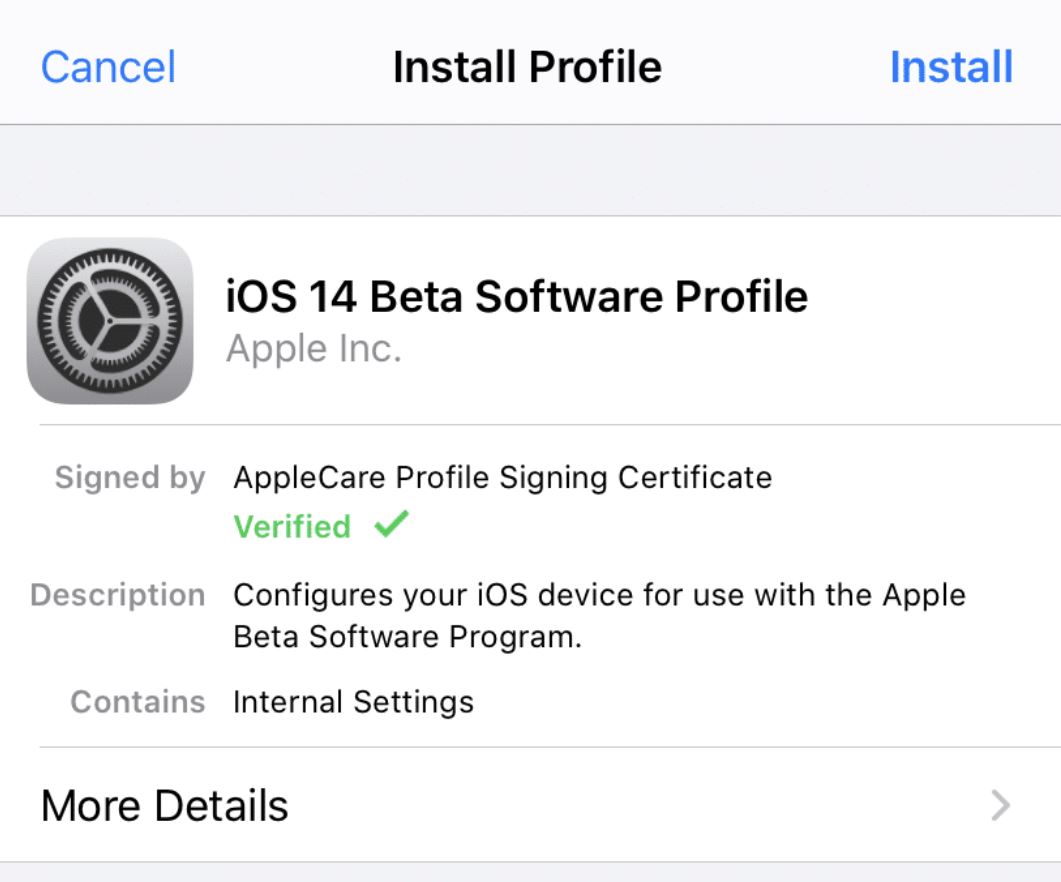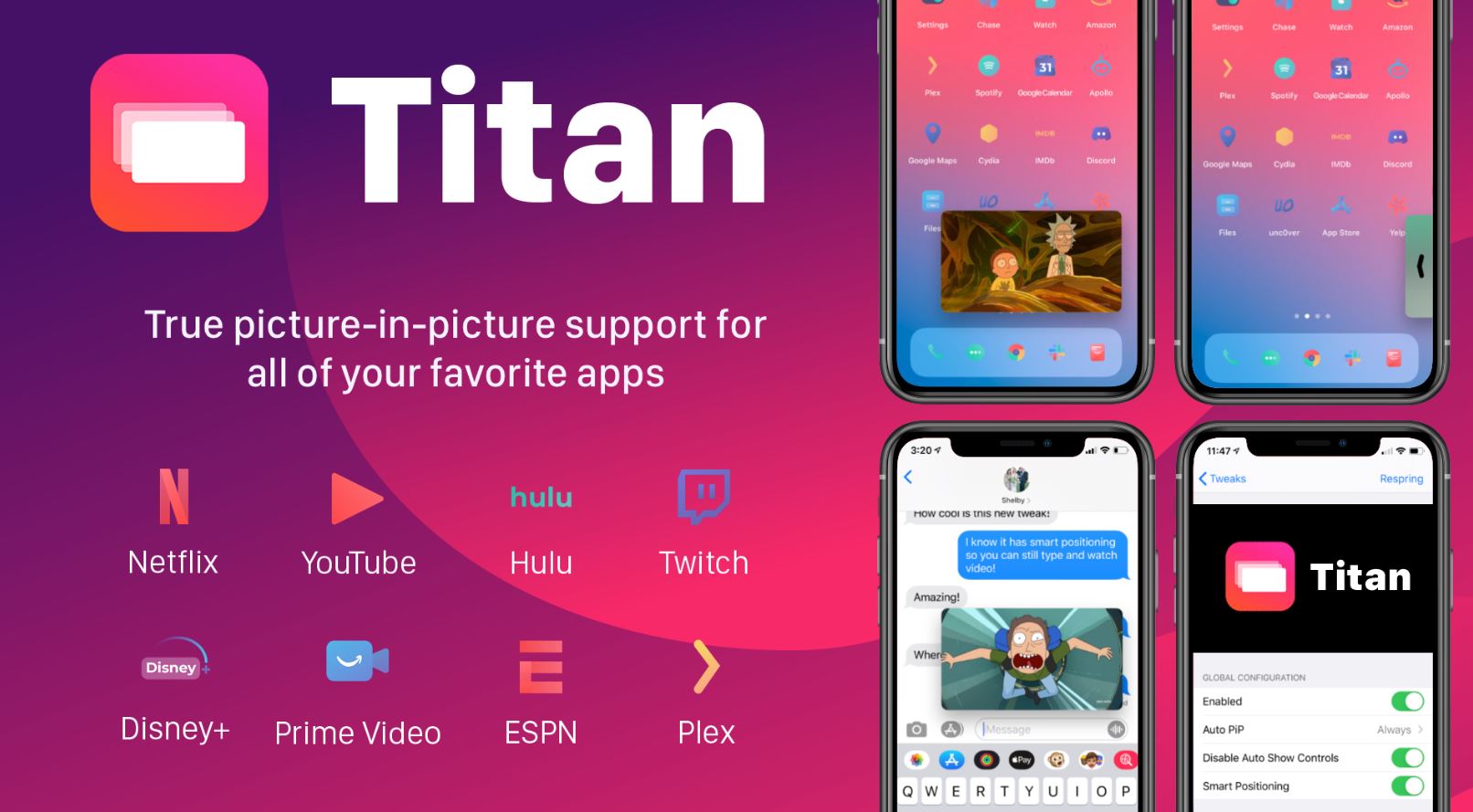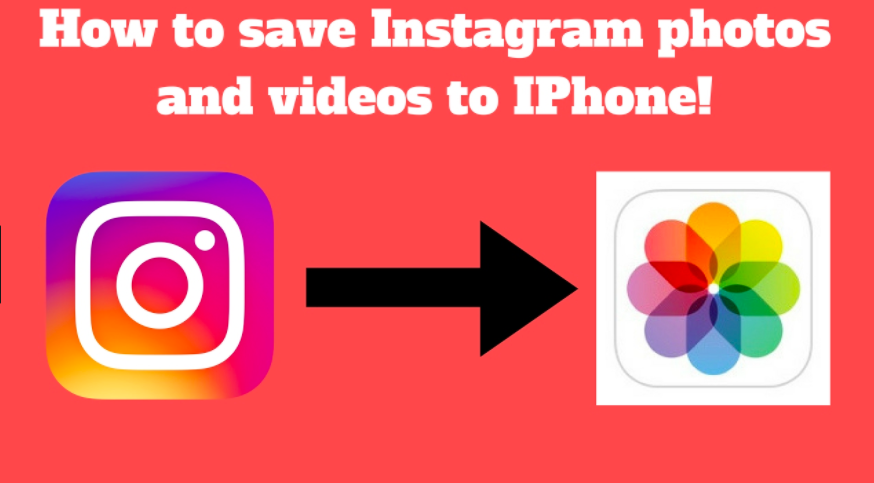In the recently held WWDC 20, Apple introduced iOS 14 and gave the virtual audience a glimpse of some of the primary features of it. Along with the glimpse, Apple has also released the iOS 14 Developer Beta 1 for the development community. However, even if you are not a developer, you can get the iOS 14 Beta 1 OTA update on your iPhone. Steps for the same; we are going to cover in this post.

Check out AltDaemon – On-Device App Signing for Jailbroken Devices No PC.
The public release of iOS 14 is expected sometime in later July; however, if are unable to resist the temptation of trying out iOS 14 on your iPhone, please go ahead with the steps mentioned in this post and install iOS 14 Beta 1 Profile without Developer Account.
Contents
Install iOS 14 Beta 1 | Prerequisites
Before you initiate the process to install iOS 14 Developer Beta 1 on your iPhone, there are a few things that you need to know. We have listed the same for you below.
- Make sure you utilize a secondary iPhone for the purpose. We don’t recommend using your primary iOS device for installing the beta build as the first developer beta builds always consist of a ton of bugs and other issues.
- Post installation of the beta build, you will get OTA updates for upcoming beta releases as well.
- The update could be of 2-3 GB in size, so make sure you have a good internet connection plus at least 70% charge on your iPhone before initiating the process.
- Though your data will be safe but it is always advisable to take a backup.
- Last, but not the least, make sure you utilize Safari Browser for the purpose.
Check out How To Jailbreak iOS 13.5 (iPhone/iPad) Without Computer.
Install iOS 14 Beta 1 for Free [No Developer Account Needed]
- Take hold of your secondary iPhone or iPad. Following are links to download the Beta profiles for iPhone/iPad.
- Post successful download of the relevant profile, please head over to Settings > Downloaded Profile section and tap on Install to initiate the installation process for the profile.
- Post successful installation of the profile, you require heading over to Settings > General > Software Update and check for updates. You will see iOS 14 Developer Beta coming up for download.
- Tap on Download and Install to start installing the Developer Beta 1 on your iPhone or iPad. As said above, once you have the Beta 1 running on your device, you will get updates for all the future beta builds as well.
iOS 14 Developer Beta 1 Without Developer Account
Congratulations! You have successfully installed iOS 14 Developer Beta 1 on your iPhone without a developer account. Please note that beta profiles are always prone to bugs and errors. Make sure you update your iOS device to the latest beta profiles as and when they become available. For any kind of questions, please reach out to us in the comments section provided below.
Check out the following interesting posts as well: