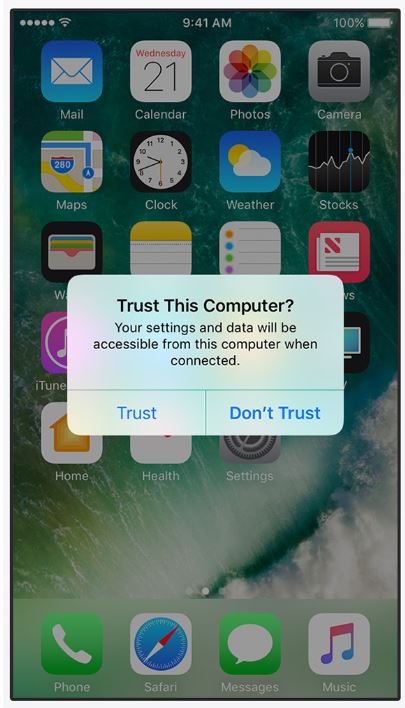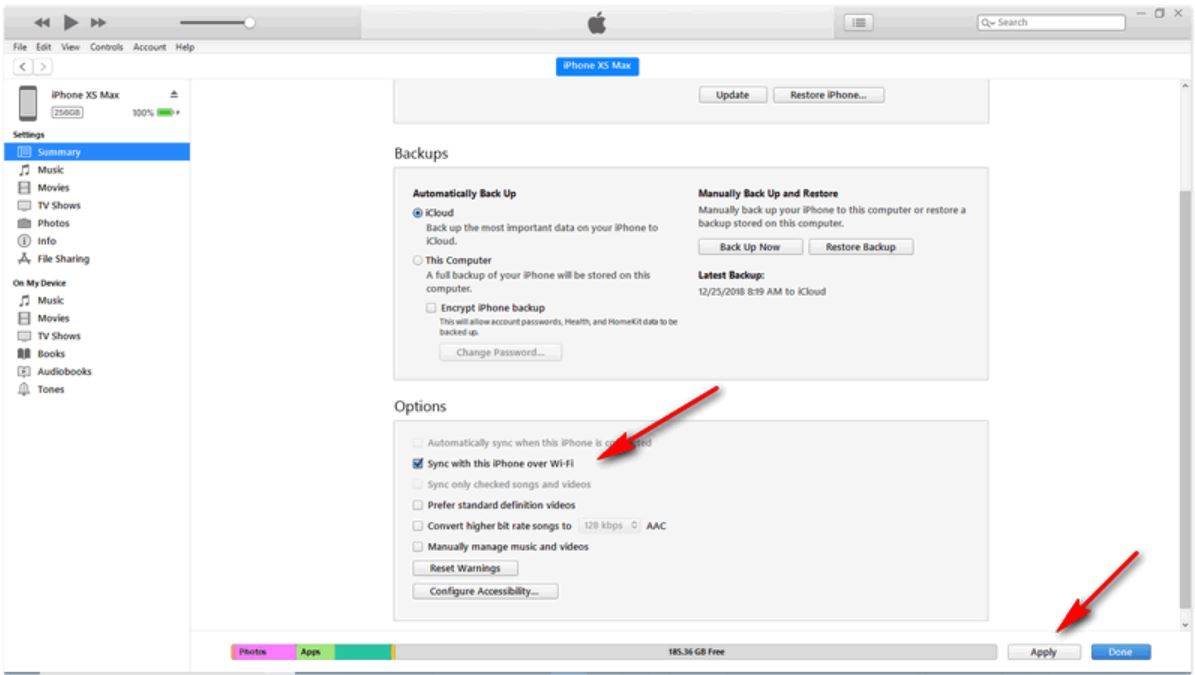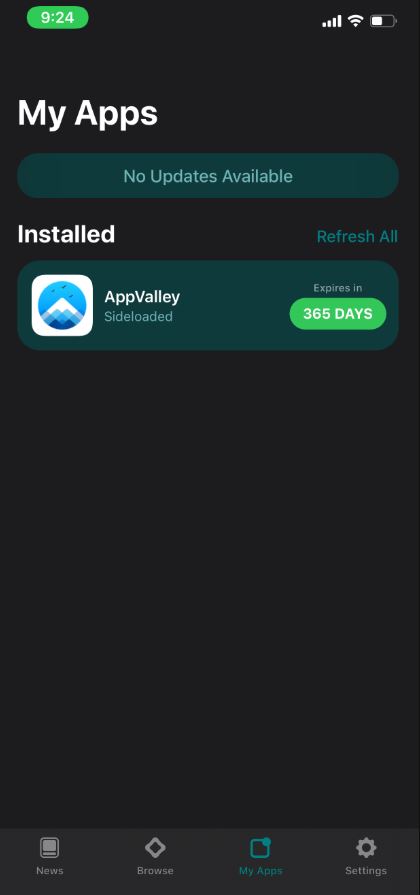Based on AltStore; AppValley Companion is a third-party App Store that features over 100 ++ IPA files under its hood. From AppValley Companion, you can install a maximum of 3 ++ iOS apps on your iPhone, running on iOS 12 or iOS 13, that will work for a week without revokes. Please note that you ought to have a Windows 10 PC or a MAC System to utilize these services as the side loading process is completed using AltServer and AltStore app installed on your computer.
Check out how to Download YouTube++ for iOS Without Jailbreak.
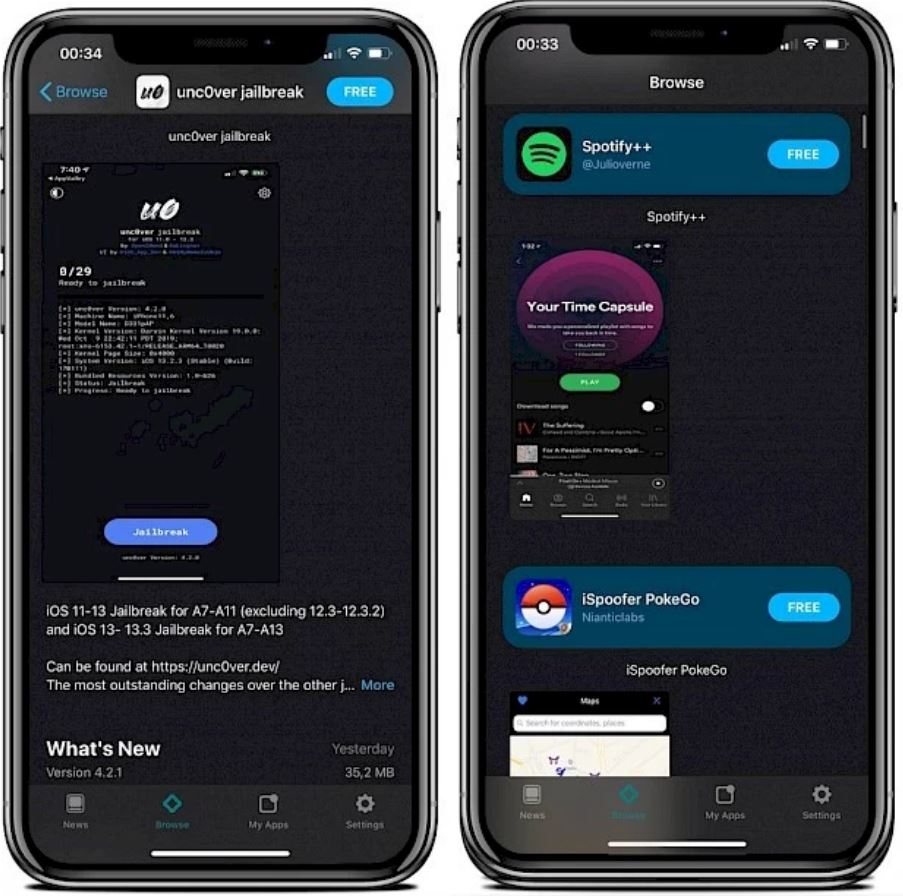
You are not required to run the installation process again after a week as AppValley Companion will refresh the installed apps in the background itself. Since the entire process doesn’t utilize the concept of enterprise certificates; the apps are non-revocable. However, there is a limitation to this third-party App Store that you have to depend on AppValley to provide more apps; you cannot extend the list of apps by adding ++ IPA file from your own.
Contents
How to Install AppValley Companion Server on PC
The AppValley Companion Server app contains all the logic for downloading and updating apps installed on an iPhone through AltStore and AltServer. Following are the steps that you require following to install the same on your PC or Laptop.
- Make sure you have AltServer and AltStore up and running on your Windows 10 PC or MAC Computer. If you don’t have, fret not, please click here to install AltStore on your PC.
- Next, you require installing the Companion Server on your Windows/MAC PC/Laptop. Please check below to download the Companion Server ZIP file on your system.
Link 1: Download AppValley Companion Windows
Link 2: Download AppValley Companion Mac
- Extract the executable from the ZIP file and install Companion Server on your PC/Laptop.
Also, check out: 10 Best Free Video Downloaders for iPhone & iPad [2020].
How to install AppValley Companion app on iPhone
- Make sure you have the latest version of iTunes up and running on your Windows PC/MAC Computer.
- Please launch the Companion Server app that you have installed in the above section.
- Connect your iPhone to the PC via USB Cable.
- If your iPhone asks whether you trust the connected device; make sure you hit the Trust option.
- Launch iTunes and enable iTunes WiFi sync for your iPhone.
- You will notice the Companion icon in the notification area of your PC. Please tap on it and hit the option Install AppValley Companion.
- Select your device and when asked please enter your Apple ID and Password. You are free to use your primary credentials. However, if you wish, you can create a secondary Apple ID for the purpose as well.
- Within a minute or so; the AppValley Companion app will get installed on your iPhone.
Check out Prysm Tweak – Brings a Beautiful Design to iOS Control Center.
What are the popular apps available in AppValley?
Following is the list of popular apps available in AppValley.
- Spotify++
- iSpoofer PokeGo
- unc0ver jailbreak
- YouTubeMusic++
- WhatsGold++
- Cercube 5 for YouTube
- Deezer++
- FaceTune for iPhone
- iTransmission
- PPSSPP
- Tinder++ Autolike
- Clash of Clans Hack
- WhatsApp Watusi
- Instagram++
Conclusion – AppValley Companion on iPhone [NO REVOKE]
These were the set of steps through which you can install AppValley Companion on your iPhone. Now you are all set to download and install non-revocable ++ iOS apps on your iPhone. In case you face any issue in the process or have any questions to ask, please feel free to reach out to us via the comments section provided below.
Check out the following interesting posts as well:
- AltSigner – IPA Signing Tool for Windows [Cydia Impactor Alternative].
- Download Spotify++ on iOS Premium Music for Free (Working).
Thank You.