Exodus Not Working | Kodi Exodus No Stream Available and Other Issues: an Exodus is a place where you can watch a wide variety of movies and TV shows. But, most of the users are feeling that Exodus is not working properly, and there are certain issues which users are facing while using Exodus.
It seems irritating when you are excited about watching your favorite movies or TV shows, but due to some Exodus add-on issues, you cannot do this. Further, we are going to describe some issues of Exodus along with their solutions.
Kodi is such an awesome platform which we must use. Let’s discuss our main motto of our Kodi Guide today that Exodus Not Working Issues and solving tips.
Contents
Exodus No Stream Available | Kodi Exodus Not Working [Fix]
One common problem faced by the users while using Exodus is that, receiving No stream available repeatedly whenever you are trying to watch any TV show or movie. The reason behind displaying this message is that no website is officially broadcasting the movie or show you are trying to watch. The show or movie you are trying to watch has not been considered by any of the streaming websites.
Now come to the solution for this problem, if you are confident that the stream is available for the movie or show you are looking for, and then it might be possible that the problem is with Exodus software. To prevent this issue, uninstall the Kodi software you have downloaded and then download the package of Kodi from scratch but remember it is free from add-ons. After this step, add exodus to the newly installed program.
After this installation, there are high chances that this issue of receiving no stream available might get resolved.
-
How To Install Kodi on iPhone/iPad [No Jailbreak, No PC & xCode].
-
How to Install Multiple Kodi Builds on Fire TV, FireStick & Android Box.
Exodus Doesn’t Run at All | Exodus Doesn’t Show on Kodi | Not Working Fix
Another common problem faced by the users of the Exodus is that they receive the message Exodus doesn’t run at all, and you will not be able to watch the movies or shows that you are planning for a long time. The main reason behind this issue is that Exodus has been included in an outdated version of Kodi. It might be possible that the Kodi version you have installed in your system does not support Exodus add-on. Therefore, it displays this message that Exodus doesn’t run at all.
The only of version Kodi which is compatible for Exodus is version 15 which is also known as Kodi Isengard. The latest version of Kodi is Jarvis and Exodus add-on work on this version perfectly. So, if you wish to watch your favorite movies and shows without any issue, then you must download the updated version of Kodi.
Only a Few Videos Will Play
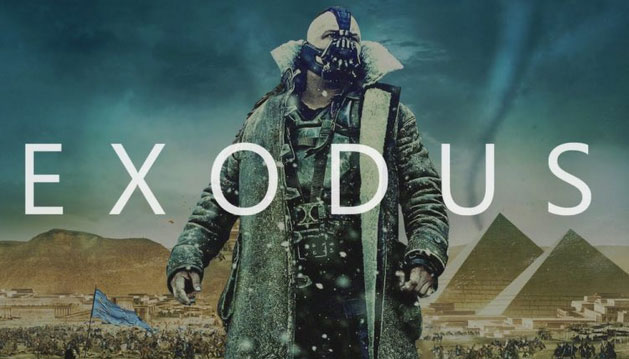
It is observed that sometimes, only a few videos will pay or the limited number of shows or movies is running properly in the Exodus and other files are not running properly. The reason behind this issue is that the Kodi program has an outdated URL resolver. One way of checking URL resolver in your Kodi program is that, go the system then select add-ons and move towards the dependencies.
After scrolling, find the URL resolver and select it. You can update the URL for your Kodi program from the present screen. Check out this article about: “How to Update Kodi on FireStick & Fire TV (UPDATED)“.
Exodus Working Symbol, But Video Won’t Play | Kodi Exodus Not Working Fix
Now, this is the most irritating moment when you observed that working symbol is present on the screen but still the video is not running. Many Exodus users who are willing to watch their favorite movies and TV shows commonly experience this issue.
The problem is related to the internet service provider named BT. You can easily resolve the issue if you are using BT as ISP. Just disable the feature of smart setup on the BT hub and can enjoy your favorite shows and movies.
Shows of 1970 and earlier on Exodus Kodi Later Shows Working Now!
There is an issue that you can only watch the shows of 1970 or earlier. Current shows and movies are not available on the website. The source of this problem is that the time and date saved on your Kodi box is not updated. So, before watching any movies and shows on Exodus, remember to refresh the time and date of your Kodi box.
Kodi Exodus Buffering Issue [Solved]
It might be possible that while watching the movies and shows, you will experience buffering again and again. It seems irritating, and you want to get rid of this problem. To prevent this issue, once disconnect the modem or router you are working with and after 30 seconds, reconnect to the modem or router.
This process might improve the internet connectivity of your system and your shows, and movies will run without any interruption. You may enjoy watching these shows and movies without any buffering issue.
Volume Amplification on Exodus Kodi Addon
When you are watching movies and shows with Exodus, it might be possible that you are not able to listen to the dialogues properly because the volume is too low even when you have raised the volume to the highest level. This issue of Kodi can resolve by changing the compression of the range of the audio.
In order to improve the compression of the audio range, you have to pause the video and then selecting the volume logo; you can set the range of the sound. This technique will help you to listen to the dialogues and songs of the movies and shows you are watching on the Exodus.
Also, Check-Out thia and fix the error:
[How-To] Fix http://vshare.eu/pair Error on Kodi – vShare Pair Stream Authorization Error
Posting error logs in Exodus Kodi is No More
When you are trying to install the Kodi program but facing some issues and if you do not belong to the technical background, then you might face some problem while understanding the error logs. Error logs will define the specific matters that are coming in the installation of the program in your system.
You can easily resolve this issue as Kodi function permits you to upload the error log directly to the computer so that there is no need to have the technical knowledge.
Clear Caches in Exodus Kodi | Working Now!
For this just do a few things which are very easy to do. First, open Kodi, and then Exodus, Now select Tools after then select clear providers and clear caches. Once you are done with the above steps just reboot the Kodi and done 🙂 It works again. This is a very simple Kodi Tip to solve many repeating issues. Kodi on Smart TV Guide is finally released on iGeeksRadar Portal, do check it out and provide your honest feedback.
Final Words | Exodus Working Finally | At Your End Kodi Exodus Working?
Well, we have tried to figure out many issues related to the Exodus, which you might face while watching the shows and movies on Exodus along with their correct solutions. Just analyze the problem with your Kodi Program and apply the solution mentioned with that issue.
I hope this helps you all to make exodus working again on all devices. Then, you can easily play your favorite movies and TV shows on Exodus without any interruption.





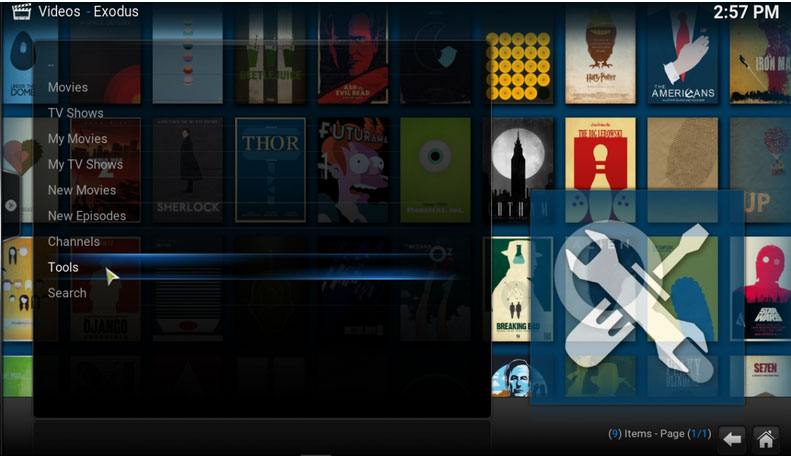
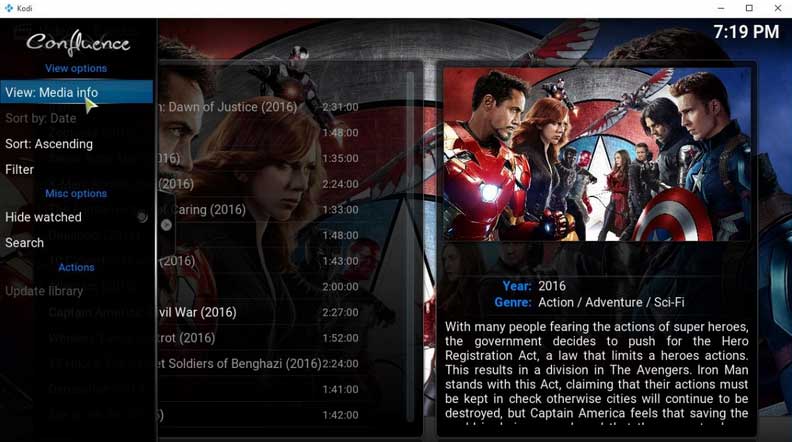





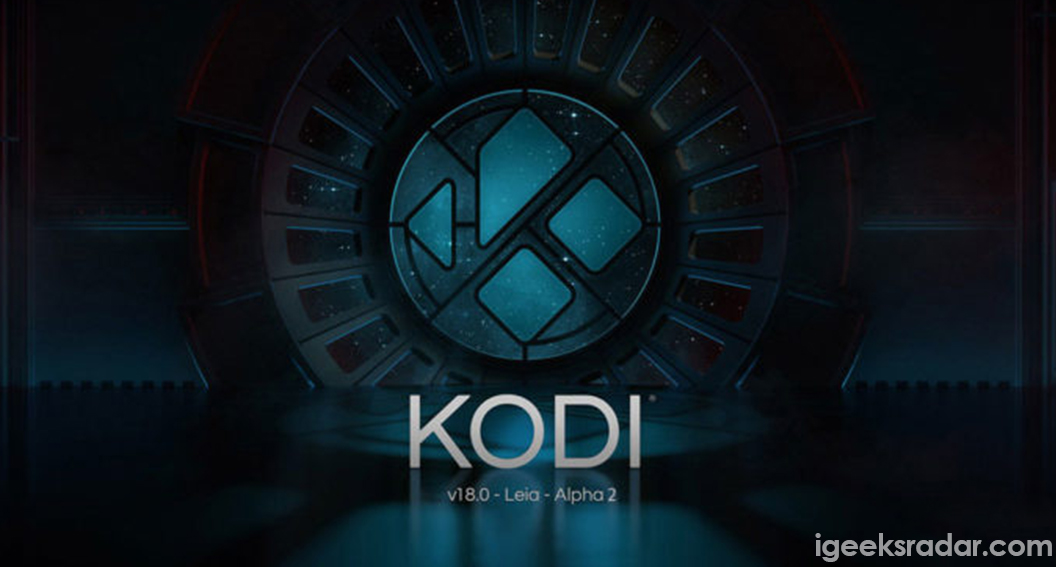
thanks again started working <3
The exodus symbol doesn’t appear when opening kodi, there is a blank space where it used to be.. How do I get the symbol back? Does this just mean exodus is down? How long do I wait if so?
My exodus system when under movies shows the movie title and by the title is the number 0. What does this mean?
Mine does that too but I can’t figure it out!
when playing movie I cannot go to “setting” to change language and it will not let me toggle the audio stream form und to English.