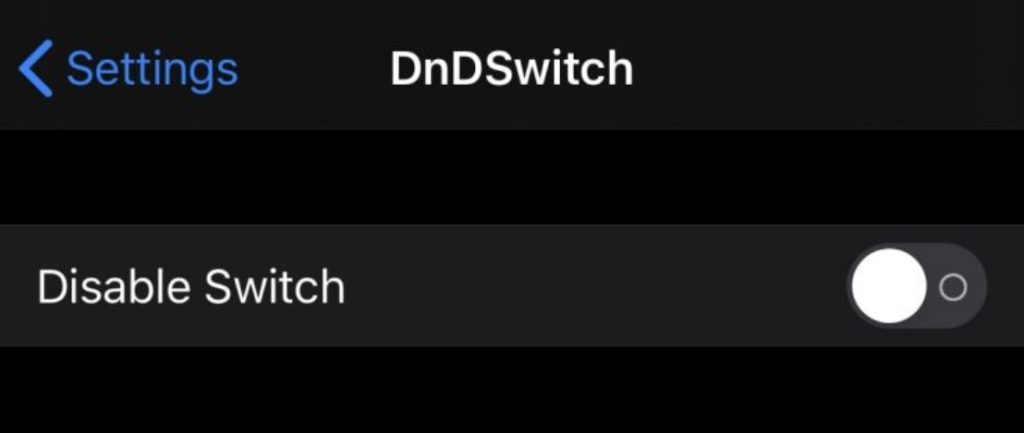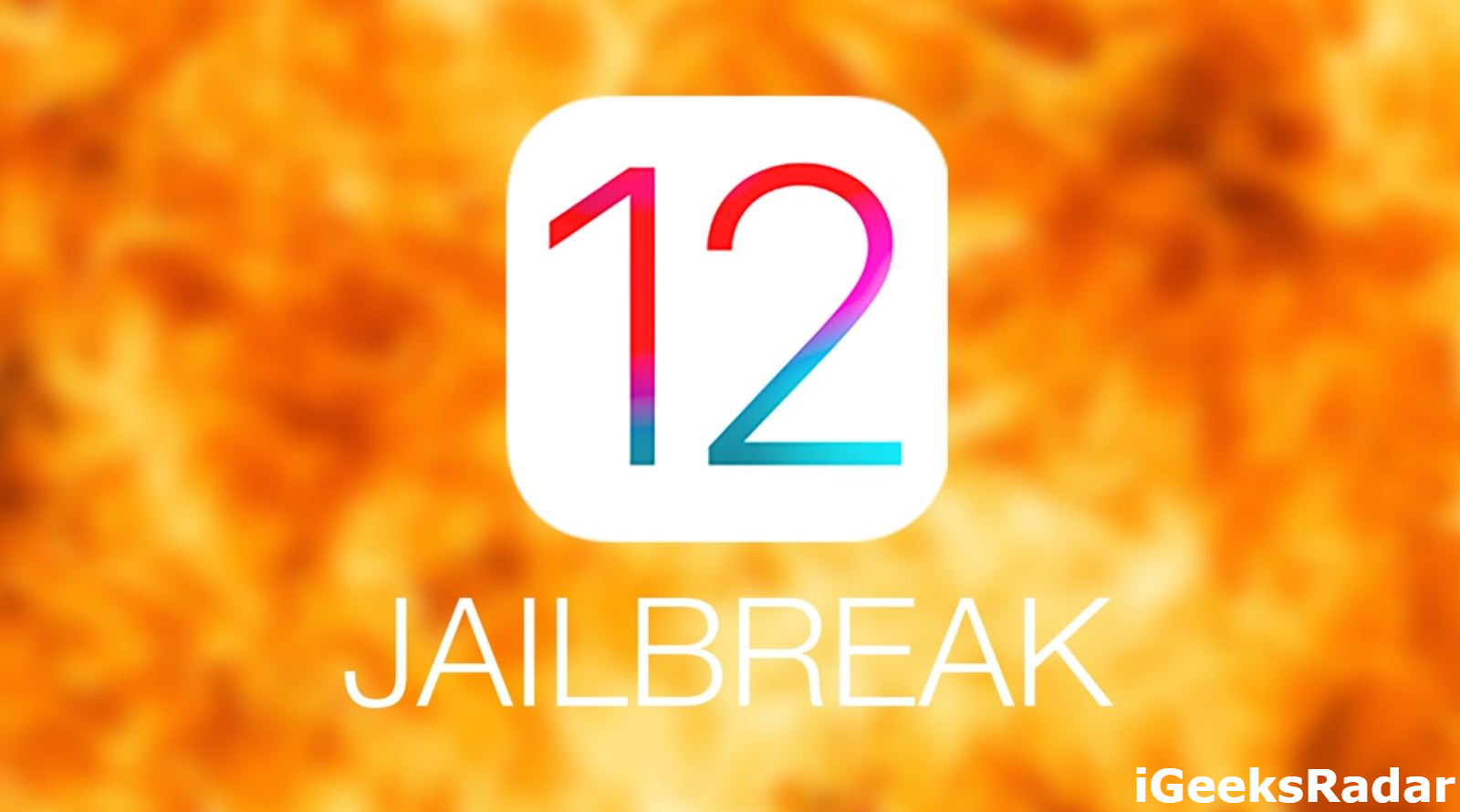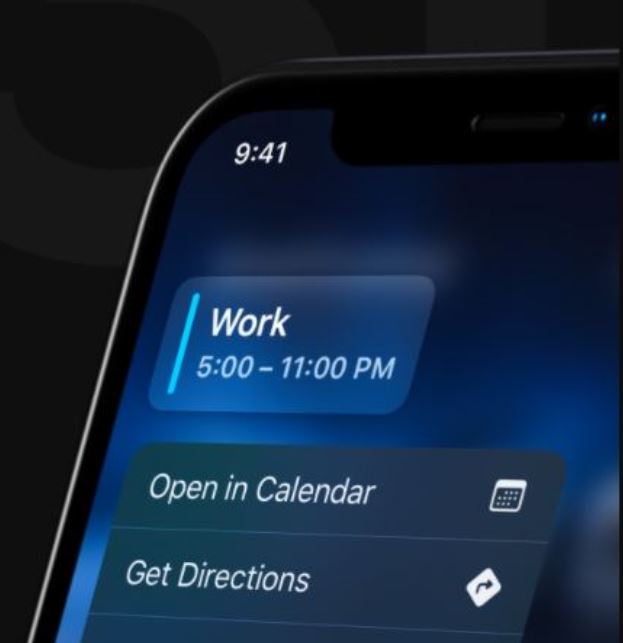There’s a group of iOS users who, in their regular daily routine, have to consistently enable/disable the Do Not Disturb mode on their iPhone. For silencing your iPhone, you simply can toggle the side-mounted silent/ringer switch to the silent position. But, the same functionality is not available for activating/deactivating DnD. Here comes the amazing DnDSwitch Tweak into picture that allows you to utilize your iPhone’s Silent switch to enable/disable the Do Not Disturb mode.

Check out the amazing Signet Tweak to get additional privacy-focused features on Signal Messenger app.
Developed by the iOS developer smokin1337, with DnDSwitch jailbreak tweak installed on your iPhone, you need not go to the Control Center every time you wish to toggle ON the Do Not Disturb mode on your iPhone as you can simply do that by flipping the Silent/Ringer switch to the Silent position. For deactivating DnD, simply flip back the Silent/Ringer switch to the Ringer position.
Contents
How to use Silent/Ringer Switch for Silencing Incoming Notification Sounds?
After installing the DnDSwitch jailbreak tweak, the Silent/Ringer switch on your iPhone will be set to activate/deactivate the Do Not Disturb mode. Most of you will wonder then as to what about the requirement of silencing the incoming notification sounds. Well! You definitely don’t require worrying about the same. After the successful installation of the DnDSwitch tweak, a dedicated preferences pane in Settings will come up. You can toggle ON/OFF the tweak from here.
So, there could be times when you don’t want to use the Silent/Ringer switch as a Do Not Disturb Mode toggle. However, you do wish to use it for its original functionality of silencing the incoming notification sounds. In this case, you can simply turn OFF the DnDSwitch jailbreak tweak from the preferences pane.
Set Live Video Wallpaper with optimum battery usage using Eneko tweak.
Download DnDSwitch Jailbreak Tweak on iPhone (iOS 13/14)
If you are interested to download the DnDSwitch jailbreak tweak on your iPhone, you can download the same for free from Packix Repo using the package manager present on your jailbroken iOS device. The latest version 1.0.1 of the tweak supports iOS 13-14.3.
| Version | 1.0.1 |
| Last Updated | January 17, 2021 |
| Price | Free |
| Supported iOS Versions | iOS 13 – iOS 14.3 |
DnDSwitch to Turn On Do Not Disturb Mode Using Silent Switch on iPhone
So, now if you wish to turn ON DnD mode on your jailbroken iPhone, you can simply flip the Silent Switch to the Silent position right from your pocket. Let us know in the comments section provided below what further features you will like the developer to add in the DnDSwitch jailbreak tweak.
Check out the following interesting posts as well:
- LottieStatusBar – Get Lottie Animations to Status bar on iPhone.
- MYbloXX – Ultimate Ad Blocker for iOS (xBlocker).