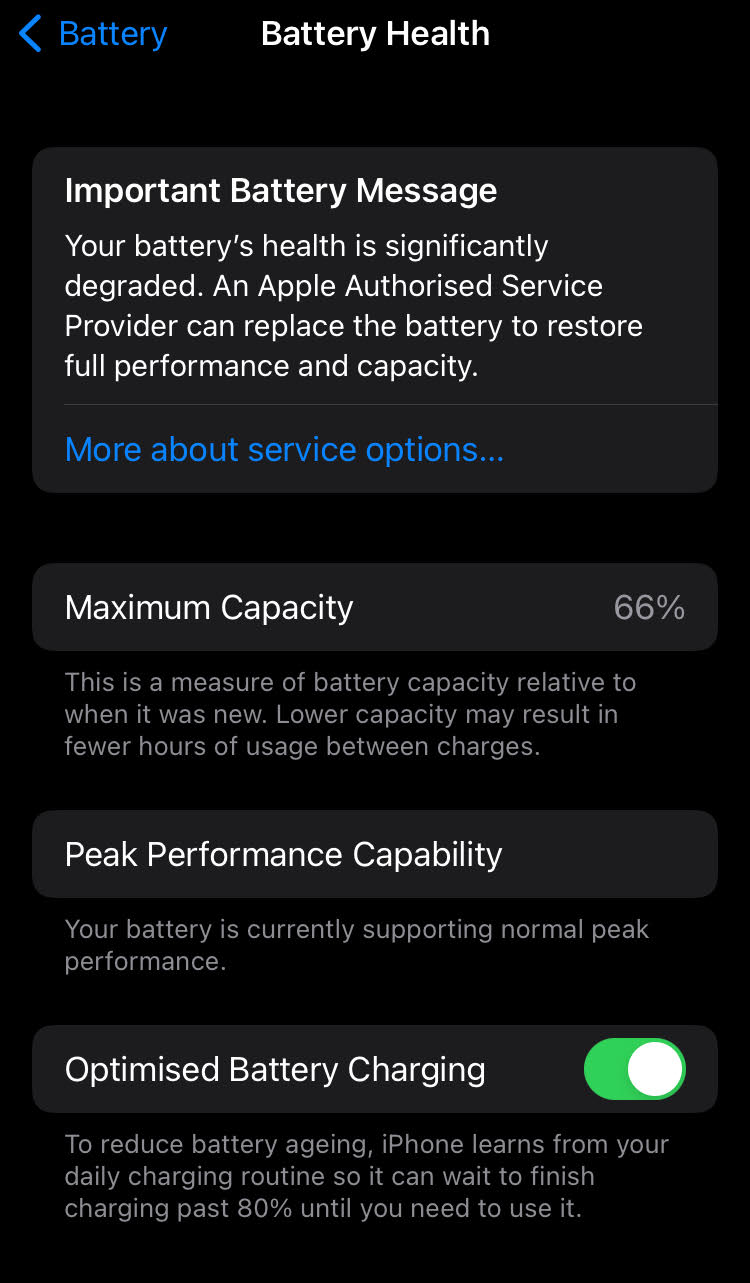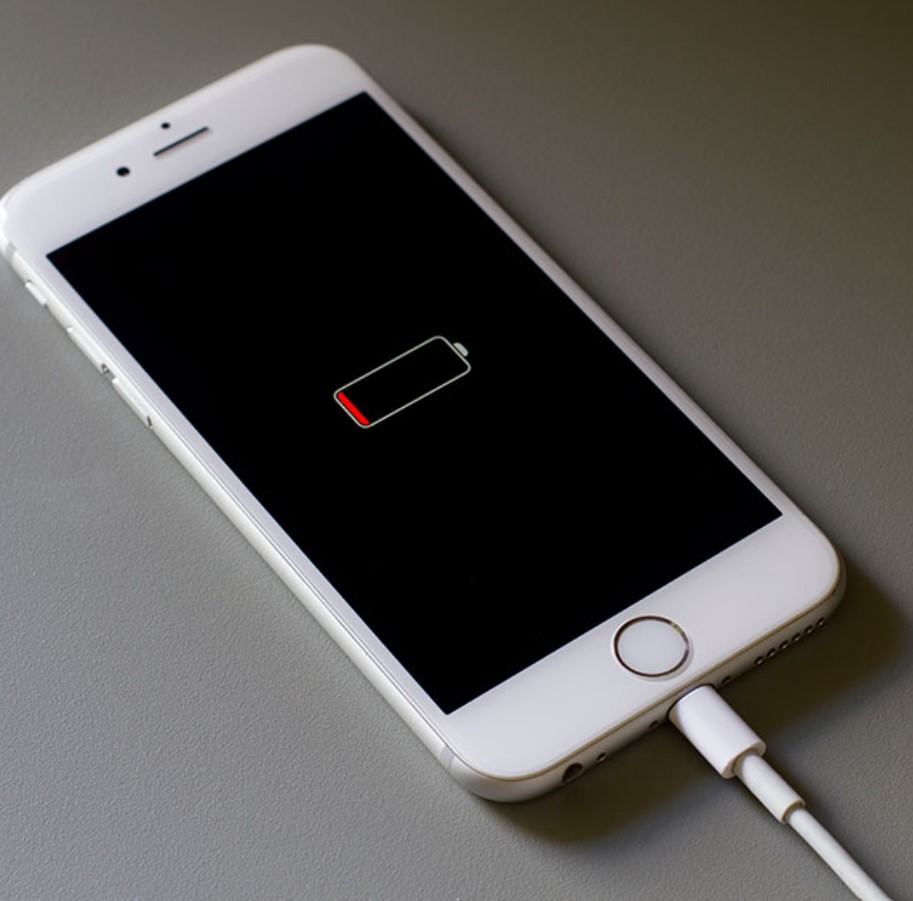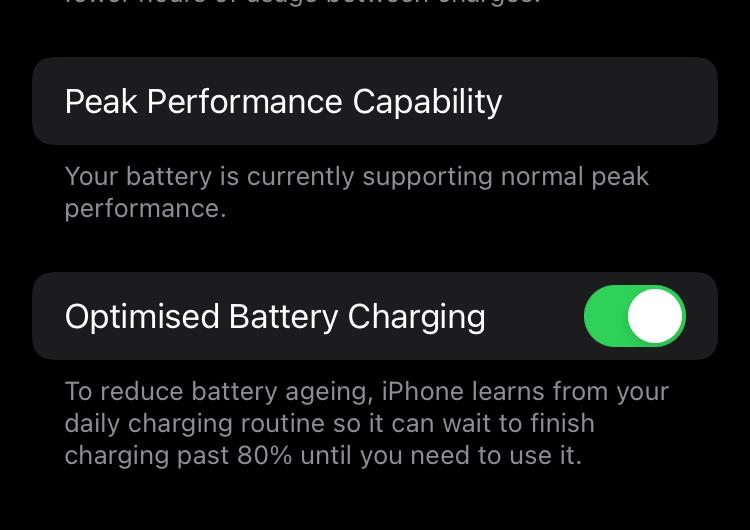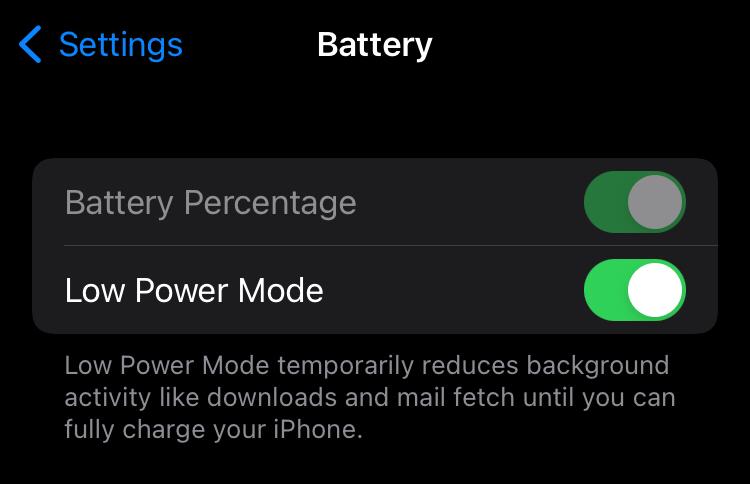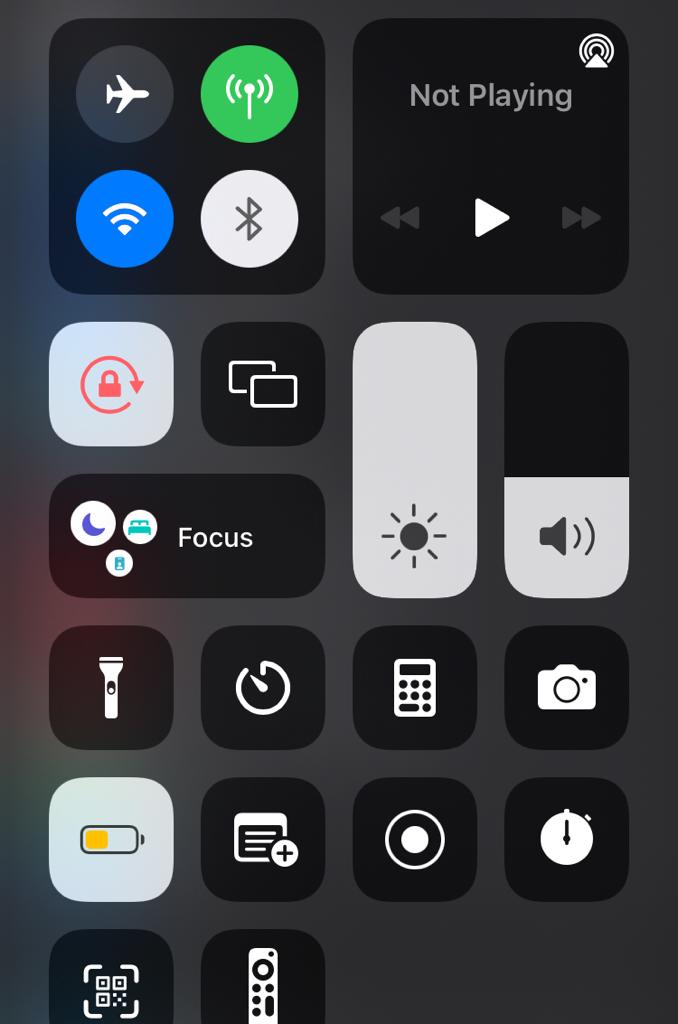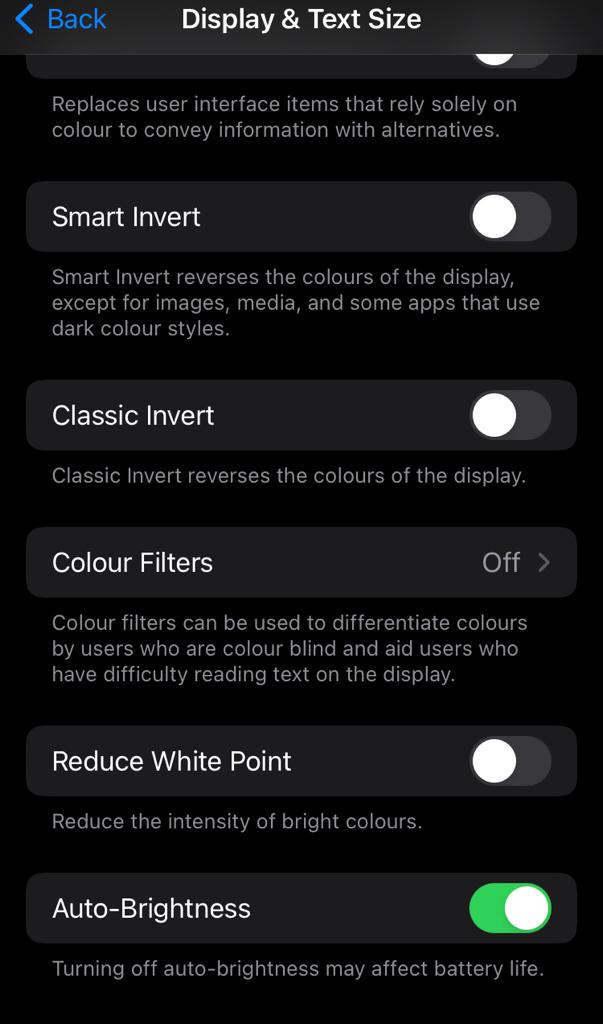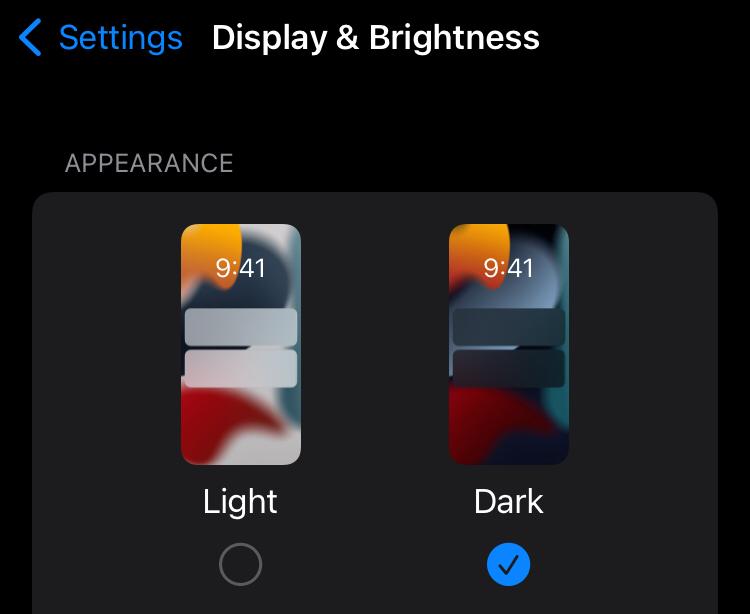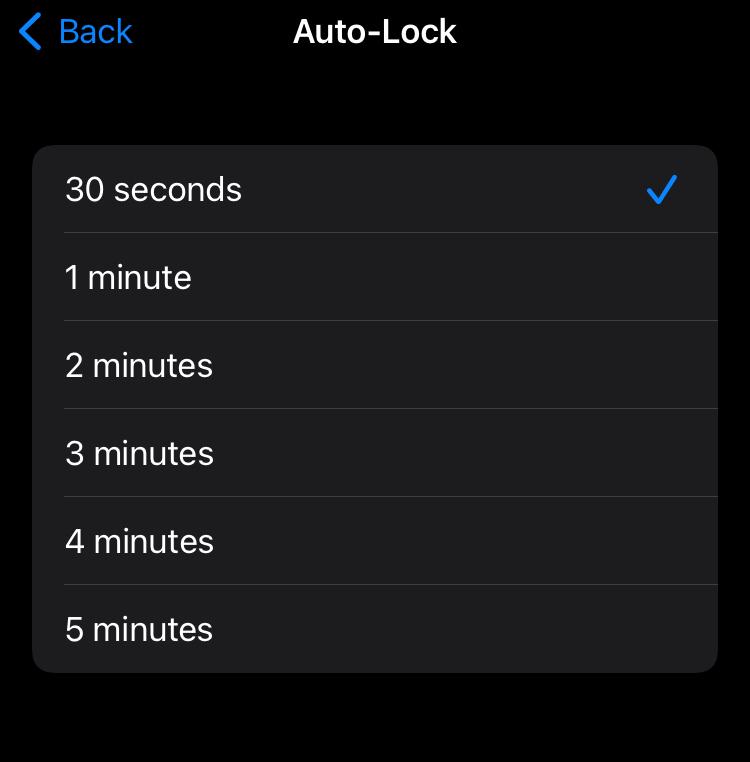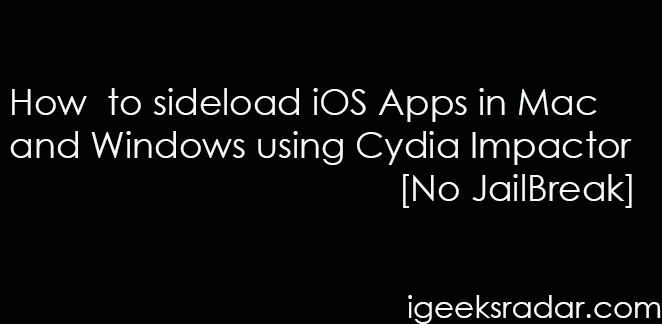With the release of each new iPhone, the users get additional features and functionalities not available in the predecessor. While its great to have a good upgrade, one thing that always concerns iPhone users is the battery life. We have two terms viz ‘battery life’ and ‘battery span’ which, although, in verbal dialect, are used interchangeably; but they are different. Therefore, other than the tips to increase iPhone’s battery lifespan, we will be understanding the difference between these terms as well.

If you wish to make data transfer fast between your iPhone & Apple Watch, check out the amazing NanoFi tweak.
Almost, all of the Apple products, utilize lithium ion batteries. Though they charge faster and last longer, their capacity does deplete over time. If we put this in simple words, it means that as your iPhone gets old, so does the battery. That’s why, after a certain period, you will ultimately have to charge your iPhone frequently as the lithium ion battery will lose the charge quickly compared to when it was new.
Contents
‘Battery Life’, ‘Battery Lifespan’, ‘Battery Cycle’ – What’s the Difference?
Before we delve into the best ways to increase your iPhone’s battery lifespan, let us understand the difference between various battery-related terms that are being used interchangeably.
Battery Life
Simply put, when you charge your iPhone to the full, the time it runs till the battery needs to be recharged through a power bank or a power outlet; is called Battery Life.
Battery Cycle
The charging journey of your iPhone from 0% to 100% is termed as the Battery Cycle. If you are charging from 50% to 100%, then it is termed as a half battery cycle.
Battery Lifespan
The term ‘Battery Lifespan’ means the total time till the battery reaches a state where it has to be replaced. If you go to Settings > Battery > Battery Health and check out the percentage mentioned under Maximum Capacity, it indicates your battery lifespan. Lower the percentage, lower are the hours that you can use your iPhone between charges. Check out the below screenshot that states 66% as the Maximum Capacity.
Now, that you are clear regarding the difference between different battery-related terms, let us head over to the 15 top ways to increase the battery lifespan of your iPhone. However, before that, check out the Best Fitness Apps for iOS(iPhone & iPad).
Top 15 Ways to Improve iPhone’s Battery Health [2022]
1. Keep your iPhone’s Temperature in Check
Though your iPhone can handle harsh treatment in terms of usage, some times you must have noticed your iPhone getting hotter. It could be due to environment, heavy apps, or consistent usage. If you wish to increase the battery lifespan of your iPhone, we do recommend to keep it cool.
2. Remove the back cover of your iPhone prior to Charging
Almost, all of us do not remove the back cover of our iPhone at all. While charging, this can affect the overall battery health as due to the back cover, your iPhone can suffer from overheating. Hence, we recommend removing the case prior to putting your iPhone on charge.
3. Don’t wait for battery to reach 1% before Charging
A vast majority of us do not put our iPhone on charging until the battery level has come down to a meager 1% or 2%. However, this negatively affects the battery lifespan. Going by Apple’s official recommendation, put your iPhone on charge when the battery level is at 10% or 15%.
4. Don’t use third-party Chargers
Using Apple’s original accessories goes a long way to give you a best experience from your iPhone. This holds more than true for the Apple charger. Please avoid using third-party chargers. We recommend using Apple’s original charger or those which are certified by Apple.
5. Don’t use demanding apps often
The apps that require a lot of juice drains the battery of your iPhone faster. We do not recommend using such demanding apps often as it will result in more battery cycles thereby negatively affecting the battery lifespan of your iPhone.
Check out Best Free Apps to Watch Live TV on iOS (iPhone/iPad) Without Jailbreak.
6. Avoid charging to a complete 100%
Like we mentioned above not to let your battery level deplete below 10% before putting it on charge, the same is true for the higher end of the spectrum as well. To increase your battery lifespan, we recommend charging your iPhone to a level of 80% or 90%.
7. Make sure Optimized Battery Charging is ON
The feature of Optimized Battery Charging under Battery Health is a great feature. By toggling ON this feature, your iPhone will learn from your daily charging routine and wait to finish charging past 80% until you require using it.
For example, if you tend to wake up at 8 AM daily and you plug in your iPhone to charge in the night; your iPhone will stop charging at 80% and make sure you get 100% exactly around 8 AM, instead of charging it to a 100% around 5 AM and unnecessarily maintaining that 100% battery level till you wake up at 8 AM.
8. Avoid Fast Charging Unless Really Necessary
If you have to rush, then it is understandable to use a Fast-Charger to quickly charge your iPhone to a sufficient battery level. However, if you have sufficient time in hand, we recommend using the normal slow charger to charge your iPhone. If you tend to charge your iPhone overnight, using a fast charger is unnecessary and put undue stress on your iPhone’s battery.
9. Store your iPhone at 50% Battery Level
If a certain scenario has come up where you are not supposed to use your iPhone for an extended period of time (like a few weeks or months) and you are thinking to put it in storage, we recommend keeping the charge only at 50%. Keeping the charge completely at 0% or full at 100% negatively affects your iPhone’s battery lifespan.
10. Utilize Low Power Mode
We have a Low Power Mode feature in our iPhones. When you turn it ON, it helps in saving battery life by reducing or turning OFF a few features. Speaking about this in the long term, it definitely helps to increase the battery lifespan of your iPhone. You can either enable it from the Control Center or from Settings > Battery.
11. Check Battery Usage by App
In Settings > Battery, you can actually check the battery usage by applications. If you see apps that you are not using but are consuming significant battery, you can either uninstall them or toggle OFF the background app refresh for them. Background App Refresh is available in Settings > General. Apart from this, you can also limit the permissions provided to these applications. This will go a long way in improving the battery health of your iPhone.
12. Toggle ON Auto-Brightness
You know that iPhones comes with Retina Display that consume a sufficient deal of the battery juice. So, if you tend to keep your iPhone’s brightness levels at a 100% all the time, you are negatively affecting the battery lifespan of your device. You can either manually keep the brightness low and increase only when required or you can toggle ON the feature of Auto Brightness to make sure that the iPhone adjusts the brightness levels by itself according to the environment. For toggling ON Auto Brightness, please navigate to Settings > Accessibility > Display and Text Size.
13. Utilize Dark Mode
Did you know that using Dark Mode on your iPhone can extend your battery life by 30%? Dark Mode reduces the stress on your battery. This, in the long run, is great for improving the overall battery lifespan of your iOS device. Moreover, it is cool on your eyes as well. It is a win-win situation here.
14. Reduce Auto Lock or Screen Timeout Settings
If you keep your iPhone’s screen timeout time to a long duration, it negatively impacts the battery lifespan as your iPhone screen will be ON for an extended duration even when not in use. We recommend going to Settings > Display & Brightness > Auto-Lock to 30 seconds if you are looking to make your iPhone’s battery run longer before needing a replacement.
15. Keep your iOS version up-to-date
Apple, with each iOS iteration, provides new features and functionalities to help you effectively manage your iPhone’s battery. Hence, we recommend keeping your iOS version up-to-date and be on a lookout for added features to improve your iPhone’s battery life.
Final Words – Tips to Increase Battery Lifespan of iPhone
Did you like our tips to improve the battery health of iPhone? If you have more ways in your mind through which you can increase the battery lifespan of iPhone, make sure you mention the same in the comments section provided below.
Check out the following interesting posts as well: