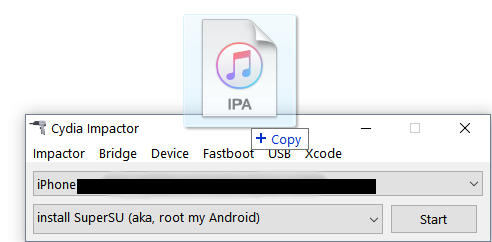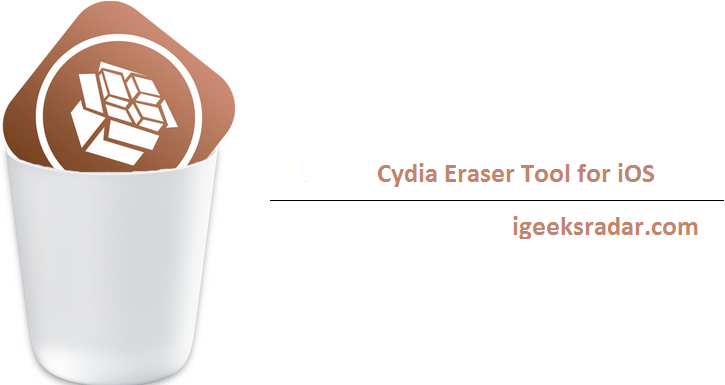Jonathan Levin has now just released an excellent platform which has enabled the public users to jailbreak their devices with a very great ease and especially iOS 11 – 11.1.2 for all 64-bit devices. This wonderful platform is named as Liberia.
But before going further with the process; the first thing that you really need to know about is what Liberia is and what ate its uses? The answer to this question is; it is a new iOS 11 – 11.1.2 jailbreak tool developed for iOS 11 and higher version which is well compatible with all 64-bit iOS devices.
This fantastic tool is based on iOS 11.1.2 which was recently released by Ian Beer. It is actually a semi-untethered iOS 11 jailbreak tool which is considered as one of the most stable and fleshed out tool as a comparison to the various other existing tools such as to.panga.
Contents
Features of LiberiOS jailbreak for iOS 11.1.1 & iOS 11.1.2
- LiberiOS jailbreak is a semi-untethered jailbreak which means that you need to jailbreak your device every time after you have rebooted your phone.
- This jailbreak tool is fully compatible with 64-bit devices.
- The tool works well on the iOS 10.x.y firmware.
- You can easily jailbreak your device by using Cydia Impactor tool.
Prerequisites for downloading Liberios jailbreak
- A compatible iOS device
- iOS 11 firmware,
- Cydia Impactor
- A running internet connection
- A Windows or Mac computer system
- USB cable
Do you want to install third party applications on your iOS device without Jailbreak? Read More: Download and Install AppValley 2.0 on iOS without Jailbreak [iPhone/iPad]
Functions of Liberios IPA & Computer
It is a fully functional tool which is perfectly designed and developed for the developers only. The main functions of this wonderful tool are:
- It allows you to gain access to various root file systems.
- It enables you to get escape from Sandbox protection.
- It enables you to escape the rooting system
- It allows you to install self-signed arbitrary binaries in the matter of just a few clicks.
- It also enables you to get SSH access.
- It enables you to disable automatic iOS update.
Compatibility: It is one of the most compatible jailbreak tools for iOS which includes a long list of compatible devices and firmware which are: –
Devices
iPhone: Liberios is compatible with iPhone 5s, iPhone 6, iPhone 6 plus,iPhone 6s, iPhone 6s plus, iPhone SE, iPhone 7, iPhone 7 plus, iPhone 8, iPhone 8 plus, and iPhone X.
iPad: Liberios is compatible with iPad Air, iPad Air2, iPad Pro, iPad mini 2, iPad mini 3, and iPad mini 4.
iPod: Liberios is compatible with iPod touch 6.
Firmware: The different supported iOS firmware versions are: 11, 11.0.1, 11.0.2, 11.0.3, 11.1, 110.1., and 11.1.2.
Most of us are ardent lovers of vintage games that are played in SNES, GBA,GBC etc..You can simply play these games in your iOS device with help of emulator. Read More: Download GBC.emu Emulator for iOS(iPhone/iPad) Without Jailbreak
How to download and install LiberiOS jailbreak for iOS 11.1.1 & iOS 11.1.2?
Saurik has not yet updated Cydia for iOS 11 yet; therefore you are not allowed to install Cydia by this jailbreak process. Due to the absence of Cydia at this moment; there are chances that it might be affected by bugs and hence only recommended for developers only.
- Create a backup for your device so as to protect your data from being washed away.
- Now download the LiberiOS jailbreak IPA file from its official website on your windows or Mac device.
- Once you have successfully done with the process; now download the Cydia Impactor onto your computer system and install it. If you already have Cydia on your system, then stay away from this step.
- Now, connect your iOS device to your computer system with the help of a USB cable. Open up the Cydia Impactor and inject the downloaded IPA file to the software.
- Immediately it will ask to add your Apple ID and password.
- Enter your Apple ID and password carefully into the prompted box and then wait for the jailbreak app to get installed.
- Once completed successfully you will now be able to see the app icon on your home screen. You need to trust the app before launching it. For this head to Settings -> General -> Profile & Device Management and follow the screen instruction to verify it.
- Launch the LiberiOS app from the dedicated icon and then click on the option of Jailbreak so as to start the process.
- On the successful completion of the process; you will now be able to access your device easily.
Conclusion
If you are looking forward to a perfect jailbreak too for your iOS 11 and more then; Liberios is one of the best you can go along with. Just get this app now from the internet and enjoy the seamless accessing of various other add-ons for your iOS device.