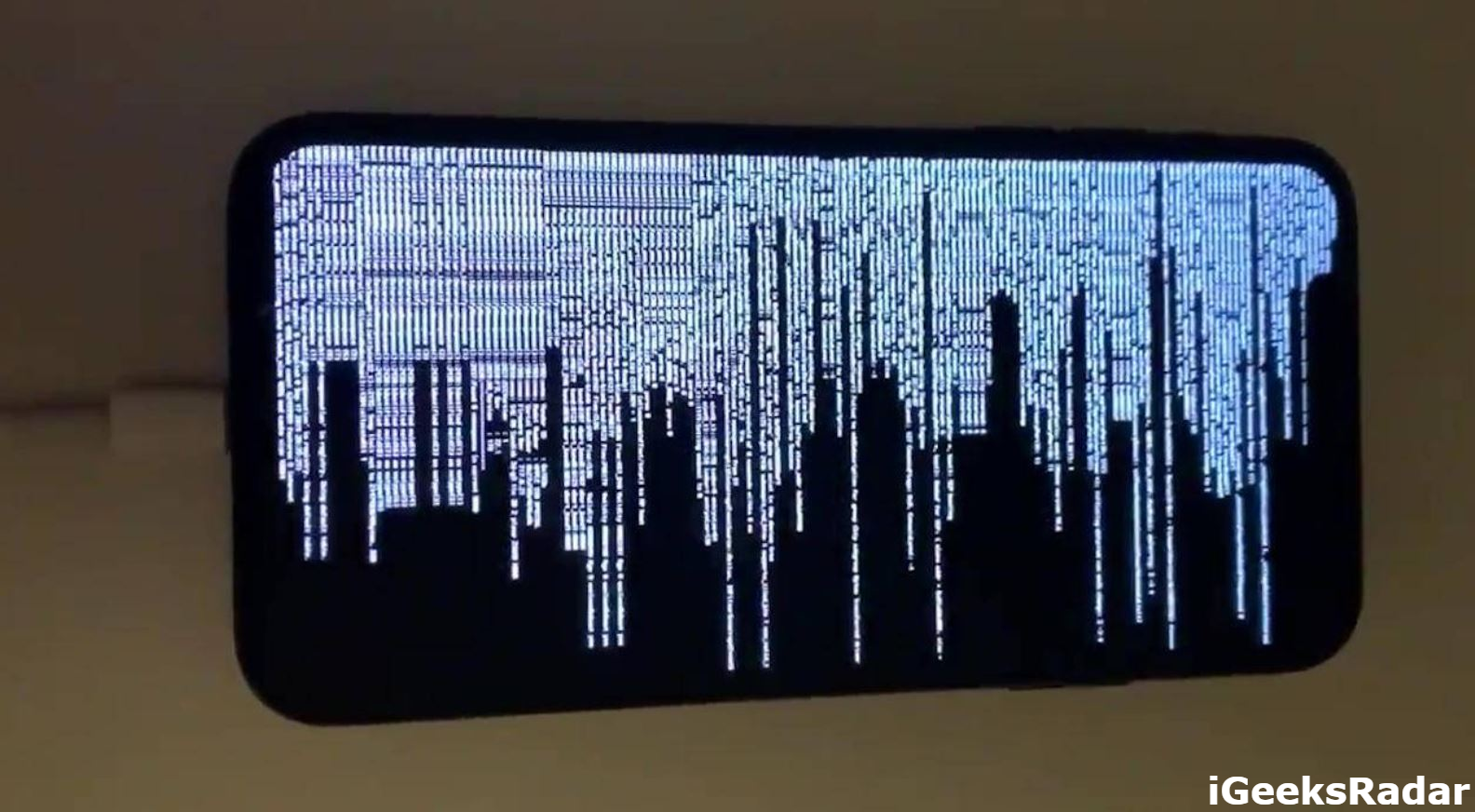Downloading different apps on our smartphones has become a trend these days. Apps are designed and developed as per the operating system on which we are going to use them. Being an iOS user if you are looking for downloading third-party application then you need to jailbreak your device on it. And if you are going to jailbreak your device it may cause a security threat to your iOS device.
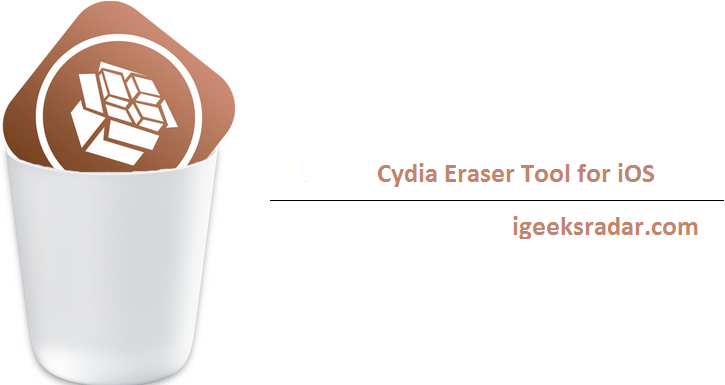
So it is always wiser to use those applications only which do not require any jailbreak procedure. But still you already have jailbreak your device and now wanted to remove it; you can easily go ahead with the help of Cydia Eraser Tool. Cydia Eraser Tool is an excellent tool which enables you to erase jailbreak from your device. In this technical guide, today we will tell you about this new tool named Cydia Eraser.
Cydia Eraser is a free and open source application which was designed and developed by Saurik and hence name Cydia Eraser after Cydia Impactor. The only thing that you should need to keep in mind before going further with the process it to create a back up of your device so as to save your data in case of data loss.
Contents
Features of Cydia Eraser for iOS
- It enables you to remove jailbreak from your iOS device with very high
- The tool does not require any Windows/ Linux/ Mac PC in order to download it on your device. You can directly download this tool on your jailbreak device.
- It is one of the best tools available in the market which offers you the facility of restoring your iPhone or iPad into stock version.
- Cydia Eraser tool requires IPA file for restoring your data.
Error Fix Article: Fix Cydia Impactor.exe Has Stopped Working Error on Windows PC.
Download and Install Cydia Eraser on iOS(iPhone/iPad)
The downloading process of the Cydia Eraser on your iOS device is very easy which you can easily go along with as this is a jailbreak Cydia Store Tweak Simulator which you can easily get without spending a penny. Once you have installed this fantastic tool on your mobile, you can easily remove the jailbreak process without the help of any Computer or IPSW file. Just make sure that you should have backup your entire data so that you can easily recover it in future.
- Open your Cydia Store Application on your jailbreak device and then click on the option of Sources available at the bottom of the screen.
- Now, select the option of Edit followed by Add.
- A new Window for Repo Source will open up asking you to add the source there. Just add the URL: http://apt.saurik.com/beta/eraser-10.1/ in the dedicated box.
- Once you have done with it; now, click on the Add option so as to add this URL to your file.
- Now, update the Cydia sources list and then verify it about the source you have entered previously.
- Once done with it, now Trust the developer certificate of the app for launching tweak.
- For doing it; just open up your Settings option followed by General Settings and then move forward with the option of Profile and Device Management.
- Once done with it; now find the name of the file and then click on it in order to trust it.
- That’s all. You have now successfully installed the Cydia Eraser tool on your device. Open the this app from the home screen of your iPhone.
Launch Cydia Eraser from the home screen
How to use Cydia Eraser tool for jailbreaking your iOS device?
- Launch your Cydia Eraser tool and then click on the option of Erase All Data.
- Now, click on Unjailbreak Device button followed by clicking on Erase All button in order to confirm the jailbreak removing process.
- The removal of jailbreak process will complete in about 20 minutes; so wait for the process to get completed and once done; your iOS device will get automatically rebooted several times.
- You will get a Welcome message on your home screen after the completion of the jailbreak process.
- Once done with it; now add your Apple ID followed by the secure password for activating activities of your iOS device.
Paid Apps Store: [How To] Install Cyrus VIP on iOS [iPhone/iPad] without JailBreak.
Conclusion: Cydia Eraser for iOS 12/11 and iOS 10+ iPhone/iPad
That’s it. You can now take advantage of the above-provided jailbreak process in order to get your device free from jailbreak and that too without using any computer or IPSW file download. Hopefully, the above-provided information will sort out you from various queries. So just this tool now and enjoy the unlimited fun with it.