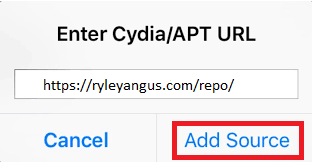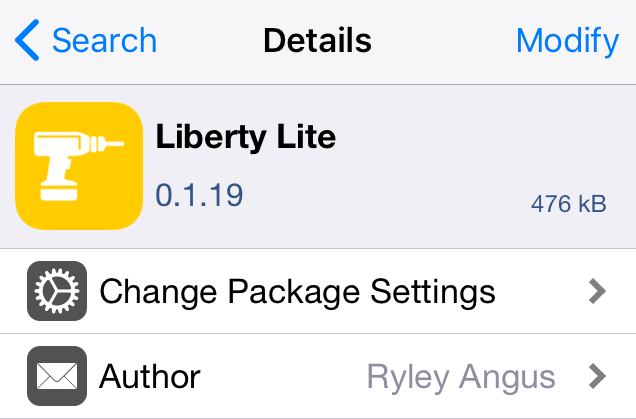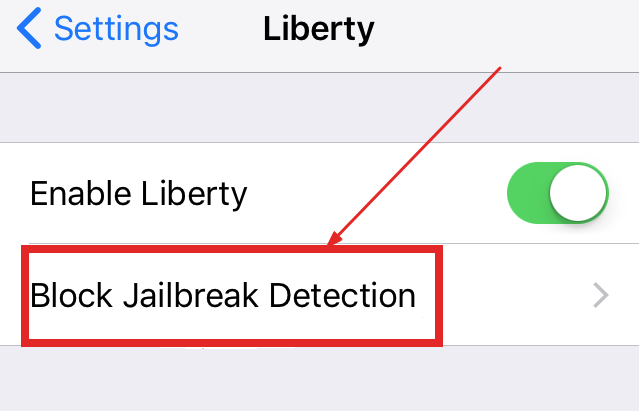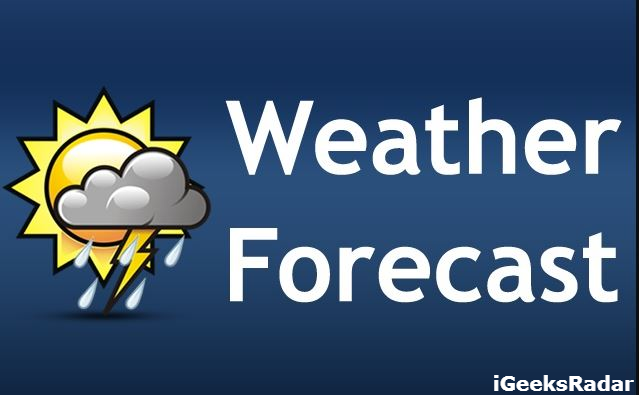It is very common that most of the people are using third-party applications on their iOS device by jailbreaking it. Actually, it is considered to be quite a thing for the candidates to find their favorite applications or games which are not available in AppStore. At the same time, it also has the drawback that these third-party apps will not get support by the policies considered for original games or applications. This kind of problem will be faced by most of the iOS device users when it comes to using software or games on a jailbroken iOS device.

If you are done with jailbreak already, then you will face these kinds of issues. In this case, the users are trying to hide the jailbreak on their devices to run the games or software smoothly without any hassles. For your information, we could see there was an xCon which helps to tweak the jailbreak to hide, but it will be compatible with iOS 11. However, we got the solution with Liberty Lite. It was recently launched for the users to protect the status of jailbreak with Electra jailbreak. In this case, it is important for you to follow the installation process to run this progress without any difficulties.
Contents
Liberty Lite for iOS to Bypass Jailbreak Detection
Before getting into the track of the installation process, it is essential for the users to find the required steps. Once the procedure is followed successfully, then you can easily hide the status of jailbreak on your device. As we all very much know about the fact that most of the third-party games or applications aren’t allowed to run for long due to strict policies. The main reason behind this is the jailbreak which will not be supported by such games or software on your device. People who all are looking for the steps to follow for a long time can check out the given steps. Hope it will be useful for all the seekers.
You can easily get rid of this Electra error by following up this article. Read More: [How-To] Fix Error: Topanga in Electra iOS 11/11+ Jailbreak.
Update: We have updated our site new alternative to Liberty Lite to bypass jailbreak detection that is “Libertas Bypass Jailbreak Detection tool by Security researcher Umang Raghuvanshi“. We gonna surely like this update over liberty lite to bypass jailbreak detection for Electra jailbreak.
Download Liberty Lite for iOS [Steps]
- Make sure to check that you have the Electra jailbroken with Cydia. All you just need to open the Cydia and tap on the “Add” button available at top left side. Once the process is followed, you can now add to the repo for further process https://ryleyangus.com/repo/ and hit the “Add Source” button.
Add Ryleyangus Repo to Cydia - After completing the above process, it is essential for the user to visit the Search tab then get ready to find the tweak name called Liberty Lite. One must know that the current version is 0.1.19. So, make sure to follow the install and then choose Restart Springboard to the respiring the machine as per the instruction.
Liberty Lite - Now, visit the settings -> Liberty for further process. You can now turn ON the Enable Liberty. Once it is done, you can now select the Block Jailbreak detection in terms of picking up each application, which applies Liberty Lite.
Select Block Jailbreak detection - For instance, you can select the respective apps that you need to continue by hiding the jailbreak. Now, you can select the Lotte cinema, and Super Mario Run to use further.
- Once you turned ON, then you are ready to use on your iOS device without any difficulties at any time.
These are the above steps that you need to follow when it comes to hiding jailbreak status on iOS without any hassles. Make sure to follow all the given steps without skipping it.
Must Read: [How-To] Upgrade To Latest Version of Electra Without PC/ Laptop.
[Update] – Liberty Lite Beta with A12 Support Released
It is a piece of good news for iPhone XS/XS Max and iPad Pro users that Liberty Lite Beta has been updated to support iOS devices running on A12 processors. This means you can use Liberty Lite on iOS 12-12.1.2 as well. You can download and install the same from https://ryleyangus.com/repo/.
Do check: Asteroid System-Wide Weather Jailbreak Tweak for iPhone on iOS.
Liberty Lite for iOS: Hide Jailbreak on A12 iOS devices
This was all regarding Liberty Lite on iOS. If you have any questions to ask, please feel free to drop us a note in the comments section provided below.
Read the following Articles: