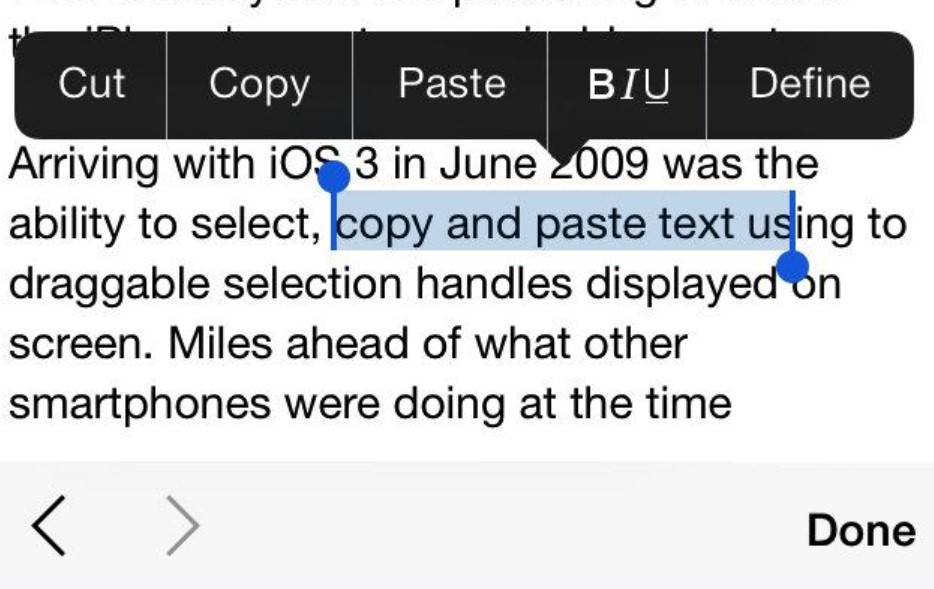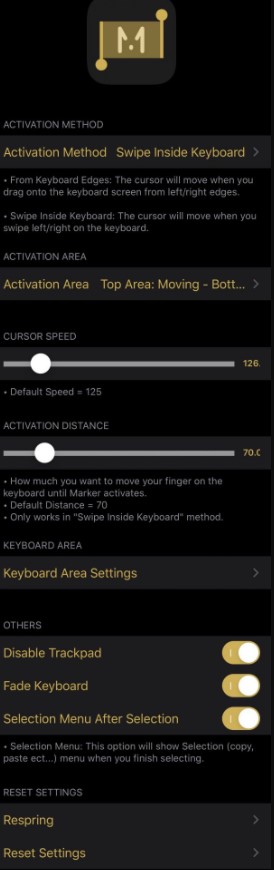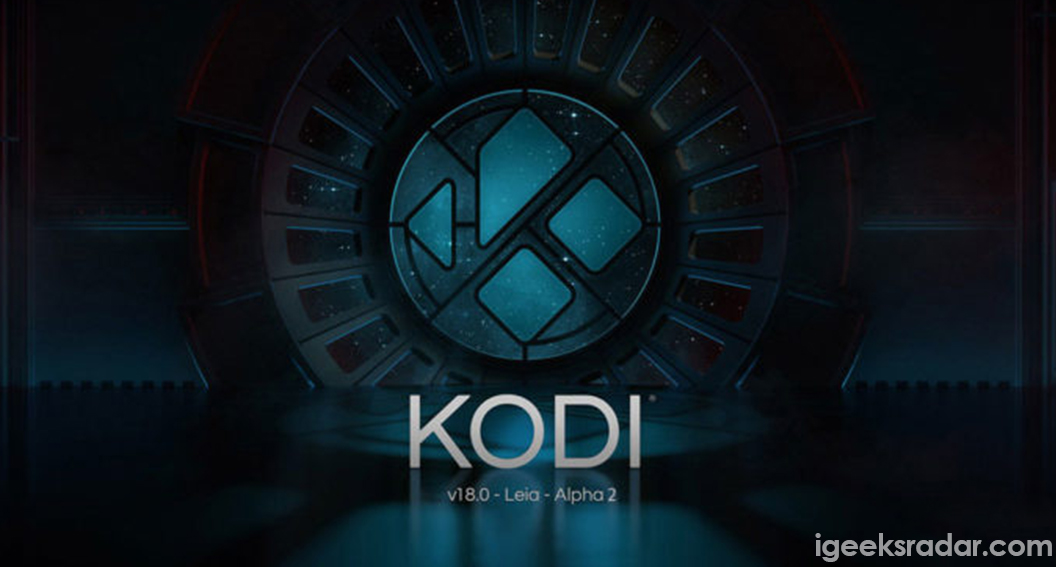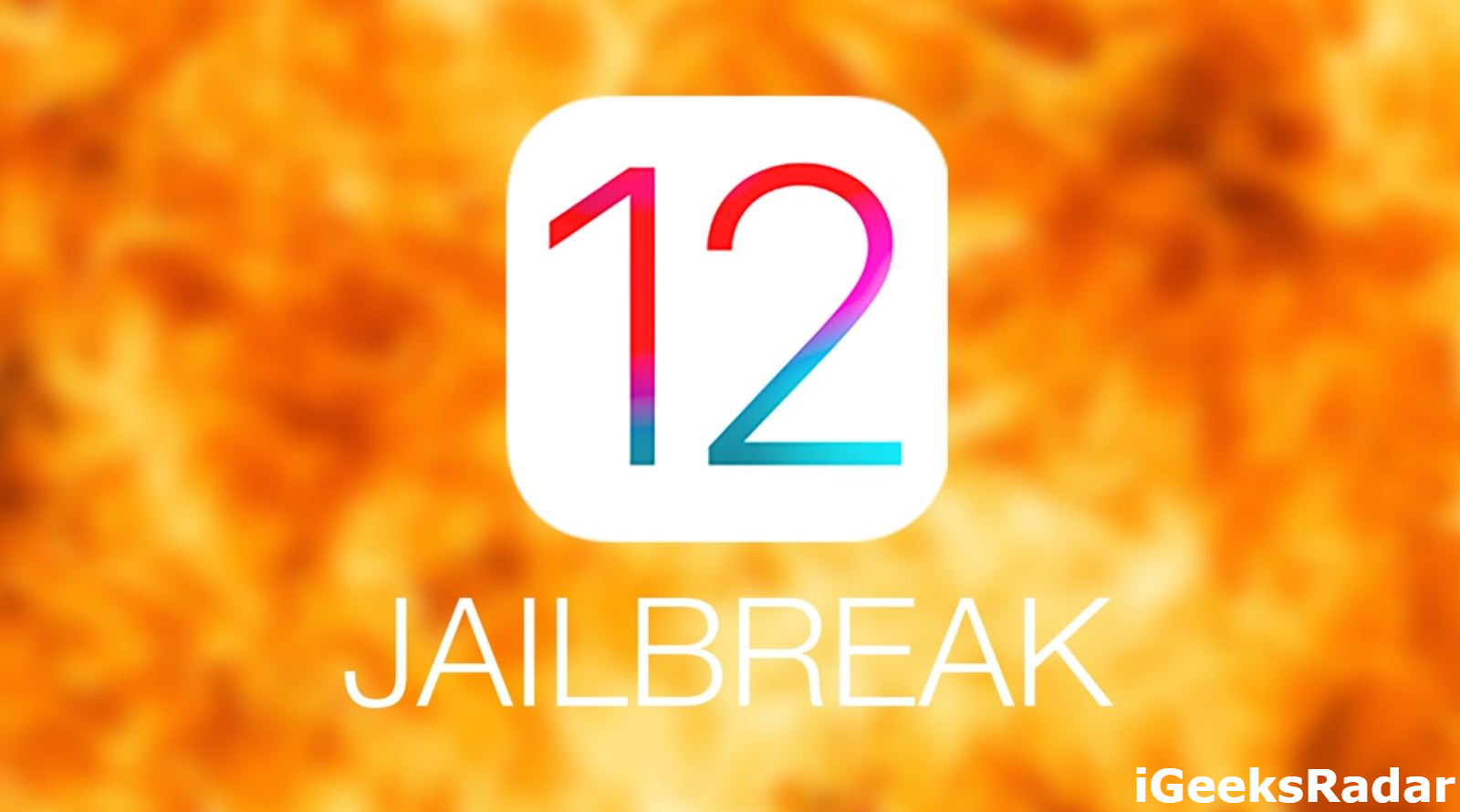We do have an in-built keyboard trackpad feature in iOS but, let’s admit, most of us are not the fans of the way the feature works. Enter the amazing Marker tweak for jailbroken iOS devices. The Marker tweak, created by iOS developer MiRO, allows you to effortlessly move the cursor around and select text on your jailbroken iOS device.
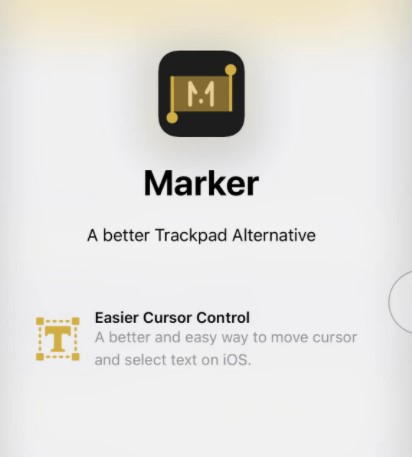
Check out CarPlayEnable – Let’s you Play Video & Audio on Apple CarPlay.
The Marker jailbreak tweak allows you to select the required text swiftly by simply doing a left/right swipe from your fingers. You can utilize the iOS stock feature of Slide To Type as well with this amazing tweak. Of course, there are similar tweaks, but unlike Marker, they are not compatible with iOS 14.
Contents
Marker Tweak on iOS 14 – How it Works?
After the successful installation of the Marker Tweak, a preferences pane for the same will come up under the Settings application on your jailbroken iOS device. Following is a screenshot of the same.
As you can view from the screenshot above, following are the options available for you to configure the tweak.
- Activate/Deactivate the tweak on-demand.
- Select the Activation Method for the tweak.
- Swipe via the edges of the keyboard.
- Swipe anywhere inside the keyboard.
- Select the Activation Area
- Entire keyboard area for the movement of the cursor.
- Entire keyboard area for text selection.
- The top area of the keyboard for cursor movement and the below one for choosing text.
- The top area of the keyboard for choosing text and the below one for cursor movement.
- Configure the speed of the cursor.
- Set-up the aviation distance.
- Adjust the keyboard area settings.
- Toggle area indicators ON or OFF on-demand.
- Adjusting the top area parameters using + and – buttons.
- Turn OFF Apple’s stock Trackpad feature.
- Activate/Deactivate the fading effect of the keyboard.
- After text selection, display the Action Menu.
- Return all settings to the default selections.
- Respring the device for saving the changes.
As you can see from above, there’s a lot of flexibility in terms of availability of configuration options in the Marker jailbreak tweak.
Check out CopyPasta – Best Clipboard Manager for iOS.
Install Marker Tweak on Jailbroken iPhone/iPad
If you are interested in installing the tweak on your jailbroken iOS device, you can do so for free from MiRO’s Repository using a package manager of your choice. The tweak works with jailbroken devices running on iOS 13 and iOS 14. A future update to support iOS 12 jailbroken devices is also on the cards.
Final Words – Marker Tweak on iOS 13 and iOS 14
So, if your work on the iPhone or iPad largely consists of taking notes or text editing, we do recommend trying out this amazing tweak. Be sure to let us know in the comments section provided below about your experience using the tweak.
Check out the following interesting posts as well:
- Emerald Tweak – Brings Tiny Widgets to Status Bar (iPhone).
- Eneko Tweak – Lets You Set Video as iPhone Wallpaper.