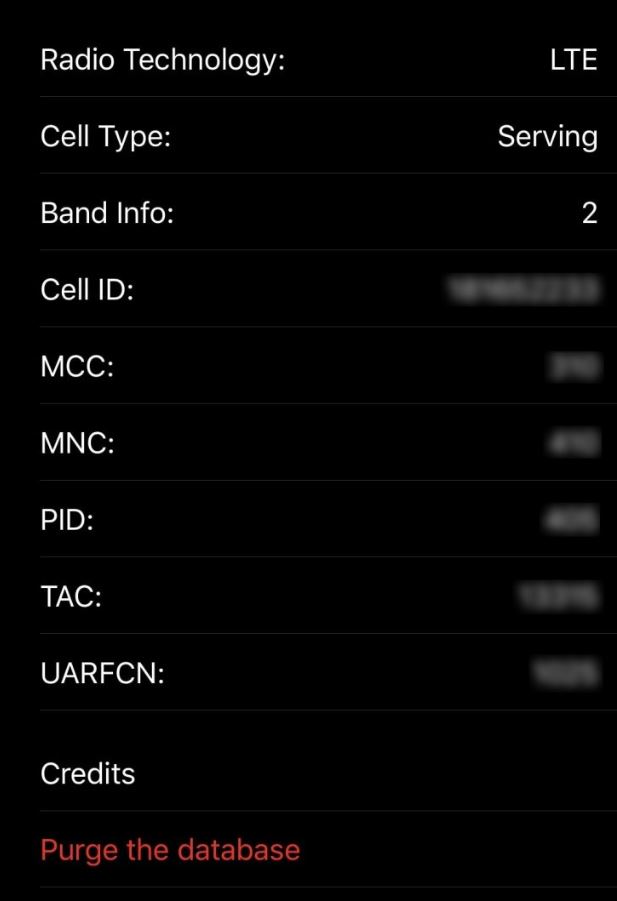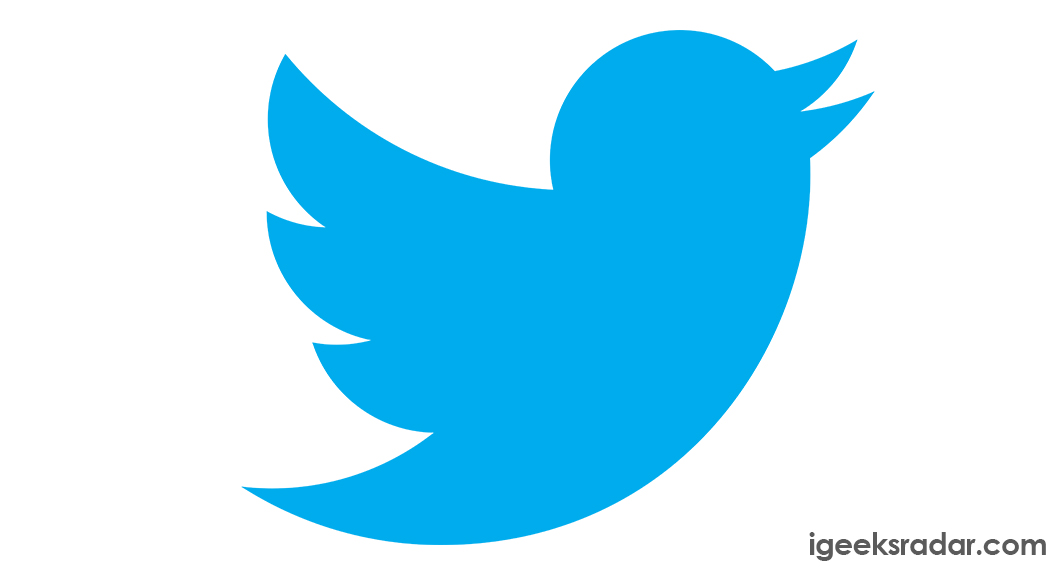For those who are in the jailbreak community for long should be able to recall fond memories of Signal and Signal 2 developed by PlanetBeing. These apps allowed the jailbroken iPhone users to check out the cellular towers available around them on a map along with the cellular tower to which their iPhone was connected. Lately, an innovative replacement of these apps; Signal Reborn, developed by iOS developer Charlie While is out for the modern iPhone.
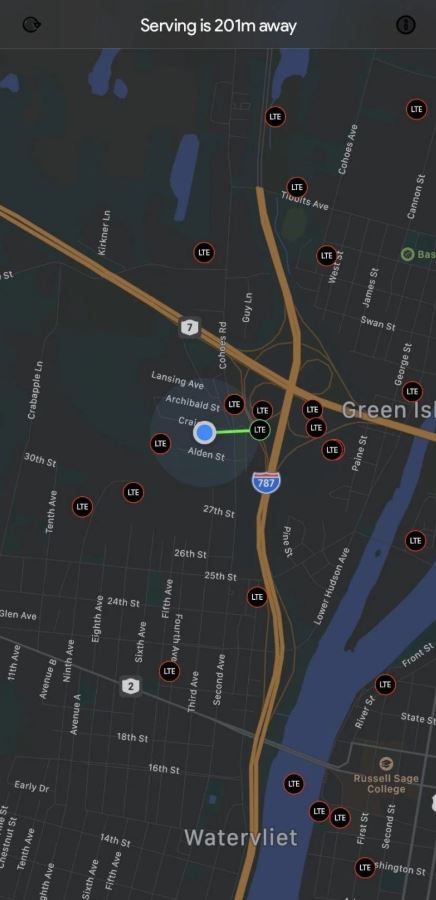
Check out PinHeads – Pin Favorite Chats in Messages App [iOS 13].
As you can see, in the image provided above, the Signal Reborn application is populating the map with the cellular towers available around you along with the radio technology (3G or 4G) that they are equipped with. The cellular tower that your iPhone is currently using will have a line drawn to it from your location on the map. Please note that this jailbreak app utilizes Apple Maps at the background for determining the location.
Contents
How Signal Reborn application is useful?
As a first, we will like to mention over here that Signal Reborn application utilizes on-device measurements for pinning the cell towers on the map. This means that the information given by the application is always up-to-date unlike any relative app present on the official App Store that do not have the authorization to use on-device measurement methodology to pin the exact location of the cell towers.
- If you are looking to change to a different network, this application can be extremely handy to find out the network coverage, in your vicinity, of various networks.
- Since you can check out the location of the cell tower your iPhone is currently using; if that happens to be far away, you can switch to Air Plane mode and force your iPhone to establish connection with the nearest tower. This can drastically improve cellular service on your iOS device.
- The above screenshot shows the data that this application shows viz Radio Technology, Cell Type, Band information, MNC, and more.
- The usage of on-device measurement methodology makes it possible to utilize this application in any part of the world. This is unlike the relative apps that restrict themselves to a particular geographical region.
Download Signal Reborn App on iPhone [Jailbreak Needed]
As of now the application is available on Cydia package manager. All you need to do is follow the below steps to install it on your jailbroken iPhone.
- Launch Cydia on your jailbroken iPhone.
- Go to Sources > Edit and Add Packix Repository.
- Through Packix, you can install Signal Reborn on your iPhone for $1.50.
- If you happen to find a bug in the app, you can report the same to the developer on Discord.
Safely stalk on Instagram with InstaNotAStalker [FREE].
[Update] Signal Reborn v1.2 | Options to only show cell towers from your carrier
With this update, Signal reborn became one of finest tweak in recent times. I am really loving it.
Changelog Signal Reborn v1.2:
- Crashing issue got fixed when location services enabled.
- Satellite or Hybrid view of maps option added. You can select your favorite view with this.
- A new user interface when there are no towers cached at that moment.
- In some device, performances has been improved a lot with this update.
- A button that will center the view back onto your location, instead of scrolling back like a peasant.
- You can hide all cell towers which are not connected your carrier.
Note: CDMA towers have been temporarily disabled, as they were the cause of the crash on open bug some people were having
Verdict: Find Location of Cell Towers Around You on iPhone
The Signal Reborn application is extremely handy in various scenarios. The developer will bring in more updates in the future to increase the data that the application can show. Let us know in the comments section present below how the application was useful to you.
Check out the following interesting posts as well:
- Scorpion Tweak Adds New iPhone Incoming Call Interface [Guide].
- Titan Tweak – Better Picture-in-Picture on iPhone [Guide].
Thank You.