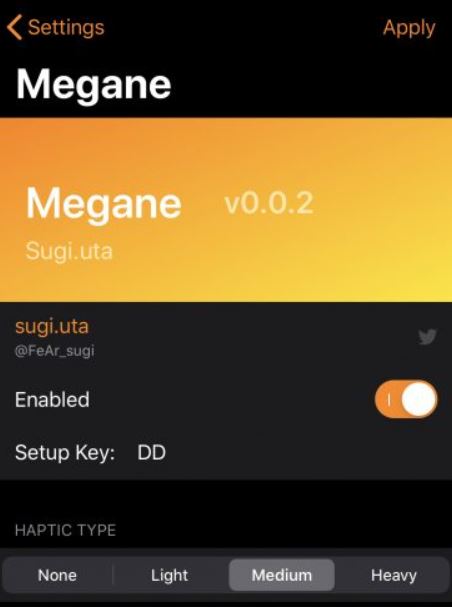Whenever you have to hit the web on your iPhone/iPad, you either launch Safari Browser or seek Siri’s assistance for the needful. However, if you don’t desire exiting or switching from the current application that you are using to browse the web, then Megane jailbreak tweak from iOS developer sugiuta is going to help you out.
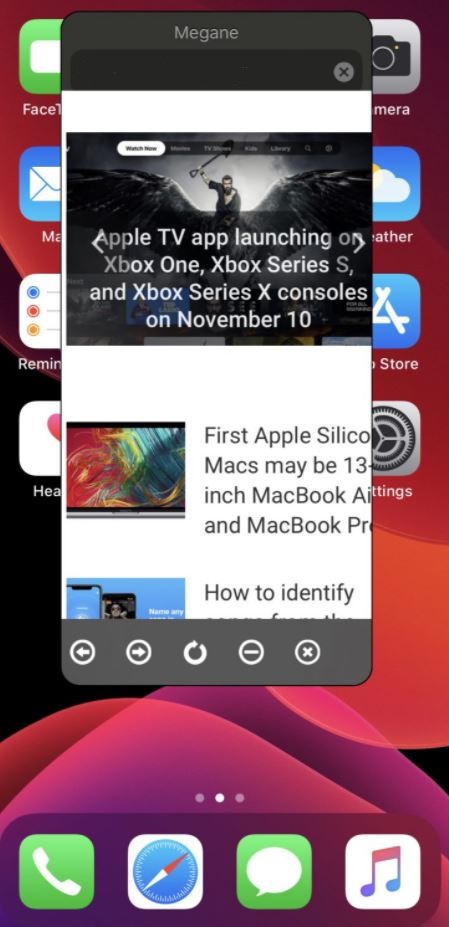
Check out VolumeMixer – Control Volume of Apps Individually on iOS.
Post successful installation of Megane jailbreak tweak, you can call a web interface without exiting the current application that you might be using. The web search will come up on your iOS device’s home screen as a floating interface. You can set up a gesture of your own choice for invoking the web search floating interface.
Contents
Megane Jailbreak Tweak – Call Floating Web-Browsing Interface on iOS
As far as gestures to activate Megane tweak’s floating web-search interface is concerned, you can utilize Volume Up, Volume Down, Mute button, or a combination of these buttons to setup a unique gesture. You can even utilize Activator for the purpose. After installing Megane, a preferences pane for the same will come up in Settings.
Following are the options available in the preferences pane for configuring the tweak.
- Turn Megane ON/OFF.
- Setup the activation key for Megane > D: Volume Down; U: Volume Up; M: Mute Switch.
- Select a Haptic feedback > None; Light; Medium; Heavy.
Post making any changes, you require re-springing your device for saving the changes. Please note that if you prefer utilizing Activator app; then you require creating a gesture for activating Megane in the Activator app. You can go a Google search on the interface and can even key in your own URLs.
Free Download Megane Jailbreak Tweak on iOS 13 (iPhone/iPad)
If you are interested in downloading the tweak, you can get it for free from Twickd Repository via a Package Manager of your choice like Cydia or Sileo. Please note that the tweak supports iOS 13 jailbroken devices.
Final Words – Call Web Browsing Interface from Anywhere on iOS
That was all regarding the amazing Megane jailbreak tweak. If you have any questions or queries regarding the tweak, please reach out with your concerns via the comments section provided below.
Check out the following interesting posts as well: