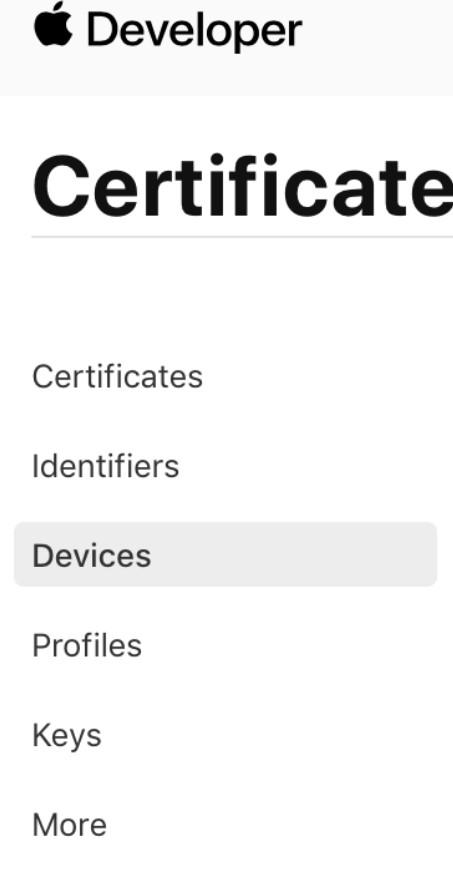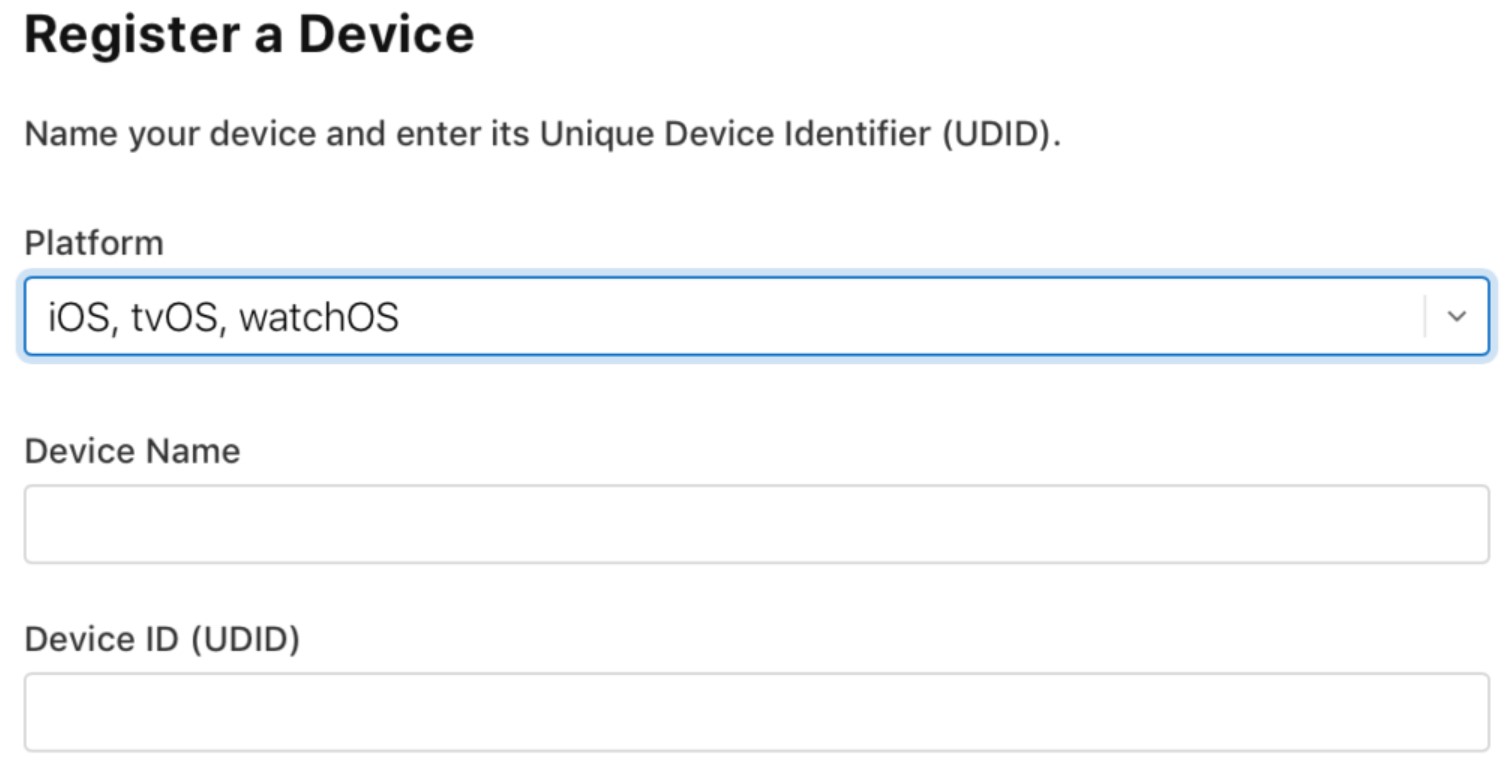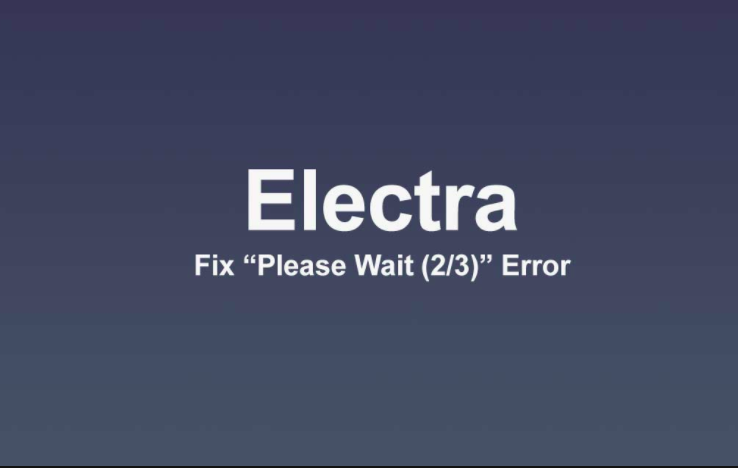If you are here, then we do not need to tell you that Apple has released iOS 15 Beta 1. If you are one of the eager users who wish to try out iOS 15 Developer Beta 1, you can follow either of the two routes. You can install iOS 15 Beta 1 or iPadOS 15 Beta 1 on a compatible iPhone/iPad via a configuration profile or through an iOS 15 IPSW file. In this post, we are going to discuss more about this.

Check out 5 Easy Ways to Download Torrents on iPhone No Jailbreak.
Loaded with features, iOS 15 and iPadOS 15 are expected to have their public release in September 2021 right before iPhone 13 lineup comes up. Let us check out how you can install iOS 15 Beta 1 IPSW Links on iPhone and iPad.
Contents
iOS 15 IPSW & Configuration Profile | What are They?
An iOS 15 Beta 1 configuration profile makes your iPhone/iPad eligible to receive the over-the-air iOS 15 Beta download from Apple’s servers. On the other hand, an iOS 15 Beta IPSW, unlike the configuration profile, allows you to install iOS/iPadOS 15 on your compatible iPhone/iPad through Finder or iTunes. Windows users can use iTunes and MAC users can use Finder.
Please note that IPSW files are different for different iPhone/iPad models. Hence, you need to make sure that you download the right one and thereafter use the same to update your iOS device. In the case of IPSW, you do not require downloading an OTA in Settings. Before we move forward, let us check out the list of iPhone, iPad, and iPod Touch that are compatible with iOS 15.
iPhone
- iPhone 12 Pro Max
- iPhone 12 Pro
- iPhone 12
- iPhone 12 mini
- iPhone 11 Pro Max
- iPhone 11 Pro
- iPhone 11
- iPhone XR
- iPhone XS
- iPhone XS Max
- iPhone X
- iPhone 8
- iPhone 8 Plus
- iPhone 7
- iPhone 7 Plus
- iPhone 6s
- iPhone 6s Plus
- iPhone SE 1
- iPhone SE 2
iPad
- iPad Pro 12.9-inch first, second, third, 4th, 5th-generation
- iPad Pro 10.5-inch
- iPad Pro 9.7-inch
- iPad Pro 11-inch first, second, third-generation
- iPad Air 2
- iPad Air 3
- iPad Air 4
- iPad fifth-generation
- iPad sixth-generation
- iPad seventh-generation
- iPad eighth-generation
- iPad mini 5
- iPad mini 4
iPod touch
- iPod touch 7th generation
Install iOS 15 Developer Beta 1 [Configuration Profile Method]
If you are a registered Apple developer, you can download the iOS 15 Beta Configuration Profile by logging into your developer account from the Downloads section. However, if you are not a registered Apple iOS developer, but still want to try out the iOS 15 Beta 1 experience on their compatible iPhone/iPad, you can check out the steps mentioned in the following link.
Check out How to Install iOS 15 Beta 1 OTA Profile File Without Developer Account.
Before you initiate the installation process, we recommend that you don’t install the iOS 15 beta version on your primary iOS device. Please use a secondary iPhone/iPad as the beta versions are usually riddled with bugs. Secondly, we recommend a good internet connection and a minimum of 70% battery left on your device before initiating the process.
Install iOS 15 Developer Beta 1 [IPSW Method]
Please note that you require being a registered Apple Developer to download iOS 15 IPSW Files. Following are the steps that you require following to get your hands on the IPSW File for your iPhone/iPad model.
Download iOS 15 Beta 1 IPSW File [STEPS]
- As a first, please enroll yourself in the Apple Developer Program here under the Programs section. If you are already a member, then you can skip this step.
- Login to your Apple Developer account.
- Register the UDID of the iOS device on which you wish to install iOS 15 Beta 1. You can get the UDID of your iOS device by connecting your device to your PC, launching iTunes or Finder, then hitting the Serial Number option.
- From the primary account section screen please navigate to Certificates > Identifiers and Profiles and tap on Devices from the left panel.
- Using the + button, enter the UDID of your device in the space provided.
- After adding the UDID, simply head over to the Downloads section of Apple Developer website and select your iOS device from the drop-down menu.
- This will start the download for the iOS 15 Beta 1 IPSW File that is compatible with the iPhone/iPad whose UDID you have added above.
- After the successful download of the ZIP Archive, extract the IPSW File from the same.
Check out DynaWall – Make Custom Dynamic/Live Wallpapers iPhone.
You can download IPSW Files for your iPhone/iPad directly from the official links given below as well.
- iPhone 12/iPhone 12 Pro
- iPhone 12 Pro MAX
- iPhone 12 Mini
- iPhone 11 Pro Max, iPhone 11 Pro, iPhone XS Max, iPhone XS
- iPhone 11, iPhone XR
- iPhone X
- iPhone 8, iPhone 7
- iPhone 8 Plus, iPhone 7 Plus
- iPhone SE (2nd GEN)
- iPhone SE
- iPhone 6S
- iPhone 6S Plus
- iPod Touch (7th GEN)
Install iOS 15 Beta IPSW [STEPS]
- Make sure you backup the data of your iOS device first.
- On your iPhone/iPad, navigate to Settings > Apple ID > iCloud > Find My > Find My iPhone and turn the service OFF.
- Connect the iPhone/iPad to your PC and launch iTunes or Finder.
- Tap on the iPhone/iPad button to launch the Summary screen.
- Tap and hold the Alt/Option key on MAC (for Windows users it will be Shift key) and tap on the Restore iPhone button.
- Choose the iOS 15 Beta IPSW File that you have downloaded earlier and allow iTunes or Finder to install the iOS 15 Beta 1 on your device.
Wrapping Up – iOS 15 Beta 1 IPSW Links for iPhone and iPad
So, these are the steps that you require following to install iOS 15 Beta 1 on your compatible iPhone/iPad through IPSW or Configuration file. If you have further questions to ask regarding the process, feel free to reach out to us via the comments section provided below.
Check out the following interesting posts as well:
- Contacy – Tweak Shows Contact’s Picture & Message on Lockscreen.
- Taurine Jailbreak for iOS 14 – 14.3 (DOWNLOAD).