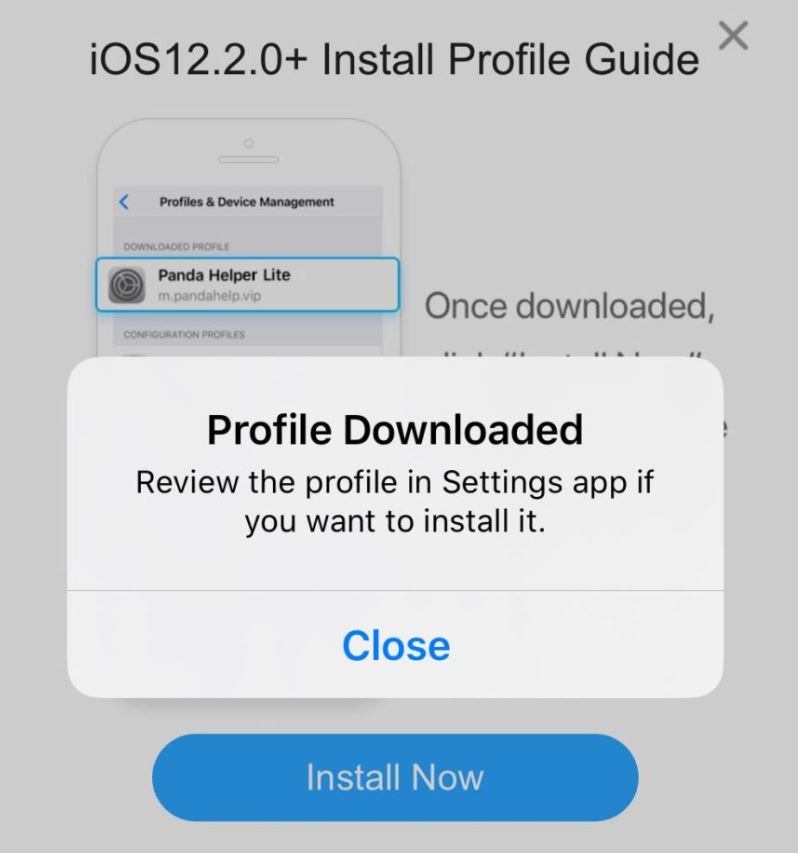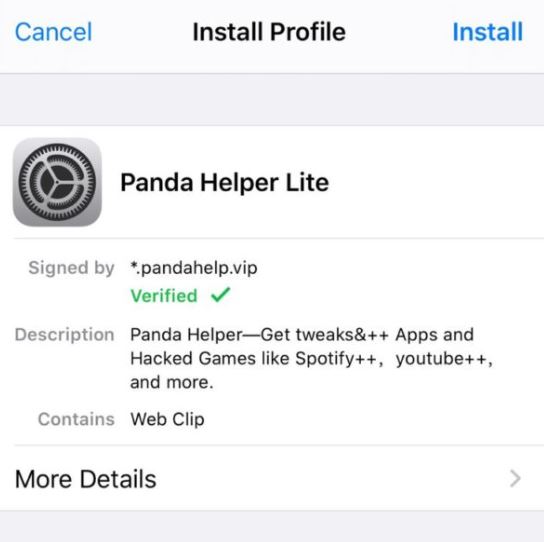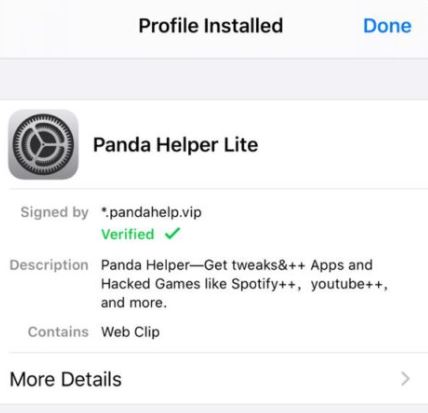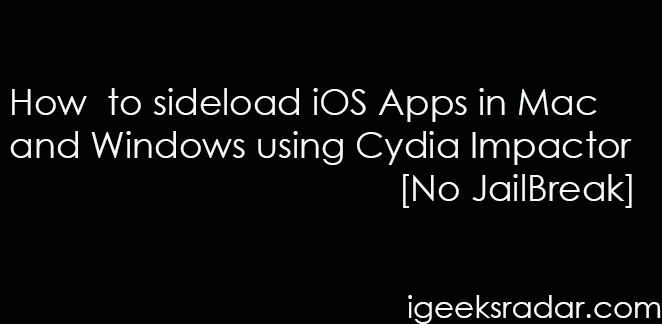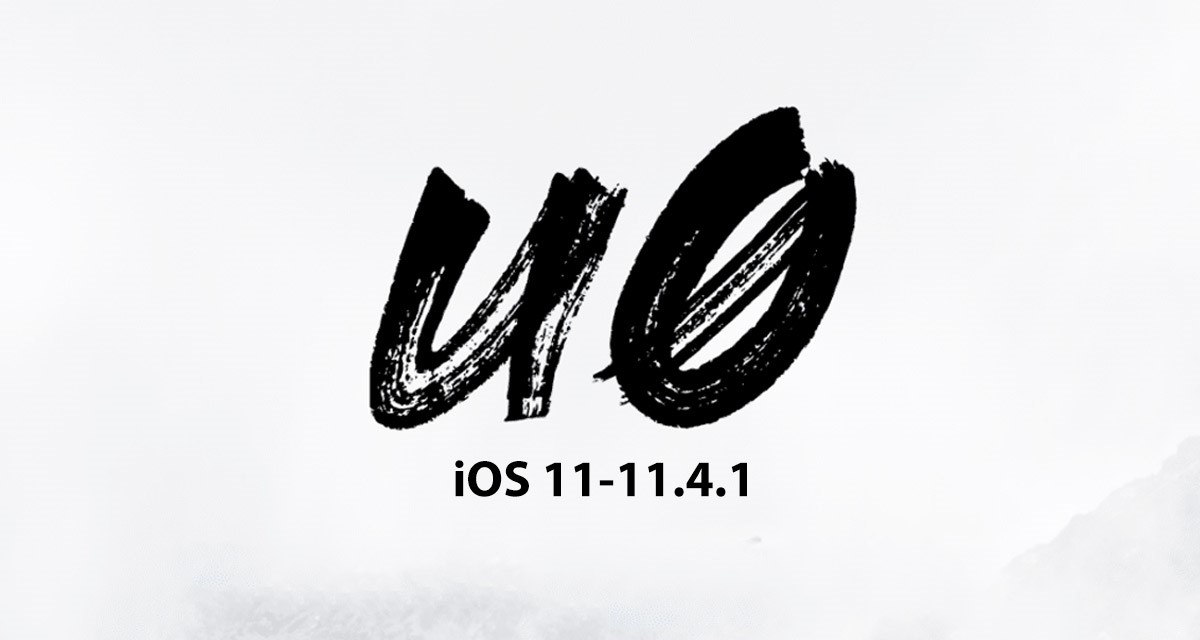Who doesn’t love trying out new apps and games on their iOS device? If you too adore trying out hacked apps and modded apps on your iOS device, then Panda Helper Lite is the platform that you are looking for. For those who don’t know, Panda Helper Lite is a third-party app store that holds a ton of modded applications and games that you won’t find on native Apple App Store. In this post, we are going to share with you the steps to download Panda Helper Lite on iOS (iPhone/iPad).

Check out 18 Best Cydia Alternatives (Download) – No Jailbreak Required.
The coolest thing about Panda Helper Lite is that the applications that are actually paid on Apple App Store, are available for free here. You can download and install these paid iOS apps and games for free on your iPhone/iPad from Panda Helper Lite. However, before moving to the installation steps, let us check out the features of the platform.
Contents
Panda Helper Lite on iOS | Characteristics
If you are thinking that you have to jailbreak your iOS device for installing Panda Helper Lite, then discard that thought and prepare yourself for the good news. You can install the platform as well as any modded apps or games from it, without having to jailbreak your iOS device.
- The inventory of the hacked, tweaked, and modded apps and games is tremendous in size.
- All the apps and games can be downloaded from Panda Helper for free.
- The developers have made sure that heavy encryptions are in place to protect the platform from any kind of cyber attacks or malicious script.
- All the apps present on the platform receive updates as and when the same are released by the respective developers.
- As mentioned before, you don’t have to jailbreak your iOS device to install Panda Helper Lite.
- Since this is a Lite version, it won’t occupy much space on your iOS device either. So, you can leave your space woes at the door if you have any.
Check out how to Download iOSEmus for iOS [iPhone/iPad] Without Jailbreak.
Panda Helper Lite Download on iPhone/iPad
To initiate the process of downloading Panda Helper Lite on iOS, follow the below steps.
- Please launch Safari Browser on your iOS device. Note that you have to utilize Safari Browser only for the purpose.
- Tap on the button provided below to download the platform on your iOS device.
- In case the above link doesn’t work then, you can try the following alternative link as well.
Panda Helper Lite Alternative Link
Install Panda Helper Lite on iOS (iPhone/iPad) [STEPS]
- Upon tapping on the Download button provided above, a pop-up will come up stating that this website is trying to download a configuration profile. Tap on Allow.
- You will see the Profile Downloaded message coming up on your screen.
- Now, please navigate to Settings > General > Profiles & Device Management.
- You will see a new profile downloaded for Panda Helper Lite.
- Tap on the profile and hit the Install button present on the top-right corner.
- Enter your passcode and you will see the Profile Installed message coming up. Tap on Done.
- Make sure you trust the installed profile.
- That’s it! Please move to the home screen of your iOS device now. You will see the icon of the platform present.
Check out iOS Haven Apps Store for (iPhone & iPad) – Download iOSHaven.
Frequently Asked Questions [FAQs]
Is Panda Helper Lite Safe to Use?
Since you don't have to jailbreak your iOS device for using the platform, it is safe to use. Also, as mentioned in the post, the developers take special care to protect the platform from any kind of malicious scripts or cyber attacks.
Is there any difference between Panda Helper and the Lite version?
The only difference is that the Lite version is a scaled-down version. So, if you have less space present on your iOS device, you can install the Lite version of the platform.
Does Panda Helper come with revokes?
The apps can get revoked when installed from Panda Helper Lite. Post revocation, you require waiting for some time before re-installing the application again. Another option is that you can go for the paid Panda Helper VIP version that prevents apps from getting revoked.
Is jailbreak needed to install any app from Panda Helper Lite?
Jailbreak is not required to download and install any application from Panda Helper.
Why download Panda Helper Lite version?
The Lite version occupies less space and has a much cleaner user interface. Plus, if you are only looking for well-known popular third-party apps and games, you have all of them present in the Lite version.
Final Words – Panda Helper Lite on iPhone/iPad
That was all regarding Panda Helper Lite installation on iOS. If you face any issues during the process or have any additional questions to ask, please feel free to put them down in the comments section provided below.
Check out the following interesting posts as well:
- TopStore | Install TopStore VIP on iOS(iPhone/iPad) Without Jailbreak.
- 5 Easy Ways to Download Torrents on iPhone No Jailbreak.