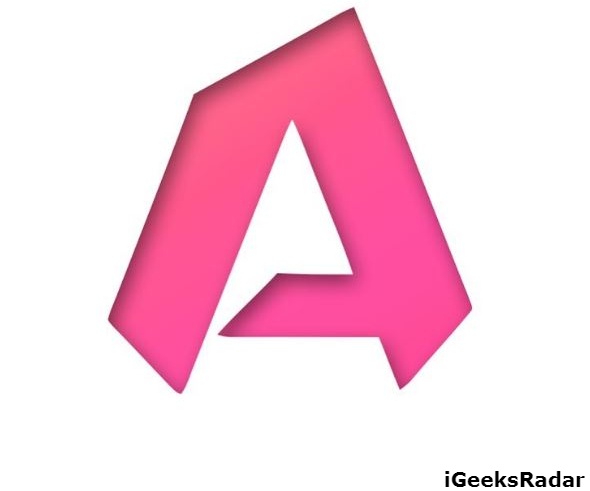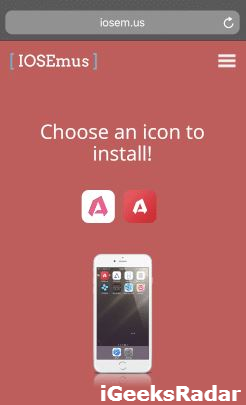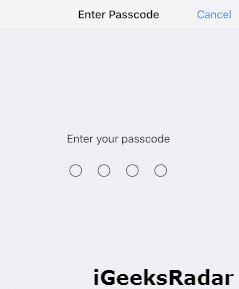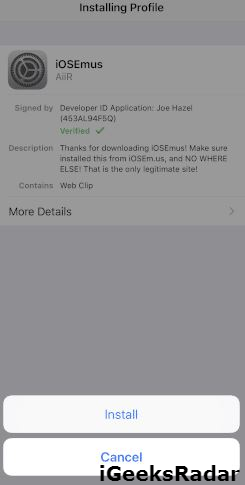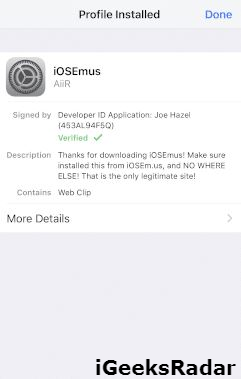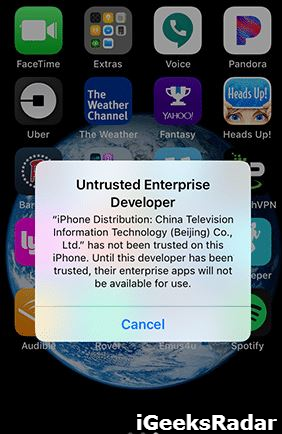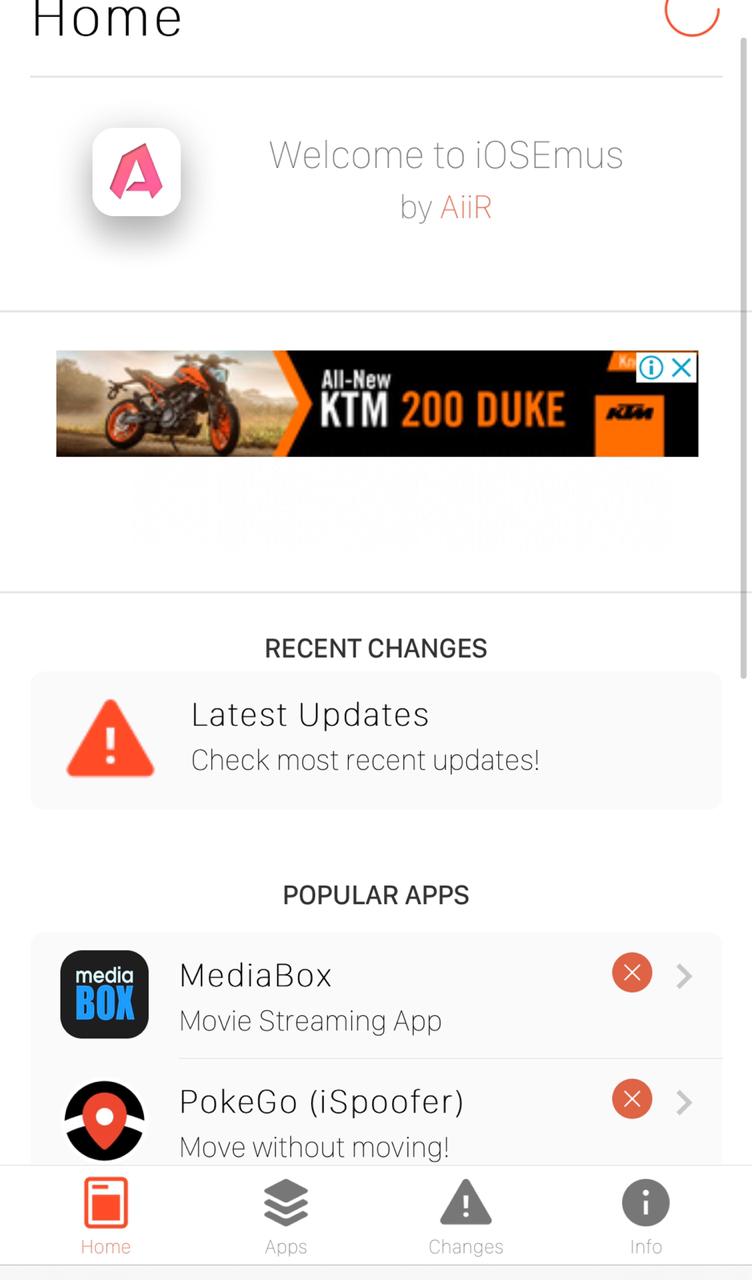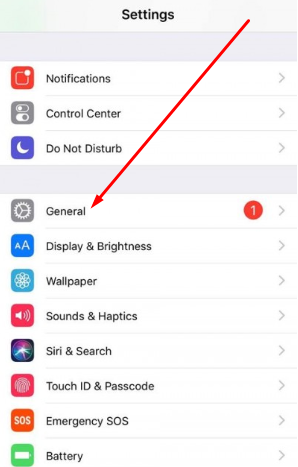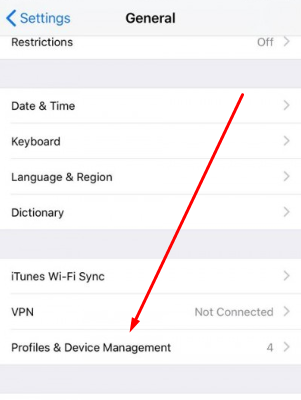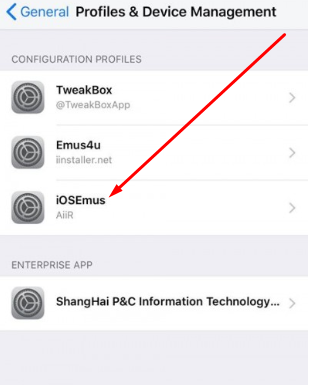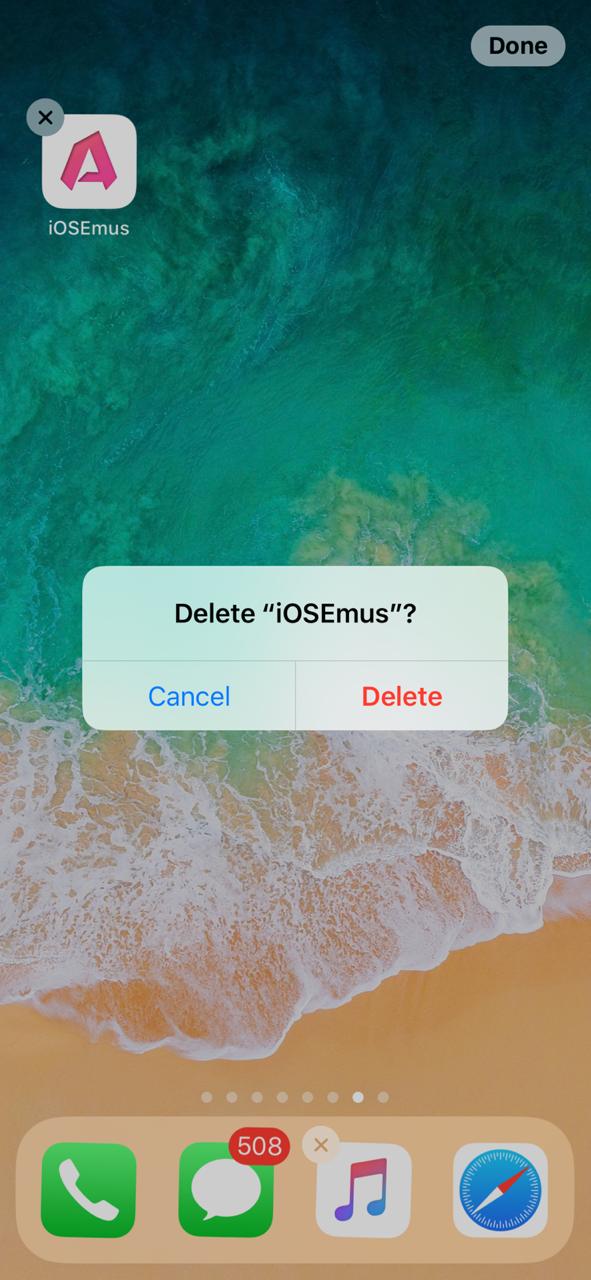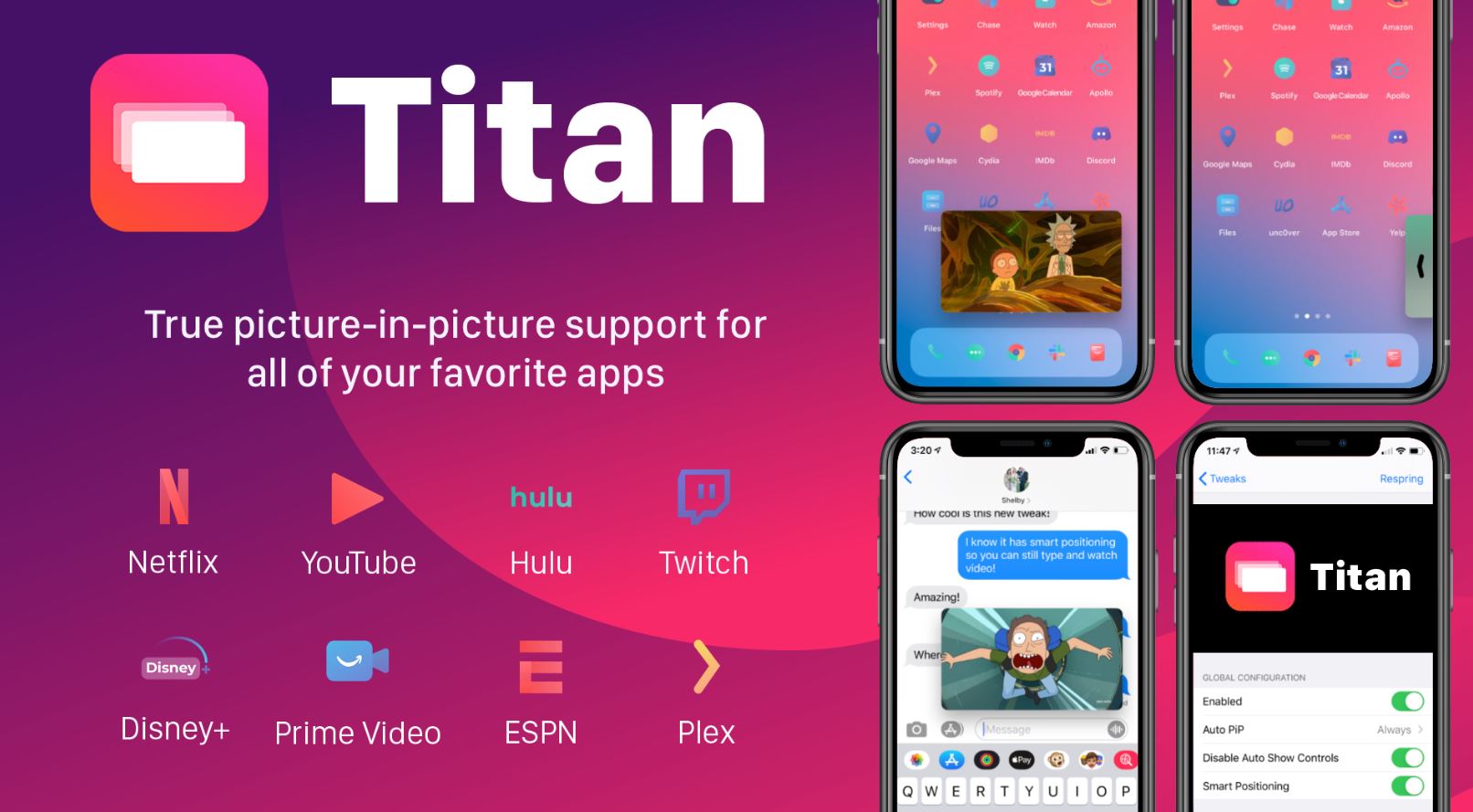iOSEmus can be easily termed as the king among all 3rd party iOS App Stores. Through iOSEmus you can install a good lot of Cydia applications on your iPhone/iPad without, actually, having to jailbreak your iOS device. It doesn’t stops here. iOSEmus provides your iOS device the ability to download and install any 3rd party iOS device without resorting to jailbreak your device.
iOSEmus, actually, auto-enables your iOS device to provide permission to a 3rd party application for installing itself on your iOS device. iOSEmus is such a cool application that it even hosts those iOS applications which are originally paid in the Apple App Store but are listed on iOSEmus as free downloads. Now you can change the IMEI Number of your iPhone Without Jailbreak. Check our linked guide to know more.

So, now you must have realized that the facilities provided by iOSEmus are incomparable and unrivaled in the relative market. The power which it provides to your iPhone/iPad without, actually, having to jailbreak your iOS device; no other application is capable of providing.
Contents
Install iOSEmus on iOS [iPhone/iPad]
For installing iOSEmus on your iPhone/iPad you require following the below provided steps carefully. Before proceeding, please note that iOSEmus is not a Cydia Alternative. This is because it provides you with the power of downloading Cydia Apps and not Cydia Tweaks. Both are two different things.
| App Name | iOSEmus |
| Category | Tweaked Apps & Games |
| Price | Free |
| Platform | iOS |
| Developer | AiiR |
- The first step is to navigate to Settings -> Safari and tap on “Clear Browser Data and History” button. This way you will clear the entire browser cache and thus prevent the “Could Not Install” Error from coming up.
- Next, please navigate to the provided links below from Safari Browser.
- Wait for the file to get downloaded. Once the file downloads up you will notice a file of iOSEmus on your desktop. You can tap an icon for installation. The color change is merely a cosmetic choice.
- Once you click on the icon you will be redirected to your device’s Settings where you will be prompted to install the profile of iOSEmus. Tap on ‘Install’ to continue.
- Please enter your passcode for confirmation.
- Again click on ‘Install’ and thereafter click on ‘Done.’
- That’s it! This completes the installation of iOSEmus on your iPhone/iPad. The icon of the application will be visible on the home screen of your iOS device.
Check out best alternative applications that let you Download paid iOS applications for free without jailbreak on your iOS device.
Similar Third Party Apps Store, You must have to check: TweakBox on iOS.
[How-To] Use iOSEmus on iPhone/iPad Without Jailbreak
First of all, congrats as iOSEmus is successfully installed on your iOS device. Regarding the usage of iOSEmus please follow the below provided steps:
- Launch the application installer from the home screen of your iOS device and you will witness a list of the plenitude of 3rd party iOS applications.
- In order to locate the desired application, you can either search for the same via the ‘Search Bar’ located on top of the main screen of the application or browse through the list of applications to locate the one.
- Please note that for some applications there will be a green tick mark and for others, there will be a red cross mark. You can install those applications only which have a green tick mark. Since Apple has gone more aware, rigid and strict regarding the download and usage of 3rd party applications it hunted and successfully revoked the applications which have a red cross mark against them.
- Tap on the green check mark next to the application to initiate the installation procedure. Once the application has downloaded and if you get an ‘Untrusted Enterprise Developer’ error on opening the downloaded application then you require heading over to Settings -> General -> Profiles & Device Management and trust the profile which might be starting from “China Television Information…..” or any other developer.
- Please note that if you happen to install an application with a green check mark and it is not working then it means that Apple has successfully revoked the application and soon its status will change to a red cross.
iOSEmus Home
iOSEmus – Best 3rd Party Application Installer
This amazing application installer contains a fair share of ads and that might seem to be a disadvantage but they are not that annoying or disturbing. So, this was the process to download and install iOSEmus on iOS [iPhone/iPad] Without Jailbreak.
If you have got any doubts or questions in mind, please feel free to ask in the comments section provided below. Please be updated with us, we will update the article with iOS versions like iOS 14.2, 14.1 iOS 13 & iOS 15 and upcoming versions.
Also, check out: AltSigner – IPA Signing Tool for Windows [Cydia Impactor Alternative].
Pros of iOSEmus Installer
There are some awesome pro’s of our iOSEmus Installer, let’s have a look at on them quickly below.
- We don’t need to jailbreak our iOS device.
- We don’t need to provide any Apple ID credentials or any other credentials to install this app installer.
- We can download a humongous number of apps, games & emulators from this store.
- Best third party store out there to get all our favorite paid applications for free.
Cons of iOSEmus App
As everything has two faces, let’s have a quick recap about cons of our favorite app.
- You might feel it’s kinda not up the level of Cydia providing its services.
- Like every app, iOSEmus also crashes, and you can avoid it by using any good VPN’s out there.
How to Delete iOSEmus
We have two different methods to delete the iOSEmus installer from our device. let’s discuss one by one below.
-
Delete iOSEmus App Profile
- Open your iOS device settings, hit on ‘General settings’.
General Settings – iOSEmus App - Next, Tap on Profile & Device Management.
iOSEmus – General Settings - You would see a lot of installed profiles in our device.
- Select ‘iOSEmus’ among different profiles.
Select iOSEmus App - Tap on ‘Delete Profile & Exit Settings option’, iOSEmus will be uninstalled from your device in seconds.
-
Delete the App Icon
- Check the iOSEmus app icon on your home screen.
- Tap and Long hold the app icon for a few seconds.
- As soon as you did that, all the apps on the home screen to go ‘Wiggle’ mode.
- Hit on ‘x’ on the top corner of the iOSEmus App.
Delete iOSEmus App - It gives you a prompt with the ‘DELETE’ option, tap on Delete and it will be deleted in second.
Delete iOSEmus Installer
Isn’t that so easy for everyone ??. I guess it cleared a lot of queries about deleting the iOSEmus app from the home screen.
Alternatives to iOSEmus | Similar Apps Like iOSEmus
We already covered a lot of articles which are best alternative application to iOSEmus App Installer in our iGeeksRadar Blog, We are listing them all here, check them out.
Also, check out the ‘Best Cydia Alternatives – UPDATED LIST [2020]‘.
FAQ – Frequently Asked Questions
Is it legal and Safe to use iOSEmus ??
YES, It is legal and safe to use the application. We will tell you, why? We personally did a lot of tests and it has nothing like viruses or malware in it. Moreover, we don’t need to jailbreak our device to install the iOSEmus in our device. So, its a completely safe to use.
Is it a Cydia Alternative ??
Yes, It is one of the finest alternatives to Cydia, but here in iOSEmus case, we don’t need to jailbreak our device, whereas in to install Cydia itself, we need to jailbreak our iPhone.
I Get a White Screen; How do I fix this ?
It’s a very usual error, and you can fix it by deleting the profile by one of the above-mentioned methods and install it again. It will get fixed automatically.
Should I Jailbreak to Install iOSEmus ??
No, iOSEmus Installer has nothing to do with the jailbreak, anyone can install it without jailbreaking or giving access to root files of your device.
All Apps from Cydia available on iOSEmus ??
No, Some of the apps need jailbreak to use them, however, the majority of the popular apps and games are available in the iOSEmus store, though.
Whats the Difference Between iOSEmus & Emus4u ?
These two are quite a similar installer and developers of these apps partnered to provide the best apps, games, and services to their users. You can contact them via Twitter, where they usually respond to their followers.
I Don't Get Install option in iOSEmus
If you are trying to install the tweaked version of your favorite app from iOSEmus, first delete the original version from your device. After deleting the original app, it will surely give you an Install button and works without any issues.
Can I Use iOSEmus on Android ?
No, at the moment, developers nothing revealed about iOSEmus APK. Those who claim that they have iOSEmus are available for Android on Google, all are fake and beware from those fraudsters.
Check the following interesting posts as well:
- TutuApp Alternatives | Similar Apps to TutuApp on iOS/Android.
- Download HiP4U on iPhone/iPad Without Jailbreak (Update).
Thank You.