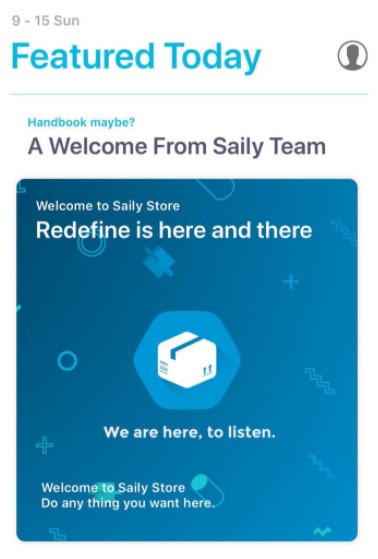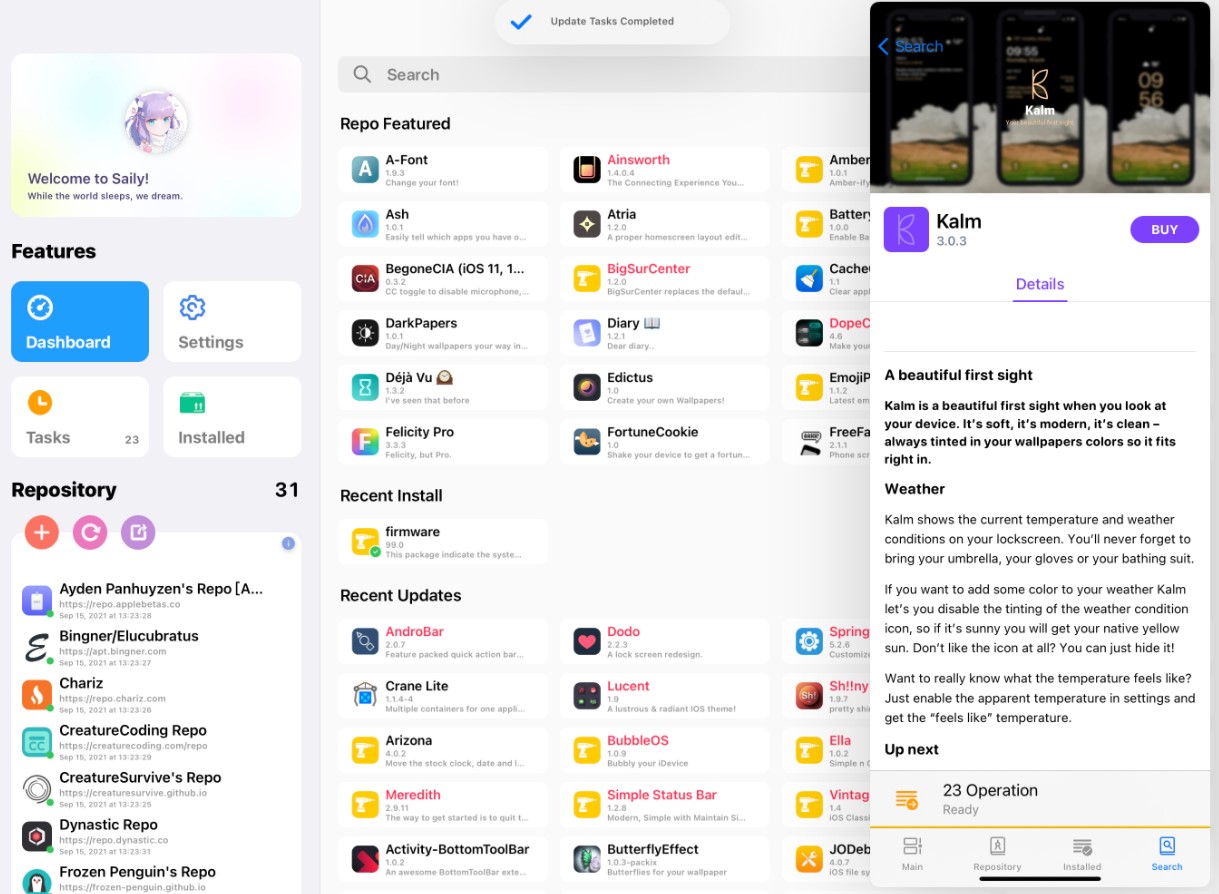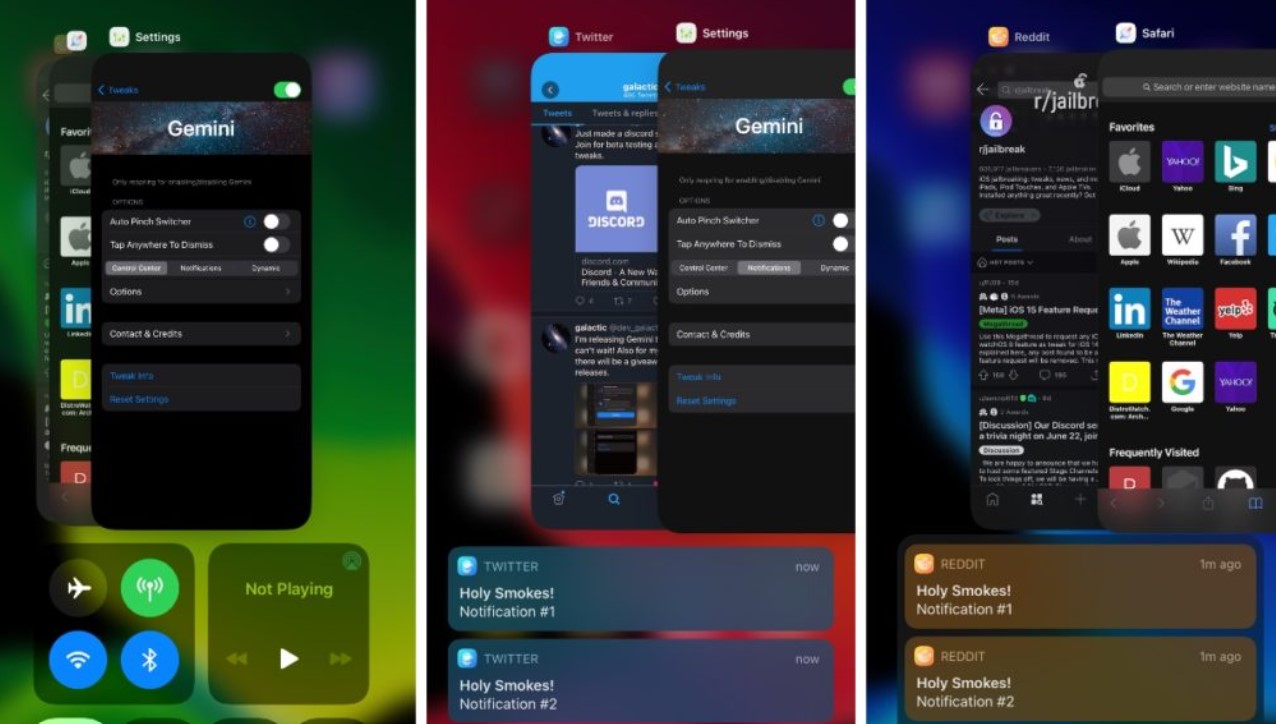Initially, in the jailbreaking world, Cydia used to be the undisputed king when it came to package managers as there was no other worthy competitor. Later, we had Sileo and Zebra package managers coming up. Now, to further boost the competition, initially in Alpha stage but now available for the general public, we have Saily Package Manager, with features and design at par with Cydia, Sileo, and Zebra.
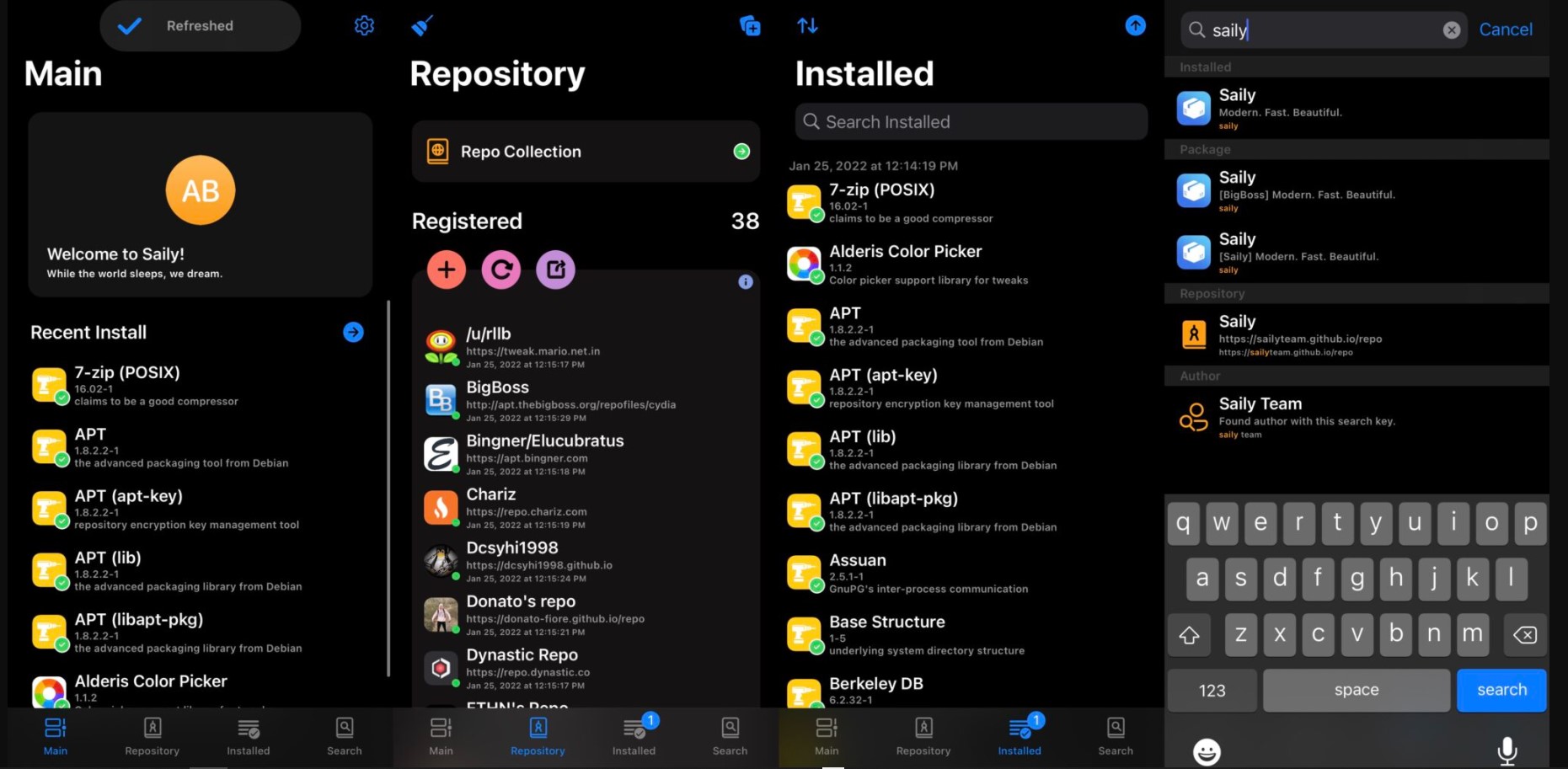
Undergoing development since past 2 years, Saily is based on Ubuntu’s Advanced Packaging Tool, or APT for short. The beta version sports an exciting user interface. As you can see in the screenshot above, the UI features different tabs viz repositories, installed packages, searching tab, and definitely a homepage with all the summary you need. Continue reading to know more and to check how to install Saily APT Package Manager on iPhone/iPad.
Contents
Saily APT-Based Package Manager on iOS – Features
@Lakr233, the project leader behind Saily, has put in a lot of efforts to make the new package manager fast, modern, and beautiful. Let us have a look on, as per the GitHub page, some of the major features of Saily.
- Supports both iPhone and iPad with a unique interface for each.
- Allows importing repos from existing package managers viz Cydia, Sileo, and Zebra.
- No limitation on adding/managing repositories.
- Works alongside all the other package managers.
- Supports all jailbreaks like Checkra1n, Odyssey, Taurine, UnC0ver, etc.; excluding the rootless one.
- Supports paid packages.
- Completely open-sourced under MIT License.
- Support for Web Depiction with dark mode.
- Support for Native Depictions with dark mode.
[Update] Saily Latest V 2.1-REL [Fix for Safari Linking]
If you are an existing Saily user, then you must be aware that whenever you try to launch Saily-based links from Safari browser, you get a broken URL message. In the latest Saily V 2.1-REL-1645604648, the same is fixed. Check out the changelog below.
- Package content revelation.
- Support for installing package payload without .deb path extension.
- Fix broken URL scheme from Safari browser.
How to Install Saily on iOS (iPhone/iPad)?
Saily is compatible with iPhone/iPad running on iOS or iPadOS 13 or later. You can download and install the new package manager from the BigBoss repository. App gets added to the springboard after installation. If you want to check out the previous releases of the package manager, refer its GitHub page. For your convenience, we have provided below the device and the iOS version compatibility of the package manager in detail.
Compatible Devices
- iPhone 6s, iPhone 6s Plus,
- iPhone SE (1st Gen), iPhone SE (2nd Gen)
- iPhone 7, iPhone 7 Plus
- iPhone 8, iPhone 8 Plus
- iPhone X, iPhone XR, iPhone XS, iPhone XS Max
- iPhone 11, iPhone 11 Pro, iPhone 11 Pro Max
- iPod Touch 7
- iPad 5, iPad 6, iPad 7
- iPad Air 2, iPad Air 3
- iPad Mini 4, iPad Mini 5
- iPad Pro (9.7 inch), iPad Pro (10.5 inch)
- iPad Pro (11 inch, 1st Gen), iPad Pro (11 inch, 2nd Gen)
- iPad Pro (12.9 inch, 1st Gen),iPad Pro (12.9 inch, 2nd Gen)
- iPad Pro (12.9 inch, 3rd Gen),iPad Pro (12.9 inch, 4th Gen)
Compatible iOS/iPadOS Versions
- iOS 14.8, iOS 14.8.1
- iOS 14.7, iOS 14.7.1
- iOS 14.6
- iOS 14.5, iOS 14.5.1
- iOS 14.4, iOS 14.4.1, iOS 14.4.2
- iOS 14.3
- iOS 14.2, iOS 14.2 v2, iOS 14.2.1
- iOS 14.0.1, iOS 14.1
- iOS 14.0
- iOS 13.0, iOS 13.1, iOS 13.1.1, iOS 13.1.2, iOS 13.1.3
- iOS 13.2, iOS 13.2.2, iOS 13.2.3
- iOS 13.3, iOS 13.3.1, iOS 13.4, iOS 13.4.1, iOS 13.4.5 Beta
- iOS 13.5, iOS 13.5.1, iOS 13.5.5 Beta
- iOS 13.6, iOS 13.6.1, iOS 13.7
- iPadOS 13.5, iPadOS 13.5.1, iPadOS 13.5.5 Beta
- iPadOS 13.6, iPadOS 13.6.1, iPadOS 13.7
Frequently Asked Questions [FAQs]
Is Saily free to download?
Yes! Saily is free to download, install, and use.
Will there be updates for Saily in future?
Yes! You can check out the official Saily twitter page for updates.
Is Saily open-source?
Yes! Saily is open source and all of its releases are reproducible.
Wrapping Up – Saily, an APT-based Package Manager [iPhone/iPad]
Are you thinking of giving Saily a try? Well! If you do, do not forget to let us know about your experience in the comments section below. Furthermore, feel free to drop additional questions/queries, if any.
Check out the following interesting posts as well: