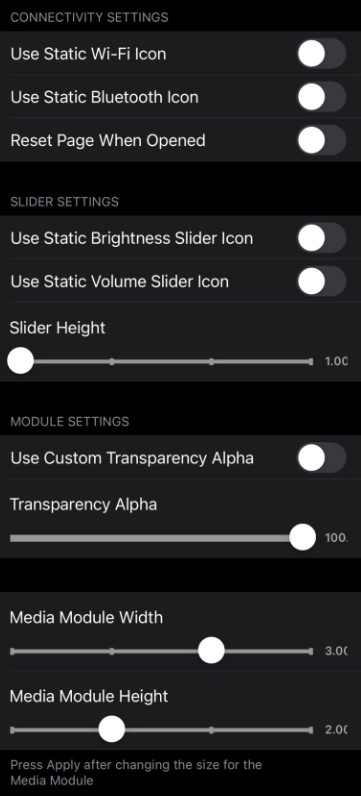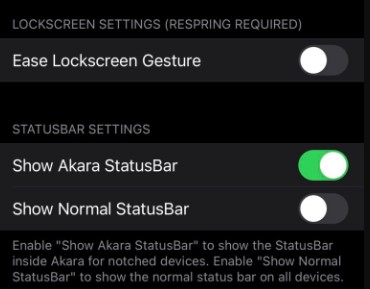If you are using a jailbroken iPhone or iPad, with a ton of tweaks available in the market, there is no dearth of makeovers and customizations. Lately, tweak developers have given a lot of attention to the Control Center of your iOS device. With multiple Control Center customization tweaks available in the market, we have a new name, Akara, being added to the list.

Check out ShyCC Tweak – Gives More Control over Control Center.
Developed by iOS developers Tr1Fecta and Kennyroo, Akara jailbreak tweak brings back the classic swipe up card design coupled with multiple customization options for your jailbroken iOS device’s Control Center. The developers will take into active consideration the requests placed by the end users for the features that they want to see in the upcoming updates.
Contents
Akara Jailbreak Tweak – Refresh your iOS Device’s Control Center
As we mentioned above, the Akara tweak gives your control center the swipe up card design. You can activate the control center by swiping up from the bottom right of the corner and dismiss it by swiping down or, simply, by tapping anywhere on your screen area outside the control center. After successful installation of the tweak, a preferences pane will come up in Settings. Check out the below screenshot(s).
The following are the different customization options available:
- Activate/Deactivate Akara.
- Bring back default options for modules.
- Bring back default options for preferences.
- Activate Large Layout.
- Activate compatibility mode for iPhone SE and similar-sized iOS devices.
- Activate and choose a background blur style:
- Extra Light
- Light
- Prominent
- Regular
- System Material
- System Material Light
- System Material Dark
- System Material Chrome
- System Material Ultra Thin
- System Material Thin
- System Material Thick
- System Material Ultra Thin Dark
- System Material Thin Dark
- System Material Thick Dark
- System Material Chrome Dark
- Activate the feature and select an image to be utilized as the background, from your Camera Roll.
- Activate/Deactivate the following:
- Static WiFi icon
- Static Bluetooth icon
- Static Brightness Slider icon
- Static Volume Slider icon
- Keep the slider height as per your preferences.
- Activate and select the transparency alpha level.
- Choose the height/width of the media module.
- Hide/Show Akara status bar or the normal status bar.
Check out Prysm Tweak – Brings a Beautiful Design to iOS Control Center.
As you can see, there is no shortage of customization options in this jailbreak tweak and, like we said, the developers are all ears to listen to the demands of the end users and include the same in the future updates.
Install Akara Control Center Customization Tweak (iPhone/iPad)
The tweak is compatible with both a jailbroken iPhone and an iPad running on iOS 14-14.8 and iPadOS 14 respectively. If you will like to take the tweak for a drive, you can download the same from Chariz Repository using a package manager app of your choice. Please note that this is a paid tweak and will initially cost you $2.99. This is the initial price of the tweak and prices may go up.
Frequently Asked Questions [FAQs]
Does Akara support iOS 13?
As of now, the support for iOS 13 and iPadOS 13 is in testing phase and will roll out in the future updates.
What is the major upcoming update for Akara?
The full support for Magma Evo is coming soon.
Akara tweak not working properly on iPad. How to fix?
As of now, the developer has mentioned that the functioning of the tweak on iPad may be a bit skewed. The same will be fixed in the upcoming updates.
Akara not showing up after installation. How to fix?
This is a known bug and will be fixed in the future update. For now, you require removing Akara from Package Manger as well as the respective folder of the tweak from /Library/Application/Support. Thereafter, reboot userspace and reinstall Akara.
Final Words – Redesign your Control Center with Akara Jailbreak Tweak
So that’s all for the amazing Akara tweak from our side. Let us know about your thoughts and provide the feedback for the tweak in the comments section provided below.
Check out the following related tweaks as well:
- ColorMeCC – Brings Colors to your Control Center for Free.
- BetterCCXI – Enhance Music & Connectivity Control Center Modules.